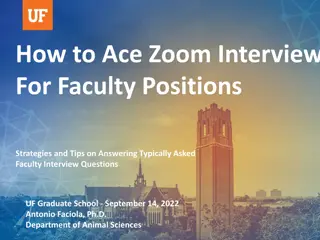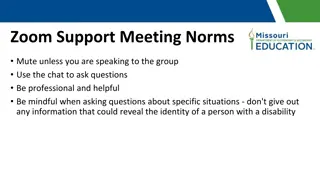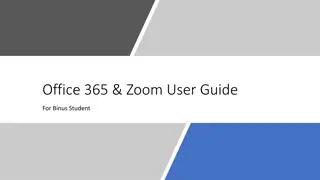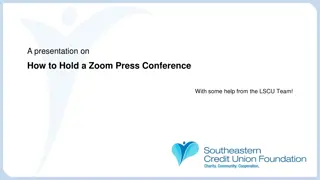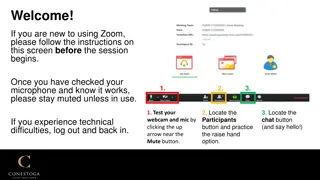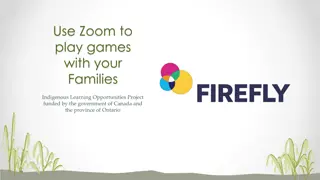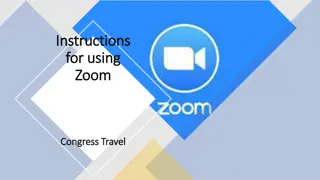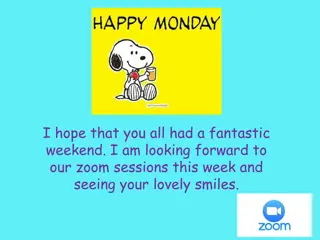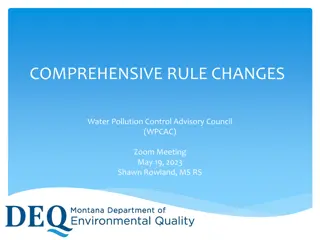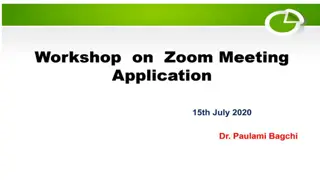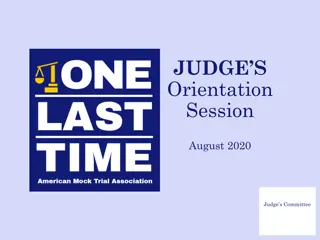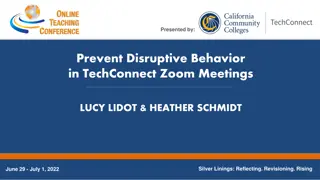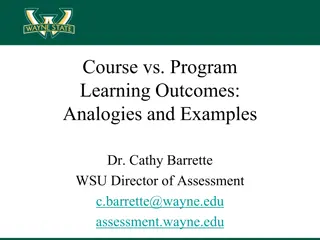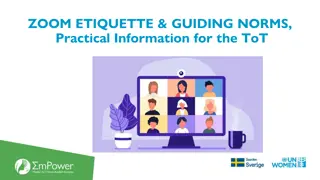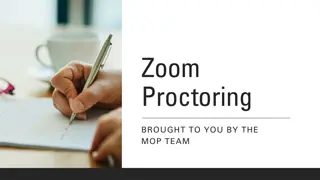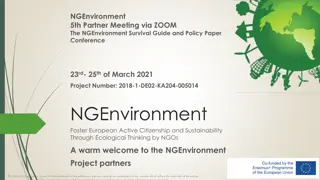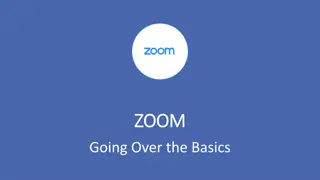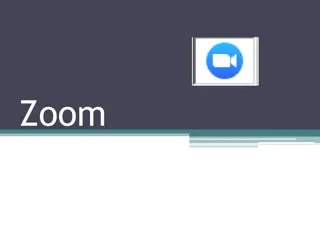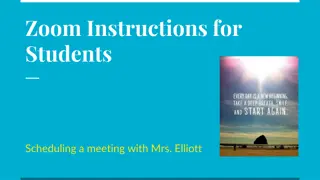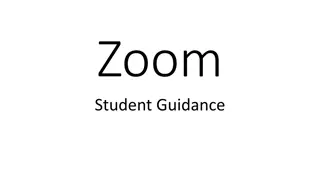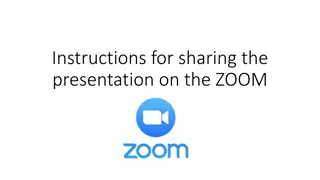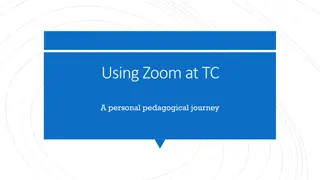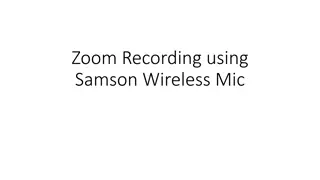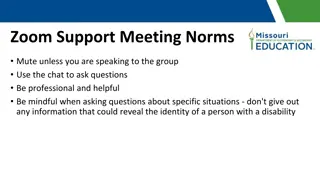Zoom Support Meeting Norms
Follow these meeting norms for Zoom support meetings: mute yourself unless speaking to the group, use chat for questions, be professional and helpful, and be mindful when asking about specific situations.
1 views • 49 slides
Strategies for Successful Faculty Zoom Interviews
Helpful tips and strategies for acing faculty Zoom interviews by Antonio Faciola, Ph.D., sharing insights from personal experiences with faculty interviews. Covers preparation, background settings, academic job search tips, and details about first and final round Zoom interviews. Valuable advice on
0 views • 41 slides
Practical Information for ITU-R Physical Meetings with Remote Participation
This article provides detailed guidance for ITU-R physical meetings with remote participation, including information on microphone integration with Zoom, requirements for in-person participants, handling floor requests, and utilizing integrated audio systems in ITU rooms. Delegates are advised to br
0 views • 14 slides
Best Practices for Zoom Support Meeting Norms and IEP Development
Guidelines for Zoom meetings emphasize muting when not speaking, using chat for questions, and being mindful of confidentiality. IEP creation assumptions, including team engagement and data sharing, are highlighted. The end goal of IEP development is to provide FAPE and prepare students for success.
0 views • 29 slides
Comprehensive Guide for Binus Students on Office 365 and Zoom Usage
Detailed user guide for Binus students covering topics such as logging in to Office 365, installing Office 365 on various platforms, using Microsoft Teams, installing and logging in to Zoom, signing in to Office applications, and downloading/installing Office on PC and Mac. Includes step-by-step ins
1 views • 10 slides
Achieve a Whiter Smile with Philips Zoom Teeth Whitening!
Discover how Philips Zoom teeth whitening products can help you achieve a brighter smile at home safely and effectively. Professional-grade hydrogen peroxide gel prescribed by dental professionals ensures optimum results without sensitivity. Learn about the benefits, safety, and application process
1 views • 9 slides
Essential Guide: Hosting a Successful Zoom Press Conference
Learn how to effectively hold a Zoom press conference with step-by-step instructions, including creating a Zoom account, setting up a meeting, managing participants during the conference, recording the session, and delivering the meeting recording via Google Drive. Enhance your virtual communication
0 views • 10 slides
Tools for Better Remote Teaching and Learning with ZoomIt
Enhance your remote teaching with ZoomIt, a Microsoft-based screen zoom and annotation tool. Easily zoom in/out, annotate, markup, draw on screen, and capture notes in real-time. Access various options, set hotkeys, adjust zoom magnification, and utilize drawing modes efficiently to engage students
0 views • 5 slides
Zoom for Government Meeting Guidelines and Resources
Discover the requirements for participating in a Zoom for Government meeting, including the necessary devices and access details. Access valuable resources such as training slides, name change instructions, and excusal forms on the Bankruptcy Administrator's website. Learn how to join, update your s
0 views • 15 slides
Zoom Session Guidelines and Housekeeping Instructions
Before starting a Zoom session, participants are guided to check their microphone, practice using features like raise hand and chat, and test their webcam. They are reminded about the recording, mute etiquette, and encouraged to use webcams in breakout rooms. The session includes scheduled breaks an
0 views • 5 slides
Engaging Family Fun: Pictionary and Charades on Zoom
Explore the exciting world of virtual gaming with your family using Zoom! Learn how to play Pictionary and Charades, keeping everyone connected and entertained. Discover the rules of the game, set up Zoom features, and adapt the gameplay for all ages. Enhance your virtual gatherings with laughter an
0 views • 6 slides
Comprehensive Guide for Using Zoom for Congress Travel
Learn how to download and save Zoom application on your computer, join online meetings effortlessly by following simple steps such as clicking on the sent link, confirming the Zoom launcher, entering your details, selecting audio options, and using headphones for effective communication. Utilize the
0 views • 15 slides
GrabMe Viewer Quick Start Guide by YENDA COMPANY
GrabMe Viewer is a software designed to assist in setting up and organizing presentation playlists for online meetings on Zoom or Teams. The Quick Start Guide covers installation instructions, supported files and operating systems, file loading process, sharing screens on Teams and Zoom, and benefit
0 views • 14 slides
Create Custom Zoom Backgrounds with Your Name and Title
Learn how to personalize your Zoom background by adding your name and title using simple steps and popular fonts like Montserrat or Arial. Follow the instructions to save and resize your customized background image for a professional look in virtual meetings.
0 views • 4 slides
Zoom Tutorials for LSC 2020 Organizing Committee
Learn how to efficiently use Zoom for meetings with the LSC 2020 Organizing Committee. Find instructions on downloading the correct version of Zoom, joining meetings, managing conference accounts, online tutorials, raising questions, screen sharing, and accessing meeting IDs and passwords. Be prepar
0 views • 18 slides
Eta Sigma Gamma Zoom Initiation Guidelines
Hosting a remote initiation ceremony for Eta Sigma Gamma using Zoom is crucial during the pandemic. Follow the outlined steps for a seamless ceremony preparation and execution, ensuring the significance of the event is maintained. Key elements such as rough schedule, necessary materials, and new ini
1 views • 8 slides
Zoom Safety Guidelines for Online Sessions
Ensure a safe and enjoyable online learning experience with these Zoom safety guidelines. Remember to be respectful, not share personal information, follow teacher instructions, and maintain good behavior during sessions. Let's create a secure and positive virtual learning environment together!
0 views • 34 slides
Water Pollution Control Advisory Council Zoom Meeting & Rule Changes Overview
Meeting details for the Water Pollution Control Advisory Council's Zoom Meeting on May 19, 2023, address comprehensive rule changes, statutory authority, subdivision sanitation rules, DEQ circulars, and proposed pathways for phase updates. The meeting covers rule updates, standards, and committees w
1 views • 12 slides
Getting Started with Zoom: Desktop Setup Steps
Learn how to get started with Zoom on your desktop by signing up for an account, downloading the app, and setting up a meeting. Follow the step-by-step guide with images for a seamless experience.
0 views • 18 slides
Virtual Judge Orientation Guidelines for August 2020 Session
Detailed guidelines for judges participating in the August 2020 orientation session, covering topics such as judging via Zoom, courtroom procedures, bailiff responsibilities, changing trial views, managing audio and video settings, and utilizing Zoom features effectively.
0 views • 28 slides
Prevent Disruptive Behavior in TechConnect Zoom Meetings - Silver Linings Event
Explore strategies to prevent disruptive behavior in TechConnect Zoom meetings at the Silver Linings event from June 29 to July 1, 2022. Learn about security risks, Zoom security options, managing meeting attendees, and ensuring a successful and secure meeting experience. Gain insights into handling
0 views • 32 slides
Understanding Learning Outcomes: Analogies and Examples
Explore the concept of learning outcomes through analogies with salads and maps. Learning outcomes are specific, measurable statements of what students should know or be able to do after completing a program. Discover how outcomes differ at various organizational levels and how course outcomes contr
0 views • 10 slides
Zoom Meeting Ground Rules & Puget Sound Season Proposals
In the scheduled Zoom meeting, participants are guided on camera and mute controls. Rules emphasize respect, professionalism, and balanced participation. Discussion topics include Puget Sound season proposals, Chinook recreational considerations, and public comments. The agenda covers proposed Chino
0 views • 12 slides
Zoom Etiquette and Guiding Norms for Training of Trainers
Practical information on Zoom etiquette and guiding norms for Training of Trainers sessions, emphasizing the importance of muting microphones, respecting others, using hand-raising features, and active participation. Full-day participation, timeliness, and materials distribution are outlined as comp
0 views • 4 slides
Maximizing Exam Security with Zoom Proctoring
Explore how to effectively utilize Zoom for remote exam proctoring. Learn tips for setting up exams, creating email templates, and starting Zoom meetings to enhance authentication and minimize cheating during online assessments.
0 views • 11 slides
NGEnvironment Survival Guide & Policy Paper Conference - Partner Meeting via ZOOM
Welcome to the NGEnvironment Survival Guide & Policy Paper Conference, hosting the 5th Partner Meeting via ZOOM on 23rd-25th of March 2021. Join us for discussions on fostering European active citizenship and sustainability through ecological thinking by NGOs. Explore innovative strategies and insig
0 views • 8 slides
Cleveland Neighborhood Association Zoom Call - August 24, 2020
Cleveland Neighborhood Association hosts regular events such as youth events, monthly committee meetings, and Live On The Drive concerts to foster a safe, diverse, and forward-thinking neighborhood. Their mission is to build relationships, inspire community members, and embrace local opportunities f
0 views • 19 slides
Mastering Zoom Basics for Effective Online Meetings
Dive into the essentials of Zoom to conduct successful online meetings. Learn how to set up Zoom, manage audio and video options, customize your profile, schedule meetings with co-hosts, explore icons for screen sharing, and practice key features for a seamless experience. Discover additional suppor
0 views • 9 slides
A Comprehensive Guide to Zoom Video Conferencing
Zoom is a desktop video conference tool that allows easy connection for users to join meetings from various devices. It supports features like chat, screen share, and recording. Zoom can be used for a variety of purposes including meetings, parent-teacher conferences, and virtual field trips. Learn
0 views • 9 slides
Zoom Instructions for Scheduling a Meeting with Mrs. Elliott
Scheduling a virtual appointment with Mrs. Elliott is easy - book via the provided link, receive a Zoom invitation, and connect at the scheduled time. Download Zoom software before the meeting, access it through your counselor's link, or use the Zoom app on your device. Virtual meetings maintain con
0 views • 5 slides
Ultimate Guide to Using Zoom for Beginners
Learn how to log into Zoom, set up a Zoom room in Canvas, connect audio, test speaker and microphone, share your screen, use annotation tools, start and stop recording meetings, and share cloud recordings. Follow step-by-step instructions with accompanying visual aids for a seamless Zoom experience.
0 views • 16 slides
Mastering Zoom Virtual Meetings: A Comprehensive Guide
Explore the essential steps for utilizing Zoom effectively, from signing up and activating your account to scheduling your first meeting. Learn how to update your profile, download the Zoom client, and start hosting meetings like a pro. Enhance your virtual communication skills with Zoom Virtual Mee
0 views • 11 slides
Guidance on University of Bath Zoom Accounts and Access
Learn about Zoom, a synchronous online meeting platform used for online meetings and seminars, with guidance on accessing and logging into your University of Bath Zoom accounts via web browser and the Zoom desktop client app. Find out how to join Zoom meetings through Moodle spaces effortlessly.
0 views • 7 slides
Guidelines for Sharing Presentations on Zoom
Learn the step-by-step instructions for sharing a presentation on Zoom. Discover how to switch between PowerPoint and Zoom windows, share your screen, select the PowerPoint application, enable audio sharing, and start the slideshow seamlessly. Follow these easy steps to enhance your virtual presenta
0 views • 6 slides
Enhancing Online Teaching with Zoom and LMS Tools
Explore the journey of a professor using Zoom to connect with off-campus students and effectively manage a summer MA program and a summer residency doctoral program. Discover the advantages of video conferencing for advising students and conducting seminars. Learn about the features of Zoom that mak
0 views • 6 slides
Getting Started with Zoom Presentation Slides
Explore these visually engaging presentation slides that cover various aspects of using Zoom, from basics to advanced features. Learn how to optimize your Zoom experience and make the most out of this versatile video conferencing tool.
0 views • 28 slides
Mastering Zoom Breakout Rooms for Seamless Collaboration
Dive into the world of Zoom Breakout Rooms with detailed guides on usage, options, broadcasting, and pre-assigning to make your virtual meetings more interactive and engaging. Unleash the full potential of breakout rooms in Zoom with these expert tips and tricks.
0 views • 5 slides
Zoom Recording with Samson Wireless Mic Quick Guide
Follow these quick instructions to learn how to set up and record a Zoom session using a Samson XPD2 Lavalier USB Digital Wireless System. From logging onto Zoom to setting up the wireless mic and recording your class, this guide provides step-by-step visuals for a seamless recording experience.
0 views • 8 slides
Guidelines for Conducting Effective Zoom Support Meetings
Ensure a productive Zoom support meeting by muting when not speaking, using chat for questions, maintaining professionalism, and respecting privacy. Prioritize creating compliant present levels of academic and functional performance statements with a comprehensive evaluation. Engage the appropriate
0 views • 29 slides
Best Practices in Online Office Hours
This seminar, presented by LPC S.O.M.A.T.I.C.S., focuses on the purpose of online office hours, the requirements outlined in the FA contract, the concept of regular effective contact, struggles faced in holding effective online office hours, reasons for using Zoom, and a demonstration of online offi
0 views • 17 slides