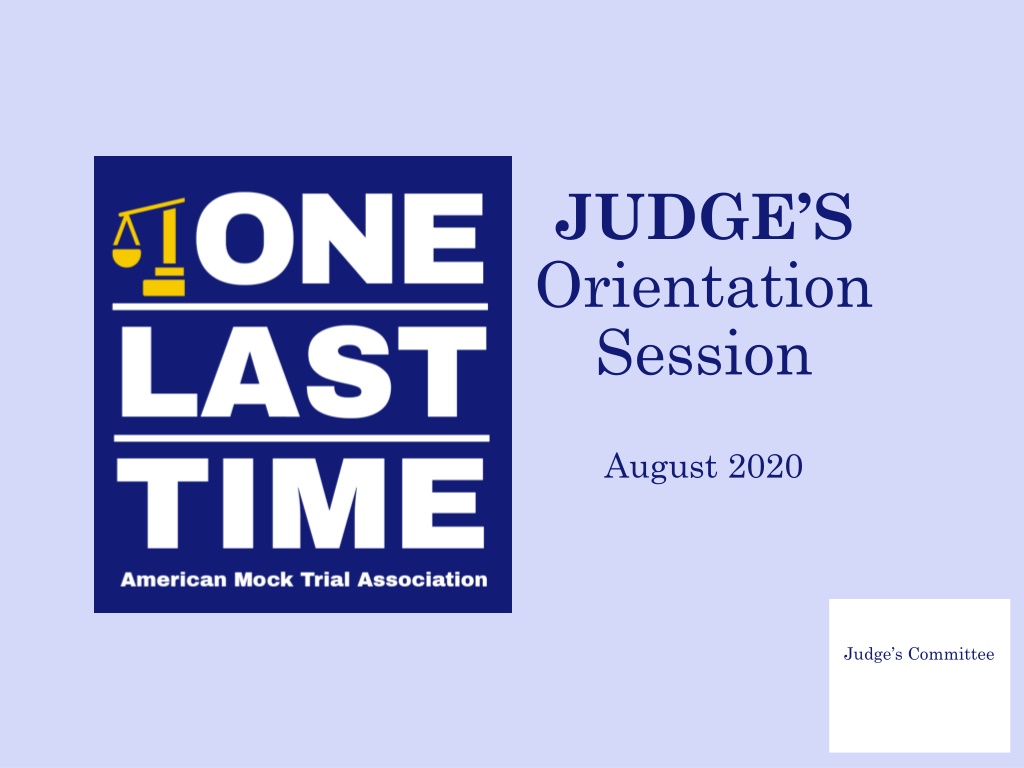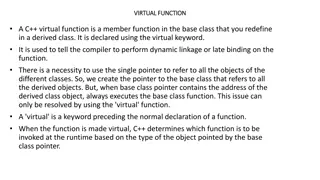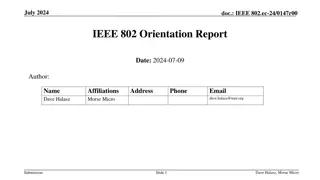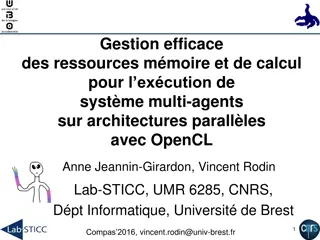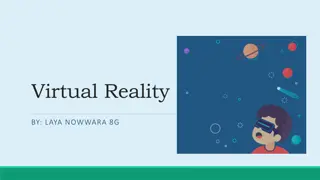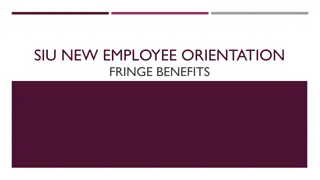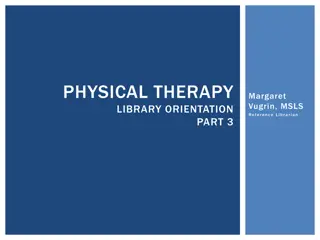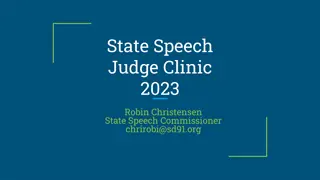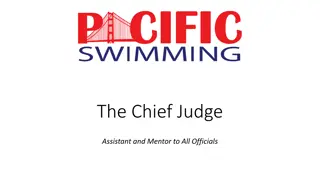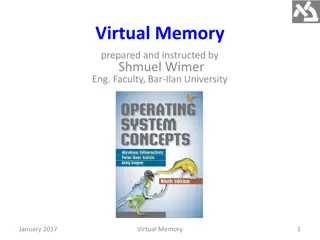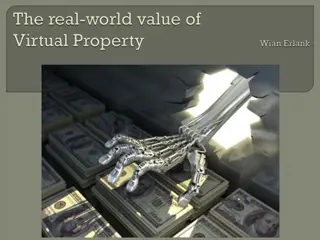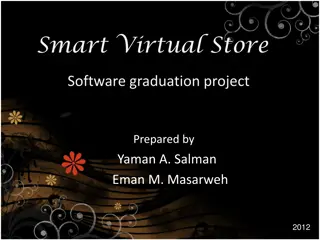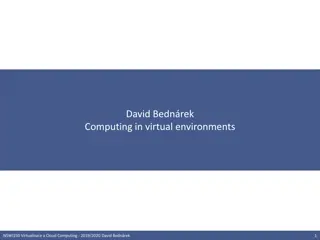Virtual Judge Orientation Guidelines for August 2020 Session
Detailed guidelines for judges participating in the August 2020 orientation session, covering topics such as judging via Zoom, courtroom procedures, bailiff responsibilities, changing trial views, managing audio and video settings, and utilizing Zoom features effectively.
Download Presentation

Please find below an Image/Link to download the presentation.
The content on the website is provided AS IS for your information and personal use only. It may not be sold, licensed, or shared on other websites without obtaining consent from the author. Download presentation by click this link. If you encounter any issues during the download, it is possible that the publisher has removed the file from their server.
E N D
Presentation Transcript
JUDGES Orientation Session August 2020 Judge s Committee
AGENDA How to Judge by Zoom. How the competition works. The ballot and scoring.
SIGNING ON Please use a laptop or desktop with camera All judges sign in to the same Zoom link for check-in After check-in you ll be emailed the judge assignments Find your name and click the link next to it to join your Zoom trial room
THE BAILIFF Each Zoom courtroom will have a Bailiff Role of the Bailiff: to ensure the Zoom courtroom is functional and running smoothly Tasks include: Admitting competitors and judges to courtroom Distributing and keeping track of the ballots Starting the live stream Helping if you or competitors have connectivity issues Determine the All-Loss time for the round
JUDGES VIEW OF TRIAL Change views at different parts of trial: Speaker View for opening and closing statements Gallery View for direct and cross examinations Turn on hide all non-video participants feature Minimizes the number of videos on the screen Up to 4 people on screen at any time Side-by-side view for exhibits and demonstratives Please follow along and click through these Zoom settings with the next few slides
AUDIO AND VIDEO Scoring judges mute video and audio during trial, turn on for post-trial comments only. Presiding judges video always on, audio muted except when ruling on objections.
HOW TO HIDE NON-VIDEO PARTICIPANTS Step 1
HOW TO HIDE NON-VIDEO PARTICIPANTS Hide all non-video participants Step 1 Step 2
HOW TO SET SIDE-BY- SIDE VIEW
COMPETITION FORMAT Students get case 10 days before tournament 2 lawyers per side, 2 witnesses per side Each attorney has 25 minutes for their speech, direct, and cross students will keep track of time Students may make reasonable inferences, but may not make egregious inventions No rule for sitting vs. standing during examinations, it is up to the competitors to decide
THE CASE Civil case No need to read the case beforehand You will have link to a virtual Bench Book with all pre-trial documents and exhibits
NOTES FOR PRESIDING JUDGES Closed universe / MRE apply Let them argue, but not too much Constructive sidebars Recess in between cases-in-chief, 5 minutes Scope of cross not limited to direct
PRESIDING JUDGES OPTIONAL SCRIPT We will send out the script along with the Zoom check-in link the day before the tournament Presider will tell other judges when to use Speaker View or Gallery View Provides other helpful information and prompts during trial
PRESIDING JUDGES BAILIFF ISSUES After you enter the round, you will be made the co-host by the Bailiff If the Bailiff loses connection and gets kicked out of the room, you will be able to re-admit them back into the room. Do NOT admit anyone unless they are the Bailiff, or you have been told to do so by tournament staff
LIVE STREAMING All judges, please note: every trial will be recorded and live streamed on YouTube Allows competitors family members and coaches to watch the trials Please remember the Live Stream recording continues even during breaks in the trial Please do not record the round on your computer
SCORING Electronic ballot no need to write anything Bailiff will provide the link to your Ballot after you enter your Zoom courtroom Score as you go! Evaluate competitor performance, not the facts of the case problem Meaningfully differentiate between stronger and less strong performances Don t let a competitor s Zoom background impact scores
OPTIONAL COMMENT FORMS If you want to provide written comments during the round, we will send you a link to a comments form Same link for everyone, will be sent with the judge assignments after check-in Submit your comment form at the end of the round at same time you submit scoring ballots If scoring during the Zoom trial is enough for you to manage, then just do that comments are optional
JUDGES TECHNICAL DIFFICULTIES Sometimes unavoidable video freezes for several seconds or you lose connection Ask yourself: can you still meaningfully evaluate the students performance? Short pauses or glitches should not impair your judging If a longer interruptions impairs your ability to score then score a 0, which will notify the Tab Room
SO, YOU LOST CONNECTION First, try closing out of Zoom and then click the link to the courtroom again If that does not work, contact the Bailiff via phone (numbers found in assignments email) If your internet fails: Try connecting using a WIFI hot-spot; or Use the Zoom phone app to connect to the courtroom (less ideal, but you can still see the advocates)
STUDENTS TECHNICAL DIFFICULTIES If a presenting student has technical difficulties, we will pause until the student returns The Bailiff is responsible for resolving this, so please be patient until matter is resolved
END OF TRIAL Submit your ballots Bailiff will let you know when all ballots are in and can help if issues Brief session for oral comments Please limit comments to favorite trial moment or one thing that you think students can improve
WHAT IS IMPLICIT BIAS? Most of our actions occur without conscious thought they are cognitive shortcuts for everything including evaluations of people Based upon visual and aural cues, we make automatic judgments about what category a person fits into These judgments can be negative or positive Implicit Bias exists when we have attitudes towards people or associate stereotypes with them without our conscious knowledge
IMPLICIT BIAS AMTA seeks to be inclusive and accessible to everyone We have students representing a diversity of cultural, religious, ethnic, and socioeconomic communities, including members of the LGBTQ community and students from abroad. Over 50% of participants are women. Along those lines, attorneys and witnesses alike should be judged only on the quality and competency of their presentation.
HOW TO ELIMINATE IMPLICIT BIAS As you preside over and score the trial, we suggest you do the following: Look carefully at the suggested criteria for judging competitors, which we will send to you; Consider the guidance we have provided during this presentation; Consistently apply that criteria to all competitors; and Be clear about what constitutes excellence. While this is a competitive activity, as Judges, we ask that you help us to make this a safe, welcoming, and educational experience for all of our students.