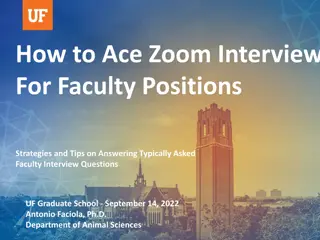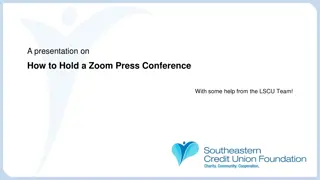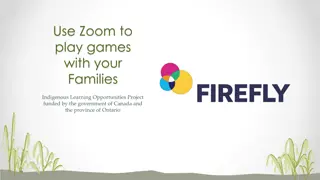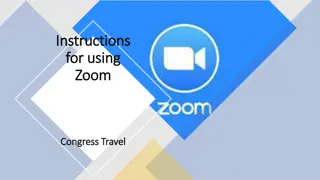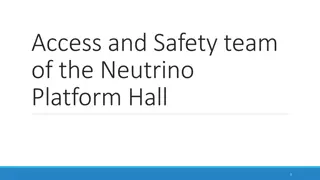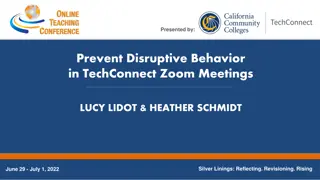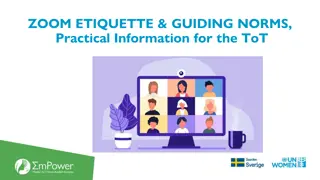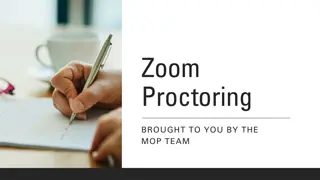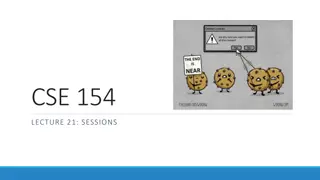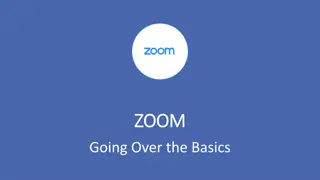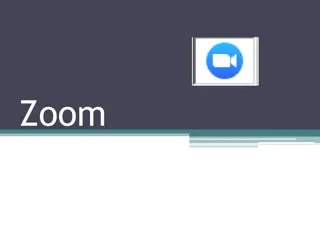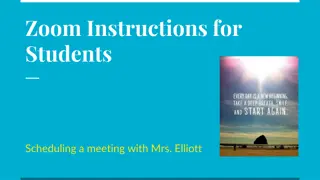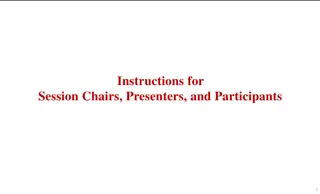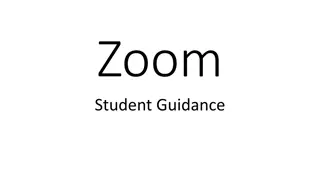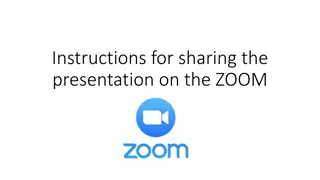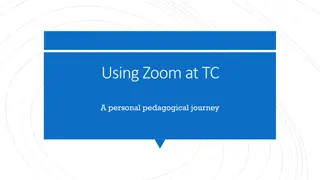Zoom Safety Guidelines for Online Sessions
Ensure a safe and enjoyable online learning experience with these Zoom safety guidelines. Remember to be respectful, not share personal information, follow teacher instructions, and maintain good behavior during sessions. Let's create a secure and positive virtual learning environment together!
Download Presentation

Please find below an Image/Link to download the presentation.
The content on the website is provided AS IS for your information and personal use only. It may not be sold, licensed, or shared on other websites without obtaining consent from the author.If you encounter any issues during the download, it is possible that the publisher has removed the file from their server.
You are allowed to download the files provided on this website for personal or commercial use, subject to the condition that they are used lawfully. All files are the property of their respective owners.
The content on the website is provided AS IS for your information and personal use only. It may not be sold, licensed, or shared on other websites without obtaining consent from the author.
E N D
Presentation Transcript
I hope that you all had a fantastic weekend. I am looking forward to our zoom sessions this week and seeing your lovely smiles.
Good morning Unicorns! Here s your work for today: Monday 15th June
Online Safety Well done for all being brilliant during our zoom session last week. Remind yourself of our rules once again
The internet is amazing when used safely and correctly. Here are some simple rules that will ensure it stays amazing and helps you with your learning.
How to keep safe online? Remember to be respectful and responsible when you are online, just like you would be in real life. If you see something that makes you feel worried, tell an adult you trust straight away. Don t share your personal information online.
Our Zoom meetings are just for us no one else will be allowed in So the lesson is only for your class, teachers will set a password which they will only share with you and your parents To enter, your teacher will let you in to the meeting.
Nobody is allowed to record any of our zoom lessons.
Only the teacher can share their screen to help you with your learning.
When entering the Zoom lesson you will find that your microphone is muted. This means that no one will be able to hear you. Your teacher will give you a chance to speak later in the lesson and switch on your microphone.
We know how brilliant you are at behaving in school and we expect the same behaviour in our Zoom lessons.
Be yourself and respect others. You should be dressed suitably No PJs or dressing gowns!
When you are going to meet on Zoom set up in a quiet working space where you can concentrate and are also in earshot of an adult. When your microphone is on remember that background noise can be picked up easily and heard by everyone.
Top Tips for a Good Lesson Make sure you have your equipment ready Take some time to get used to all the controls you won t be an expert first time! Leave your microphone on mute when you are not talking
Top Tips for a Good Lesson When you unmute yourself to talk, wait a second before talking. Don t forget to take turns!
More Top Tips for Expert Zoomers Which view should you use? 1. Speaker view: full screen of the person talking use when teacher is explaining. 2. Gallery view: view smaller images of all your classmates use this during the class discussions.
How can I message my teacher? You can use the chat feature to either ask a question that only the teacher can see, if you need something explained in more detail.
How can I message my teacher? Or when using the chat feature you can also send a comment or question to everyone in the group.
We are looking forward to meeting and teaching you on Zoom very soon.
Farnborough Dance Routine Mrs Humphries has created our very own Farnborough Dance Routine! Today we are on part 5, the final part of the routine- enjoy! Click on the link below: http://farnboroughprimary.co.uk/farnborough-dance
This week we are going to be carrying out activities based on Superworm . To start with, sit back and listen to this great story: https://www.youtube.com/watch?v=7Jnk3XApKBg
Maths The Gruffalo told Superworm how great you all are at Maths. Superworm has asked if you can help him out with his work on co-ordinates ( Do you remember the rhymes that we made up in class to help us remember compass points?) Never Eat Shredded Wheat Naughty Elephants Squirt Water
You can write your answers in your exercise books. If you would like to try Gruffalo work, complete sections A and B If you would like to try Horrid Henry work, complete sections A, B and C If you would like to try James and the Giant Peach work, complete sections A, B, C and D
On Friday you will be taking part in our Farnborough Virtual Sports Day. This will be a chance to have fun and keep active whether you are at school or at home. Mr Atkinson would like you to design a poster advertising this event. He will show some of his favourite posters during his virtual sports day warm-up Zoom session on Friday at 9.15. Please email a copy of your poster to : sportsday@farnborough.bromley.sch.uk
Outdoor Activity Every day I am going to give you an activity that can be carried out either outdoors, (if the sun is shining) or indoors (if we re not as lucky as the weather!).
Can you create your own magic potion to help save Superworm? You could collect natural resources such as leaves, bark, twigs and mix them together, singing a Superworm chant.
Reading online Please log on to Bug Club and read for at least 15 minutes Make sure you answer your bug questions!
Are you ready to Battle? Back by popular demand The Battles will begin 8.30am to 2pm on Tuesday 16th June and every Tuesday until the end of term. Therefore, practise your tables to build up your timetable strength and become the Times Tables Legends you are! https://ttrockstars.com/