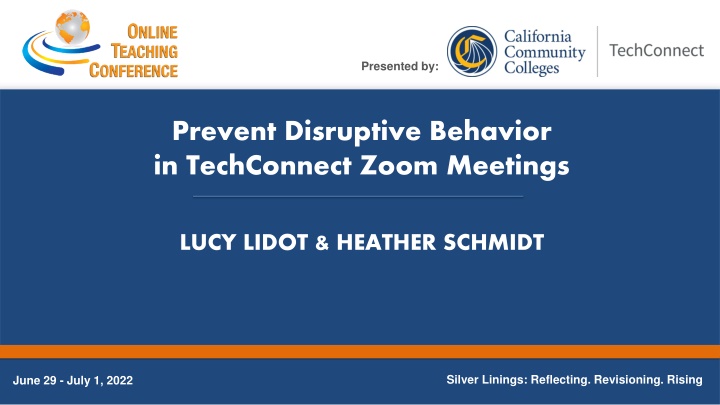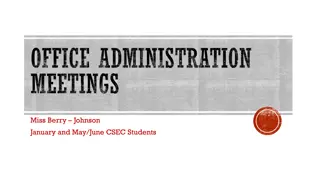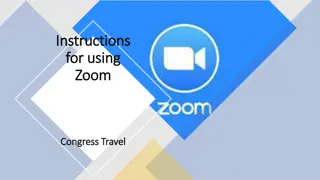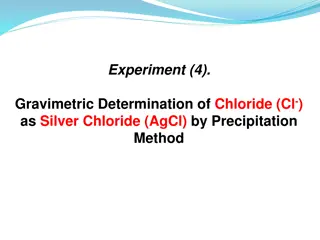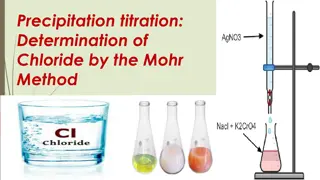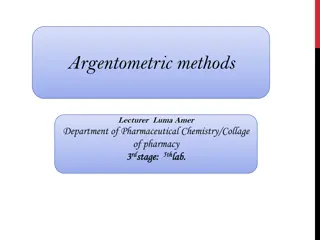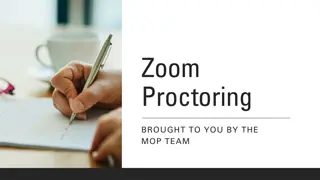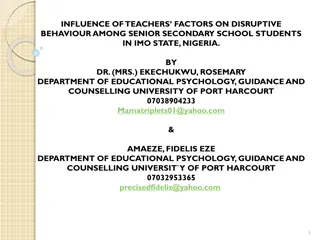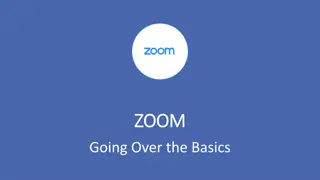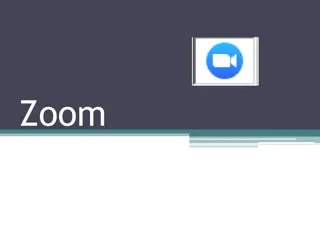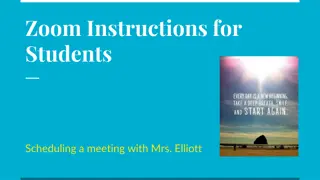Prevent Disruptive Behavior in TechConnect Zoom Meetings - Silver Linings Event
Explore strategies to prevent disruptive behavior in TechConnect Zoom meetings at the Silver Linings event from June 29 to July 1, 2022. Learn about security risks, Zoom security options, managing meeting attendees, and ensuring a successful and secure meeting experience. Gain insights into handling intrusions, securing settings, and maximizing interaction while maintaining security protocols.
Download Presentation

Please find below an Image/Link to download the presentation.
The content on the website is provided AS IS for your information and personal use only. It may not be sold, licensed, or shared on other websites without obtaining consent from the author.If you encounter any issues during the download, it is possible that the publisher has removed the file from their server.
You are allowed to download the files provided on this website for personal or commercial use, subject to the condition that they are used lawfully. All files are the property of their respective owners.
The content on the website is provided AS IS for your information and personal use only. It may not be sold, licensed, or shared on other websites without obtaining consent from the author.
E N D
Presentation Transcript
Presented by: Prevent Disruptive Behavior in TechConnect Zoom Meetings LUCY LIDOT & HEATHER SCHMIDT Silver Linings: Reflecting. Revisioning. Rising June 29 - July 1, 2022 Slide 1
Learning Objectives Determine the level of security risk that your meeting has Have a better understanding of your Zoom security options Know the security tools available in-meeting to best manage your session June 29 - July 1, 2022 Slide 2
Prevent Disruptive Behavior in TechConnect Zoom Meetings Agenda Examples of intrusions Recipe for successful, secure TechConnect Zoom meeting Adjust settings (web portal, scheduler, in-meeting) Manage meeting attendees Know in-meeting and post-meeting security options Questions and Answers June 29 - July 1, 2022 Slide 3
Prevent Disruptive Behavior in TechConnect Zoom Meetings By a show of hands, have you ever been in a meeting that was interrupted by an unwanted guest June 29 - July 1, 2022 Slide 4
Prevent Disruptive Behavior in TechConnect Zoom Meetings Think about how they may have gotten access to the meeting What did they do while they were in the meeting? June 29 - July 1, 2022 Slide 5
Prevent Disruptive Behavior in TechConnect Zoom Meetings Examples of intrusions Random number/bot-generated meeting ID Meeting link is posted on social media Attendee shares meeting link with others Attendee impersonation Host drops out of meeting Meeting held in PMI June 29 - July 1, 2022 Slide 6
Prevent Disruptive Behavior in TechConnect Zoom Meetings Recipe for a successful, secure meeting Closest to webinar experience Secures default settings for newly scheduled meetings Doesn t completely limit interaction; many settings can be adjusted in-meeting June 29 - July 1, 2022 Slide 7
Prevent Disruptive Behavior in TechConnect Zoom Meetings Recipe for a successful, secure meeting Step 1: Log into the TechConnect Zoom web portal. Click on Settings and verify/update 35 settings. June 29 - July 1, 2022 Slide 8
Prevent Disruptive Behavior in TechConnect Zoom Meetings Recipe for a successful, secure meeting Step 2: When scheduling meeting in the web portal, confirm default settings and enable registration. June 29 - July 1, 2022 Slide 9
Prevent Disruptive Behavior in TechConnect Zoom Meetings Recipe for a successful, secure meeting Step 3: Join your meeting early enough to confirm in-meeting default settings and disable two additional settings before allowing attendees from waiting room. June 29 - July 1, 2022 Slide 10
Prevent Disruptive Behavior in TechConnect Zoom Meetings Recipe for a successful, secure meeting Step 4: Know the security options available to you in the live meeting just in case. Take action during meeting or after meeting if an intrusion occurs. June 29 - July 1, 2022 Slide 11
Prevent Disruptive Behavior in TechConnect Zoom Meetings Most important portal settings Waiting Room Everyone will go in the waiting room Place participants in the waiting room if the host and co-hosts are not present or if they lose connection during a meeting Enable Enable Enable Participants Video Disable Allow participants to join before host Disable Mute all participants when they join a meeting Enable Chat Allow participants to chat with hosts and cohosts Enable Enable Private chat Disable Send files via meeting chat OK to Enable if Chat restricted to host June 29 - July 1, 2022 Slide 12
Prevent Disruptive Behavior in TechConnect Zoom Meetings Most important portal settings Screen sharing Host only can share Enable Enable Annotation Only the user who is sharing can annotate Enable Enable Whiteboard OK to Enable if Screen Sharing restricted to host Allow removed participants to rejoin Disable Allow participants to rename themselves Disable Allow host or co-hosts to rename participants in the waiting room Enable Hide participants profile pictures in a meeting Enable Focus Mode Enable June 29 - July 1, 2022 Slide 13
Prevent Disruptive Behavior in TechConnect Zoom Meetings Remaining Settings June 29 - July 1, 2022 Slide 14
Prevent Disruptive Behavior in TechConnect Zoom Meetings When Scheduling Meeting Confirm default settings: Meeting ID - generate automatically - Enabled Passcode - Enabled Waiting room - Enabled Participant video - Disabled Mute participants upon entry- Enabled June 29 - July 1, 2022 Slide 15
Prevent Disruptive Behavior in TechConnect Zoom Meetings When Scheduling Meeting Manually enable and require: Registration Finish scheduling and save meeting June 29 - July 1, 2022 Slide 16
Prevent Disruptive Behavior in TechConnect Zoom Meetings When Scheduling Meeting Scroll down to saved meeting details and edit registration options: Enable Manually approve Enable Send email to host when someone registers Disable Show social share buttons on registration page June 29 - July 1, 2022 Slide 17
Prevent Disruptive Behavior in TechConnect Zoom Meetings In the Meeting Join meeting early to Confirm default settings: Chat - Participants can chat with Host/Cohost only Waiting room - Enabled Share Screen - Disabled Disable Allow Participants to: Unmute themselves Start video June 29 - July 1, 2022 Slide 18
Prevent Disruptive Behavior in TechConnect Zoom Meetings Attendee will be unable to June 29 - July 1, 2022 Slide 19
Prevent Disruptive Behavior in TechConnect Zoom Meetings Attendee will be unable to June 29 - July 1, 2022 Slide 20
Prevent Disruptive Behavior in TechConnect Zoom Meetings Attendee will be unable to June 29 - July 1, 2022 Slide 21
Prevent Disruptive Behavior in TechConnect Zoom Meetings What is attendee able to do? Chat to host/cohosts Hand Raise You stay in control of the meeting while having attendees ask permission to participate through chat and hand raise. June 29 - July 1, 2022 Slide 22
Prevent Disruptive Behavior in TechConnect Zoom Meetings Granting Participant Permission to Participate In the Participant list: Hover over participant and click to prompt attendee to unmute OR Click More to make attendee co-host to share screen, chat to all, share video June 29 - July 1, 2022 Slide 23
Prevent Disruptive Behavior in TechConnect Zoom Meetings Allowing ALL to Participate Click on security icon to allow participants to unmute themselves, share video, rename themselves, share screen, annotate (if host is screen sharing), and chat IF you do allow all to participate June 29 - July 1, 2022 Slide 24
Prevent Disruptive Behavior in TechConnect Zoom Meetings Consider Using Focus Mode Participants see videos of host, co-host, and spotlighted participants only When screen sharing, participant can only view their own content alongside the host, but no one else will see the shared screen unless the host shares the participant s screen with others in the meeting June 29 - July 1, 2022 Slide 25
Prevent Disruptive Behavior in TechConnect Zoom Meetings If Disruptive Behavior Occurs From Participant list: Put in waiting room Remove participant Report participant June 29 - July 1, 2022 Slide 26
Prevent Disruptive Behavior in TechConnect Zoom Meetings If Disruptive Behavior Occurs From Security icon: Remove and report participant Suspend participant activities June 29 - July 1, 2022 Slide 27
Prevent Disruptive Behavior in TechConnect Zoom Meetings If Disruptive Behavior Occurs From green shield check mark icon in top left corner: Report June 29 - July 1, 2022 Slide 28
Prevent Disruptive Behavior in TechConnect Zoom Meetings Report Incident Post Meeting Campus IT can contact support@ccctechconnect.org Zoom Trust & Safety https://explore.zoom.us/en/trust/trust-safety/ June 29 - July 1, 2022 Slide 29
Prevent Disruptive Behavior in TechConnect Zoom Meetings Zoom Trust & Safety June 29 - July 1, 2022 Slide 30
Questions? Any questions? Feel free to ask! June 29 - July 1, 2022 Slide 31
Contact us! CCC TechConnect CCC TechConnect c/o Palomar College 1140 W. Mission Road San Marcos, CA 92069 Email: support@ccctechconnect.org Website: https://www.ccctechconnect.org Support Website: https://ccctechconnect.zendesk.com Thank you for joining today! June 29 - July 1, 2022 Slide 32