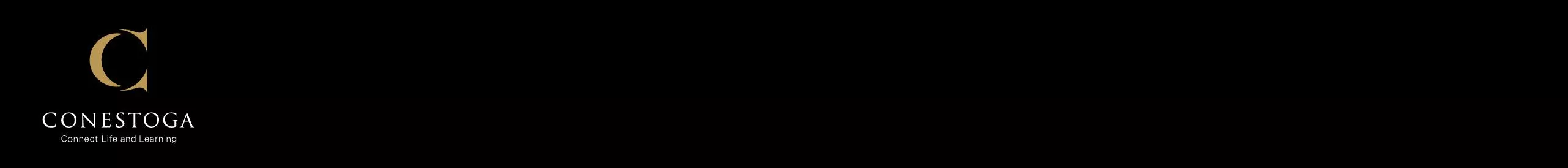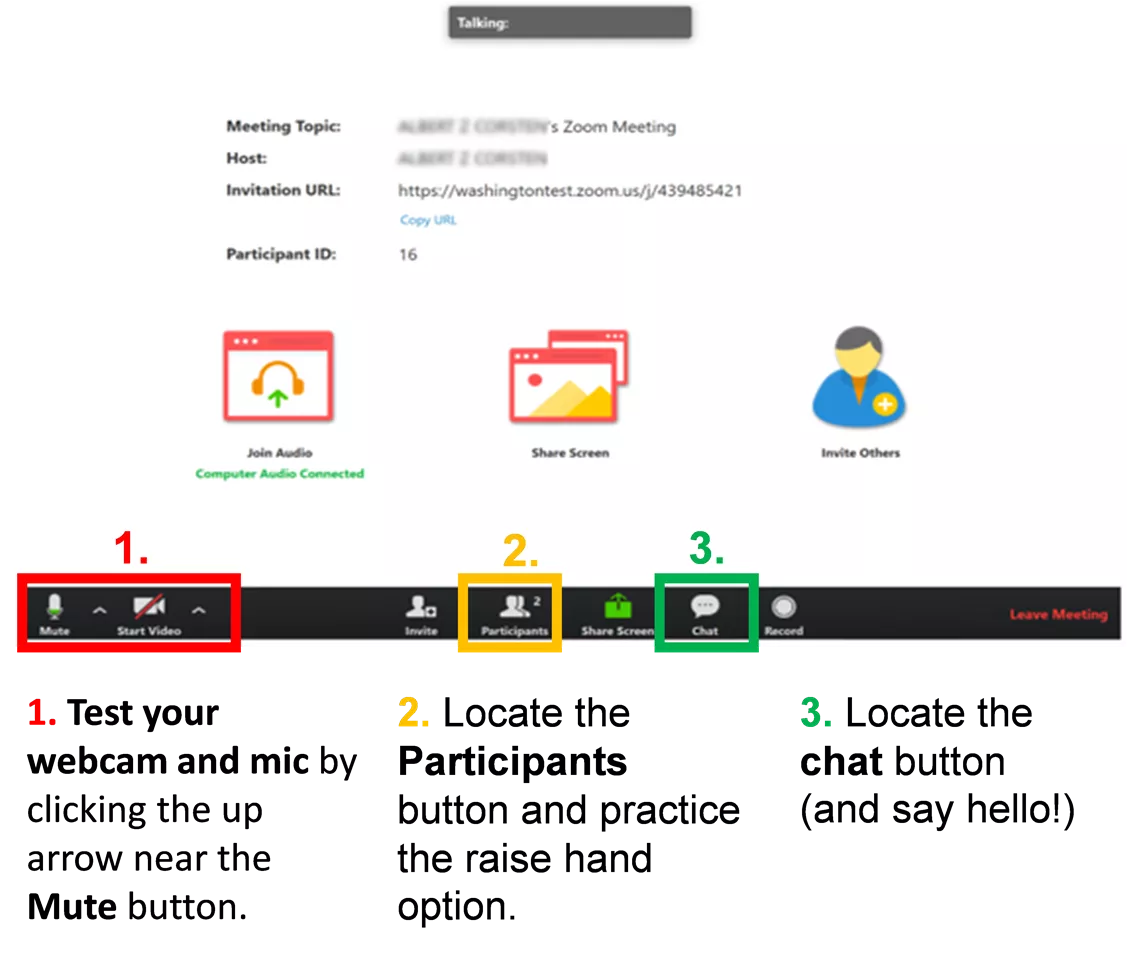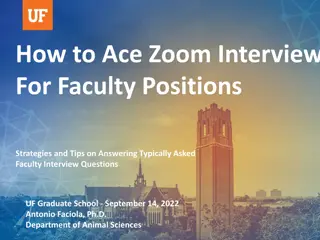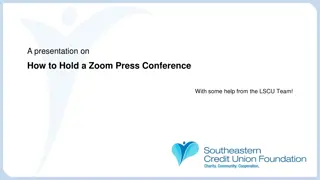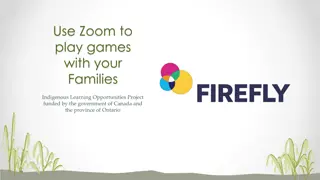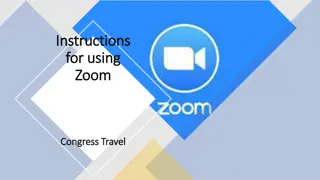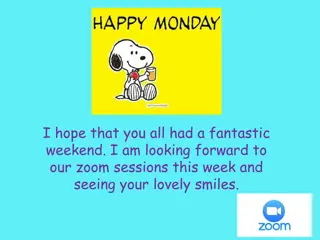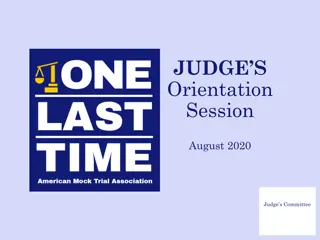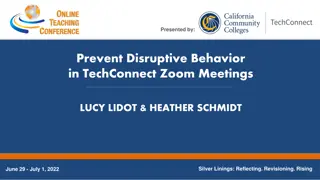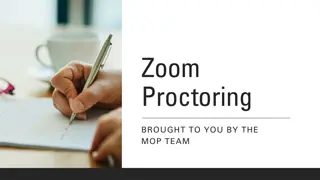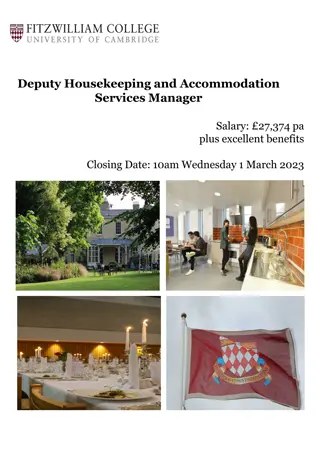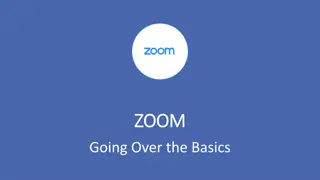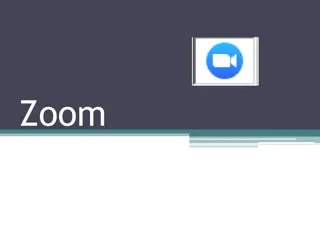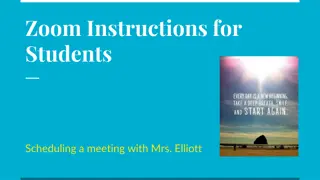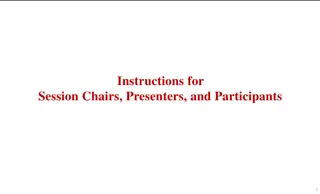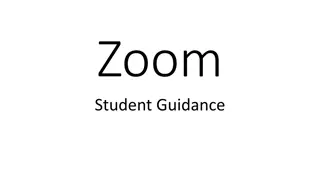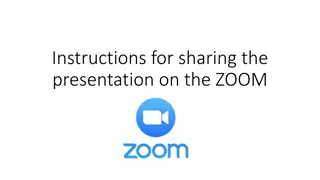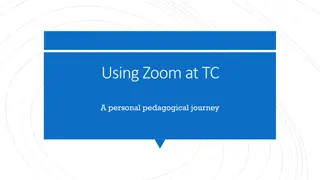Zoom Session Guidelines and Housekeeping Instructions
Before starting a Zoom session, participants are guided to check their microphone, practice using features like raise hand and chat, and test their webcam. They are reminded about the recording, mute etiquette, and encouraged to use webcams in breakout rooms. The session includes scheduled breaks and encourages participants to engage through various communication channels.
Download Presentation

Please find below an Image/Link to download the presentation.
The content on the website is provided AS IS for your information and personal use only. It may not be sold, licensed, or shared on other websites without obtaining consent from the author. Download presentation by click this link. If you encounter any issues during the download, it is possible that the publisher has removed the file from their server.
E N D
Presentation Transcript
Welcome! If you are new to using Zoom, please follow the instructions on this screen before the session begins. Once you have checked your microphone and know it works, please stay muted unless in use. 1. 3. 2. 2. Locate the Participants button and practice the raise hand option. 3. Locatethe chat button (and say hello!) 1. Test your webcam and mic by clicking the up arrow near the Mute button. If you experience technical difficulties, log out and back in.
Housekeeping This session is being recorded. Recording will be available in location approximately N hours after class. Please keep your mic muted. You are welcome to use/not use your webcam in this room, but are encouraged to turn it on in breakout rooms. If you have a question, please call it out, raise your hand (virtually), or post it in the chat. There will be a 10-minute break close to the end of each scheduled class hour, but please take one as needed.