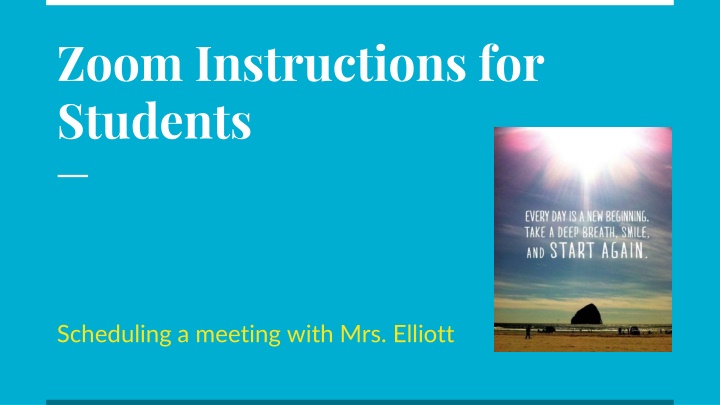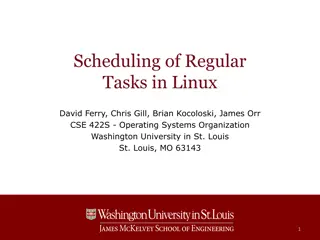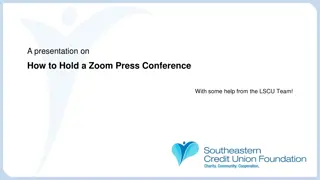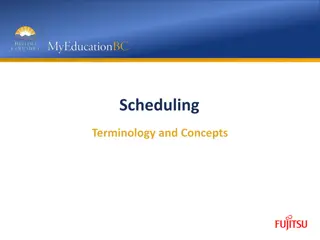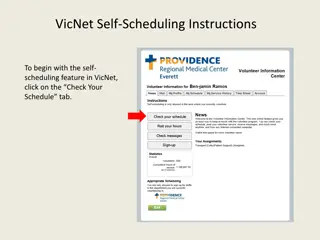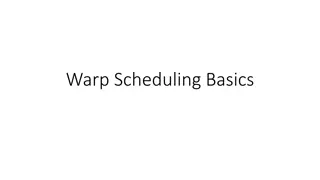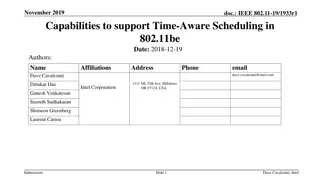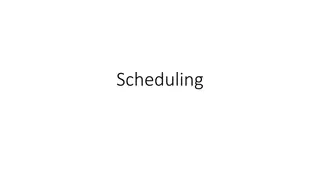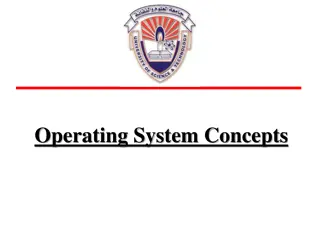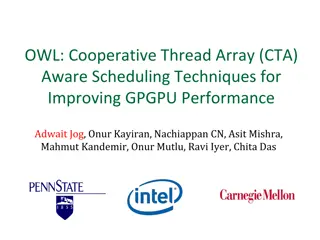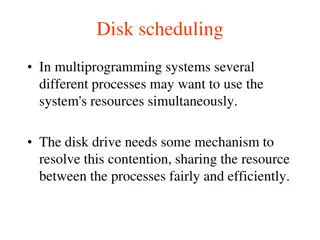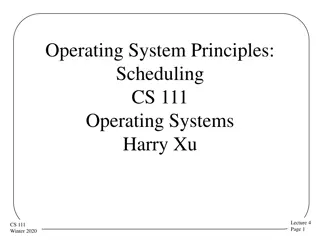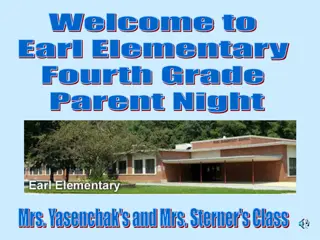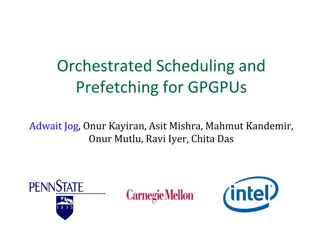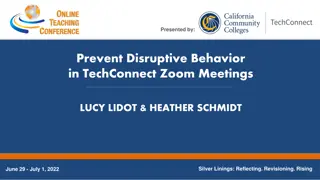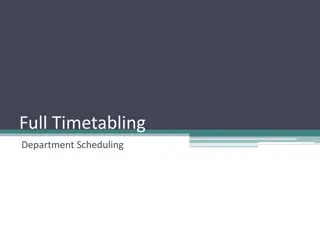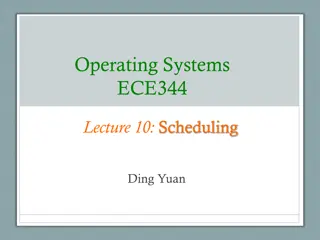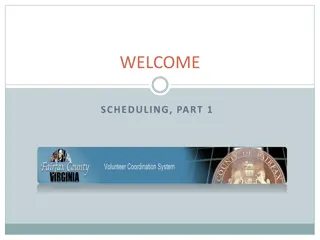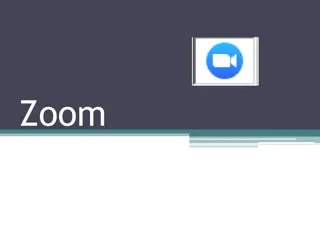Zoom Instructions for Scheduling a Meeting with Mrs. Elliott
Scheduling a virtual appointment with Mrs. Elliott is easy - book via the provided link, receive a Zoom invitation, and connect at the scheduled time. Download Zoom software before the meeting, access it through your counselor's link, or use the Zoom app on your device. Virtual meetings maintain confidentiality, with exceptions noted. Share concerns or ideas for better connection. Mrs. Elliott looks forward to remote learning interactions with students.
Download Presentation

Please find below an Image/Link to download the presentation.
The content on the website is provided AS IS for your information and personal use only. It may not be sold, licensed, or shared on other websites without obtaining consent from the author.If you encounter any issues during the download, it is possible that the publisher has removed the file from their server.
You are allowed to download the files provided on this website for personal or commercial use, subject to the condition that they are used lawfully. All files are the property of their respective owners.
The content on the website is provided AS IS for your information and personal use only. It may not be sold, licensed, or shared on other websites without obtaining consent from the author.
E N D
Presentation Transcript
Zoom Instructions for Students Scheduling a meeting with Mrs. Elliott
Scheduling a virtual appointment: If you have not already booked an appointments, please use this link to book an appointment with me: https://calendly.com/susieelliottcounselor After you select a time and date that works for you, it will ask you for your name and e-mail. I will receive a notification that you have booked your appointment. I will send you a Zoom invitation 1 hour before our scheduled time, you will use this link to connect with me zia Zoom. **Once you have successfully used Zoom, you will only need the link I send you in the future.
Downloading Zoom: Before you can attend a Zoom meeting, you must download the software to your computer: https://zoom.us/download Joining the Meeting: Once you have downloaded Zoom, you can click on the Zoom link your counselor sends you at your scheduled appointment time to access your virtual meeting. You can also download the Zoom app on your phone or tablet. Please use this link to answer any questions you may have: https://support.zoom.us/hc/en-us/categories/200101697
Confidentiality and expectations for virtual meetings: Virtual meetings will look much different than meeting with me in my office. Because we are using an online platform, we cannot guarantee confidentiality, although we will try as best as we can. You can expect the same as you would in my office, What you say in here stays in here EXCEPTIONS: Someone is hurting you You want to hurt someone You want to hurt yourself Please identify a private place in your home for the meeting. Use of earbuds/headphones is recommended.
Questions? I am looking forward to exploring different ways to connect with all of you while we are remote learning. This will be a new for all of us, so please do not hesitate to let me know if you have concerns or ideas of how to make it better! I am so excited actually be able to see you all! -Mrs. Elliott