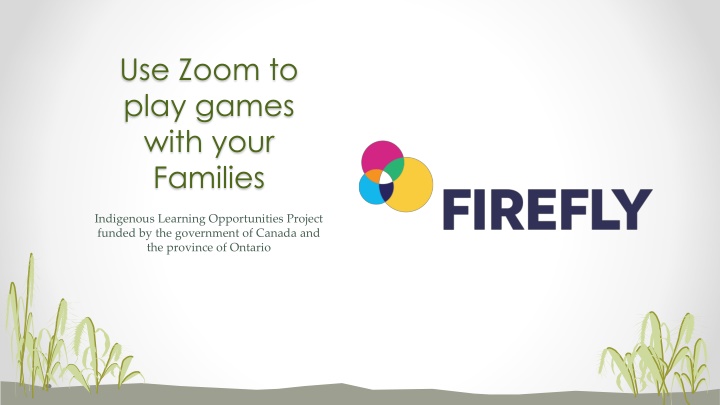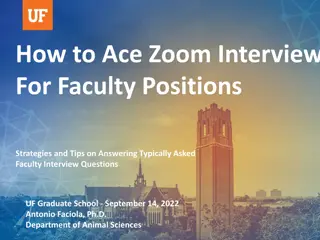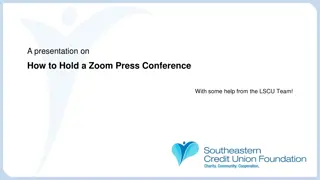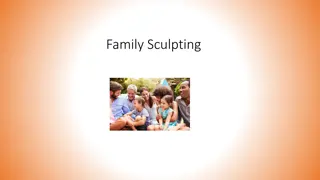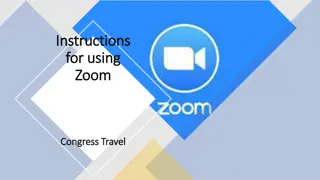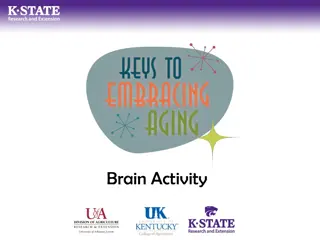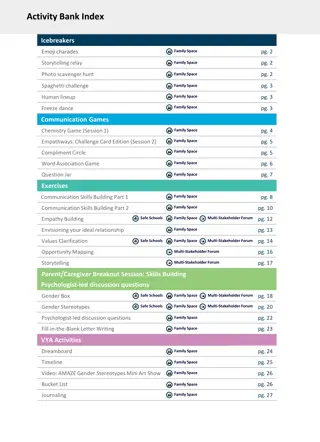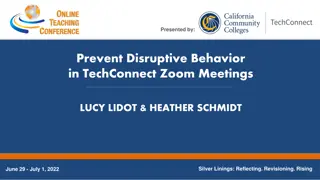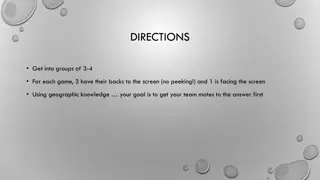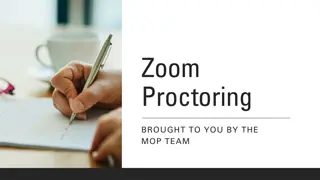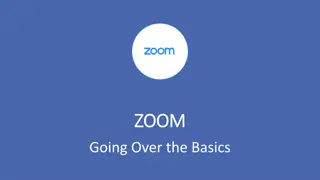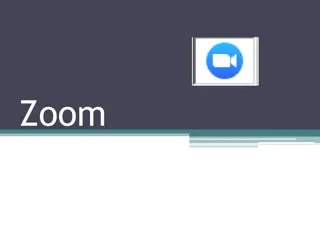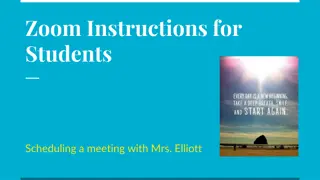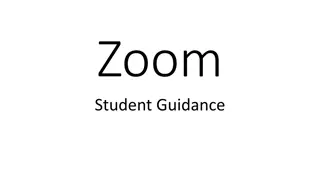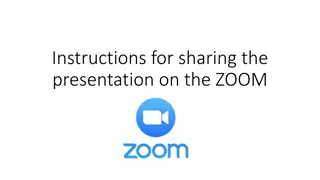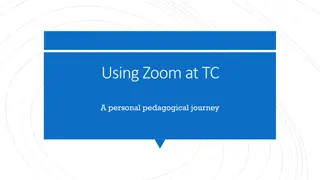Engaging Family Fun: Pictionary and Charades on Zoom
Explore the exciting world of virtual gaming with your family using Zoom! Learn how to play Pictionary and Charades, keeping everyone connected and entertained. Discover the rules of the game, set up Zoom features, and adapt the gameplay for all ages. Enhance your virtual gatherings with laughter and creativity!
Download Presentation

Please find below an Image/Link to download the presentation.
The content on the website is provided AS IS for your information and personal use only. It may not be sold, licensed, or shared on other websites without obtaining consent from the author.If you encounter any issues during the download, it is possible that the publisher has removed the file from their server.
You are allowed to download the files provided on this website for personal or commercial use, subject to the condition that they are used lawfully. All files are the property of their respective owners.
The content on the website is provided AS IS for your information and personal use only. It may not be sold, licensed, or shared on other websites without obtaining consent from the author.
E N D
Presentation Transcript
Use Zoom to play games with your Families Indigenous Learning Opportunities Project funded by the government of Canada and the province of Ontario
How to Play Pictionary on Zoom Learn how to use the tools on Zoom to engage your families and children in games like Pictionary Keep your families connected even when we have to social distance or when travel becomes an issue Learn variations of this approach to modify the game or even play charades!
What are the rules of the game? The rules of the game are simple. One person on your team is designated to be the first person to draw a picture of whatever random Pictionary word is generated. Once they see the word, they have 5 seconds to think before they begin to draw. Once they begin drawing, they have 1 minute to try to get their partner to guess the random word. If the partner succeeds in guessing the correct word being drawn, the team gets a point, but they get zero points if they don t. Team two does the same thing, then the person drawing is switched for round two. After a designated number of rounds, the team with the most points wins.
What is the difference between Pictionary and charades? The main difference between Pictionary and charades is how the person tries to communicate the word their teammates is supposed to guess. In Pictionary the person draws the word to be guessed while in charades the person acts out the word to be guessed. Four our purposes, one person will act as the Host who generates the word and sends it to the drawer/actor in a private message. More on that later. The Host will also act as the Time Keeper and Score Keeper. www.radomwordgenerator.com/pictionary.php
Setting up Zoom Go to www.zoom.us and create an account if you don t have one Go to My Account and click on Settings then In Meeting Basic Make sure you enable Chat and Private Chat Make sure you enable Screen Sharing and Whiteboard You can also enable these features right in the Zoom meeting window Practice with the Whiteboard features ahead of time and show them to the participants This does not work well with smartphones Let s Play!
Considerations Smaller children may not be adept at manipulating the mouse. You can have them draw on paper at home and raise the drawing for the camera. You can give more time for drawing depending on age Instead of teams, you can have one person draw and everyone else guess You can use the word generator and play charades instead. The Host can spotlight the actor so they take up the entire screen during their turn. Spotlight video puts a user as the primary active speaker for all participants in the meeting. To spotlight, you need at least 3 participants in the meeting with their video on and can only be done by the host.