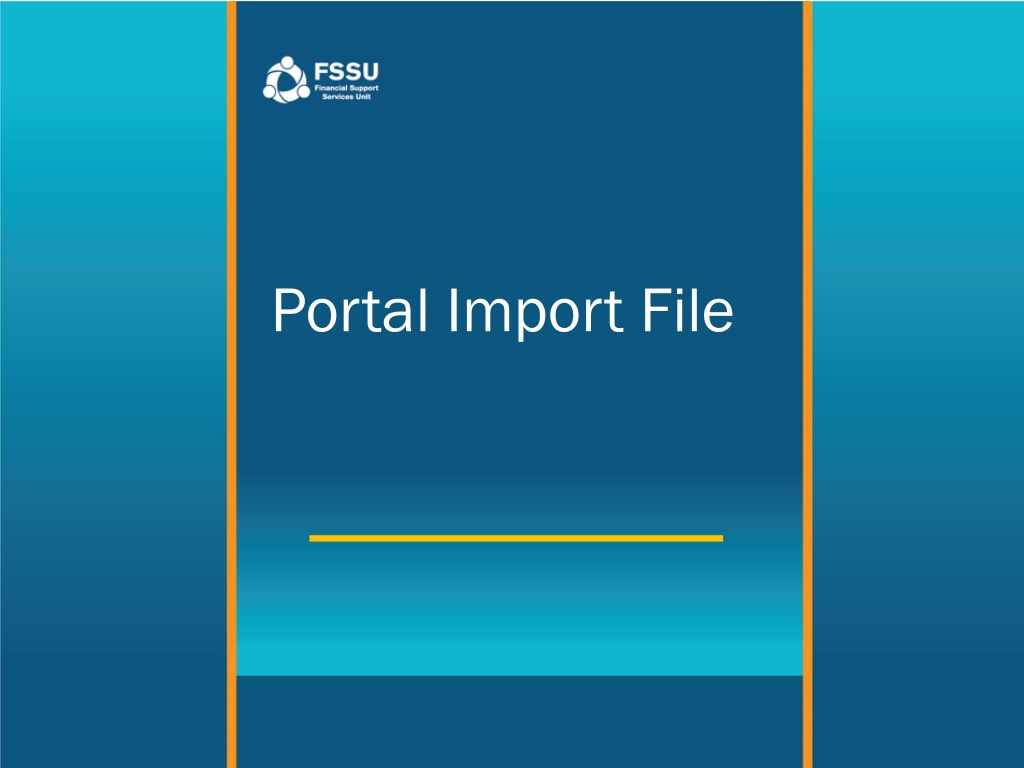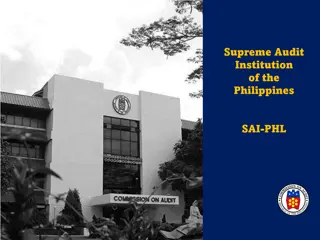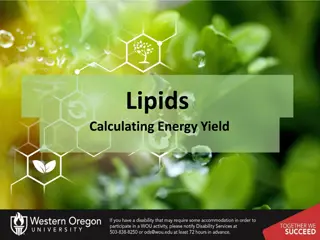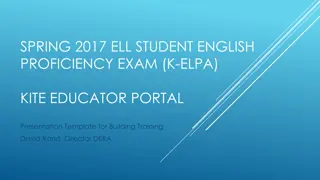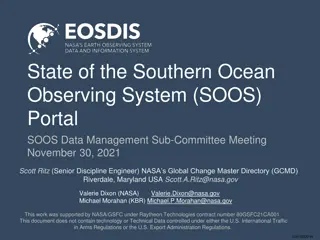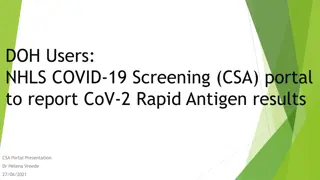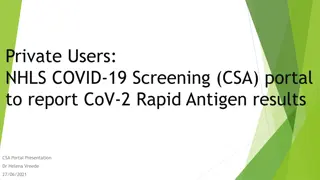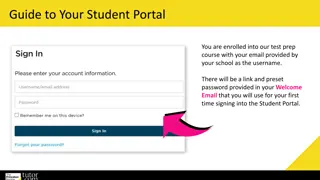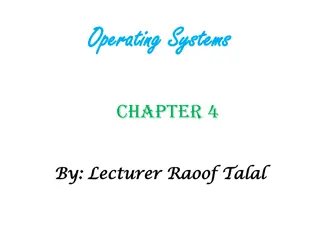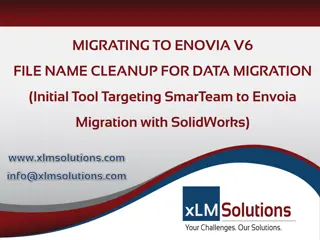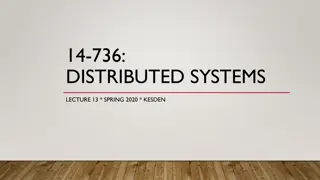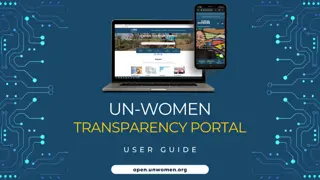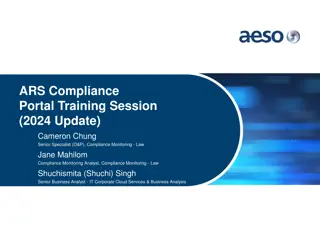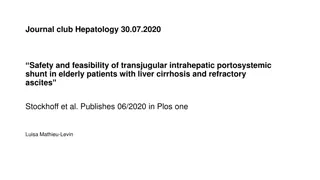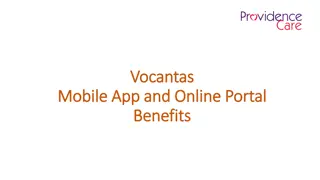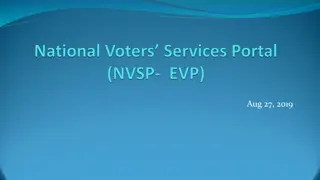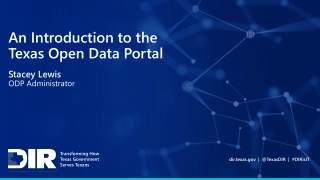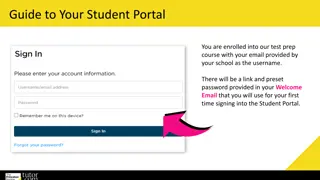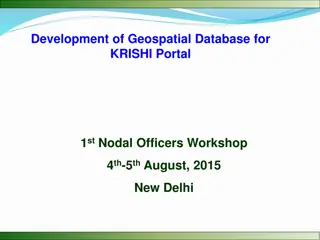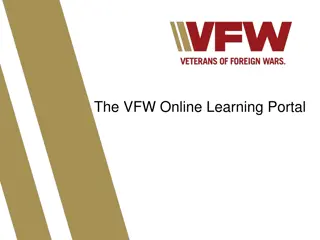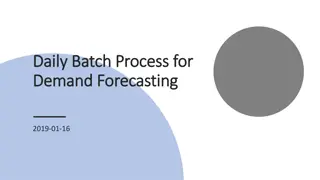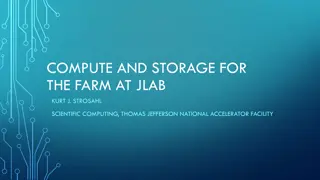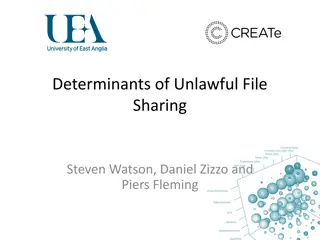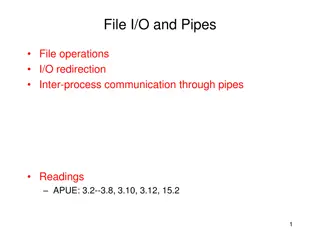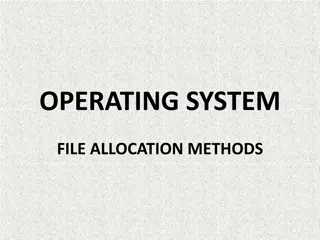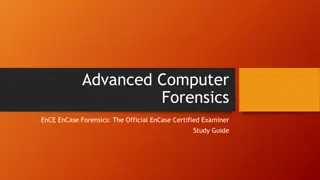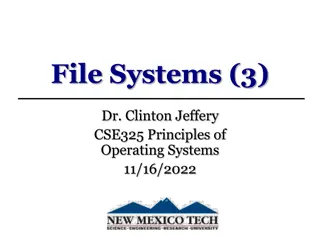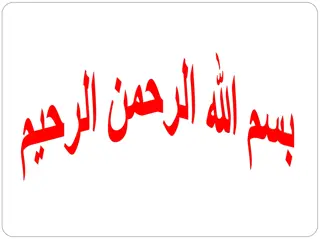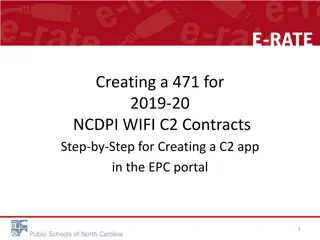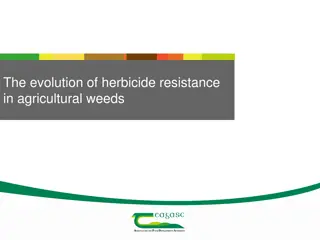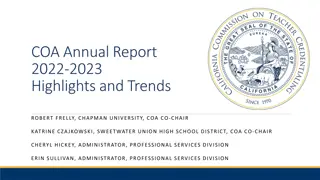Portal Import File and Manual COA Import Guide
Comprehensive guide on importing files and manually entering Trial Balance amounts in the Portal system. Learn how to adjust figures, input school roll numbers, and ensure data accuracy for seamless import. Follow the rules and instructions for successful data transfer.
Download Presentation

Please find below an Image/Link to download the presentation.
The content on the website is provided AS IS for your information and personal use only. It may not be sold, licensed, or shared on other websites without obtaining consent from the author. Download presentation by click this link. If you encounter any issues during the download, it is possible that the publisher has removed the file from their server.
E N D
Presentation Transcript
Portal Upload Options Portal Files Option 1 Portal Manual Import Excel File Option 2 Portal COA Import Excel File
Option 1 - Portal Manual Import Excel File Run your Trial Balance Report Download 12345G_Portal_Manual_Import.xlsx from the FSSU website Adjust your Trial Balance to positive and negative figures Negative figure imports as a Credit / Positive figure imports as a Debit
Option 1 - Portal Manual Import Excel Copy and paste Trial Balance into the specified columns in the Import worksheet Input School Roll No. Paste Paste C o p y C o p y Replace the sample Roll No. with the actual school s Roll No. and save the file
Option 2 - Manual COA Import Excel File Download 12345G_Portal_COA_Import.xlsx from the FSSU website Manually enter Trial Balance amounts into Column B beside the Nominal Code - Negative figure imports as a Credit / Positive figure imports as a Debit Input School Roll. No. An error message will appear if the wrong number format is entered Invalid Nominal Code will highlight and will not import Replace the sample Roll No. with the actual school s Roll No. and save the file
Both Import Options Upload Rules If the roll number in Cell B1 does not match the school the file will not import. If nominal codes in cell A4 to A285 don t match the following criteria they will highlight and won t be imported: 1. Don t match the nominal code in the Portal COA 2. Nominal code contains an Alpha 3. Invalid number formats If any amount in cell B4 to B285 does not contain a positive or negative figure it won t be imported If the Worksheet is not named Import the import will not proceed New imports will overwrite existing portal import with new nominal codes and values Ensure the Trial Balance, balances to 0.00 before Import