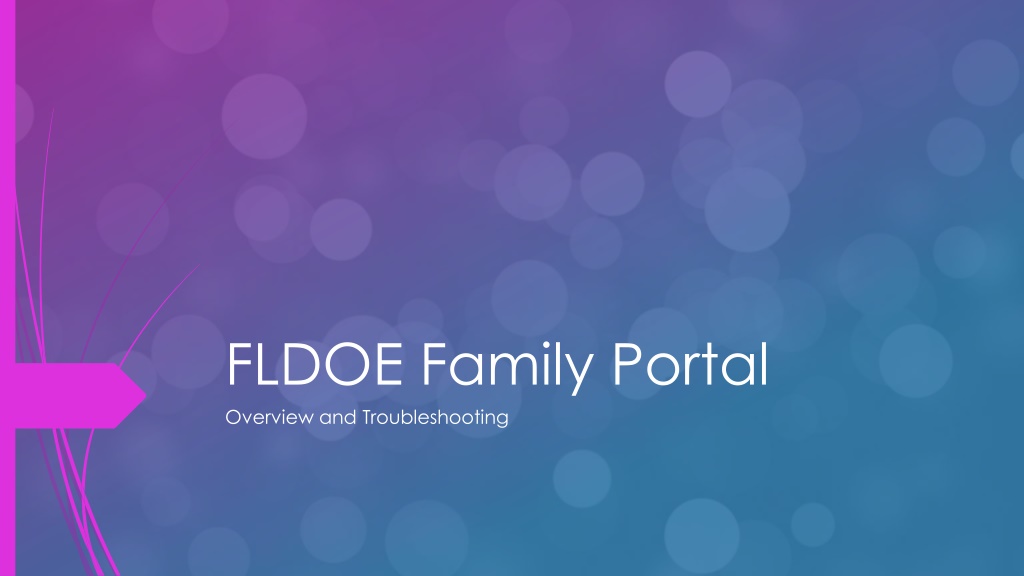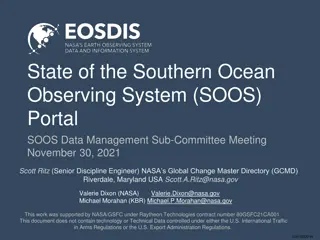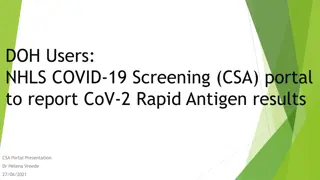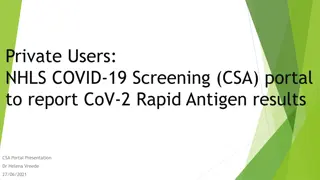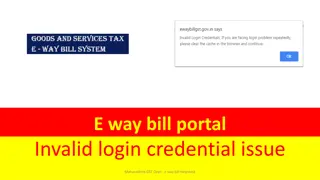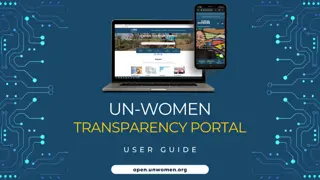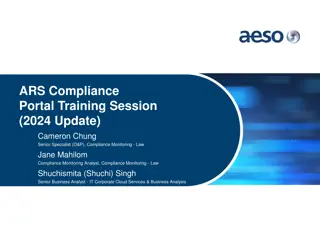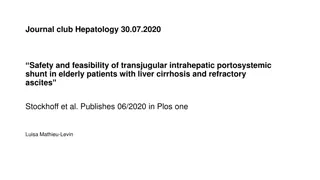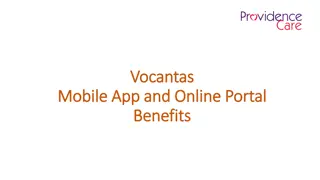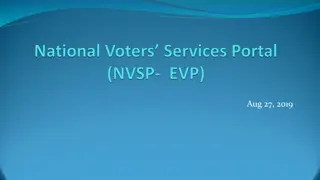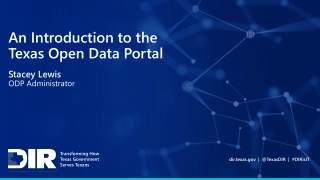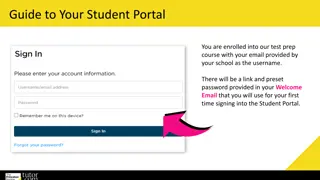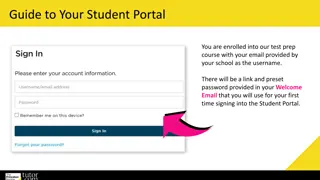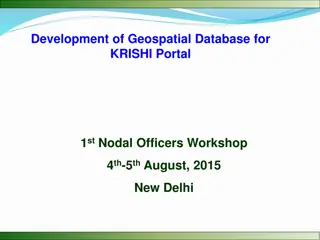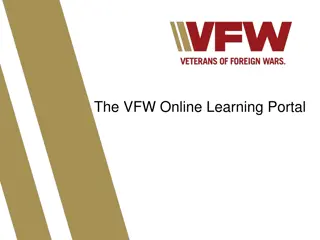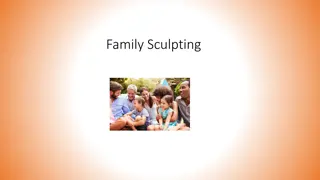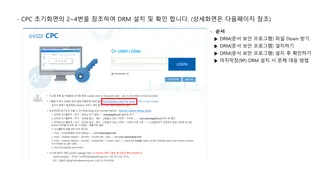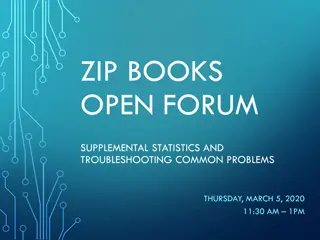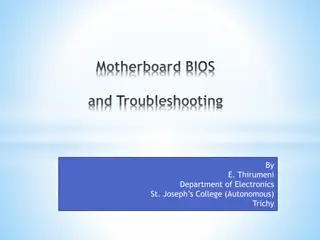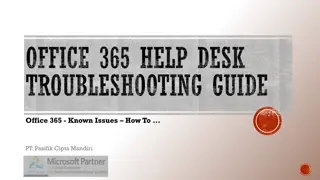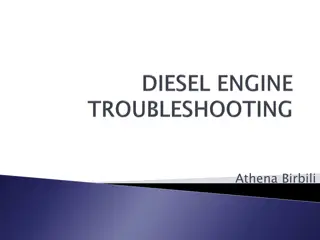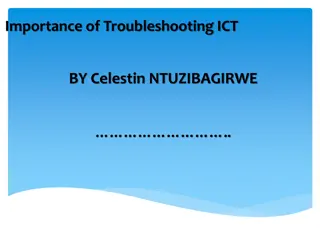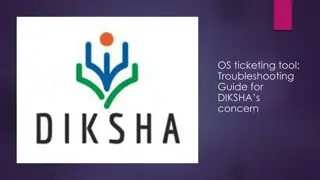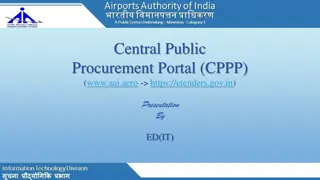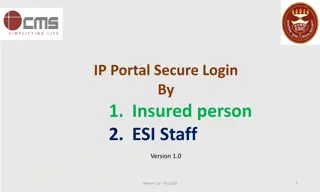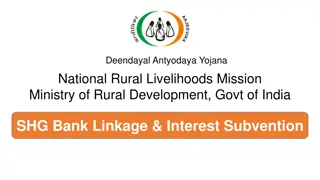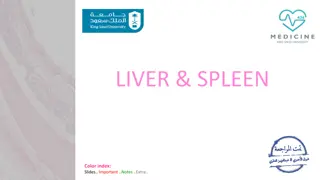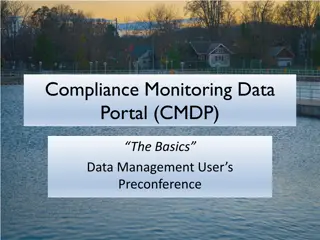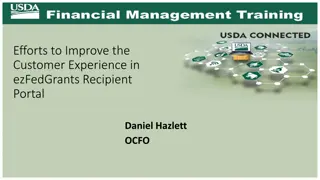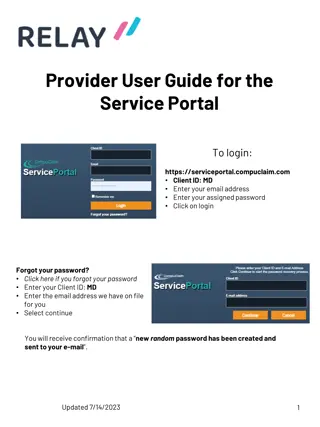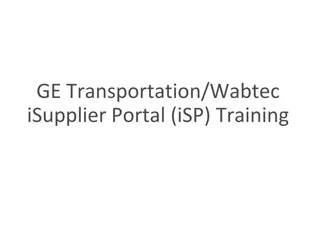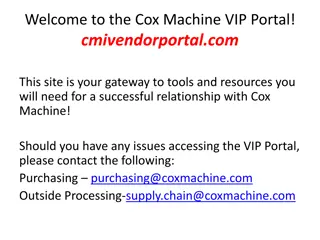FLDOE Family Portal Overview and Troubleshooting
The FLDOE Family Portal serves as a comprehensive platform for parents to view their students' state assessment scores. This overview provides guidance on managing parent queries and scenarios related to the portal, including account creation, accessing assessment information, and troubleshooting common issues such as missing logos or data delays.
Download Presentation

Please find below an Image/Link to download the presentation.
The content on the website is provided AS IS for your information and personal use only. It may not be sold, licensed, or shared on other websites without obtaining consent from the author. Download presentation by click this link. If you encounter any issues during the download, it is possible that the publisher has removed the file from their server.
E N D
Presentation Transcript
FLDOE Family Portal Overview and Troubleshooting
Family Portal The Family Portal is intended as a one stop location for parents to see all of their students state assessment scores Our district has opted to integrate access through a parent s FOCUS account State-issued access codes are unique to each student and are loaded into FOCUS by Evaluation Services This overview will give you some tips on how to handle questions/scenarios from parent users
Where to Start Ensure that the parent has an active parent portal account If they need to create an account, refer them to the Escambia County Public Schools website https://focus.escambia.k12.fl.us/focus/auth/
What a parent sees in Parent Portal When a parent logs into FOCUS, there will be an Florida Statewide Assessments icon if their student is entered into TIDE in our district
What a parent sees, cont. When the parent clicks the Florida Statewide Assessments link, they are automatically passed into the State s Family Portal Parents will be able to see current and past year s assessments This will show you the individual student report
What a parent sees The parent might see a message that there is no detailed information to see, even though the student s score is shown. This is due to the state not releasing the final data file for that PM window
What a parent sees If the state has released the final data, the parent will see a .pdf of the scores
Scenario 1 Parent is unable to see the logo in the parent portal to access scores Logo is located in the middle section of the FOCUS parent portal home screen
Scenario 1 Possible causes: Student came from another Florida district or out of state, and has not been entered into your school s TIDE Solution: Enter the student manually into TIDE so the student will receive an access code (especially for previous FL districts) Notify Evaluation Services so we can update the access code in FOCUS You can also wait until the next testing window and the new student(s) will be uploaded by Evaluation Services automatically
Scenario 2 Parent can see the Family Portal link, but no current scores are visible Possible reasons: Student did not test during the PM windows, so no scores are available Parent is defaulted to Current Scores instead of View all Tests Solution: Check FOCUS to verify if the student tested in the current PM window Have parent change the view to Show All Test from School Year
Scenario 2 Parent sees the Florida Statewide Assessment link, but then gets this message:
Scenario 2 This is due to either the access code or student s demographic information changing If there has been a student demographic change (i.e. name change, FOCUS correction, etc.) verify that TIDE matches what is in FOCUS Contact the FSATestresults help desk if this does not fix the issue.
Evaluation Services 850-469-5386 (Main)