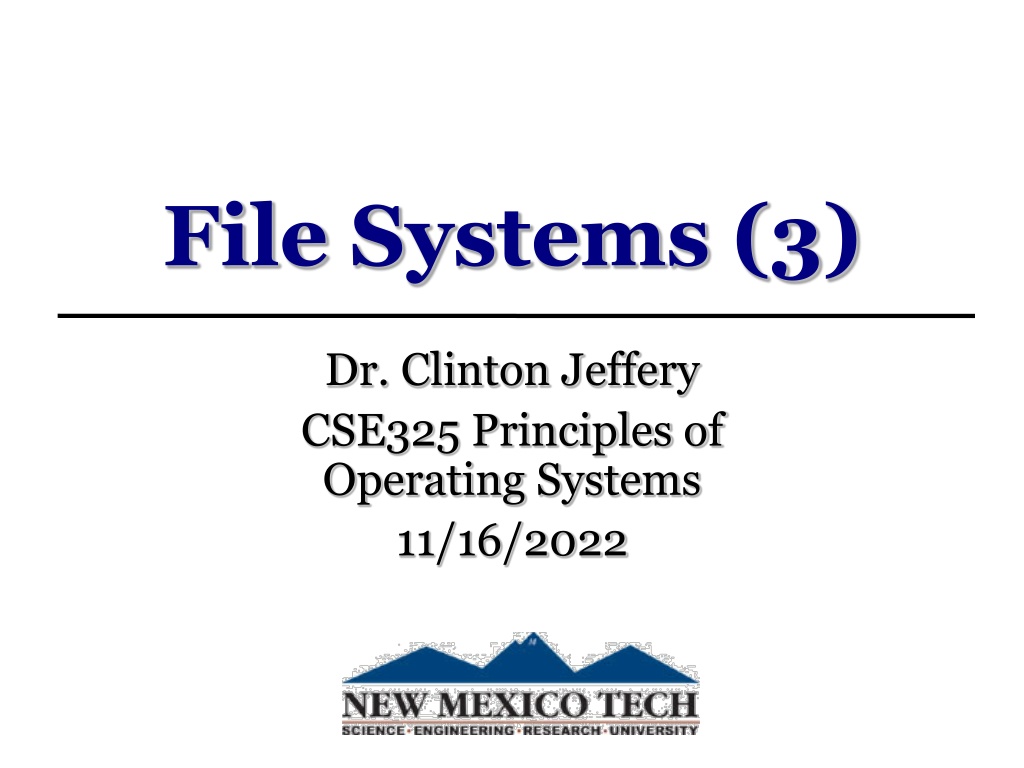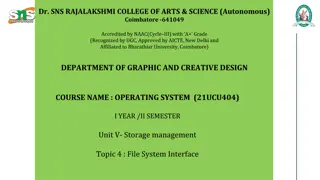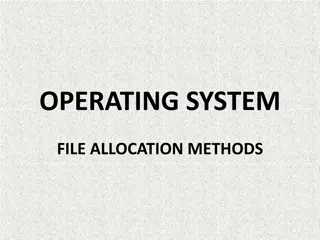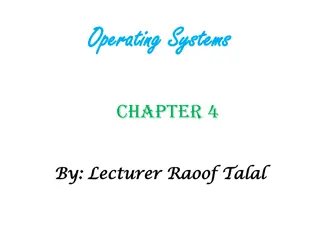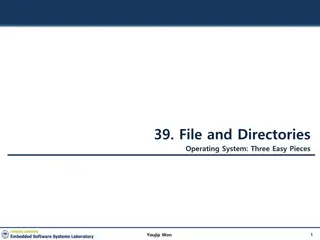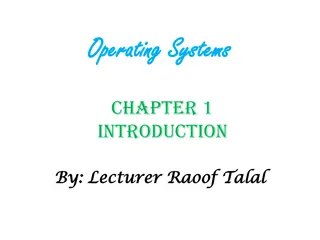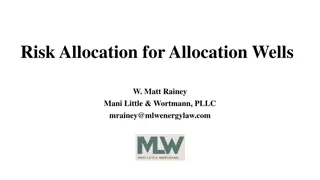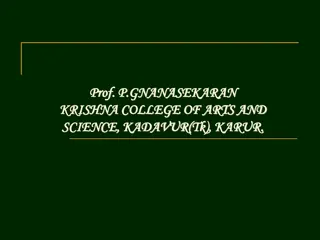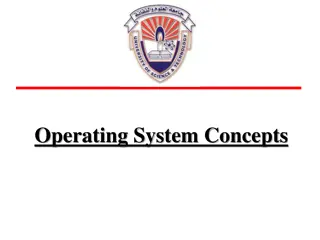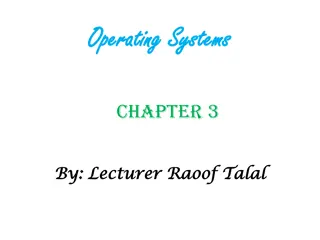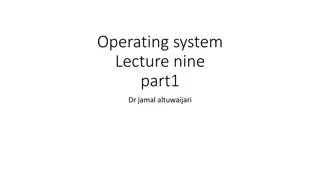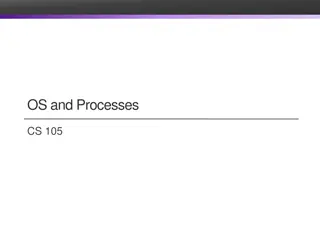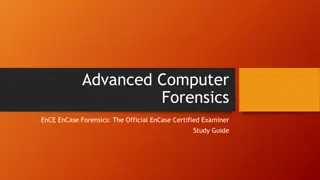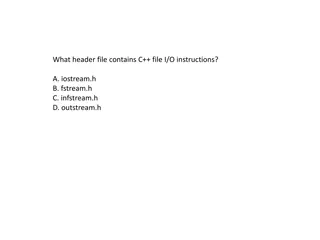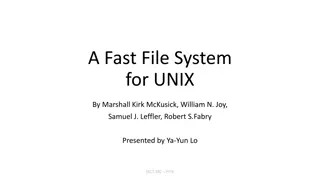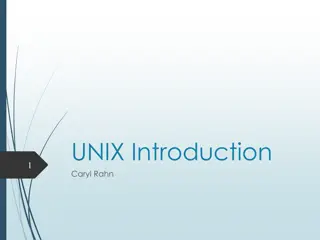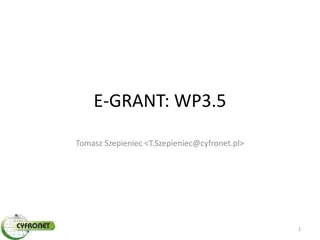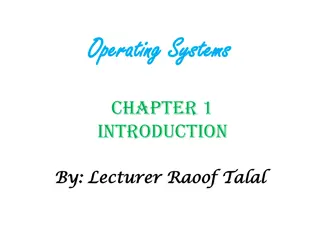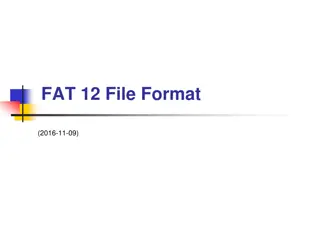Understanding File Allocation Strategies in Operating Systems
Explore various file allocation schemes like extent-based systems, linked allocation, file allocation table (FAT), indexed allocation, and combined schemes used in operating systems. Learn about their pros and cons, including details on maximum file size calculations based on disk block sizes and pointer requirements.
Download Presentation

Please find below an Image/Link to download the presentation.
The content on the website is provided AS IS for your information and personal use only. It may not be sold, licensed, or shared on other websites without obtaining consent from the author. Download presentation by click this link. If you encounter any issues during the download, it is possible that the publisher has removed the file from their server.
E N D
Presentation Transcript
File Systems (3) Dr. Clinton Jeffery CSE325 Principles of Operating Systems 11/16/2022
Extent-Based Systems Many file systems (i.e., Veritas File System) use a modified contiguous allocation scheme Extent-based file systems allocate disk blocks in extents An extent is a contiguous area on a disk (a range of blocks) Extents are allocated for file allocation A file consists of one or more extents
Linked Allocation Each file is a linked list of disk blocks Blocks may be scattered anywhere on the disk Each block contains pointer to next block pointer block =
Linked Allocation Pros Simple need only starting address No external fragmentation Cons No random access Seeks can be slow Space required for pointers (un)Reliability
File-Allocation Table (FAT) MS-DOS
Indexed Allocation Each file has its own index block(s) of pointers to its data blocks Logical view index table
Example of Indexed Allocation Pros Simplify seeks Random access Dynamic access without external fragmentation May link several index blocks together (for large files) Cons Overhead of index block
Indexed Allocation Mapping
Combined Scheme: UNIX UFS 4K bytes per block, 32-bit addresses
Question Consider a file system that uses inodes to represent files. Disk blocks are 8 KB in size, and a pointer to a disk block requires 4 bytes. This file system has 12 direct disk blocks, as well as single, double, and triple indirect disk blocks. What is the maximum size of a file that can be stored in this file system?
Answer 12 direct disk blocks *8KB = 96KB 1 single disk block = 2048 * 8KB = 16384KB 1 double disk block = 2048^2 * 8 KB = 33554432 KB 1 triple disk block = 2048^3 * 8 KB = 68719476736 KB Total = 64.03 TB
In-Class Work 8 Consider a UNIX file system with 10 direct pointers, 1 indirect pointer, 1 double-indirect pointer, and 1 triple-indirect pointer in the i-node. Assume that disk blocks are 4K bytes and that each pointer to a disk block requires 4 bytes. (1) What is the largest possible file that can be supported with this design? (show your work as expression, no need to calculate the numeric result) (2) Assume that the operating system has already read your file into the main memory. How many disk reads are required to read the data block 800 into memory? Explain your answer.
Answer (1)10*4KB + 1024*4KB + 1024*1024*4KB + 1024*1024*1024*4KB (2)Data block number 800 falls in the set of blocks accessible from the single indirect block (block number 10-1033). One disk read is required to read the indirect block, one disk read is required to read the actual data, for a total of two disk reads.
Free-Space Management (1) File system maintains free-space list to track available blocks/clusters (Using term block for simplicity) Bit vector or bit map (n blocks) 0 1 2 n-1 1 block[i] free bit[i] = 0 block[i] occupied Block number calculation (first free block) (number of bits per word) * (number of 0-value words) + offset of first 1 bit CPUs have instructions to return offset within word of first 1 bit
Free-Space Management (2) Bit map requires extra space Example: block size = 4KB = 212 bytes disk size = 240 bytes (1 terabyte) n = 240/212 = 228 bits (or 256MB) if clusters of 4 blocks -> 32MB of memory Easy to get contiguous files
Linked Free Space List on Disk Linked list (free list) Cannot get contiguous space easily No waste of space No need to traverse the entire list (if # free blocks recorded)
Free-Space Management (3) Grouping Modify linked list to store address of next n-1 free blocks in first free block, plus a pointer to next block that contains free-block-pointers (like this one) Find the addresses of a large number of free blocks quickly Counting Because space is frequently contiguously used and freed, with contiguous-allocation algorithm, extents, or clustering Keep address of first free block and count of following free continguous blocks Free space list then has entries containing addresses and counts The entries can be stored in a balanced tree for efficient lookup, insertion, and deletion.
Layers of xv6 File System Chapter 6 of xv6 book
xv6 File System Structure fs.h, fs.c, mkfs.c struct superblock { uint size; // Size of file system image (blocks) uint nblocks; // Number of data blocks uint ninodes; // Number of inodes. uint nlog; // Number of log blocks uint logstart; // Block number of first log block uint inodestart; // Block number of first inode block uint bmapstart; // Block number of first free map block };
On-disk inode structure struct dinode { short type; // File type short major; // Major device number (T_DEV only) short minor; // Minor device number (T_DEV only) short nlink; // Number of links to inode in file system uint size; // Size of file (bytes) uint addrs[NDIRECT+1]; // Data block addresses }; NDIRECT = 12 NINDIRECT = BSIZE/4 = 512/4 = 1288