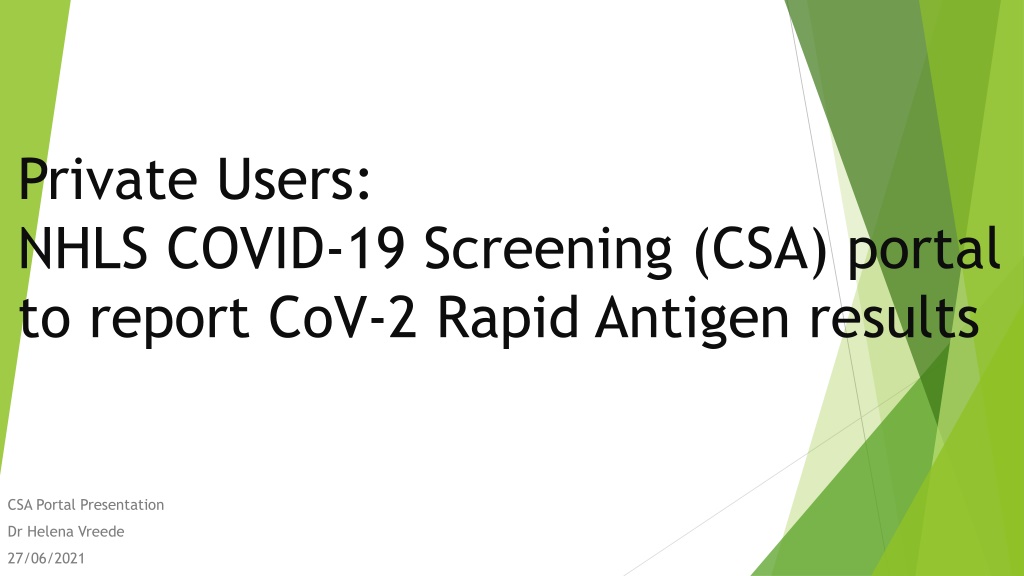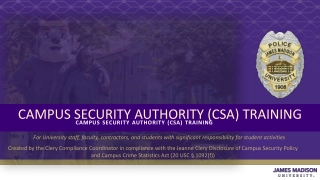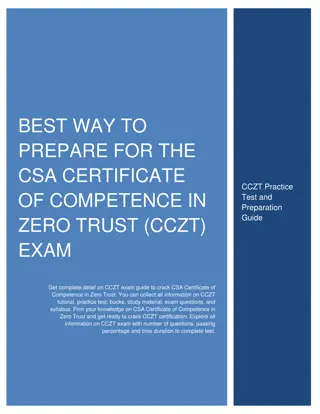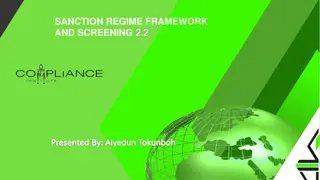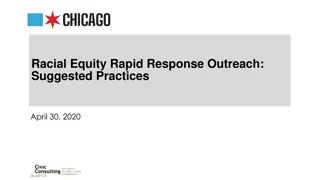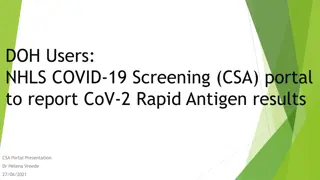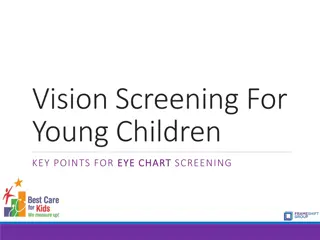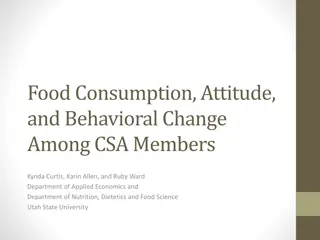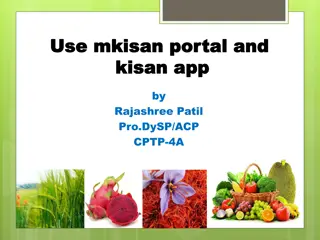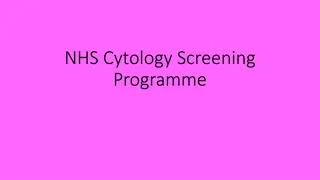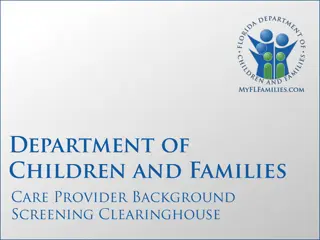NHLS COVID-19 Screening CSA Portal Information
Providing details on the NHLS COVID-19 Screening Application (CSA) portal for reporting SARS-CoV-2 rapid antigen test results. Accessing the portal, creating patient records, searching for patients, and more essential steps are covered. Find out how to obtain a user code, log in, and navigate the portal effectively.
Download Presentation

Please find below an Image/Link to download the presentation.
The content on the website is provided AS IS for your information and personal use only. It may not be sold, licensed, or shared on other websites without obtaining consent from the author. Download presentation by click this link. If you encounter any issues during the download, it is possible that the publisher has removed the file from their server.
E N D
Presentation Transcript
Private Users: NHLS COVID-19 Screening (CSA) portal to report CoV-2 Rapid Antigen results CSA Portal Presentation Dr Helena Vreede 27/06/2021
Introduction The COVID-19 Screening Application (CSA) portal is provided for non- NHLS users to report SARS-CoV-2 point-of-care rapid antigen test results to the National Department of Health via the NHLS, as stipulated by the South African Health Products Regulatory Authority (SAHPRA). Reporting bedside rapid tests via the CSA portal is mandatory. Reporting positive cases via the NICD NMC system is not an alternative route, as notified cases are not reported for test statistics. ALL rapid tests performed must be reported: not just positive results but also negative and invalid results.
Access The use of the CSA portal automatically creates a patient record and a test result on NHLS LIS system TRAK. Access to this database is controlled, therefore to use the CSA portal requires an individual user code. On the CSA portal landing page, there is a link to the application form for a CSA user code, and the email address where the completed application form must be sent.
Link for CSA portal Open the NHLS COVID-19 Screening Application (CSA) portal with this link: https://csa.nhls.ac.za/ An illustrated Instruction Manual is available on the logon page A link is provided to the application form to apply for access to the portal
Logon Log on with your CSA user code and password
Search for patient Search for the patient in the database by using the search options provided Tip: To find existing patients and to avoid creating multiple patient records, search first with the ID number, and if this does not find the patient, search again with the name, surname and date of birth.
Select existing patient, or create new patient One or more patients may be displayed, across multiple pages If one is correct, select that patient and click Continue with selected patient If none are correct or none are found, click Create new patient 2 1
Enter mandatory information * For existing patients, some of the demographic information will already be available. For all patients, the following are mandatory (for patient identification, geo-locating and contact tracing): Full name ID Number (important, but if none available, enter P# under passport) Cell phone number (if none available, enter home number, or 10 zeroes) Date of birth Sex Home address including province and postal code Click NEXT
Enter rapid antigen result 1. Note CSA reference number, which can be used for result look-up 2. Enter date that test was performed 3. Select Rapid Ag and enter results: Select method i. Enter lot number ii. iii. Select correct result 4. Click DONE
Completion Upon completing result entry, the user is returned to the Search Patient screen When all results have been entered, click on user code to log off
Viewing results Results successfully completed can be viewed in two places: Results can be viewed on the CSA portal, by searching using the CSA number and then clicking on the CSA number. Results can be viewed on TRAK webview: Link: https://labresults.nhls.ac.za/ Log on with user code and password Search for CSA reference number under Alt Ref Number The only results you can view are the ones you have been given access to