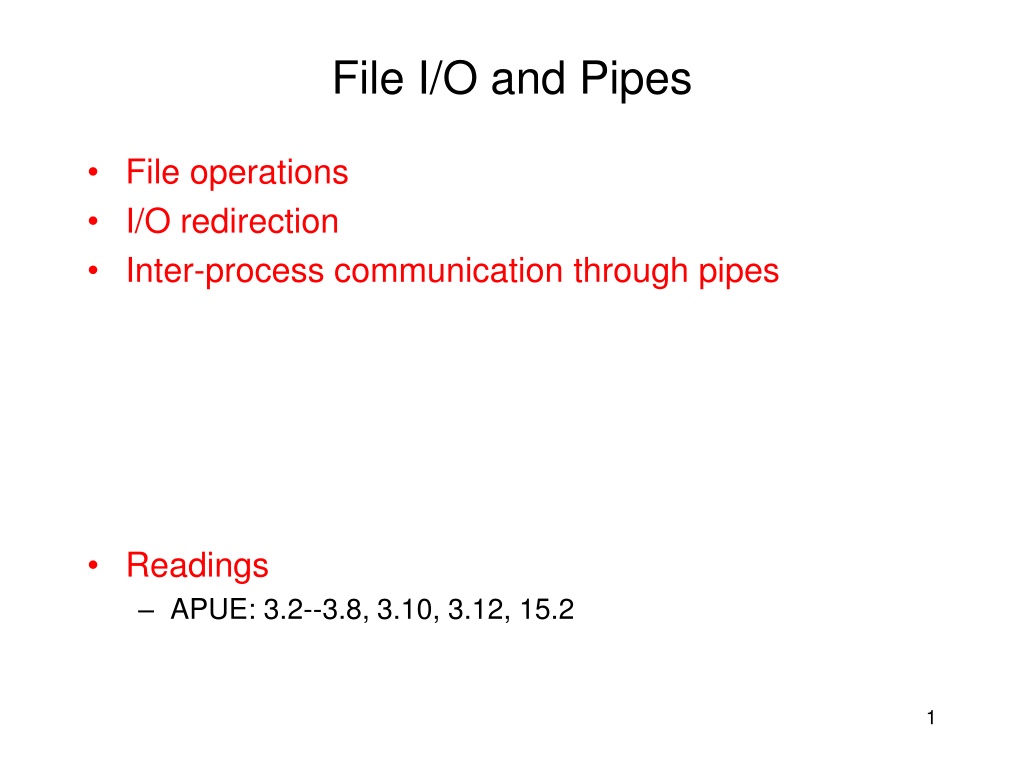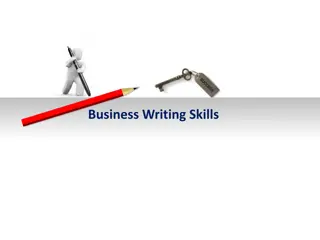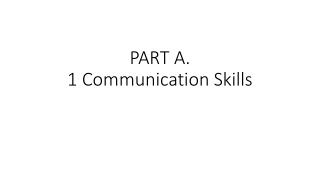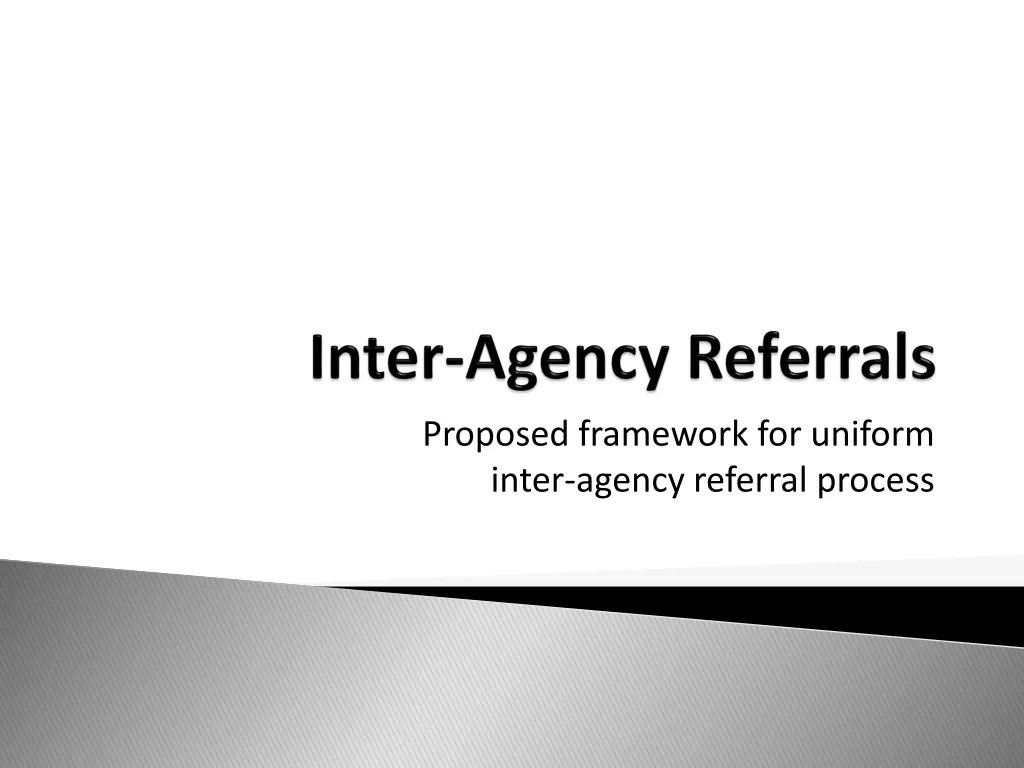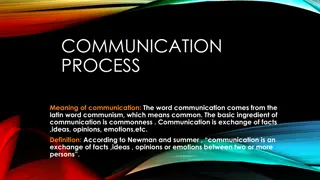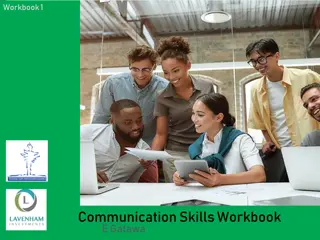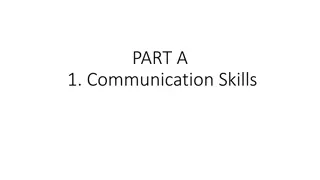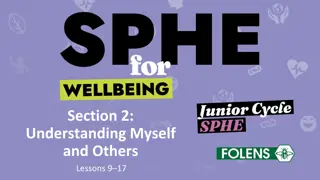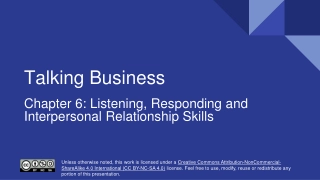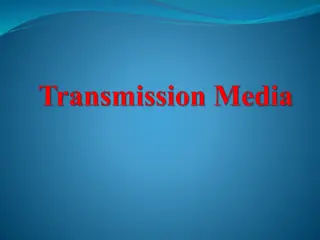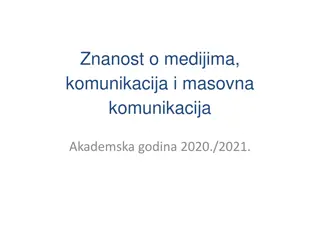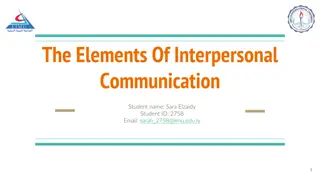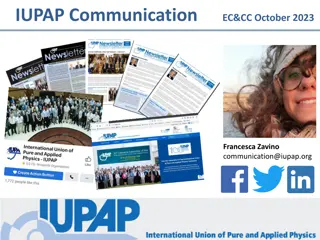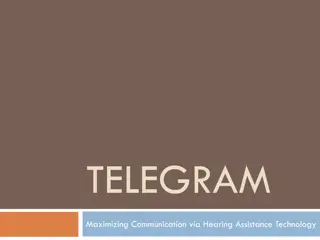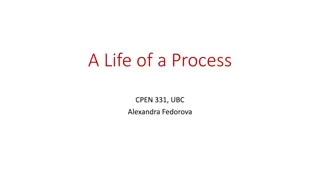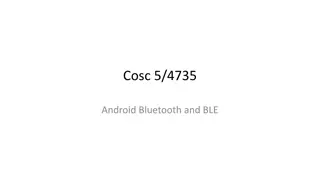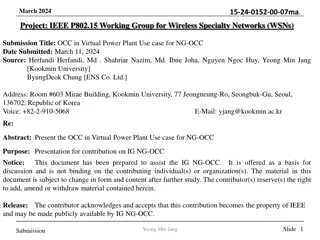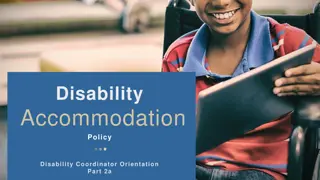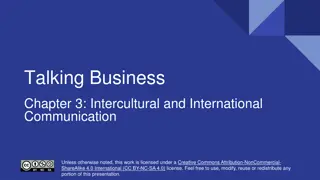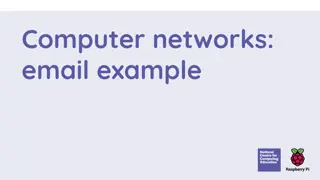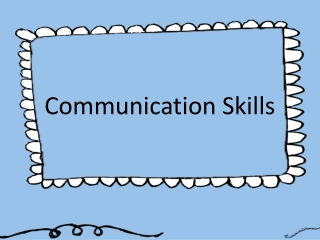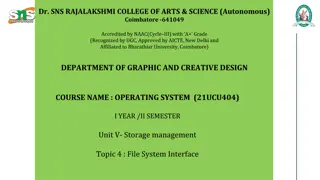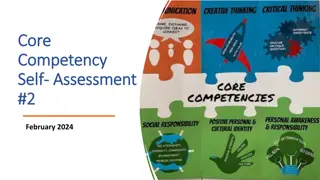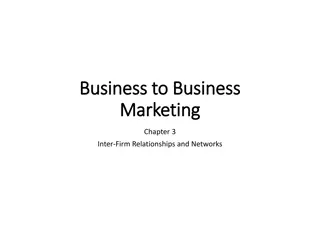Understanding File I/O and Inter-Process Communication Through Pipes
Delve into the intricacies of file operations, I/O redirection, and inter-process communication through pipes as discussed in the readings of "Advanced Programming in the Unix Environment" (APUE). Explore data structures for open files, file descriptor tables, implications of data structures, system calls like dup and dup2, file access sharing between processes, and read/write semantics.
Download Presentation
Please find below an Image/Link to download the presentation.
The content on the website is provided AS IS for your information and personal use only. It may not be sold, licensed, or shared on other websites without obtaining consent from the author. Download presentation by click this link. If you encounter any issues during the download, it is possible that the publisher has removed the file from their server.
Presentation Transcript
File I/O and Pipes File operations I/O redirection Inter-process communication through pipes Readings APUE: 3.2--3.8, 3.10, 3.12, 15.2 1
Data Structures for Open Files OS Device User space 2
Data Structures for Open Files File descriptor table (per process) Each process has a file descriptor table. nonnegative integer used to identify an entry in the open file table The table size is limited, which limits the number of files that can be opened in a process (see example0.c and example0a.c) Open file table (system wide) The whole system shares the open file table The entries are called open file descriptions, which are records of how files are currently accessed. File offset: the byte position in the open file description that decides where to access the file through the open file description. 3
Implications of the Data Structures open and creat Linear search for the first empty slot in the process file descriptor table. allocate an open file description in the file table, which has a pointer to the inode table. Two independent accesses to the file with two open s. See example1.c Flag: O_APPEND Force offset in open file table to the end of file before each write See example1a.c 4
The dup and dup2 System Calls dup, dup2 Syntax int dup(int oldfd) int dup2(int oldfd, int newfd) Duplicating the file descriptor in the process file descriptor table, sharing the same open file table Shared access to the same file See example2.c With two open s independent file access With dup shared file access Another case of sharing file access: fork()? See example2b.c 5
Another case of sharing file access: fork() See example2b.c fork() will only duplicate file descriptor table, but not the system-wide open file table. File access is shared between processes. 6
Read/write semantics ssize_t read(int fd, void *buf, size_t count) Attempts to read up to count bytes from fd, no guarantee! Return the size of data read if not reaching the end of the file. Return 0 when reaching the end of the file. ssize_t write(int fd, const void *buf, size_t count); Attempts to write up to count bytes to fd, no guarantee!! Return the actual size write to the file. 7
I/O Redirection All UNIX processes have three predefined files open: stdin, stdout, stderr. STDIN_FILENO (0), STDOUT_FILENO (1) and STDERR_FILENO (2). Defined in <unistd.h> See example15.c printf() and cout are realized by write to stdout write(STDOUT_FILENO, ) scanf() and cin are realized by read from stdin read(STDIN_FILENO, .) cerr is realized by write to stderr 8
I/O Redirection Predefined files behave the same as regular files Open, close, and dup have the same semantics See example17.c, example17a.c What happens when we read and write to a non-exist file? See example3.c, example3b.c, example16.cpp When happens when the end of file is reached in read? 9
I/O Redirection Close a predefined file and open a new file on disk The new file will be using the standard input/output/eror file number: the standard input/output/err file is now redirect to/from the new file. See example3a.c, example3c.c, example5.c, example6.c There are layers of libraries/runtime systems between the high level functions defined in high level language and the write/read system calls. Optimizations are performed in the libraries, making the semantics of the IO calls less obvious, especially for programs that use system calls and library calls at the same time See example4.c, example4a.c To enforce the order of IO operations, use fflush(); 10
I/O Redirection Exercise: Given mycat1.c program, what is the best way to extend to program such that it can display multiple files listed in the command line? 11
I/O Redirection (Contd) The execv system call revisit: Format: int execv(const char * path, char * argv[]) Execute the path command and wipe out ALMOST everything in the original process. ALMOST: the file descriptor table is kept. We can manipulate the I/O for the execution of the path command by manipulating the file descriptor table. See example14.c How to implement I/O redirections in shell? 12
Pipes two types of pipes, named pipes and unnamed pipes Named pipes: like a file (create a named pipe (mknod), open, read/write) can be shared by any process will not be discussed in detail. Unnamed pipes: An unnamed pipe does not associate with any physical file. It can only be shared by related processes (descendants of a process that creates the unnamed pipe). Created using system call pipe(). 13
The pipe System Call Syntax: int pipe(int fds[2]) Semantic creates a pipe and returns two file descriptors fds[0] and fds[1] a read from fds[0] accesses the data written to fds[1] (half-duplex, POSIX) and a read from fds[1] accesses the data written to fds[0] (full-duplex, non- standard, POSIX.1 allows). pipe has limited size (64K in some systems) write will block when pipe is full Write to pipe with no reader (read end closed): broken pipe error (example7.c) Read from a pipe with no writer (write end closed): end of file (example7a.c) man s 2 pipe and man s 7 pipe for more information 14
Pipe between Parent and Child Process Half-duplex pipe after fork Pipe from parent to child See example8.c, example9.c, and example9a.c For example9.c, which process will terminate first? How abut example9a.c 15
Pipe and Inter-Process Communication Once the processes can communicate with each other, the execution order of the processes can be controlled. See example11.c 16
How to Implement pipe in Shell Implementing pipe in shell. E.g. /usr/bin/ps -ef | /usr/bin/more How does the shell realize this command? Create a process to run ps -ef Create a process to run more Create a pipe from ps -ef to more the standard output of the process to run ps -ef is redirected to a pipe streaming to the process to run more the standard input of the process to run more is redirected to be the pipe (from the process running ps ef) See example12.c and example13.c (need to be careful about the open files) 17
Execise: Implement one pipe a.out cmd1 cmd2 cmd1 | cmd2 How about implementing multiple pipes? Important Note: read(fds[0], ) will return 0 only when the pipe is empty AND no process has access to fds[1]. When implementing pipe, you must close fds[1] in all processes that will not write to fds[1] including the process that performs the read in order for the read to perform properly. 18