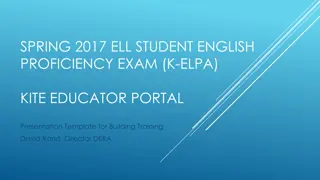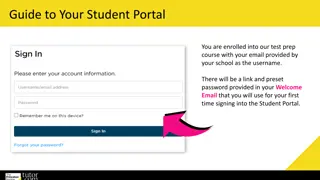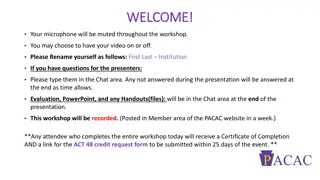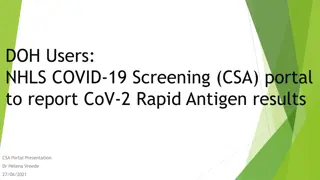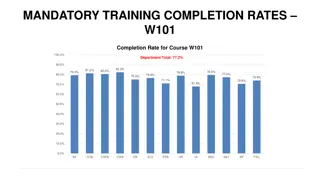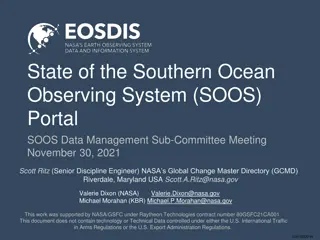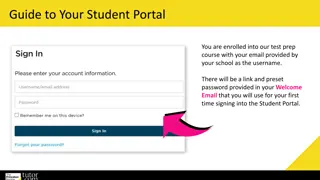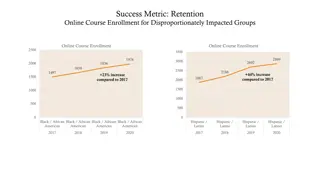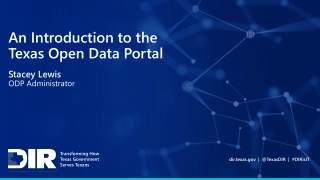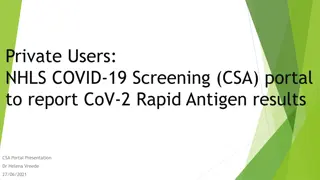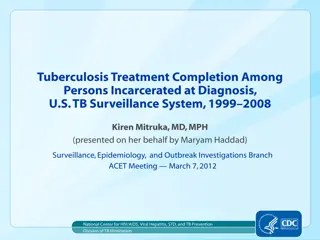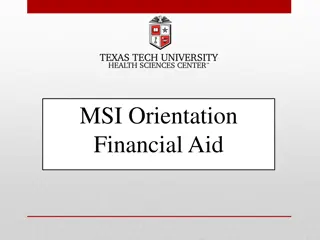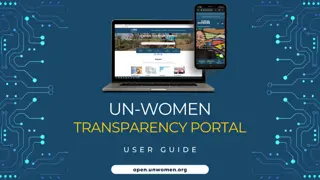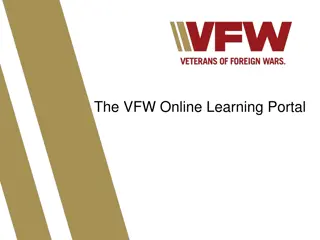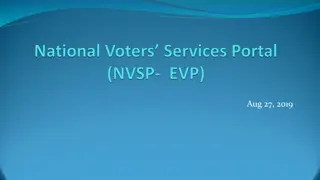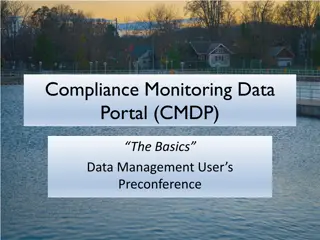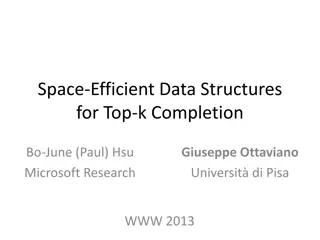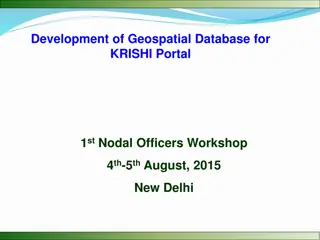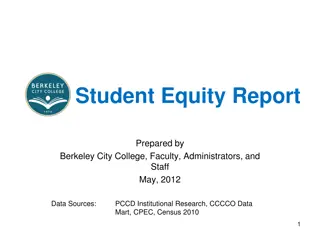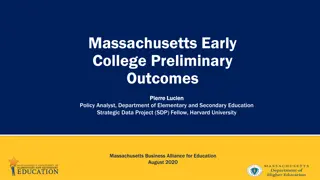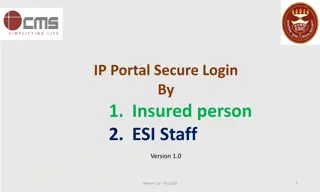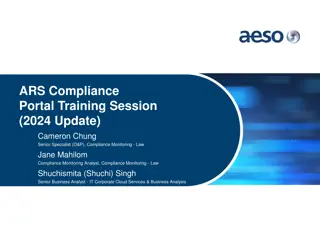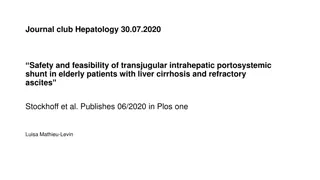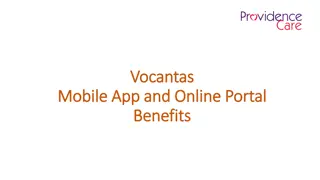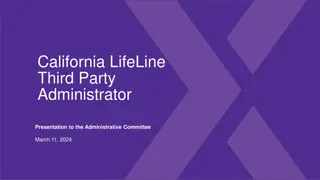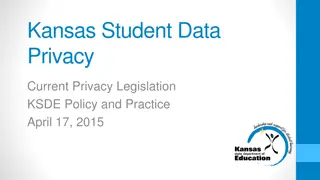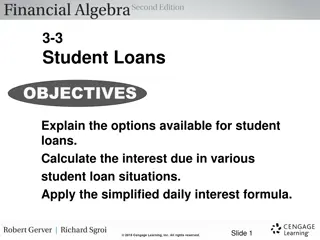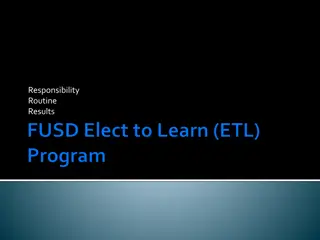Navigating FAFSA Completion Portal for Student Data Access
The content provides a detailed guide on accessing student data through the FAFSA completion portal at fafsa.ache.edu. It outlines the process flow, user access circles, public viewing options, and step-by-step instructions on logging in and exploring student details for the 2022-2023 academic year. Users can search by district, school name, and FAFSA status to retrieve specific student information while ensuring privacy. Key functionalities and search techniques are highlighted for efficient data retrieval.
Download Presentation

Please find below an Image/Link to download the presentation.
The content on the website is provided AS IS for your information and personal use only. It may not be sold, licensed, or shared on other websites without obtaining consent from the author. Download presentation by click this link. If you encounter any issues during the download, it is possible that the publisher has removed the file from their server.
E N D
Presentation Transcript
FAFSA COMPLETION PORTAL URL: fafsa.ache.edu
Process Flow Diagram Process Flow Diagram Continue process as needed. ACHE Connect EDU compares/matches data using Colorado-developed software and produces a new searchable database of Alabama high school students who have submitted FAFSA applications. ACHE downloads Federal FAFSA data. Federal FAFSA Database Participating Districts access the database to view customizable reports on the schools in their districts. School Districts Student applies for Federal financial aid using a FAFSA. High schools in participating districts access the database to view customizable reports on their school and the students in their school. High Schools
FAFSA WEBSITE- USER CIRCLES & ACCESS Public Access Approved Users Local Access Managers (LAM) ACHE Staff
Public Access / View URL: fafsa.ache.edu The general public can see completion rates for districts and schools within districts. But, the public cannot see student level data. Search by district and/or school Districts are alphabetized. Schools within a district are alphabetized.
HOW TO LOG IN & ACCESS STUDENT DETAIL LOG IN (STEPS 1 & 2) LOG IN (STEP 3) Steps to Log In 1. In your browser type, fafsa.ache.edu 2. In the upper right corner, click Log in . 3. Enter your User Name and Password. Then click the Log in button. 4. On the resulting page, scroll over Student Detail, and click 2022-2023
STUDENT DETAIL PAGE From the home page, scroll over Student Detail and then click 2022-2023
STUDENT DETAIL DISTRICT NAME + SCHOOL NAME SEARCH Sample Search: In the District Name box, type Mobile and in the School Name box, type Mary for Mary G Montgomery High School. Important Notes: When searching by school name, use the first word of the name. In this example both the students first name and last name have been concealed for privacy. Names are alphabetized by last name then first name. Pay particular attention to the columns with
STUDENT DETAIL DISTRICT NAME + SCHOOL NAME + FAFSA STATUS SEARCH Sample Search: This example includes the previous search terms, and in the FAFSA Status section, we selected Complete from the dropdown menu. Important Notes: One caveat: if you do a FAFSA Status search by Incomplete that does not include all error fields. For each type of error, search by its error status, for example Parent Signature, which means the parent signature is missing.
Current Rankings District Name Search: Coffee Shows the district s rate and the state s rate.
Current Rankings Scroll down the page to compare up to 10 schools within the district. Additional schools can be searched for using the School Name Search.
FAFSA COMPLETION IN ALABAMA ALABAMA IS IN FAFSA COMPLETION AROUND THE COUNTRY #28
IMPORTANT INFORMATION ABOUT THE PORTAL Updated weekly for most of the school year. All personally-identifying information from USDE removed and resulting database accessible by authorized users is stored on separate secure server. Finds the first error reported for any FAFSA application and reports that. Other errors may exist. When searching by FAFSA Status, the No-Match refers to students who haven t done anything at all.
IMPORTANT NOTES ABOUT THE PORTAL Missing Students: I. First, compare the student s SS# on PowerSchool with what s on FAFSA. II. Via email send a password protected Excel file to fafsa@ache.edu with the following fields (school district, school name, student s last name, student s first name, date of birth, social security number.) III. Contact Ron Leonard (334.242.2211) for more information. Training: Virtual or on-site training can be provided with ample notice. Contact Ron at fafsa@ache.edu for more information.
ACHE CONTACT Ron Leonard fafsa@ache.edu 334.242.2211