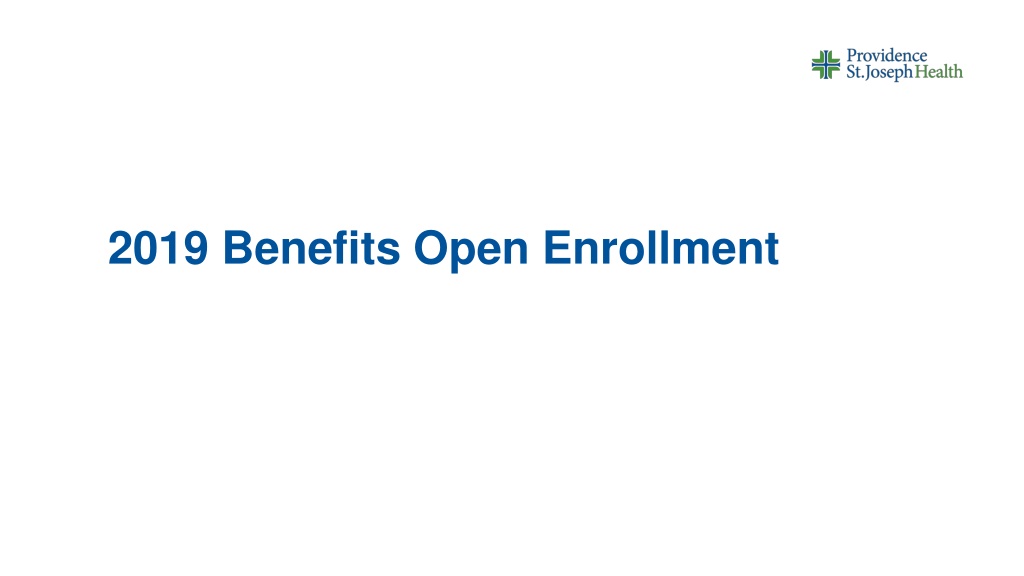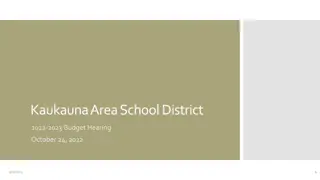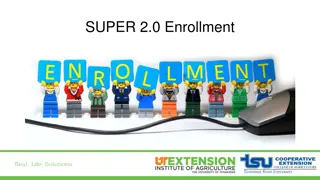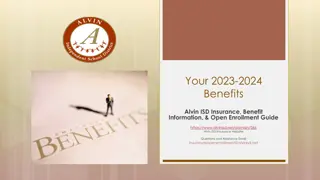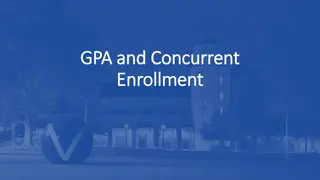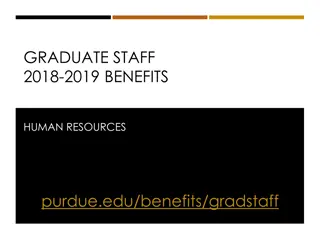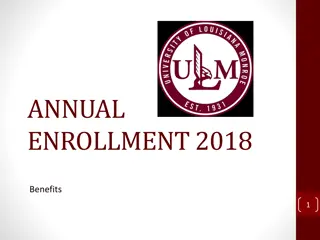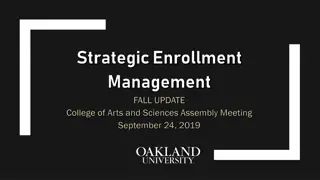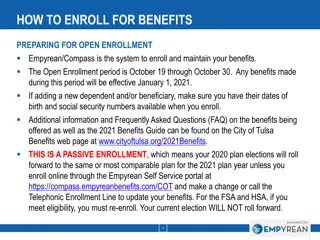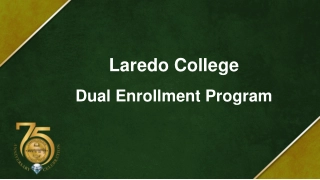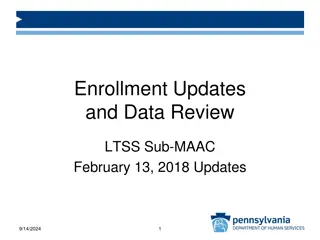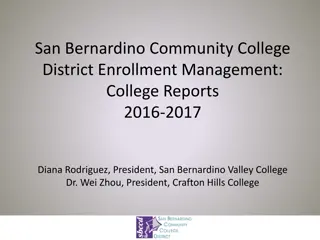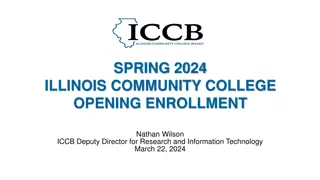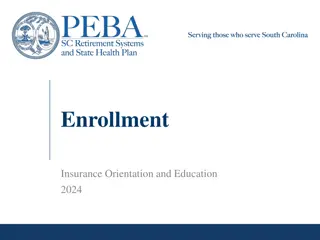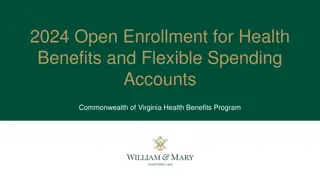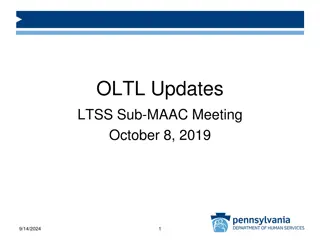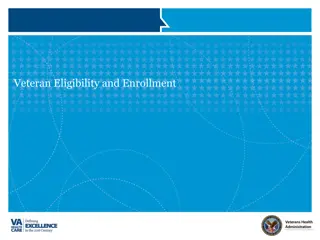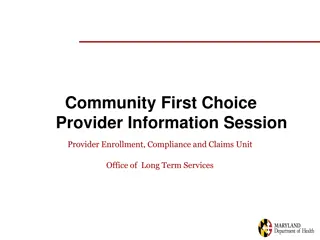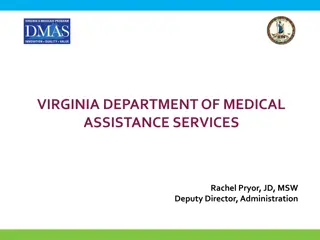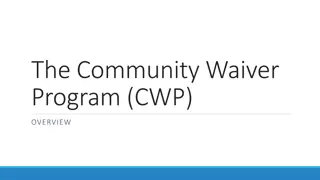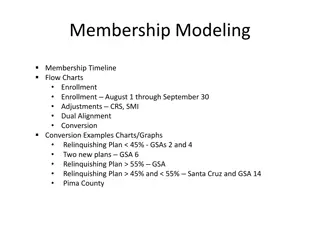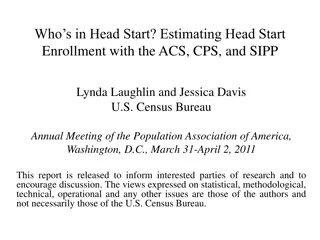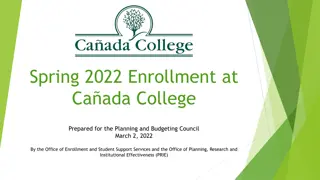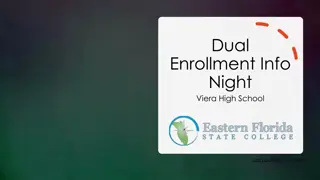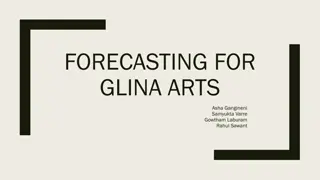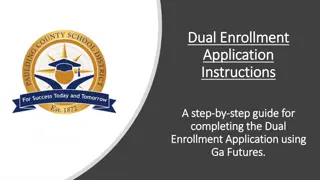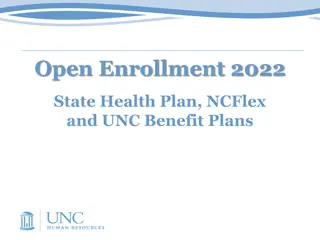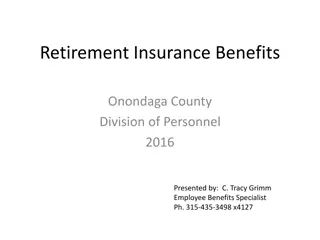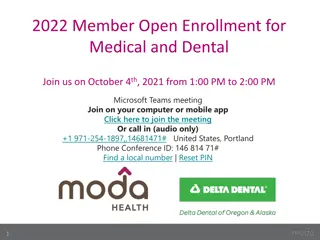Guide to Open Enrollment for 2019 Benefits
Open Enrollment for 2019 benefits is from October 31 to November 16, 2018. Caregivers can make health benefit changes, add or remove dependents, and access resources online. Use ALEX for assistance in choosing the best plan and enroll via the HR portal for personalized information. Access the portal 24/7 with a variety of devices and browsers, and ensure caregivers have an Active Directory account for access. Enroll in benefits, set up HSA contributions, and access decision-making tools easily. Follow the steps outlined to enroll in 2019 benefits seamlessly.
Download Presentation

Please find below an Image/Link to download the presentation.
The content on the website is provided AS IS for your information and personal use only. It may not be sold, licensed, or shared on other websites without obtaining consent from the author. Download presentation by click this link. If you encounter any issues during the download, it is possible that the publisher has removed the file from their server.
E N D
Presentation Transcript
Open Enrollment is Oct. 31 Nov. 16, 2018 For all benefits-eligible caregivers: Annual opportunity to make health benefit changes Add or remove dependents Enroll online via the HR portal at Caregiver.eHR.com ? Access the Benefits Service Center for 2019 benefits questions via phone, chat or ticket 1
Use ALEX to help choose your 2019 plan Use this tool to help you decide which plans are best for you and your family Access ALEX from the home page of the benefits enrollment system ALEX is your virtual benefits counselor Access from the benefits enrollment system within the HR portal 2
HR portal overview Available 24/7 using a PC, Mac, tablet or smartphone and a variety of browsers View personalized information based on your location and role 1 Access information using the mega menu and advanced search tool 2 Navigate to benefit vendor partner sites 3 Ask benefit and HR-related questions from the portal 4 Resources section provides a new home for all benefits-related forms and documents and vendor contact information 5 All caregivers need an Active Directory (AD) account to access the HR portal and the benefits enrollment system. To reactivate an account, the caregiver needs to call AskIT. Enroll in your 2019 benefits, set up HSA contributions or access decision making tools 6 4
Accessing the HR portal (contd) When on the network From outside the network Visit Caregiver.eHR.com Click on your logo, then enter your standard/network user ID and password Click on the HR portal tab or QuickLink from StaffHub no authentication required Or access via the OKTA page 5
Enrolling in 2019 benefits 1 Click the shopping cart from the home page 2 Click Get Started to begin your benefits shopping experience 6
Enrolling in 2019 benefits (contd) 4 View the benefits you are eligible for 3 Confirm your dependents 7
Select your shopping experience 5 Select Shop on my Own to review each benefit and review questions to help you select the best option for you and your family a b Select the Fast Lane if you know what you want to select for 2019 8
Follow the prompts to enroll 1. Update coverage levels for dependents 2. Compare medical plans side by side 3. View the benefit cost per pay period 4. As you make elections, your shopping cart will be updated a b d c a d c b 9
Check out and confirm 6 Complete your enrollment: Checkout Review and print your elections 10
A few reminders If you want to keep your same elections for 2019, there is nothing you need to do But, it is highly recommended that you log in to the benefits enrollment system and review your 2019 elections You will also receive an email confirming that your enrollment is complete You can change your elections up until 11:59 p.m. PT on Friday, Nov. 16 Newly hired or newly benefits-eligible caregivers enrolling for the first time must actively enroll to have coverage. If they do not enroll, they will not receive coverage in 2019 Be sure to review your elections and print a copy of the confirmation page for your records 11
Accessing the Benefits Service Center For 2018 & 2019 benefits Use the HR portal and Benefits Service Center: Enroll / review / update benefits via the HR portal Contact the Benefits Service Center via the HR portal or phone For HR-related inquiries, contact the HR Service Center directly at AskHR@stjoe.org 13
Three options to ask 2019 benefits questions Submit your inquiry via the HR portal click on the AskHR icon to send a secure message Online via Secure Messaging Caregiver will receive an email when a response is available in the secure messaging center Chat with a Benefits Service Center representative during regular business hours Online via Chat Chat with a Benefits Service Center representative during regular business hours. Phone Benefits Service Center: 888-615-6481 Benefit Service Center Hours: Monday Friday: 7:30 a.m. 6:00 p.m. PT, except major holidays 14
Accessing the Benefits Service Center and submitting AskHR tickets via HR portal Submit 2019 benefits and all HR-related inquiries directly from the HR portal using the AskHR button Appears in the top right corner of every page on the site 15
Benefits Service Center secure messages and chat Alerts indicate when an action needs to be taken Send a secure message Chat with the Benefits Service Center Note: Benefits Service Center is available weekdays until 6:00 p.m. PT 16
Thank you 17