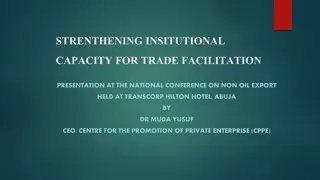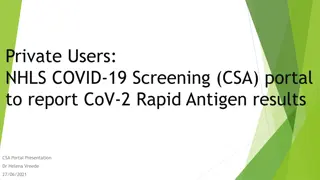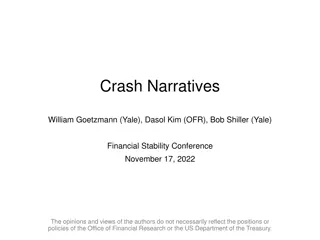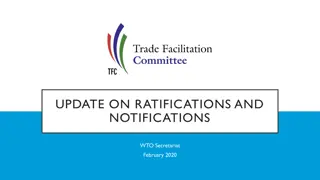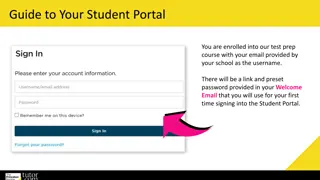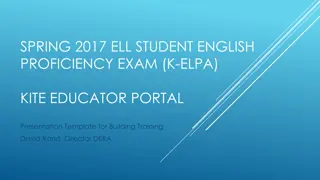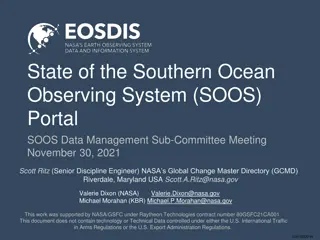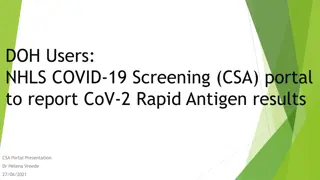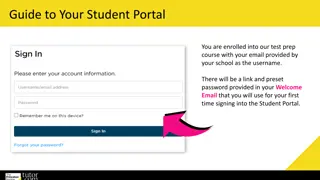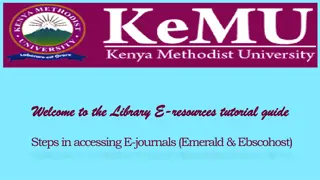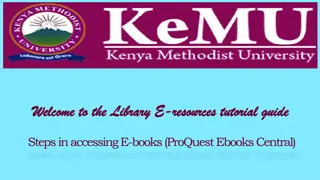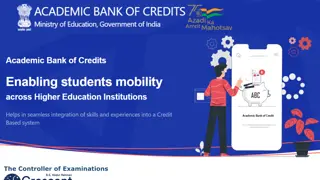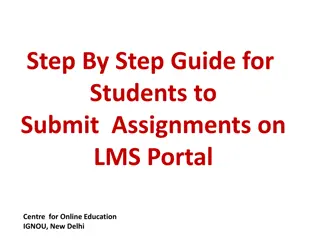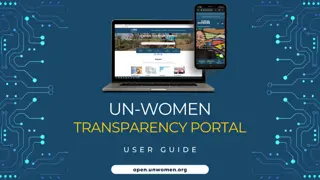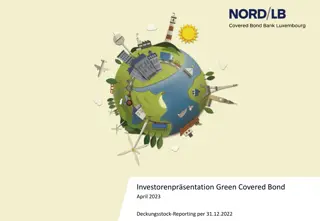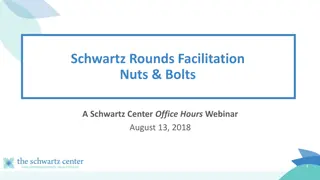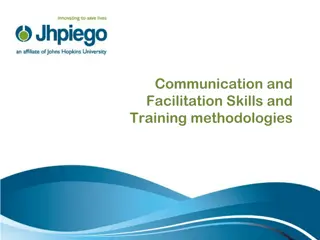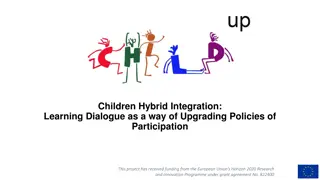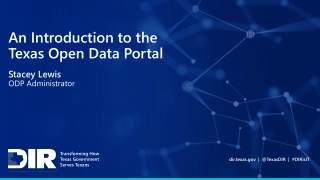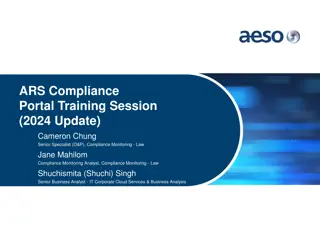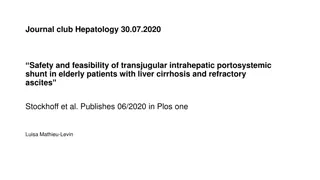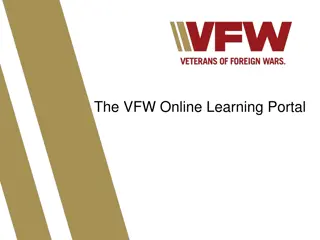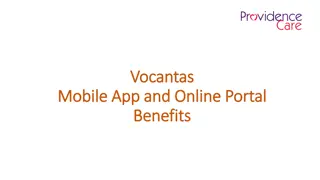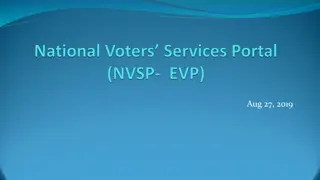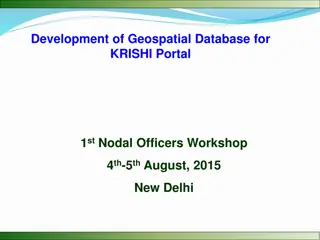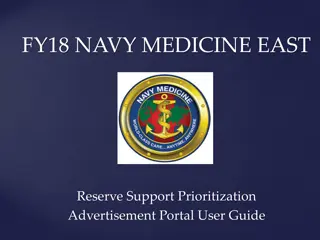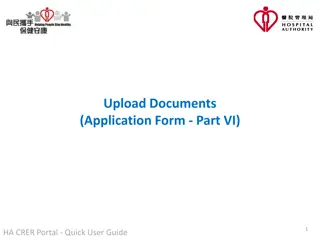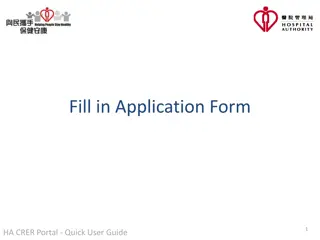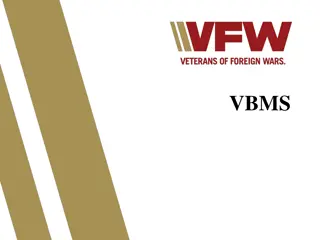Step-by-Step Guide for Accessing Investor Facilitation Portal (IFP)
Explore a detailed walkthrough on how to register, apply for a new connection, submit documents, and check the application status on the Investor Facilitation Portal (IFP) in Gujarat. Follow each step illustrated with images for a seamless experience.
Download Presentation

Please find below an Image/Link to download the presentation.
The content on the website is provided AS IS for your information and personal use only. It may not be sold, licensed, or shared on other websites without obtaining consent from the author. Download presentation by click this link. If you encounter any issues during the download, it is possible that the publisher has removed the file from their server.
E N D
Presentation Transcript
Investor Facilitation Portal(IFP) For access of IFP type following link https://ifp.gujarat.gov.in/DIGIGOV
For demand of New Connection HT / LT click on Create Project and Click on Add Project
Fill-up all required details and please select YES in Power Required Option
Project will be created for New Demand Application Click on Click Here
Which will divert you on following page of PGVCL fill-up all details
To submit document click on Choose File and add required documents for New Connection and click on Proceed