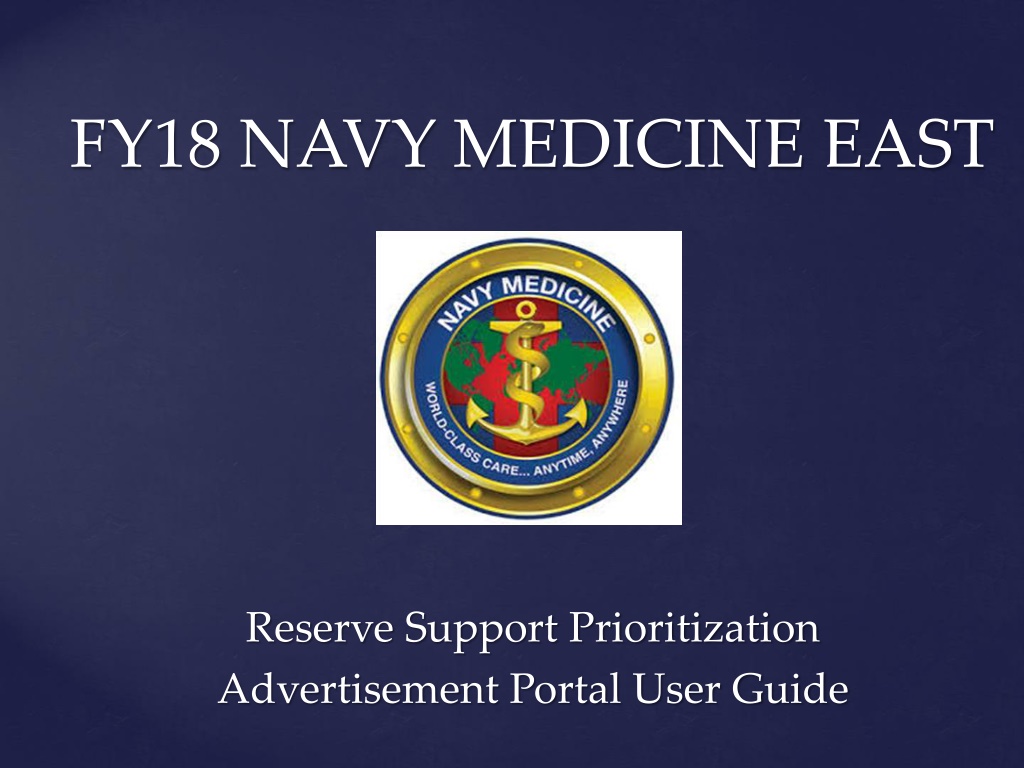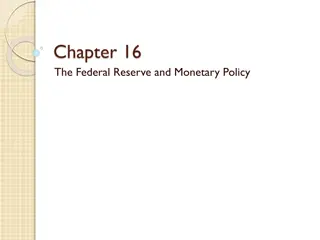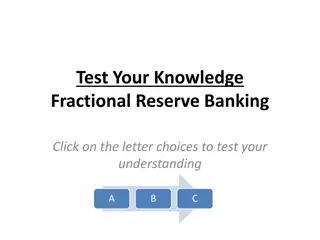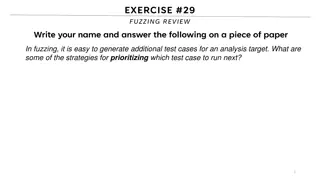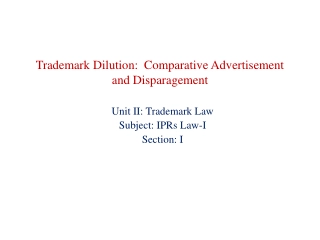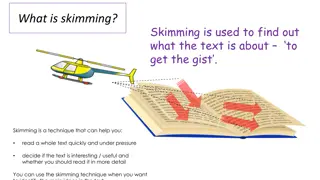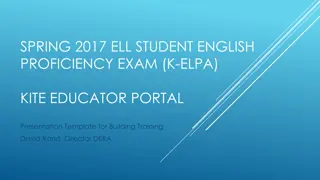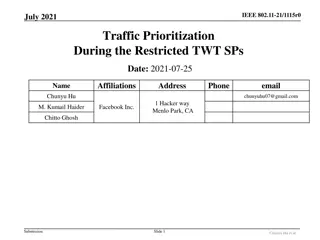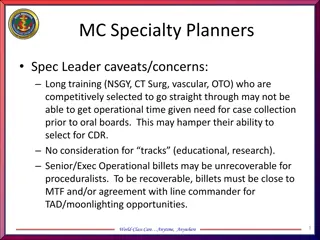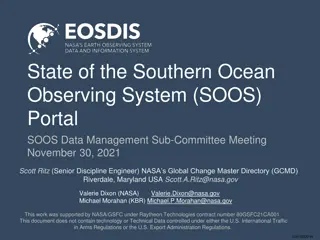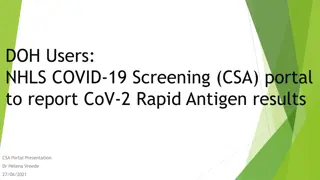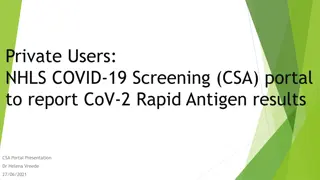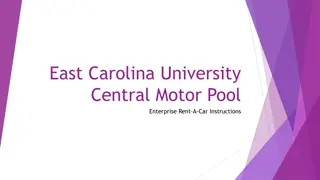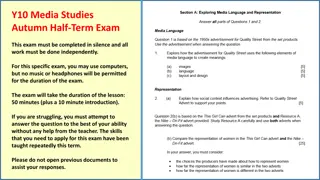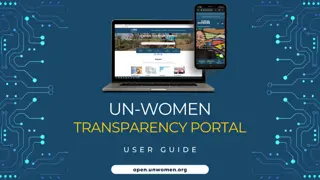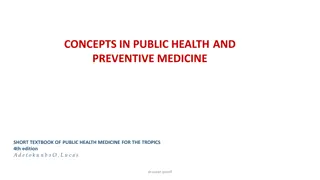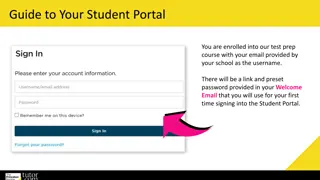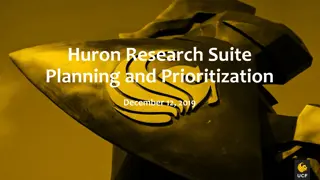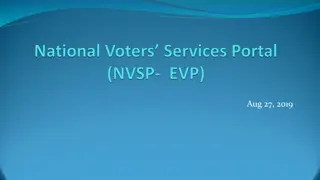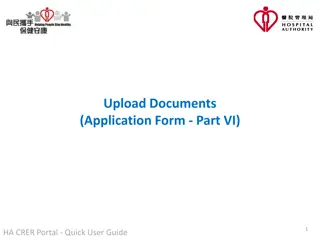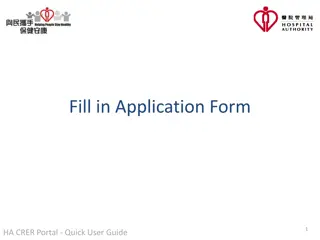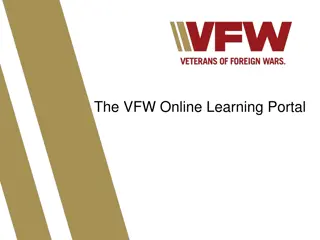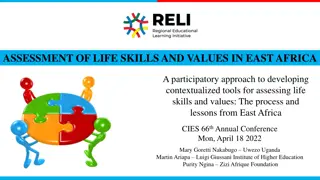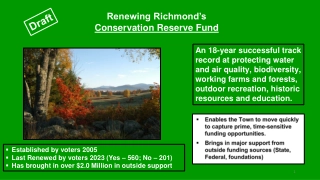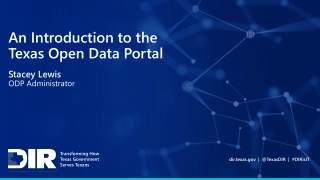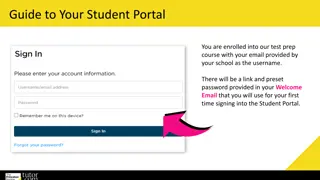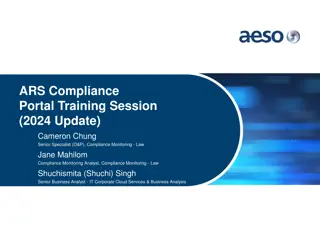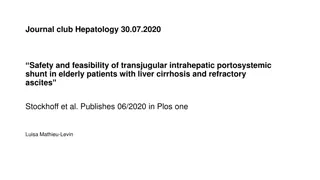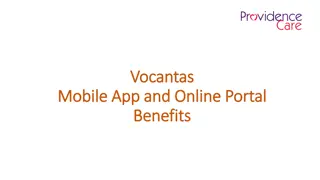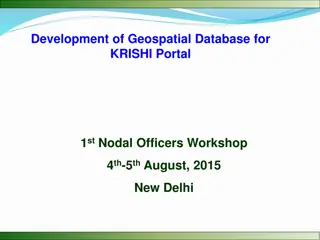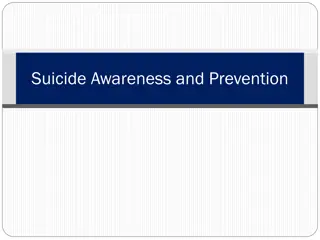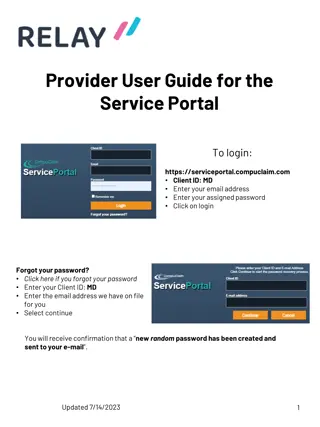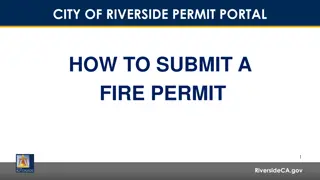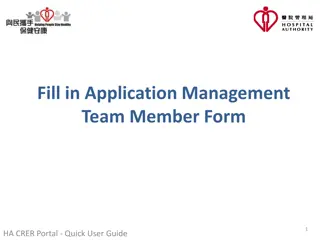Navy Medicine East Reserve Support Prioritization Advertisement Portal User Guide
This user guide provides step-by-step instructions on how to utilize the Navy Medicine East Reserve Support Prioritization Advertisement Portal. It includes details on searching by specialty, keywords, region, and location to find specific requirements. Users can also indicate selected requirement numbers via the FY18 AT/ADT request form.
Download Presentation

Please find below an Image/Link to download the presentation.
The content on the website is provided AS IS for your information and personal use only. It may not be sold, licensed, or shared on other websites without obtaining consent from the author. Download presentation by click this link. If you encounter any issues during the download, it is possible that the publisher has removed the file from their server.
E N D
Presentation Transcript
FY18 NAVY MEDICINE EAST Reserve Support Prioritization Advertisement Portal User Guide
{ Navy Reserve Homeport Utilizing the Advertisement Portal
STEP #1 STEP #2
Search by specialty, key words ex: (Physical Therapist) or region ex: (type NME). NME STEP #4 Search by Location ex: (Camp Lejeune, Portsmouth, Bahrain) Search by Order Type ex: (AT / ADT / ADSW) Search by NOBC / NEC / SSC ex: (0108 /8701 / 1910)
Search by region ex: (NME) key words or specialty ex: (Physical Therapist) STEP #5 Member will indicate selected requirement number utilizing the FY18 AT/ADT request form.