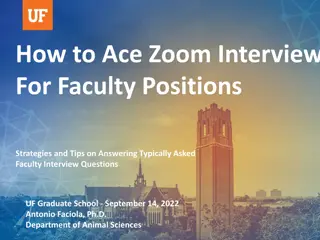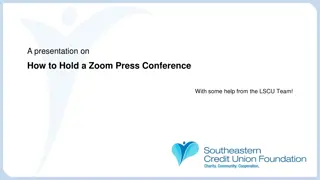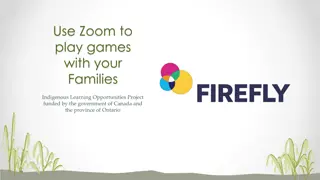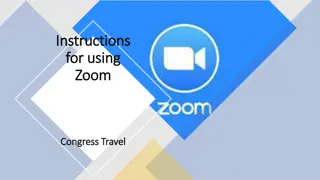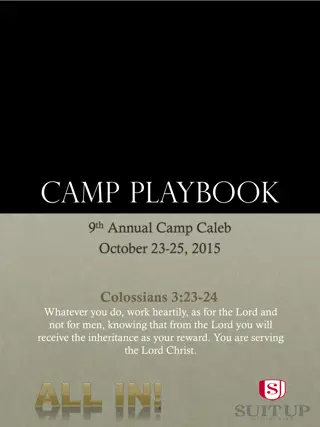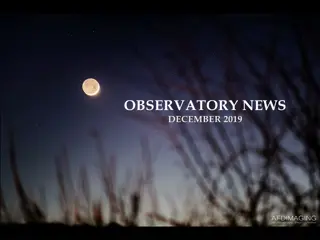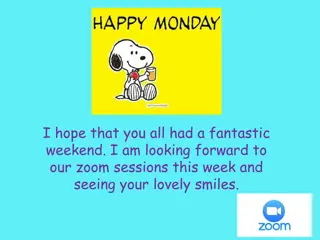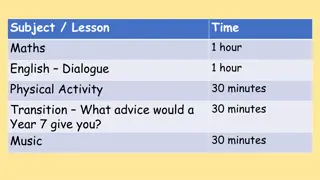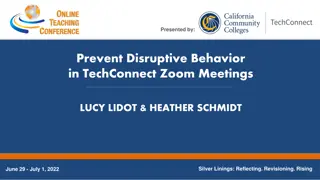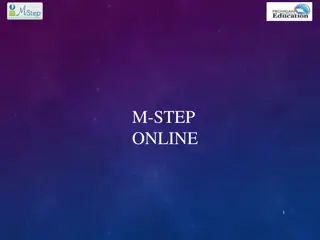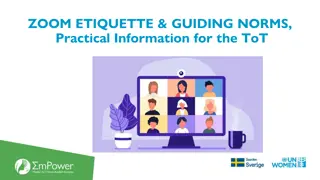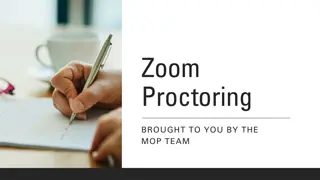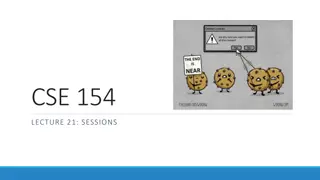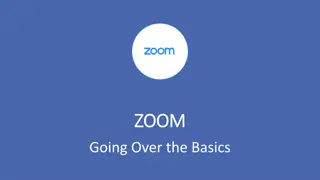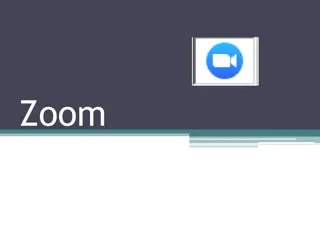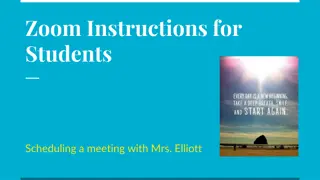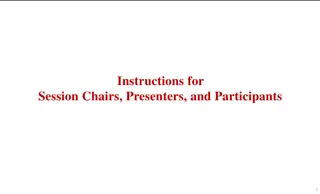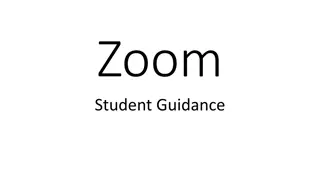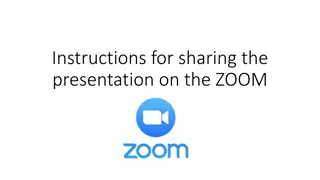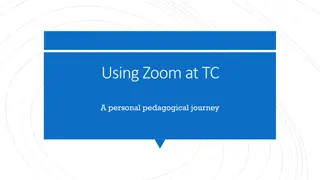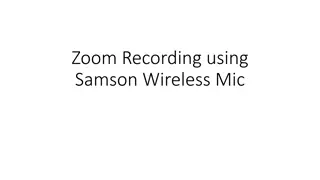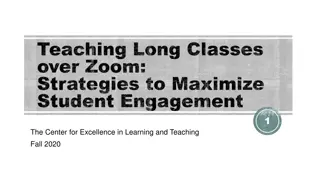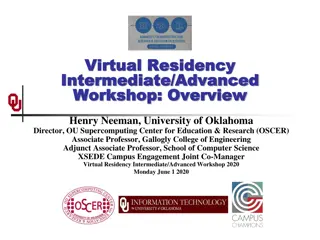The Role of SDAC in DMC Meetings
SDAC (Statistics and Data Analysis Center) plays a crucial role in DMC (Data Monitoring Committee) meetings by preparing and presenting safety and efficacy reports for review. The SDAC statistician collaborates with the trial statistician, produces reports, presents closed reports, and provides addi
8 views • 61 slides
Strategies for Successful Faculty Zoom Interviews
Helpful tips and strategies for acing faculty Zoom interviews by Antonio Faciola, Ph.D., sharing insights from personal experiences with faculty interviews. Covers preparation, background settings, academic job search tips, and details about first and final round Zoom interviews. Valuable advice on
0 views • 41 slides
Achieve a Whiter Smile with Philips Zoom Teeth Whitening!
Discover how Philips Zoom teeth whitening products can help you achieve a brighter smile at home safely and effectively. Professional-grade hydrogen peroxide gel prescribed by dental professionals ensures optimum results without sensitivity. Learn about the benefits, safety, and application process
1 views • 9 slides
Essential Guide: Hosting a Successful Zoom Press Conference
Learn how to effectively hold a Zoom press conference with step-by-step instructions, including creating a Zoom account, setting up a meeting, managing participants during the conference, recording the session, and delivering the meeting recording via Google Drive. Enhance your virtual communication
1 views • 10 slides
Tools for Better Remote Teaching and Learning with ZoomIt
Enhance your remote teaching with ZoomIt, a Microsoft-based screen zoom and annotation tool. Easily zoom in/out, annotate, markup, draw on screen, and capture notes in real-time. Access various options, set hotkeys, adjust zoom magnification, and utilize drawing modes efficiently to engage students
0 views • 5 slides
Guide for IEEE SERVICES 2023 World Congress Breakout Sessions
Learn how to log in to Underline, navigate the conference site, and manage breakout sessions as a chair. Find instructions for joining sessions, asking questions, and recording Zoom meetings. Get ready for IEEE SERVICES 2023 in Chicago, Illinois, USA.
2 views • 8 slides
Engaging Family Fun: Pictionary and Charades on Zoom
Explore the exciting world of virtual gaming with your family using Zoom! Learn how to play Pictionary and Charades, keeping everyone connected and entertained. Discover the rules of the game, set up Zoom features, and adapt the gameplay for all ages. Enhance your virtual gatherings with laughter an
0 views • 6 slides
Comprehensive Guide for Using Zoom for Congress Travel
Learn how to download and save Zoom application on your computer, join online meetings effortlessly by following simple steps such as clicking on the sent link, confirming the Zoom launcher, entering your details, selecting audio options, and using headphones for effective communication. Utilize the
0 views • 15 slides
9th Annual Camp Caleb Playbook Event Schedule
The Camp Caleb Playbook event features a schedule filled with activities, training sessions, worship, and team-building exercises over the course of a weekend. Participants engage in a variety of sessions centered around faith, sportsmanship, and personal growth, emphasizing the importance of servin
0 views • 31 slides
Zoom Tutorials for LSC 2020 Organizing Committee
Learn how to efficiently use Zoom for meetings with the LSC 2020 Organizing Committee. Find instructions on downloading the correct version of Zoom, joining meetings, managing conference accounts, online tutorials, raising questions, screen sharing, and accessing meeting IDs and passwords. Be prepar
0 views • 18 slides
Observatory News December 2019: Lunar and Dark Sky Observing Sessions Schedule
In December 2019, the observatory presents a schedule of lunar and dark sky observing sessions. The sessions include Lunar Sessions on December 6th, 7th, January 3rd, and 4th, as well as Dark Sky Sessions on December 20th, 21st, 23rd, 27th, 28th, 30th, and January 3rd. It is advised to check their w
2 views • 14 slides
Zoom Safety Guidelines for Online Sessions
Ensure a safe and enjoyable online learning experience with these Zoom safety guidelines. Remember to be respectful, not share personal information, follow teacher instructions, and maintain good behavior during sessions. Let's create a secure and positive virtual learning environment together!
0 views • 34 slides
Educational Activities and Lessons Schedule for Year 7 Students
Explore a comprehensive schedule of educational activities for Year 7 students, including interactive Maths tasks, English lessons focusing on dialogue, physical activities such as battles on TTRockstars, and music sessions. Engage in online learning resources, revision sessions, and interactive Zoo
0 views • 13 slides
Prevent Disruptive Behavior in TechConnect Zoom Meetings - Silver Linings Event
Explore strategies to prevent disruptive behavior in TechConnect Zoom meetings at the Silver Linings event from June 29 to July 1, 2022. Learn about security risks, Zoom security options, managing meeting attendees, and ensuring a successful and secure meeting experience. Gain insights into handling
0 views • 32 slides
Comprehensive Guide to M-STEP Online Testing Procedures for Schools
This guide provides detailed instructions for schools on pre-identifying students for M-STEP online testing, managing online sessions, material orders, and important deadlines. Schools must pre-ID new students, assign them to online sessions, and place orders for materials as needed. Access to eDIRE
0 views • 53 slides
Zoom Etiquette and Guiding Norms for Training of Trainers
Practical information on Zoom etiquette and guiding norms for Training of Trainers sessions, emphasizing the importance of muting microphones, respecting others, using hand-raising features, and active participation. Full-day participation, timeliness, and materials distribution are outlined as comp
0 views • 4 slides
NHSE.WT&E Pharmacy Support Sessions for Oriel Registration and Pharmacy Foundation Training
NHSE.WT&E Pharmacy is offering support sessions for Oriel Registration and Pharmacy Foundation Training for the 25/26 cohort. These sessions include weekly drop-in sessions, webinars on IETP reform, and monthly sessions for system leaders. Attendees will get guidance on the registration process,
0 views • 5 slides
Maximizing Exam Security with Zoom Proctoring
Explore how to effectively utilize Zoom for remote exam proctoring. Learn tips for setting up exams, creating email templates, and starting Zoom meetings to enhance authentication and minimize cheating during online assessments.
0 views • 11 slides
Lasswade High School Transition Program Overview
Providing support for students and families transitioning to Lasswade High School in August 2021. Sharing essential information, connecting with staff, addressing questions, and outlining next steps in the transition process. The program includes sessions covering roles and responsibilities, school
0 views • 18 slides
Academic Development Unit - Orientation Sessions for NSP Partner Schools
This academic development unit aims to ensure quality education through orientation sessions for NSP partner schools. The sessions cover topics such as effective use of content books, criteria for QAT, and design of assessment questions. Participants are equipped with tools for better academic devel
0 views • 31 slides
Sessions and Cookies in Web Development
Sessions and cookies play a vital role in web development. Sessions represent a series of HTTP requests between a web browser and server, while cookies store data on the client side. PHP allows for managing sessions and cookies effectively, including setting, expiring, and deleting them. Sessions ar
0 views • 12 slides
Virtual Hour Experience with Young Learners Through Zoom
Despite meeting weekly through Zoom, the young learners were still able to learn new math skills and bond with classmates. This virtual experience, while limiting, brought a new appreciation for school and learning. Working in breakout rooms, playing games, and personal experiences with the cooperat
0 views • 4 slides
Mastering Zoom Basics for Effective Online Meetings
Dive into the essentials of Zoom to conduct successful online meetings. Learn how to set up Zoom, manage audio and video options, customize your profile, schedule meetings with co-hosts, explore icons for screen sharing, and practice key features for a seamless experience. Discover additional suppor
0 views • 9 slides
A Comprehensive Guide to Zoom Video Conferencing
Zoom is a desktop video conference tool that allows easy connection for users to join meetings from various devices. It supports features like chat, screen share, and recording. Zoom can be used for a variety of purposes including meetings, parent-teacher conferences, and virtual field trips. Learn
0 views • 9 slides
Zoom Instructions for Scheduling a Meeting with Mrs. Elliott
Scheduling a virtual appointment with Mrs. Elliott is easy - book via the provided link, receive a Zoom invitation, and connect at the scheduled time. Download Zoom software before the meeting, access it through your counselor's link, or use the Zoom app on your device. Virtual meetings maintain con
0 views • 5 slides
Ultimate Guide to Using Zoom for Beginners
Learn how to log into Zoom, set up a Zoom room in Canvas, connect audio, test speaker and microphone, share your screen, use annotation tools, start and stop recording meetings, and share cloud recordings. Follow step-by-step instructions with accompanying visual aids for a seamless Zoom experience.
0 views • 16 slides
Guidance for Zoom Sessions: Chairs, Presenters, and Participants
Explore instructions for Zoom system requirements, troubleshooting tips, and session flow details for chairs, speakers, and participants. Learn how to join sessions, troubleshoot audio and video issues, manage session flow, and engage in Q&A effectively.
0 views • 6 slides
Mastering Zoom Virtual Meetings: A Comprehensive Guide
Explore the essential steps for utilizing Zoom effectively, from signing up and activating your account to scheduling your first meeting. Learn how to update your profile, download the Zoom client, and start hosting meetings like a pro. Enhance your virtual communication skills with Zoom Virtual Mee
0 views • 11 slides
Guidance on University of Bath Zoom Accounts and Access
Learn about Zoom, a synchronous online meeting platform used for online meetings and seminars, with guidance on accessing and logging into your University of Bath Zoom accounts via web browser and the Zoom desktop client app. Find out how to join Zoom meetings through Moodle spaces effortlessly.
0 views • 7 slides
Guidelines for Sharing Presentations on Zoom
Learn the step-by-step instructions for sharing a presentation on Zoom. Discover how to switch between PowerPoint and Zoom windows, share your screen, select the PowerPoint application, enable audio sharing, and start the slideshow seamlessly. Follow these easy steps to enhance your virtual presenta
0 views • 6 slides
Enhancing Online Teaching with Zoom and LMS Tools
Explore the journey of a professor using Zoom to connect with off-campus students and effectively manage a summer MA program and a summer residency doctoral program. Discover the advantages of video conferencing for advising students and conducting seminars. Learn about the features of Zoom that mak
0 views • 6 slides
Getting Started with Zoom Presentation Slides
Explore these visually engaging presentation slides that cover various aspects of using Zoom, from basics to advanced features. Learn how to optimize your Zoom experience and make the most out of this versatile video conferencing tool.
0 views • 28 slides
Mastering Zoom Breakout Rooms for Seamless Collaboration
Dive into the world of Zoom Breakout Rooms with detailed guides on usage, options, broadcasting, and pre-assigning to make your virtual meetings more interactive and engaging. Unleash the full potential of breakout rooms in Zoom with these expert tips and tricks.
0 views • 5 slides
Zoom Recording with Samson Wireless Mic Quick Guide
Follow these quick instructions to learn how to set up and record a Zoom session using a Samson XPD2 Lavalier USB Digital Wireless System. From logging onto Zoom to setting up the wireless mic and recording your class, this guide provides step-by-step visuals for a seamless recording experience.
0 views • 8 slides
Institut Pascal Learning to Discover Introduction
Join the Institut Pascal for a series of workshops and conferences focused on advanced pattern recognition, representation learning, and real-time analysis. Explore various topics with David Rousseau and participate in engaging social events. Experience a collaborative learning environment with acce
0 views • 15 slides
Strategies for Engaging Students in Long Zoom Classes
Explore effective strategies for maximizing student engagement in lengthy Zoom classes, covering topics such as setup, session planning, interactive tools, and best practices. Learn tips for avoiding technical issues, structuring sessions, and utilizing instructional tools to create an interactive a
0 views • 23 slides
Maximizing Engagement with Breakout Rooms in Zoom Training Sessions
Discover the benefits and step-by-step guide for using breakout rooms in Zoom training, including fun activities, setting up rooms, assigning participants, renaming groups, managing options, and broadcasting messages. Enhance collaboration, participation, and interaction in smaller group settings fo
0 views • 13 slides
Best Practices in Online Office Hours
This seminar, presented by LPC S.O.M.A.T.I.C.S., focuses on the purpose of online office hours, the requirements outlined in the FA contract, the concept of regular effective contact, struggles faced in holding effective online office hours, reasons for using Zoom, and a demonstration of online offi
0 views • 17 slides
Virtual Residency Workshop 2020 - Details and Instructions
The Virtual Residency Workshop 2020, hosted by Henry Neeman from the University of Oklahoma, provides an in-depth overview of intermediate to advanced topics. This workshop includes sessions on Zoom videoconferencing, materials on the workshop webpage, and instructions for participating via audio-on
0 views • 70 slides
Enhancing Data Visualization Community Engagement through Viz and Tell Sessions
This resource outlines a model for building a critical community focused on data visualization, offering Viz and Tell/Coffee Break sessions to encourage engagement and learning. Topics covered include visualization instruction, tools, ethics, data journalism, and more. The model emphasizes open disc
0 views • 6 slides