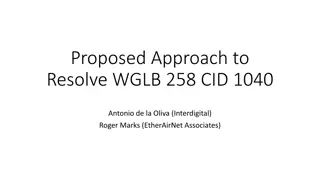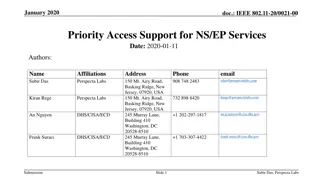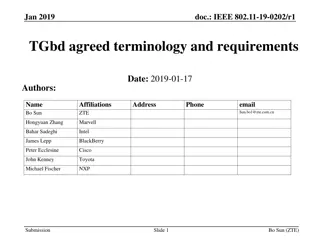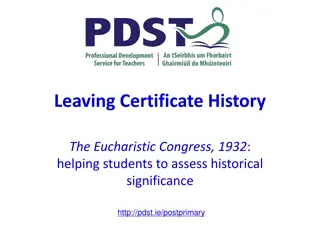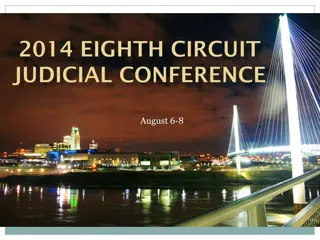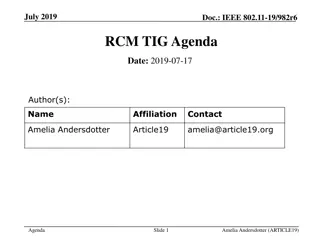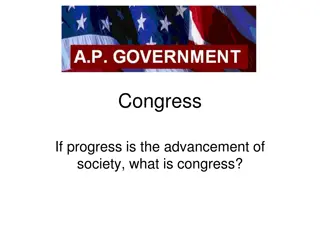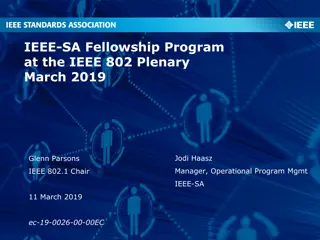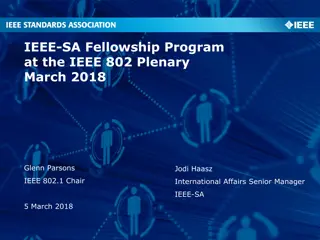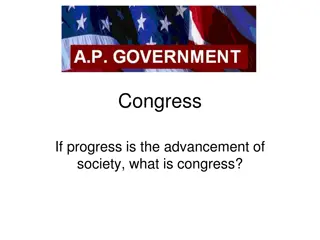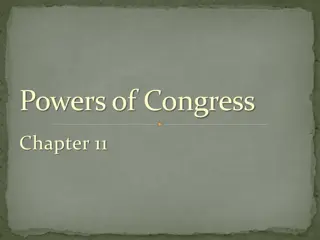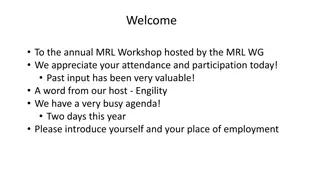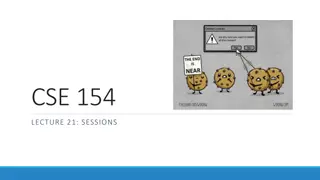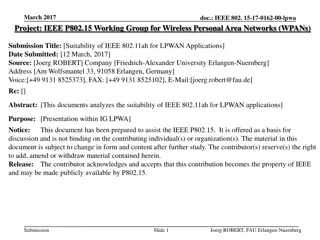Guide for IEEE SERVICES 2023 World Congress Breakout Sessions
Learn how to log in to Underline, navigate the conference site, and manage breakout sessions as a chair. Find instructions for joining sessions, asking questions, and recording Zoom meetings. Get ready for IEEE SERVICES 2023 in Chicago, Illinois, USA.
Download Presentation

Please find below an Image/Link to download the presentation.
The content on the website is provided AS IS for your information and personal use only. It may not be sold, licensed, or shared on other websites without obtaining consent from the author.If you encounter any issues during the download, it is possible that the publisher has removed the file from their server.
You are allowed to download the files provided on this website for personal or commercial use, subject to the condition that they are used lawfully. All files are the property of their respective owners.
The content on the website is provided AS IS for your information and personal use only. It may not be sold, licensed, or shared on other websites without obtaining consent from the author.
E N D
Presentation Transcript
IEEE SERVICES 2023 IEEE WORLD CONGRESS ON SERVICES CHICAGO, ILLINOIS USA JULY 2-8, 2023 Breakout Session Chair Guide IEEE SERVICES 2023
Contents Before the conference: General 1. How to log in to Underline 2. Getting around the Underline site 3. How will breakout sessions run? During the conference: Oral sessions 1. Breakout Session: Chair_In-person 2. Breakout Session: Chair_ Remote
How to log in to Underline An email with a password-creating link will be distributed by Underline to all Registered IEEE SERVICES 2023 attendees to make it easy for first-time users of Underline to create the password for their respective accounts (named by email address used when you registered!). When you are logged into your Underline account, please follow this link to the IEEE SERVICES 2023 Conference event page: https://underline.io/events/412/reception . If you did not receive an invitation, please first check your spam folder, and/or any similar folders that are not your main inbox (such as social, or promotions, junk folder ) and look for an email by Underline Please DO NOT try to create an account on your own, as that will return an error message. Underline has already prepared your account and ticket for the event. (no-reply@app-mail.underline.io). If you are still unable to find it, please contact our support team at: support@underline.io In case your Underline account has not been authorized to access the IEEE SERVICES 2023 Conference event, please report the issue by emailing support@underline.io
Getting around the Underline site Sidebar Icon Indicates date, time, venue All tracks button (top right corner) to search by track Schedule Session descriptions contain date, time and physical and virtual location of all plenary sessions Use the search box (top right corner) to search by sessions Plenary Sessions Session descriptions contain date, time and physical and virtual location Sessions Helpdesk Includes links to video tutorials, instructions etc. Please visit our HELP DESK first to familiarize yourself with the Event page before the conference If you cannot find the answer you are looking for, please use the Request a meeting button and our Support Team will reply.
How will breakout sessions run? If you are chairing remotely: All sessions are accessible from the event s schedule and/or the sessions tab To join a breakout session, click on the Join Zoom Room button. This will take you to a room where that session takes place. Questions can be asked as in any other Zoom meeting via Zoom chat. Each session will have a Chair running the Q&A. NOTE to Chairs in breakout sessions: All participants are muted upon entry. Please remind presenters to unmute themselves. Zoom sessions will NOT be recorded automatically by default Remember to start and stop the recording
During the conference: Breakout Session Chair_In-person A couple of days before the session is scheduled please access underline site to get used to it and try to start the zoom call of your session. Zoom links are available at https://docs.google.com/spreadsheets/d/1vJvhTTAzB2jnlnDTUC5Drlq3Gjd1Eb_A/edit?usp=sharing&ouid=109791317315103539183 &rtpof=true&sd=true Please do not test the zoom link the same day of your session. The day before the session is scheduled Please contact the presenters in your session and confirm their availability. Instruct in-person presenters to load their presentation during the coffee-break before their session on the common laptop. Instruct remote presenters to access and try the underline platform. The day when the session is scheduled Please come at least 15 min before the session starts and start the zoom link available at https://docs.google.com/spreadsheets/d/1vJvhTTAzB2jnlnDTUC5Drlq3Gjd1Eb_A/edit?usp=sharing&ouid=10979131731510 3539183&rtpof=true&sd=true Make sure all presenters are there (in person or on Zoom). For the in-person presenters, make sure they uploaded their presentations on the common laptop Remember to start and stop the recording If presenter fails to present live, play their pre-recorded video. Keep the session on time. During the Q&A, alternate questions from the virtual participants and from in person attendees. Be prepared to ask a question or two yourself in the unlikely event that there are no questions from the audience. No-shows. Take note of no-shows at the conference and report the list of no-shows (with paper id and presenter) at your PCs/GCs for further actions At the end of the session stop the recording and close the zoom call.
During the conference: Breakout Session Chair_Remote A couple of days before the session is scheduled please access underline site to get used to it and try to start the zoom call of your session. Zoom links are available at https://docs.google.com/spreadsheets/d/1vJvhTTAzB2jnlnDTUC5Drlq3Gjd1Eb_A/edit?usp=sharing&ouid=1097913173 15103539183&rtpof=true&sd=true Please do not test the zoom link the same day of your session. The day before the session is scheduled Please contact the presenters in your session and confirm their availability. Instruct in-person presenters to load their presentation during the coffee-break before their session on the common laptop Instruct remote presenters to access and try the underline platform. The day when the session is scheduled 15 minutes before the session start: Join the Zoom room via link that you received from the conference organizer or via the link in schedule on the Underline. Links are available at https://docs.google.com/spreadsheets/d/1vJvhTTAzB2jnlnDTUC5Drlq3Gjd1Eb_A/edit?usp=sharing&ouid=1097 91317315103539183&rtpof=true&sd=true Turn on your camera and microphone Make sure all presenters are there (in person or on Zoom). For the in-person presenters, make sure they uploaded their presentations on the common laptop Remember to start and stop the recording If presenter fails to present live, play their pre-recorded video Keep the session on time. During the Q&A, alternate questions from the virtual participants and from in person attendees. Be prepared to ask a question or two yourself in the unlikely event that there are no questions from the audience. No-shows. Take note of no-shows at the conference and report the list of no-shows (with paper id and presenter) at your PCs/GCs for further actions. At the end of the session stop the recording and close the zoom call.
For any additional questions, please contact the Underline support at support@underline.io Enjoy the conference! The IEEE SERVICES 2023 & the Underline Teams