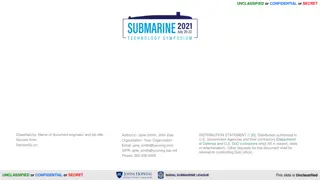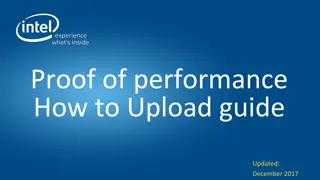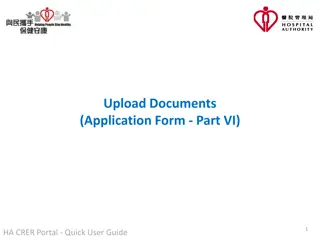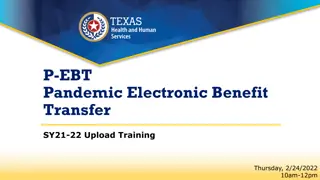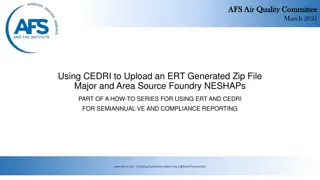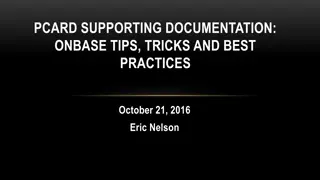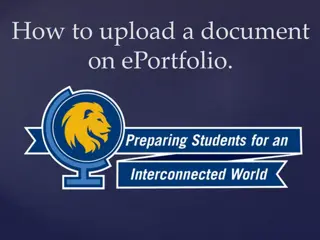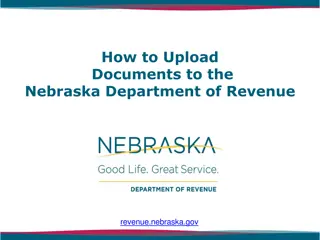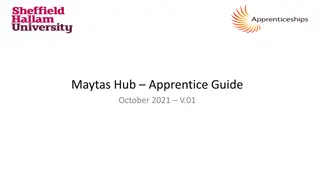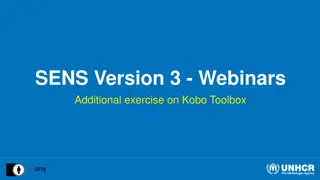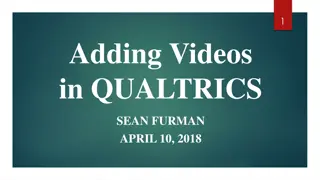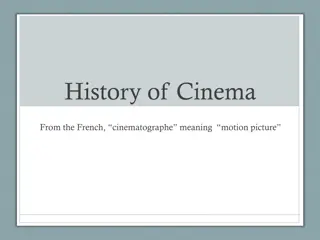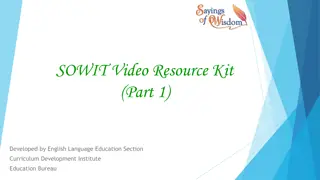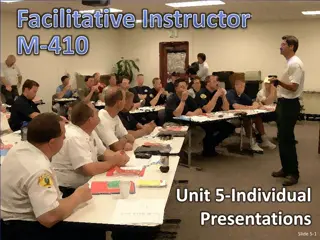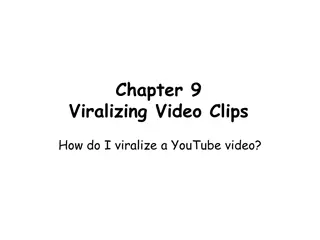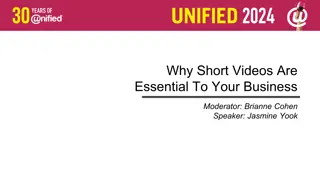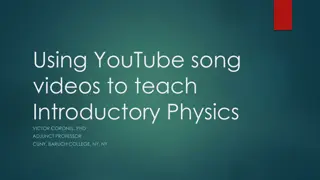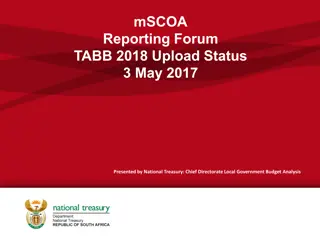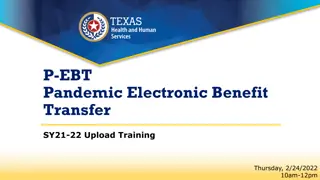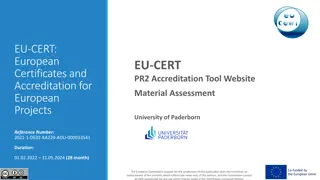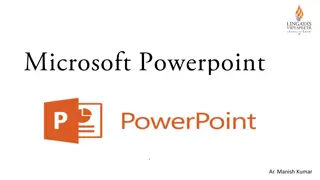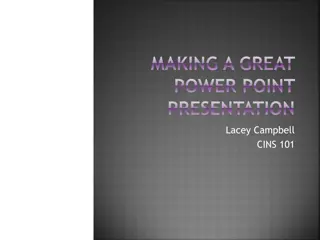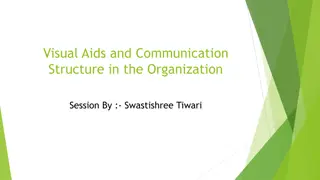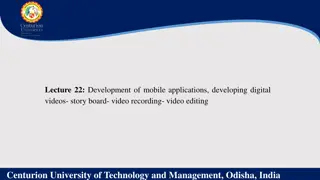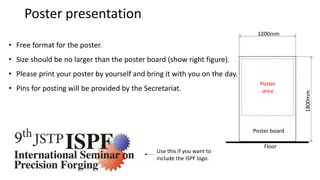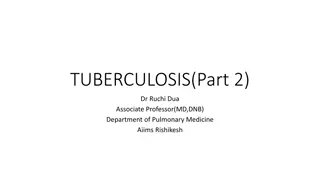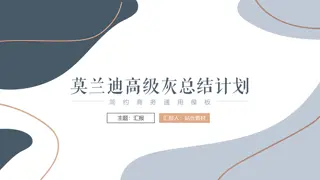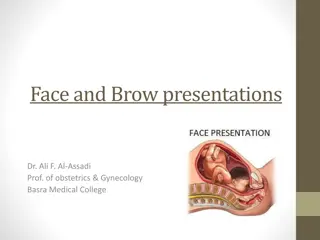Step-by-Step Guide on How to Upload Pictures, Presentations, and Videos
Learn how to upload content such as pictures, presentations, and videos by following these simple steps: Connecting to the internet, opening a browser, logging in, selecting type, class, subject, and finally, uploading and saving your content.
Download Presentation

Please find below an Image/Link to download the presentation.
The content on the website is provided AS IS for your information and personal use only. It may not be sold, licensed, or shared on other websites without obtaining consent from the author. Download presentation by click this link. If you encounter any issues during the download, it is possible that the publisher has removed the file from their server.
E N D
Presentation Transcript
How to Upload Picture,Presentation or Video.
How to Upload Connect to Internet Open browser Write in the URL of browser as www.teachers.gov.bd Login
How to Upload Content Upload Picture, Presentation or Video Write Title Select Type Select Class Select Subject
How to Upload Click on Brows button Click on Upload Button Click on Save Button