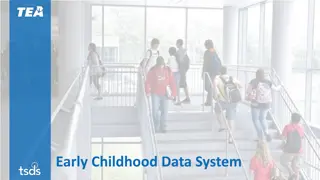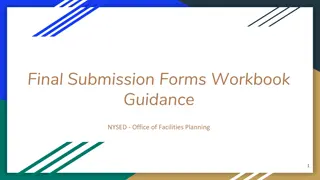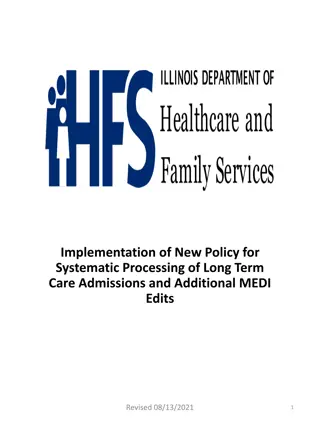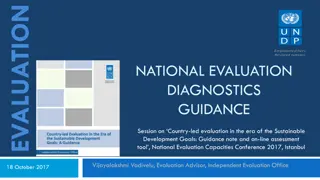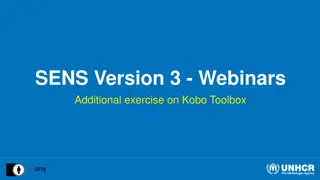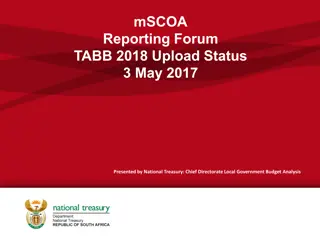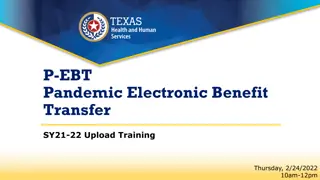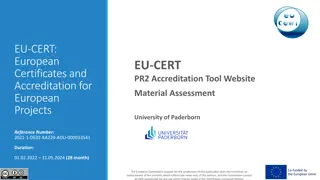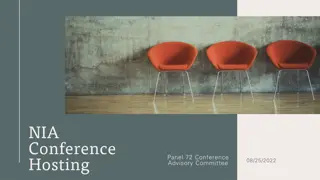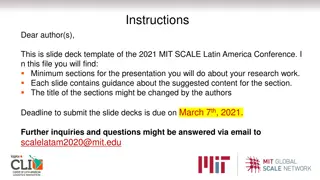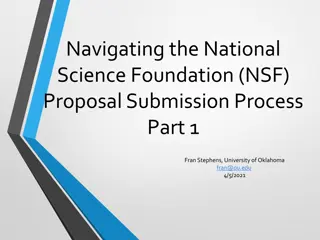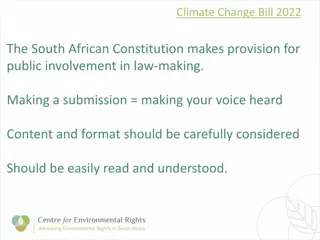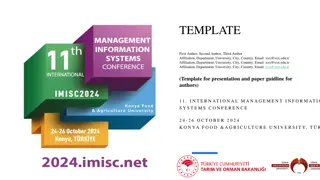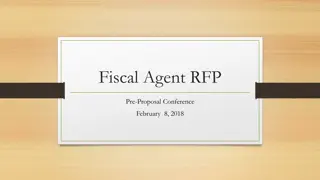Abstract Submission and Presentation Upload Guide for 2019 IC Istanbul Conference
Guide on how to submit abstracts and upload presentations for the 2019 IC Istanbul Conference on the AbstractAgent website. Steps include logging in, accessing submitted abstracts, uploading presentations, and editing files before the deadline of May 1st, 2019.
Download Presentation

Please find below an Image/Link to download the presentation.
The content on the website is provided AS IS for your information and personal use only. It may not be sold, licensed, or shared on other websites without obtaining consent from the author. Download presentation by click this link. If you encounter any issues during the download, it is possible that the publisher has removed the file from their server.
E N D
Presentation Transcript
Log in Please go to website: https://www.abstractagent.com/2019icistanbul/ Enter your Username (e-mail) and Password, then click Login
Open Your Abstracts On your page, click on My Abstracts to see your submitted abstracts.
Upload Your Presentation In the My Abstracts page, please click on Upload Your Fulltext button under the Abstract you want to upload your presentation.
Upload Your File After clicking Upload Your Fulltext button, a new window will be opened. On this window, please click on Choose File ( Dosya Se for Turkish users) button. Please pay atttention that the file you want to opload cannot exceed 20MB file size. Only .ppt, .pptx, and .pps files are supported.
Choose your file Locate your presentation file on your computer. Choose your file and click Open ( A for Turkish users) . Then, click on Upload file to upload your presentation.
Uploading Please wait while your file being uploaded
Edit your file You can edit your presentation until 1st of May, 2019 by clicking Edit button found on My Abstracts page.


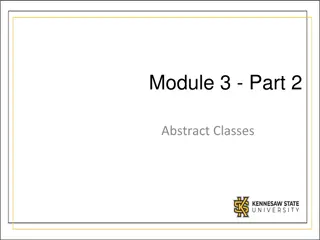
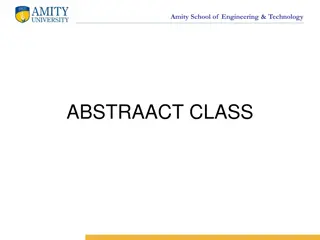


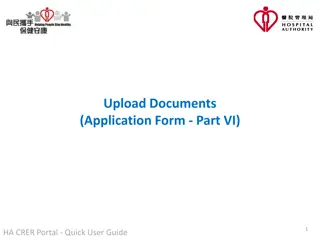
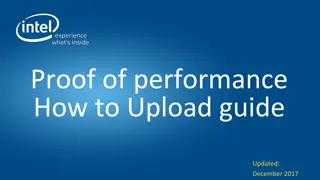
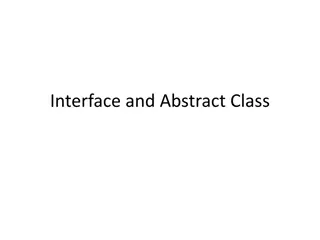

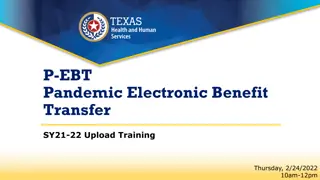
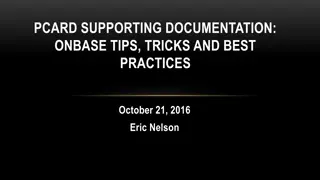

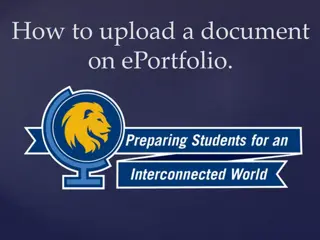
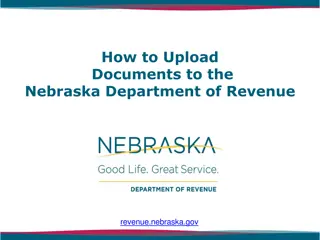

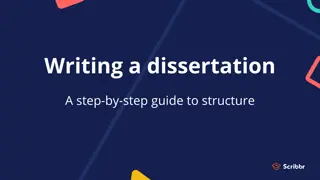

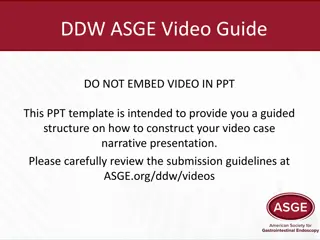
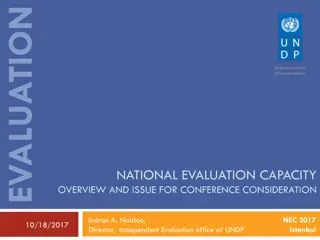
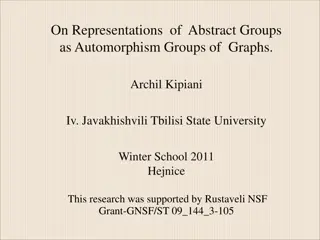
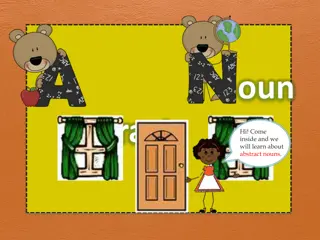
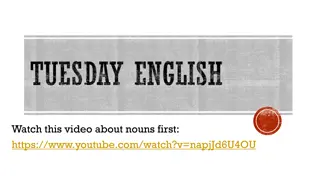
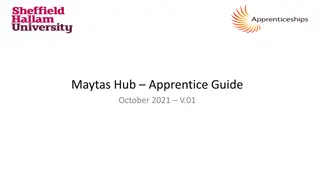
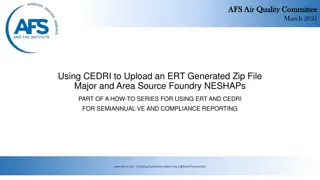
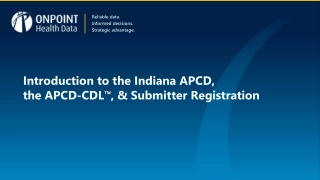



![ANC Women's League Oral Submission on Expropriation Bill [B23.2020]](/thumb/136076/anc-women-s-league-oral-submission-on-expropriation-bill-b23-2020.jpg)