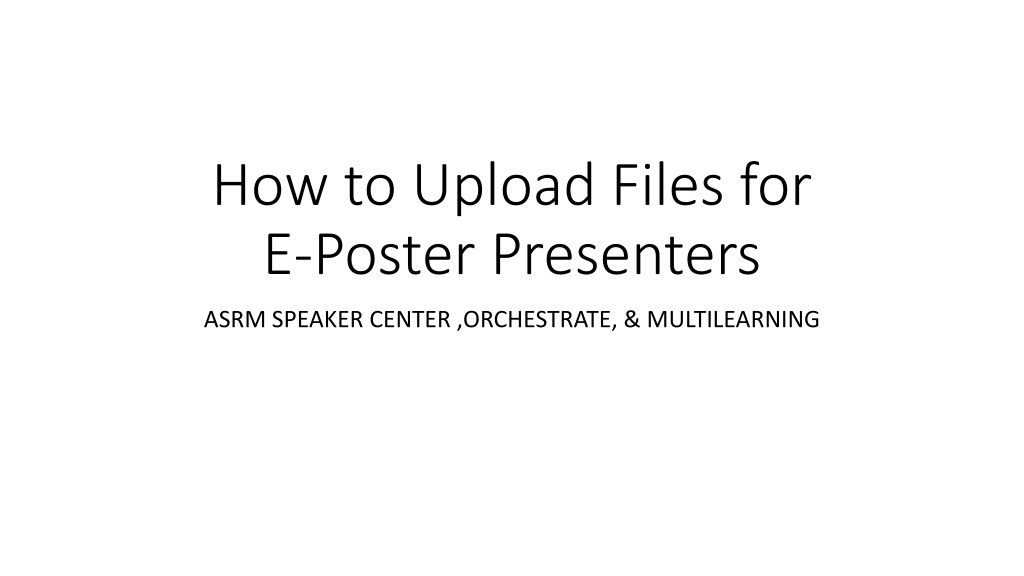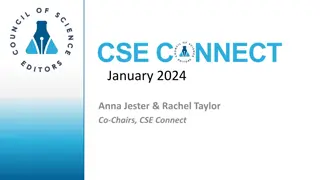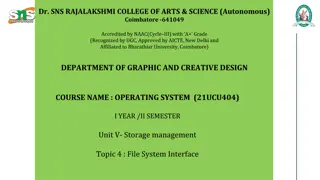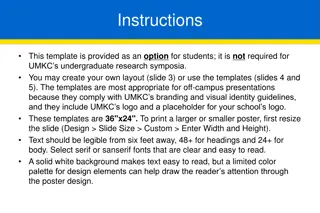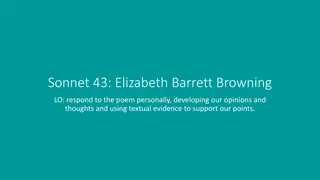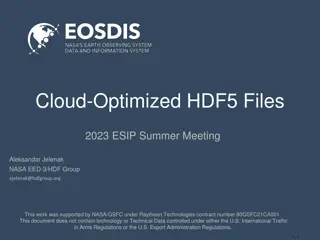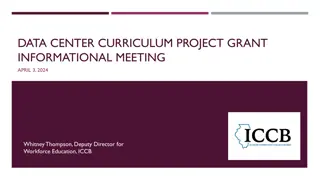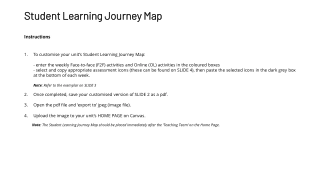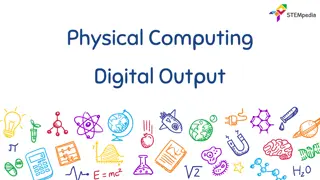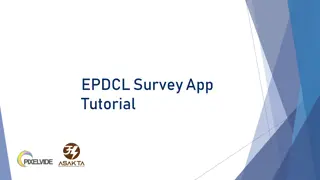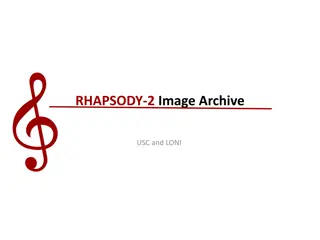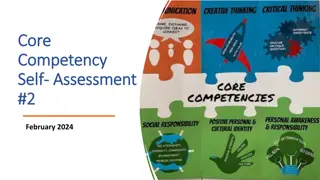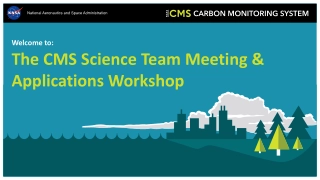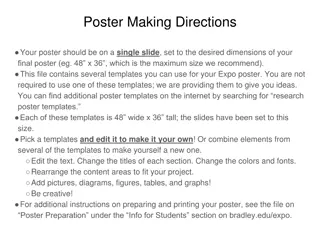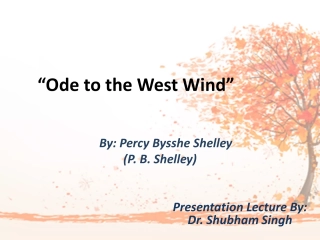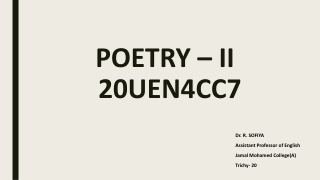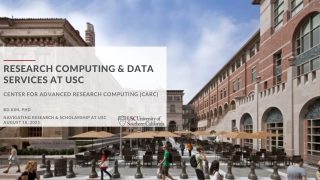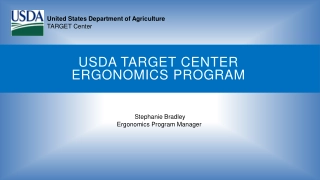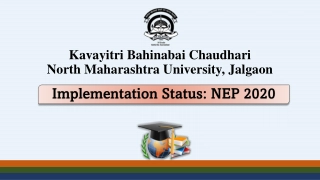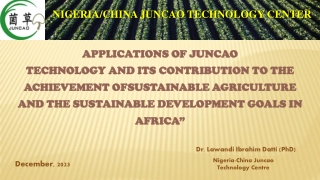How to Upload E-Poster Files for ASRM Speaker Center
Learn how to upload your E-Poster files for ASRM Speaker Center efficiently. Follow the three-step process to confirm participation, upload your E-Poster, and record/upload audio. Access your Speaker Center using login credentials, select Presenter Intent tab, and upload your files by clicking on the provided links. Guidelines and assistance are available for a seamless experience in the Speaker Ready Room.
Download Presentation
Please find below an Image/Link to download the presentation.
The content on the website is provided AS IS for your information and personal use only. It may not be sold, licensed, or shared on other websites without obtaining consent from the author. Download presentation by click this link. If you encounter any issues during the download, it is possible that the publisher has removed the file from their server.
Presentation Transcript
How to Upload Files for E-Poster Presenters ASRM SPEAKER CENTER ,ORCHESTRATE, & MULTILEARNING
Updates to E-Poster Presentation Uploads Please follow these 3-steps: 1. Confirm your Participation by September 3, 2023 2. Upload your E-Poster by September 3, 2023 3. Record/Upload Audio for your E-Poster between September 8, 2023- September 25 2023. Your personal audio link will be sent through email on September 8, 2023 from support@multilearning.com.
You will need your login credentials to access your Speaker Center.
Click on the Presenter Intent tab. Select Accept then remember to click Save to submit your participation.
Click on Upload My Files at the bottom on the left-hand side.
Click here on the title to upload your presentation Upload your file by clicking on your presentation title.
You will now be brought to the ASRM Orchestrate Landing Page. Here, you will be able to upload files for each presentation you are presenting. E-Posters must use the provided ASRM template and are allowed 1 slide total.
There are two ways to upload: 1)Upload your file by browsing 2)Drag and Drop your presentation.
Guidelines are available to assist you if needed with E-Poster slide upload. Be sure to use the ASRM E-Poster template.
If you need any assistance while in the Speaker Ready Room, click on the Help button and complete the form.
You have now successfully uploaded E-Poster slide, but you are not finished yet you are not finished yet!
Audio upload will be available between Audio upload will be available between September 8 September 8th th - - September 25 September 25th th Presenters will receive an email on September 8th from support@multilearning.com. The email will contain a personal link to record audio for the E-Poster. Do not share this link with others. If you do not receive an email by September 9th, please email both support@multilearning.com & abstracts@asrm.org. For instructions and helpful tips MultiLearning has provided a tutorial video available here. Please note, you will not need to complete the login steps since you have a personalized link for your E-Poster presentation. A chat feature is available when uploading your audio. Please use this feature if you have any issues.
Failure to Present Failure to Present Any presenting author who fails to present an accepted abstract or have it presented by a coauthor, or who withdraws an abstract after July 5, 2023, will not be allowed to serve as an author on an abstract considered for presentation at the ASRM Scientific Congress for the following two years. Failure to upload E-Poster slide by the September 3rd deadline will result in a Failure to Present status. Failure to upload audio by the September 25th deadline will result in a Failure to Present status.
If you need any assistance, please feel free to If you need any assistance, please feel free to contact Tech Support for the following areas: contact Tech Support for the following areas: Speaker Center: asrm@confex.com Orchestrate (Slide Upload): Orchestrate@freemanco.com MultiLearning (Audio Upload): support@multilearning.com ASRM: abstracts@asrm.org Thank you!