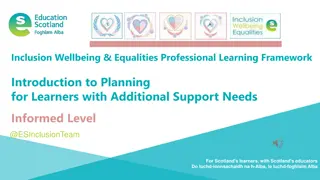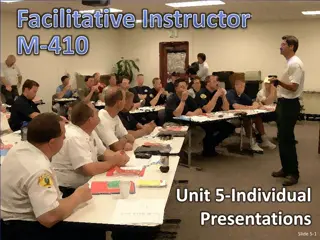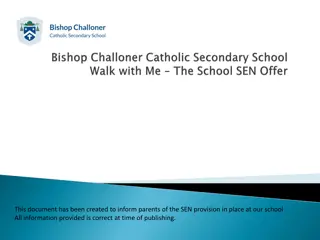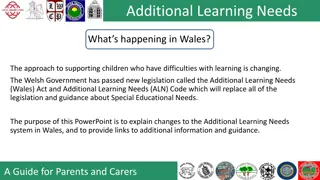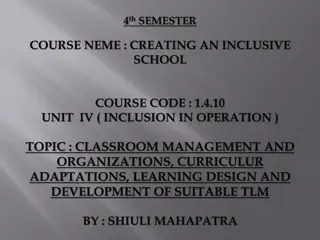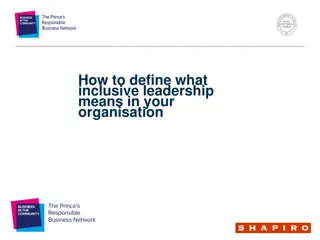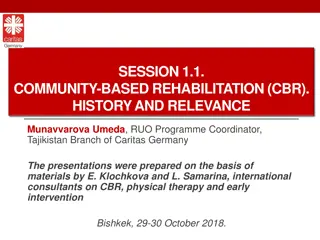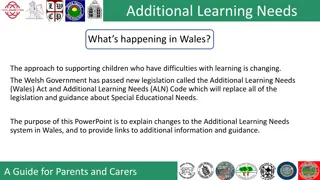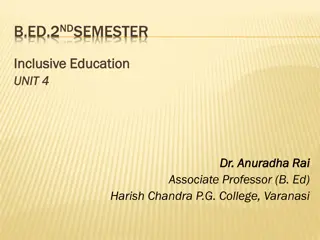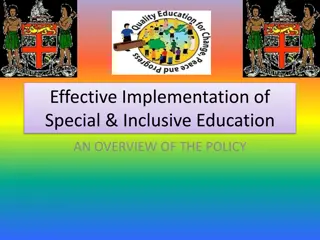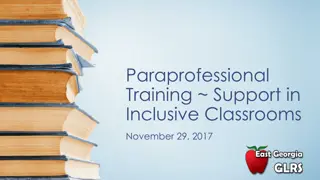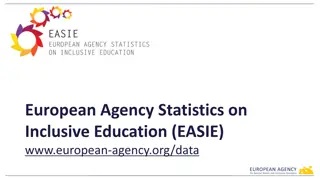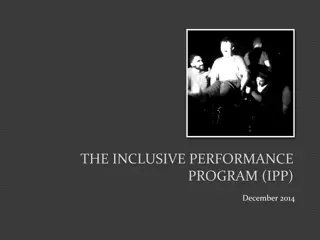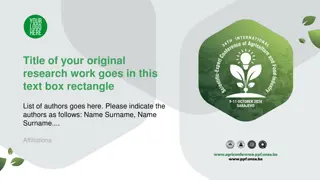Effective Strategies for Inclusive Presentations to Individuals with Additional Needs
Inclusive presentations play a crucial role in engaging individuals with additional needs. This guide provides insights on preparing and delivering such presentations, including understanding terminology, planning sessions, and making necessary adaptations. It emphasizes the importance of catering to diverse learning styles and ensuring the content is accessible to all. By following these strategies, presenters can create a supportive and inclusive environment for their audience.
Download Presentation

Please find below an Image/Link to download the presentation.
The content on the website is provided AS IS for your information and personal use only. It may not be sold, licensed, or shared on other websites without obtaining consent from the author. Download presentation by click this link. If you encounter any issues during the download, it is possible that the publisher has removed the file from their server.
E N D
Presentation Transcript
Presenting to individuals with additional needs Hints and tips on how to prepare an inclusive presentation
Introduction It is important that we inspire all students about the opportunities that apprenticeships, traineeships and T Levels bring. There may be times when presentations will need to be adapted to meet the needs of the audience. It is important to remember that everyone has different learning styles and different ways of absorbing information. Sometimes the more we can break information down, then easier it is to understand.
Terminology It can be useful to familiarise yourself with some of the frequently used terms and phrases: SEND Special Educational Needs and Disabilities LDD Learning Difficulties and Disabilities SEN-Co Special Educational Needs Co-ordinator SEMH Social, Emotional and Mental Health ADHD Attention Deficit Hyperactivity Disorder APD Auditory Processing Disorder ASD Autistic Spectrum Disorder
Planning the ASK session The ASK partner will have held initial talks with the school to discuss the most appropriate way to support their students with additional needs. An an ambassador you may support an ASK session, presenting to individuals with additional needs They will have asked questions such as: How many students will be included in the event? How long is the session planned to last? What are the needs of the group and how can we ensure that this presentation is suitable for them? Is there anything particular that you would like the YAAN member to include in their presentation?
Prior to the ASK session The ASK partner will arrange to speak to the YAAN member so that they can fully explain the needs of the audience. The YAAN member may need to adapt their presentation to be more suitable to the audience (please see the guidance further on in this presentation). The YAAN member should submit their presentation to their ASK representative prior to the event so that it can be checked and pre-loaded. If the YAAN member is feeling uncertain about their presentation, or would like to have a practise / run-through with the ASK representative then this can be arranged by contacting the ASK representative directly.
The following slides set out some hints and tips when presenting to students with additional needs. Please note the YAAN member should discuss which of these adaptations are suitable for the audience with the ASK partner before starting to amend their presentation.
The use of language Use simple language remove any jargon, buzz words or abbreviations. Keep the information short and simple, but do not use child-like language. Think about the tone of your voice try to sound enthusiastic and engaging. Don t rush through it, pause between sentences and each slide. Do not use conflicting or contradictory wording. Try to avoid too much figurative language.
Examples of figurative language Figurative speak is using metaphors or similes in conversations, which can be hard to understand. Here are a few examples: You may have said The world is your oyster Instead you could say There are lots of apprenticeships that you could enjoy I wear gloves as my hands do get cold When I m working on site my hands are frozen There is lots to learn My head was spinning with all the new information I am learning The opportunity knocked at my door I found my opportunity on
Visual presentation Keep it visual include relevant and realistic images, photos or pictorial sequences. Using real images makes it easier to make associations. Presentations should not be too busy as this can cause sensory overload. Do not use unnecessary animation or sounds. Keep text in a size and font that is easy to read. Use Arial, Comic Sans, Verdana, Tahoma or Calibri as fonts. Don t use pink, green or red colours as they are harder to read. Avoid underlining and italics.
Ideas to include in your presentation Some ideas for topics to cover when presenting to students with additional needs: What are the skills and attributes that employers want? Polite Hardworking Positive attitude
Ideas to include in your presentation What does a typical day look like? How do you get to work? What are the hours that you work? What do you do for your lunch break? Who helps you? What are your responsibilities? What do you enjoy most about your job? Do you have any personal experience of a disability, learning difficulty or health condition that you would be happy to share with the group?
On the day Ensure that your audio is clear and your background is simple. Keep hand gestures to minimum as these can be distracting. Try not to move around too much. If you are using any film within your presentation, ensure that you have provided this to your ASK representative well in advance so that they can check the technology during set-up. Include practical and interactive activities if appropriate (please check this with your ASK partner before you plan any activities as they will need to be suitable for the session and for the abilities of the audience).
Additional resources The Mencap website includes lots of useful resources that explain the different types of learning difficulties that individuals may have. There is also a really useful 1 minute film. https://www.mencap.org.uk/learning-disability-explained Mencap have also produced a 4 minute film and a downloadable resource about communication. Film: https://www.mencap.org.uk/learning-disability- explained/communicating-people-learning-disability Pdf: https://www.mencap.org.uk/sites/default/files/2016- 12/Communicating%20with%20people_updated%20%281%29.pdf
Further help If there is anything that you are not sure about, please speak with your ASK representative. We want this to be a positive experience for both you and your audience the best way to achieve this is to be fully prepared. You may also email the YAAN team at the ESFA YAAN.SUPPORT@education.gov.uk