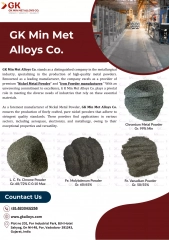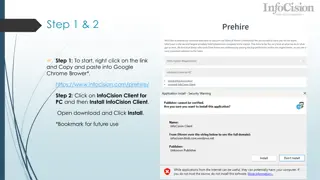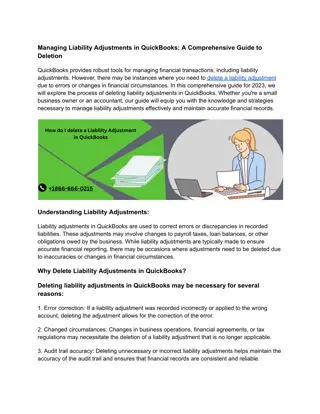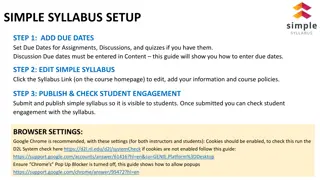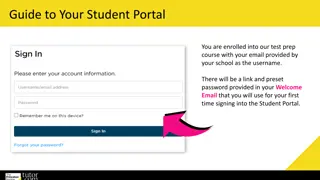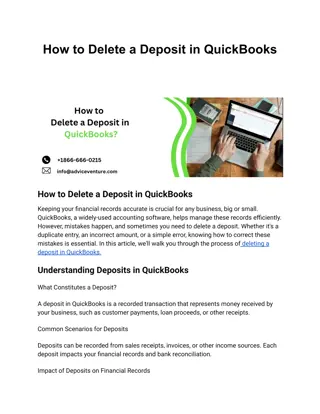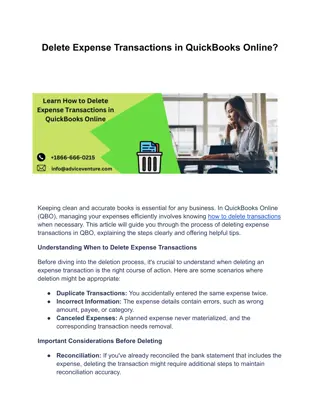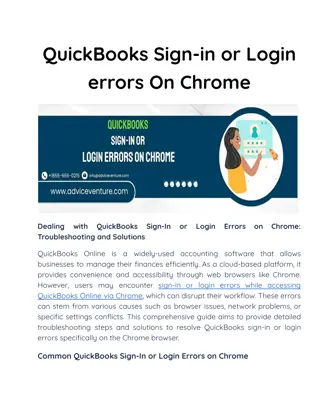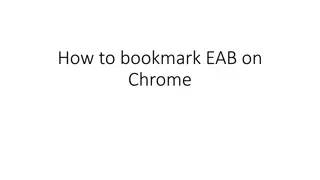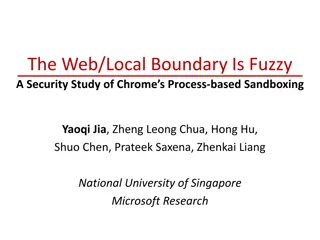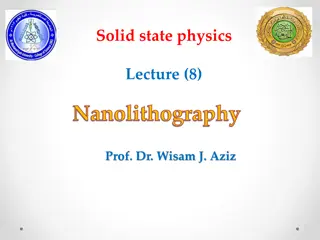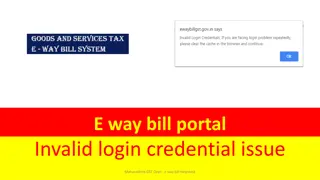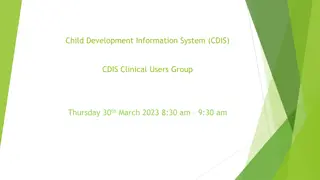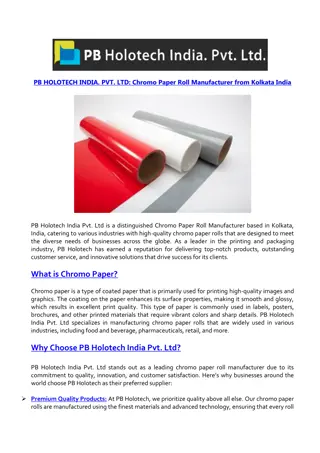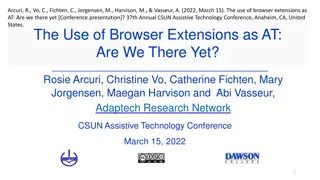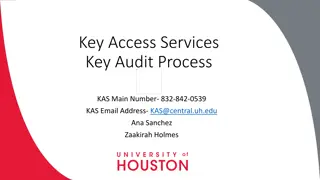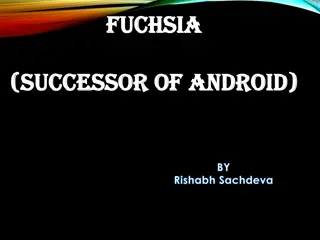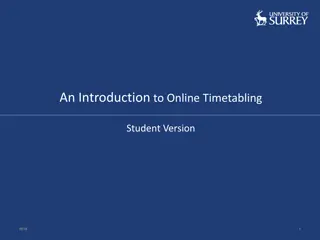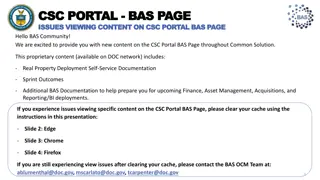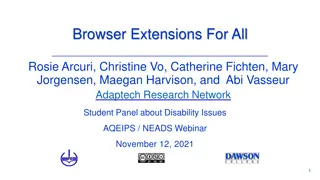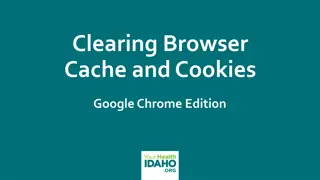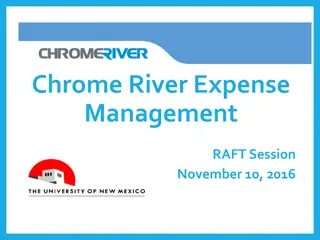GK pdf
Welcome to G K Min Met Alloys Co., a distinguished leader in the metallurgical industry, specializing in the production and distribution of premium metal powders. With a commitment to excellence, innovation, and customer satisfaction, we have established ourselves as a trusted partner for clients se
7 views • 1 slides
InfoCision Pre-Hire Technical Check Instructions
Follow these steps to start and complete the InfoCision pre-hire technical check process using the InfoCision Client software. Copy and paste the link into Google Chrome, install the client, run tests, resolve any issues, and re-run the checks if needed. Contact techcheck@infocision.com for assistan
2 views • 8 slides
Delete Inventory Adjustments in QuickBooks Online and Desktop
Delete Inventory Adjustments in QuickBooks Online and Desktop\nDeleting inventory adjustments in QuickBooks is easy. To delete an inventory adjustment in QuickBooks Online, go to \"Inventory\" > \"Inventory Adjustments\", find the adjustment, click it, and choose \"Delete\". For QuickBooks Desktop,
1 views • 4 slides
Managing Liability Adjustments in QuickBooks_ A Comprehensive Guide to Deletion
To delete a liability adjustment in QuickBooks, navigate to the \"Lists\" menu and select \"Chart of Accounts.\" Locate the account associated with the liability adjustment, then right-click and choose \"Delete.\" Confirm the deletion and choose \"Yes\" to remove the adjustment. Alternatively, acces
4 views • 3 slides
How do I Delete Inventory Items in QuickBooks Online
\nTo delete inventory items in QuickBooks Online, go to the Products and Services list, choose the item you wish to delete, and select the \"Edit\" option. Then, click on \"Delete\" and confirm the action. Please note that you can only delete items that have not been used in any transactions. If an
6 views • 3 slides
Efficient Online Course Management Guide
Streamline your online course setup with steps on adding due dates, editing syllabus, and ensuring student engagement. Also includes browser settings for optimal performance. Learn how to add due dates for assignments, discussions, and quizzes, and customize your syllabus to include essential inform
0 views • 14 slides
Guidance for Accessing Your Student Portal
Enrolled in a test prep course, use your school email as the username. Follow the steps in your Welcome Email to sign in for the first time. Use Chrome for optimal portal utilization. Your Student Portal provides access to course materials and essential information. Navigate through the Home page fo
0 views • 10 slides
How to Delete a Invoice in QuickBooks?
How to Delete a Invoice in QuickBooks?\nTo delete an invoice in QuickBooks, follow these steps meticulously. First, access the \"Invoices\" section after logging into your QuickBooks account. Then, locate the specific invoice you wish to remove from the list displayed. Open the invoice to view its d
0 views • 4 slides
How to Delete a Customer in QuickBooks
Deleting a customer in QuickBooks involves a few simple steps. First, navigate to the \"Customers\" menu and select \"Customer Center.\" Find the customer you want to delete, right-click on their name, and choose \"Delete Customer.\" QuickBooks will prompt you to confirm the deletion; ensure you're
4 views • 4 slides
How to Delete a Deposit in QuickBooks
How to Delete a Deposit in QuickBooks\nAccurate financial records are crucial for any business. In QuickBooks, deposits can occasionally be entered incorrectly. To delete a deposit, first, back up your data. Then, navigate to the Banking menu, select Make Deposits, and locate the deposit. Once found
0 views • 7 slides
Delete Expense Transactions in QuickBooks Online?
Delete Expense Transactions in QuickBooks Online?\nKeeping clean books in QBO requires managing expenses effectively. This includes deleting unnecessary transactions. Confused about how? Don't worry! This guide simplifies the process. Learn when to delete, what to consider beforehand, and follow the
0 views • 3 slides
QuickBooks Sign-in or Login errors On Chrome
QuickBooks Online is a widely-used accounting software that allows businesses to manage their finances efficiently. As a cloud-based platform, it provides convenience and accessibility through web browsers like Chrome. However, users may encounter si
1 views • 7 slides
Glencore Operations in South Africa: Overview & Mining Rights
Glencore Operations in South Africa encompass coal, chrome ore, ferrochrome, and vanadium production. The company holds mining rights in Limpopo, Northwest, and Mpumalanga provinces, focusing on environmental compliance and financial provision. Despite global issues, Glencore's activities in South A
0 views • 16 slides
Chrome River Overview - Travel and Expense Management System
Chrome River offers a comprehensive travel and expense management system with features such as pre-approvals, expense reports, P-Card management, mobile access, receipt capture, and single sign-on capability. Benefits include ease of use, mobile access, reduced paper usage, and automatic routing. Th
0 views • 12 slides
How to Bookmark EAB on Chrome - Step-by-Step Guide
Follow these clear instructions to bookmark EAB on Chrome: Visit the EAB Navigate site using the provided link, log in with your UWGB credentials, click on the star icon after logging in, and access the bookmarked page easily on your Chrome homepage.
0 views • 5 slides
Security Study of Chrome's Process-based Sandboxing
Investigate the effectiveness of process-based sandboxing in modern browsers like Chrome, focusing on the fuzzy boundaries between the web and local systems. The study explores vulnerabilities and potential attacks, proposing lightweight solutions to mitigate risks presented by imperfect existing se
1 views • 29 slides
Optimizing Your Experience on Ia2.callsteward.com in Google Chrome
Discover best practices for using Ia2.callsteward.com in Google Chrome, including logging in to view the schedule, tips for confirming jobs at the end of the month, handling forgotten login details, updating your profile information, and managing your availability and time off effectively.
1 views • 33 slides
Understanding Nanolithography in Nanotechnology
Nanolithography is a key technique in nanotechnology for engineering nanometer-scale structures. It involves etching or writing structures at the nano level. This process utilizes masks made of borosilicate glass or quartz with a chrome layer, and involves laser writing, development, and cleaning st
1 views • 23 slides
Troubleshooting Invalid Login Credential Issue on e-Way Bill Portal
Some users are encountering an "Invalid Login Credentials" error while trying to access the Maharashtra GST Department's e-Way Bill Helpdesk portal at ewaybillgst.gov.in. To resolve this issue, it is recommended to clear browser cache and cookies. Additionally, ensure you are using a recommended bro
0 views • 13 slides
Finance Training Event Overview
The Finance Training event held on Wednesday, October 23rd, 2019 at Faculty Club covered various topics including purchasing, P-Card, budget management, and Chrome River. The agenda included sessions on finance overview, travel and invoices, accepting payments on campus, and financial security. Spea
0 views • 30 slides
Efficient Malicious URL Detection with Bloom Filters
Google's Chrome team faces the challenge of detecting malicious URLs without heavy memory usage. Universal hashing and Bloom Filters are discussed as innovative solutions to address this issue efficiently and effectively, illustrating how K-independent hash functions can improve detection accuracy w
0 views • 19 slides
Creating QR Codes for Desktop Computers, Android, and iOS Devices
Learn how to create QR codes using Chrome on desktop computers as well as Android and iOS devices. Understand the importance of corrected age for premature babies and how it impacts developmental tracking. Discover tips and tricks for efficiently sharing URLs using QR codes across different platform
0 views • 26 slides
Best Chrome delete in Sleepy Hollow
Are you looking for the Best Chrome delete in Sleepy Hollow? Then contact Distinct Auto Styling. They also specialize in chrome delete, sun protection, vinyl ceramic coating, and more. The humble beginnings of Distinct date back to August 2019. What
0 views • 6 slides
Chromo Paper Roll Manufacturer from Kolkata India
We are engaged in serving our clients with superior quality Chrome Paper. These papers are designed in compliance with set industry standards and norms using optimum quality raw material, which is sourced from the reliable vendors of the market.\n \n
0 views • 4 slides
Troubleshooting Secure Application Recording in VuGen
Learn how to troubleshoot issues related to recording secure applications in VuGen using Google Chrome. The guide covers steps such as exporting and converting certificates for successful recording, along with necessary precautions and requirements to keep in mind.
0 views • 6 slides
Browser Extensions as Assistive Technology: Enhancing Accessibility
Explore the potential of browser extensions as assistive technology in a presentation from the 37th Annual CSUN Assistive Technology Conference. Learn how Chrome extensions can support students with disabilities, providing safe downloads, alternative AT options, and unique functions, all while enhan
0 views • 32 slides
Key Access Services Audit Process Overview
This document provides a detailed guide on the Key Access Services Audit Process, including key steps for certifying signatories, assigning Key Auditors, and completing Key Audits. It covers processes for assigning auditors to departments, completing audits, and verifying audit results. Instructions
1 views • 14 slides
Exploring Fuchsia: Google's Next-Gen Real-Time Operating System
Fuchsia is a cutting-edge real-time operating system (RTOS) developed by Google, designed to run on various devices from embedded systems to smartphones and personal computers. Unlike Android and Chrome OS, Fuchsia is based on the Magenta microkernel and uses Flutter for app development, enabling cr
0 views • 14 slides
Online Timetabling Overview for Students 2018
Online Timetabling provides viewing of timetables via web and mobile devices, with features like room bookings and access control. Personal timetables become available in stages, with the final edition being fully personalized. Users need a Surrey email and password for access. Google Chrome is reco
0 views • 13 slides
Troubleshooting Content Viewing Issues on CSC Portal BAS Page
Excited to share new content on the CSC Portal BAS Page for the BAS Community, including self-service documentation and important resources. If you encounter viewing issues, follow detailed cache clearing instructions provided for Edge, Chrome, and Firefox browsers. Contact the BAS OCM Team for furt
0 views • 4 slides
Guide to Creating a Pre-Approval Report in Chrome River
Learn how to efficiently create a pre-approval report in Chrome River for a business trip, including adding expenses such as airfare and mileage, reviewing entries, and completing the necessary forms for approval. Detailed step-by-step instructions provided with accompanying visuals.
0 views • 28 slides
The Rise of Chrome: A Technical Comparison with Competing Browsers
Since 2009, Google Chrome has become the dominant desktop browser, outpacing competitors like Internet Explorer and Firefox. This study delves into the technical aspects that have contributed to Chrome's rise, including performance benchmarks, features, and adherence to industry standards. The metho
0 views • 40 slides
Journey to the Musical Force: Chrome Music Lab Training
Embark on a Jedi mission to explore the musical ways of the force using Chrome Music Lab Song Maker. Learn to create melodies and rhythms, experiment with instruments, and save your projects for future exploration. Join the training ground for your musical journey ahead!
0 views • 11 slides
Automating Accounts Payable with Chrome River Software
Chrome River is an accounting software that streamlines and automates Accounts Payable processes for travel expenses and corporate credit card transactions, integrating University travel rules and approval processes. It replaces Online Travel and ProCard reconciliation in WORKS, handling ProCard tra
0 views • 101 slides
Step-by-Step Guide on Creating Pre-Approval Report in Chrome River
Learn how to efficiently create a pre-approval report in Chrome River for Wu Shock's upcoming Mascot Conference trip to Dallas, Texas. Follow the detailed instructions, including adding expenses like airfare and mileage, reviewing entries, and completing the necessary forms. Enhance your Chrome Rive
0 views • 28 slides
Enhancing Browser Experience with Safe Chrome Extensions for All
Explore the world of Chrome extensions for users with disabilities, presented in a webinar by Adaptech Research Network Student Panel. Learn about the safety measures, installation steps, and key features of these extensions. Discover how these tools can improve productivity, reading, writing, and m
0 views • 14 slides
Clearing Browser Cache and Cookies: Google Chrome Edition
In this guide, you will learn how to clear the browser cache and cookies in Google Chrome. Follow the easy steps to ensure smooth browsing experience. From accessing your browser settings to selecting the right options, this tutorial covers it all. Keep your browser running efficiently by regularly
0 views • 6 slides
Mastering Internet Research for Managers: Browser Tools and Search Techniques
Enhance your managerial skills by delving into Internet research techniques, focusing on web browser basics, search strategies, and browser tools. Learn about popular browsers like Google Chrome, Mozilla Firefox, Apple Safari, and Microsoft Edge, along with tips for efficient web searching using Chr
0 views • 13 slides
Efficient Expense Management and Reporting Guidelines
Explore the latest updates and guidelines for expense management and reporting, covering terminology updates, eligibility criteria for Chrome River, expense inclusions, program selection tips, report completion frequency, and delegation best practices. Stay informed on creating, entering, and approv
0 views • 14 slides
Chrome River Expense Management Overview
Explore the features and benefits of Chrome River Expense Management, including Approval Queues, Department Naming Conventions, Employee Reimbursements, Invoice Module, Reports, and the transition from current processes to Chrome River. Understand the methodology of going simple with electronic appr
0 views • 23 slides