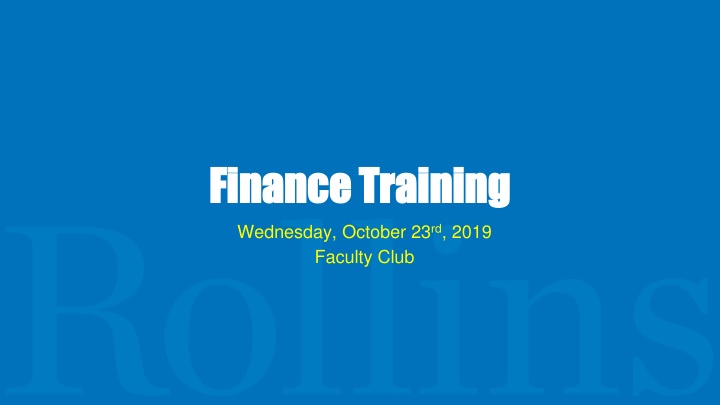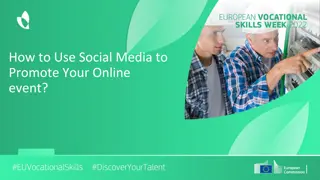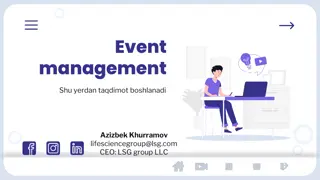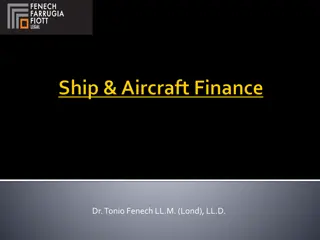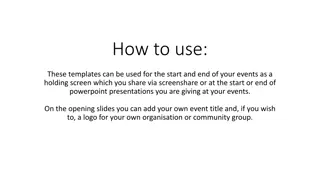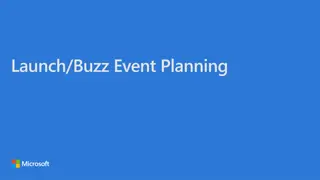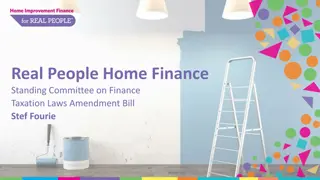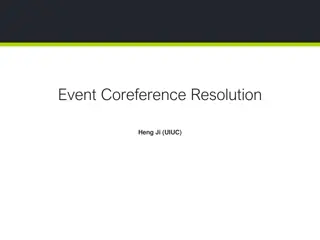Finance Training Event Overview
The Finance Training event held on Wednesday, October 23rd, 2019 at Faculty Club covered various topics including purchasing, P-Card, budget management, and Chrome River. The agenda included sessions on finance overview, travel and invoices, accepting payments on campus, and financial security. Speakers discussed methods of purchasing, tax exemption certificates, budget codes, and budget transfers. Attendees received valuable insights and information related to finance management at the event.
Download Presentation

Please find below an Image/Link to download the presentation.
The content on the website is provided AS IS for your information and personal use only. It may not be sold, licensed, or shared on other websites without obtaining consent from the author.If you encounter any issues during the download, it is possible that the publisher has removed the file from their server.
You are allowed to download the files provided on this website for personal or commercial use, subject to the condition that they are used lawfully. All files are the property of their respective owners.
The content on the website is provided AS IS for your information and personal use only. It may not be sold, licensed, or shared on other websites without obtaining consent from the author.
E N D
Presentation Transcript
Finance Training Finance Training Wednesday, October 23rd, 2019 Faculty Club
Agenda Welcome and Introductions Purchasing and P-Card Finance Overview Chrome River General Information Travel and Invoices Cash Transmittal/Petty Cash Accepting Payments on Campus Financial Security Questions and Answers
Purchasing and PCard Purchasing and PCard John Overberger
Purchasing and PCard Methods of purchasing Purchase Requisitions / Purchase Order P-Card Direct Pay Travel = Egencia rollins.egencia.com - use your Fox ID to login
Purchasing and PCard Tax Exemption Certificate Found on either the Purchasing or Finance webpage under Forms. Standards and Assistance We are here to help!
Budget Management Budget Management Suzanne Powers
Budget Management https://www.rollins.edu/finance/ Budget Code Fund-tracks source of money Org-Organization-usually managing department Account-revenue or expense category-universal across the college Temporary or Permanent Budget Budget Access Request Form on Foxlink Argos Budget Reports Departmental Budget Reports Leadership Budget Reports Fiscal Year- June 1stthrough May 31st
Budget Management Budget Transfer Form on Finance Website Excel document Temporary or Permanent Budget Transfer Make sure budget exists within each fund, org, and account Financial manager of both budgets need to sign At least two Rollins employee approvals Email to SPowers@Rollins.edu
Chrome River Danielle Bulla
Chrome River Overview Access and Accounts Receipts to Receipt@Chromefile.com from Rollins Email Routing and Approvals Approvals built into system Approvals by email Approvals within the system Budget Managers Mobile Capability Delegate/Approval Delegate Lyft/Uber Additional Training on Blackboard
Special Reports in Chrome River Departmental Chargeback Used when your department is charging another department for a good or service Both sides of the transaction should increase or be a positive amount Use account 57250 to increase the revenue to your budget Use an expense account for other department to increase their expense Use an invoice showing activity as receipt in Chrome River Reallocation Used when your department needs to move actual activity between a budget (most likely an expense incorrectly charged originally) Must decrease (-) the amount from your budget and increase (+) the revenue/expense to the other budget Must attach Argos report as Receipt in Chrome River for documentation and audit
Travel and Invoices Travel and Invoices
Invoices Choose Vendor Invoice Name of Vendor
Student Account Services Student Account Services Julie Kenes
Cash Transmittal Access through FoxLink Employee Tab/Finance-Contracts/Finance Links
Cash Transmittal Select Cash Transmittal Submit a Transmittal Form You may have up to 15 - 20 rows Select Payment Type Cash/Check/Credit Card (Visa/MC) Only one payment type per transmittal Payment Description Appears on budget report Banner Code Verify that the Fund/Org/Account are correct!
Cash Transmittal Submit Form Verify accuracy Continue Print form and bring to the Student Account Services with check or cash.
Petty Cash Voucher Student/Staff Name Student/Staff Name Dept. Approval Student/Staff Name
Petty Cash Voucher Find form at http://www.rollins.edu/bursar Select Petty Cash Voucher Form from the Forms & Policies dropdown menu May be requested only by students, faculty, or staff of Rollins College. Maximum amount $200.00. Typically limited to one request per day.
Petty Cash Voucher Examples of Petty Cash purposes include parties or lunches for Rollins students, faculty or staff. This form may be used for travel mileage under $50.00 with a detail of mileage and purpose. May also be used for other purchases (excluding alcohol) for up to $200.00.
Petty Cash Voucher Tape receipts vertically to a separate 8 x 11 piece of paper. Tape only the top and bottom of the receipt. Receipts for food must contain itemized detail, as well as the names of people participating. Receipts should be returned for petty cash reimbursement within 60 days of receipt.
Petty Cash Voucher Ensure purpose of cash request is compliant with the Rollins Travel and Business Expense Policy or the Employee Gift & Entertainment Policy found at http://www.rollins.edu/finance/policies/index.html Due to limited availability of cash, cash is disbursed 24 hours after request is received by Student Account Services.
Cash Advance Versus Petty Cash Cash Advances and Petty Cash Vouchers are typically used for the same purposes. Cash Advances are used when the requestor does not want to use his or her own money in advance. Petty Cash Vouchers are used when purchases have been made and reimbursement happens after the purchase.
Additional Information: Please refer to the Student Account Services website at: http://www.rollins.edu/student-account-services/ You may also contact us by phone at (407)646-2252 or by email at sas@rollins.edu Additional information available through the Finance website at: http://www.rollins.edu/finance/
Accepting Payments Accepting Payments Alexander Miller
Accepting Payments on Campus Any location accepting payments must maintain PCI Compliance Payment information through 3rdparty service providers & encrypted devices Validate any new 3rdparty providers through Finance Office Devices can be reserved for events through rCard@rollins.edu Personal devices should not be used for payment processing Do not write down or store cardholder data Report POS/CC Terminal outages/issues
Financial Security Secure credentials/multi-factor authentication Keep systems and software updated Secure POI for Financial systems (CC Terminal, POS, work comps) Check for device tampering: Verify the identity of any third-party persons claiming to be repair or maintenance personnel, prior to granting them access to modify or troubleshoot devices. Be aware of suspicious behavior around devices (for example, attempts by unknown persons to unplug or open devices). Report suspicious behavior and indications of device tampering or substitution to appropriate personnel (for example, to a manager or security officer). Contact our team for any questions or concerns
Questions and Answers Questions and Answers Finance@Rollins.edu