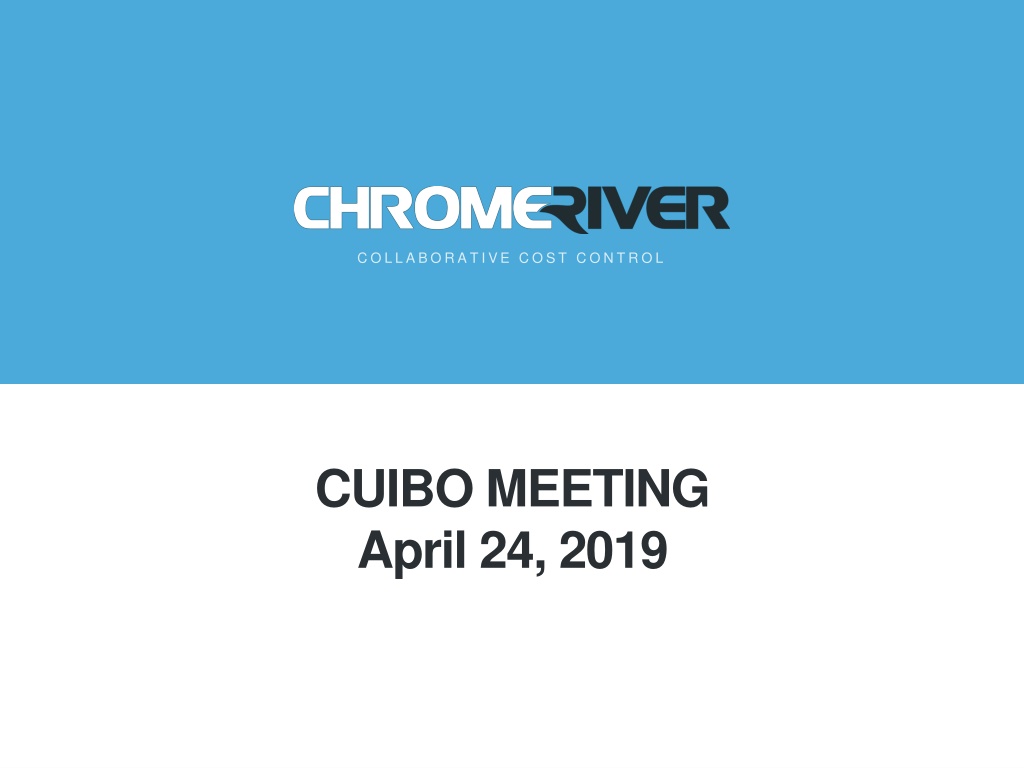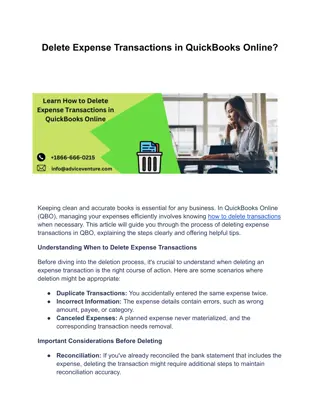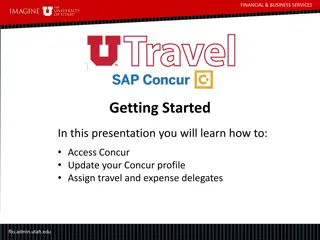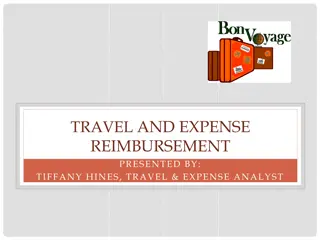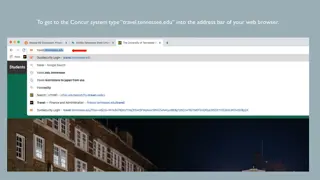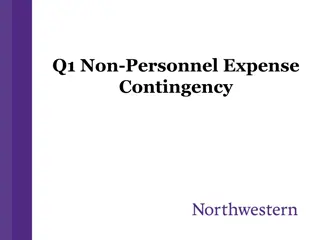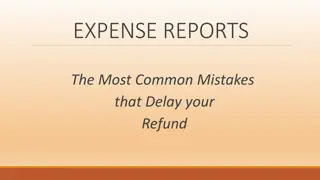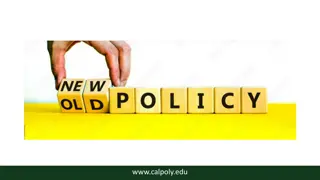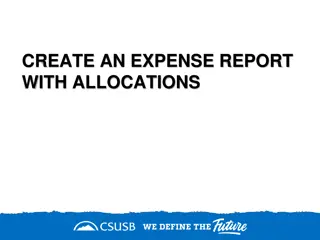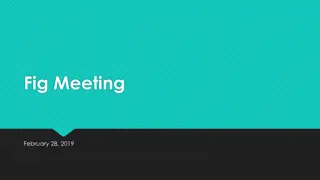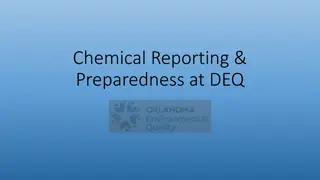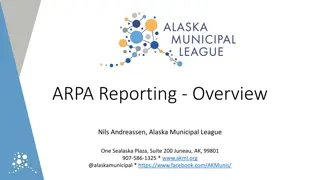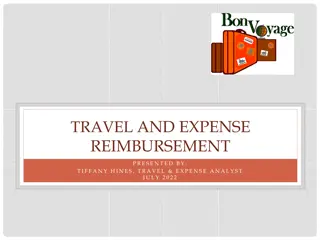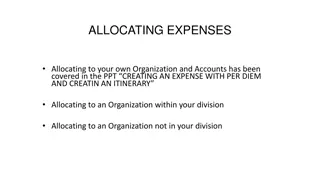Efficient Expense Management and Reporting Guidelines
Explore the latest updates and guidelines for expense management and reporting, covering terminology updates, eligibility criteria for Chrome River, expense inclusions, program selection tips, report completion frequency, and delegation best practices. Stay informed on creating, entering, and approving reports, utilizing digital wallets, and streamlining travel and non-travel expense processes. Make informed decisions on utilizing Vandal Web, Chrome River TR and Expense, and complying with reporting deadlines. Enhance your expense processing efficiency with these comprehensive guidelines.
Download Presentation

Please find below an Image/Link to download the presentation.
The content on the website is provided AS IS for your information and personal use only. It may not be sold, licensed, or shared on other websites without obtaining consent from the author. Download presentation by click this link. If you encounter any issues during the download, it is possible that the publisher has removed the file from their server.
E N D
Presentation Transcript
C O L L ABO R AT I VE C O ST C O N T R O L CUIBO MEETING April 24, 2019
Terminology Updating to match new technology Menu Reports Pre-Approval Travel and Travel Expense Reports Non Travel Expense Reports Dashboard convenient way to access items eWallet digital wallet a secure place to store payment information eReceipts a secure place to store receipt images Hamburger icon three-lined button in the CR Menu Bar
Who is Eligible for Chrome River Ability to: Create and enter Reports, upload images, approve pending reports, view Reports and Images. Must have an active employment record established on Banner. Must have an active Accounts Payable mailing Address. No Prior Training except for the Purchasing Cardholders and record keepers. If a student or group must be traveling with an active employee and listed on their Travel Report or submitted on a Non Travel Report.
CR Expense Included Employee Travel and Expense Payments Combining: Travel Reimbursements and Travel Purchasing Card Expense into 1 document. Purchasing Card Purchases both operational purchases and Non Employee Travel combined with Claim Voucher Employee Reimbursement Can Be submitted on one form or in combination of the forms.
Which Program Should I use? Vandal Web Travel and Claim Vouchers Current expenses listed on the Purchasing Card ledgers. Travel authorizations through April. Chrome River TR and Expense -Effective Monday April 22: All new pre-approvals including advances. Purchasing card reconciliations. Reimbursements to Employees for supplies or purchases
How Often should Reports be completed Purchasing Card -Non Travel Reports. Transactions are daily submitted to CR. Recommend during the implementation period to continue submitting every 2 weeks. Re-evaluate after Fiscal Year end. Travel Expense Reports Due within 60-90 days after the trip is completed. Can enter multiple trips on 1 Pre-Approval Report CR will provide a warning for any expense greater than 90 days. Re-evaluate whether to EXPIRE Pre-approvals after Fiscal Year end.
Delegates Best Practice Delegates for the Cardholder or Traveler may: Create Report Forms Access their Settings Menu Home Screen and Inquiry Reports Copies of email for the user Approval Delegates may: Temporarily approve Report Forms for another user. Acting on their behalf as a proxy. Examples: out of the office, vacations, delegation of work. There are NO limits to the number of Approval delegates assigned to a user. Delegate WILL NOT be able to access the user s Approval Screen, but will approve by documents forward to the delegate. CAN NOT approve expense that are routed to the user. There are No limits to the number of delegates to a user, program was designed to limit the number as a more efficient method of business practice. While you have assigned a proxy, as your approval, you can not be listed as an approver for another user.
Compliance Actions Error Msg is instant Warning Alert the traveler to policies immediately. Indicates that additional information is required in order to submit the expense report for approvals. Alerting to outstanding expenses greater than 90 days. Enter the response or correct the information and resubmit the report. Violation Indicates the expense can not be submitted for approval or payment based on established policies. Remove or adjust the expense item before submitting the report. If an over ride approval to the violation is made by Administration it can not be processed in CR and could be subject to Payroll withholding.
Approvals be sure to review your settings and preferences. EMAIL APPROVALS
Calendar of upcoming Events Deadlines to be aware of: April 30, 2019 Last Day to submit claims on Vandal Web. April 30, 2019 Vandal Web will be Retired for the departments. May 1 through May 3, Accounts Payable will be completing the Vandal Web Processing. May 3, 2019 any balances remaining on the purchasing card ledgers will be MOVED to the cardholder s personal AR for repayment to the UI. May 3, 2019 trips authorizations that are not completed will be re-created on Chrome River. (Not including blanket authorization.)
Program Updates We currently are working through issues that will be updated soon: Non Travel Tiles for the Purchasing Card transactions Ecode updates Ability to split transactions Additional Misc. Tile
Contact Information Questions: Email crtravel@uidaho.edu Web Page - https://www.uidaho.edu/finance/controller/accounts-payable/travel- services Welcome to Chrome River Travel and Expense!