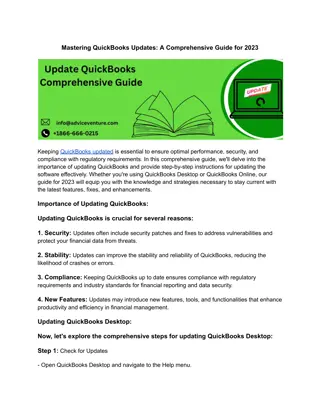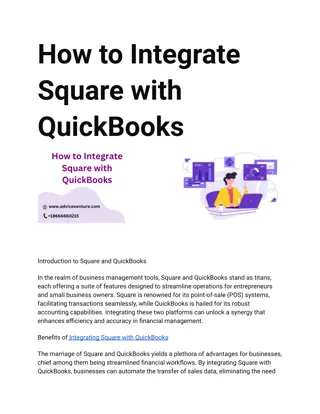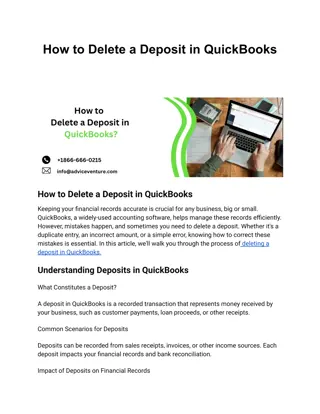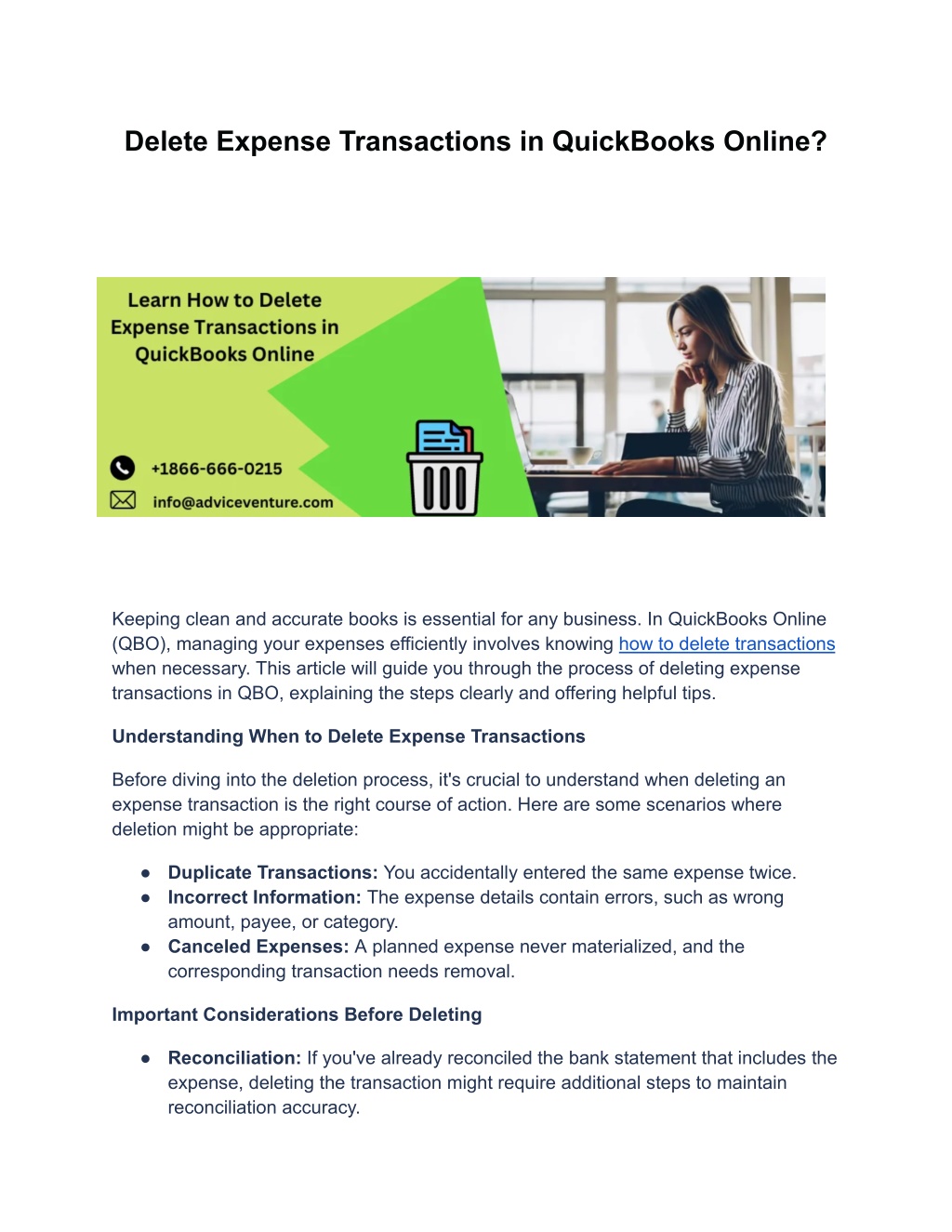
Delete Expense Transactions in QuickBooks Online?
Delete Expense Transactions in QuickBooks Online?nKeeping clean books in QBO requires managing expenses effectively. This includes deleting unnecessary transactions. Confused about how? Don't worry! This guide simplifies the process. Learn when to delete, what to consider beforehand, and follow the step-by-step instructions to permanently remove expense transactions from your QBO account. Remember, maintaining good records is key! With this knowledge, you can ensure accurate financial data in QBO.n// /delete-expense-transactions-in-quickbooks/ n//
Download Presentation

Please find below an Image/Link to download the presentation.
The content on the website is provided AS IS for your information and personal use only. It may not be sold, licensed, or shared on other websites without obtaining consent from the author. If you encounter any issues during the download, it is possible that the publisher has removed the file from their server.
You are allowed to download the files provided on this website for personal or commercial use, subject to the condition that they are used lawfully. All files are the property of their respective owners.
The content on the website is provided AS IS for your information and personal use only. It may not be sold, licensed, or shared on other websites without obtaining consent from the author.
E N D
Presentation Transcript
Delete Expense Transactions in QuickBooks Online? Keeping clean and accurate books is essential for any business. In QuickBooks Online (QBO), managing your expenses efficiently involves knowing how to delete transactions when necessary. This article will guide you through the process of deleting expense transactions in QBO, explaining the steps clearly and offering helpful tips. Understanding When to Delete Expense Transactions Before diving into the deletion process, it's crucial to understand when deleting an expense transaction is the right course of action. Here are some scenarios where deletion might be appropriate: Duplicate Transactions: You accidentally entered the same expense twice. Incorrect Information: The expense details contain errors, such as wrong amount, payee, or category. Canceled Expenses: A planned expense never materialized, and the corresponding transaction needs removal. Important Considerations Before Deleting Reconciliation: If you've already reconciled the bank statement that includes the expense, deleting the transaction might require additional steps to maintain reconciliation accuracy.
Auditing: Deleting transactions can affect your audit trail. Ensure you have proper documentation or backups in case of future reference. Alternatives: Consider voiding the transaction instead of deleting it. Voiding keeps a record of the expense but removes its impact on your accounts and reports. How to Delete Expense Transactions in QuickBooks Online (QBO): Here's a step-by-step guide to deleting expense transactions in QBO: 1. Accessing the Expense List: Log in to your QuickBooks Online account. Navigate to the Expenses tab on the left menu. Select Expenses (Take me there) to view a list of your expense transactions. 2. Filtering and Locating the Expense: Utilize the Filter button to narrow down your search based on date, payee, category, or other relevant criteria. Locate the specific expense transaction you want to delete. 3. Deleting the Expense: In the Action column next to the chosen expense, click the down arrow ( ). From the dropdown menu, select Delete. A confirmation prompt will appear. Click Delete again to permanently remove the transaction. Additional Tips: Reviewing the Audit Log: If you need some details from a deleted transaction later, you might be able to retrieve them using the audit log. However, the complete transaction won't be recoverable. Bulk Deletion (Limited Capability): While QBO doesn't offer a direct bulk delete option for expenses, you can leverage the For Review function for bank transactions. Categorize the expenses you want to delete as something easily identifiable, then use the Undo function to move them to the For Review tab. From there, you can select and delete them in bulk. (Note: This method requires additional steps and isn't ideal for all situations.) Maintaining Accurate Records: When deleting expense transactions, it's wise to maintain good record-keeping practices. Here are some suggestions:
Documenting Deletions: Briefly note the reason for deleting the transaction and its details (amount, date, etc.) for future reference. Regular Backups: Perform regular backups of your QBO data to ensure you have a recoverable copy in case of accidental deletions. Conclusion: Deleting expense transactions in QuickBooks Online is a straightforward process, but it's essential to understand when it's appropriate and the potential consequences. By following the steps outlined above and considering the additional tips, you can effectively manage your expenses and maintain accurate financial records in QBO. https://www.adviceventure.com/delete-expense-transactions-in-quickbooks/ https://www.adviceventure.com/ Email: info@adviceventure.com Call [Toll Free]: +18666660215