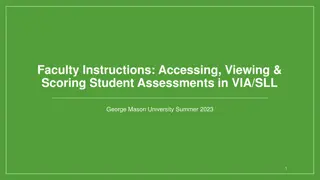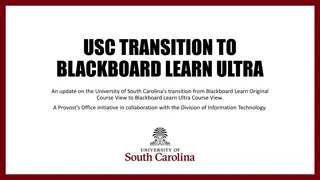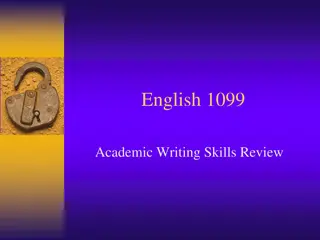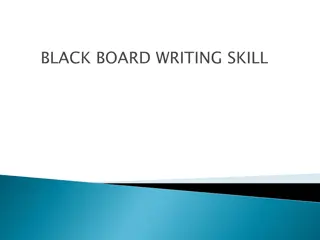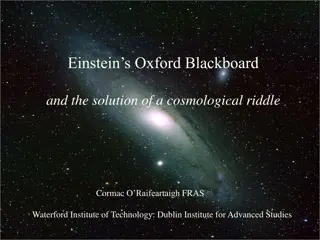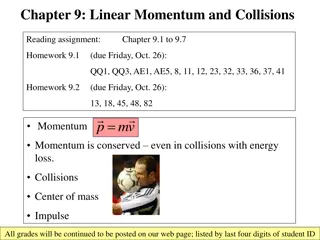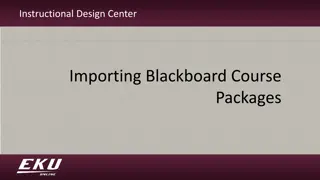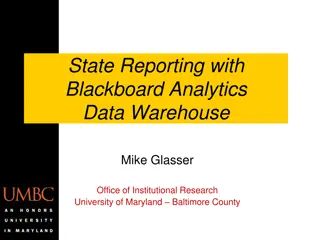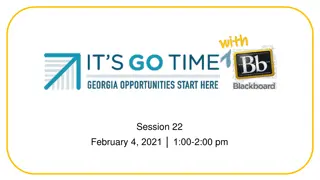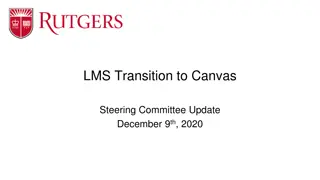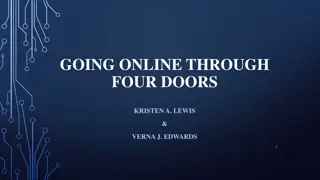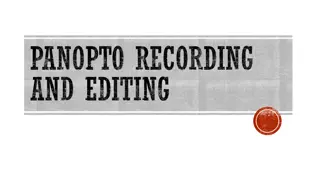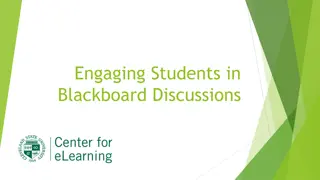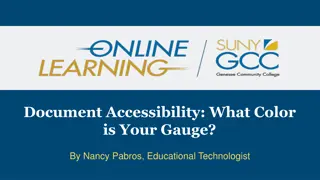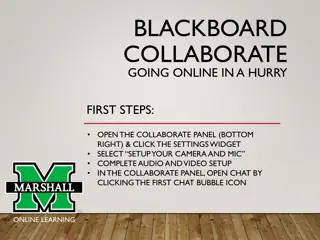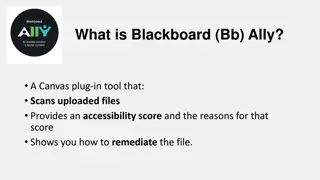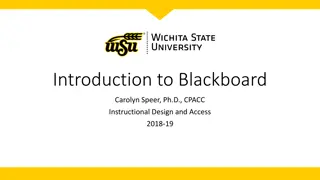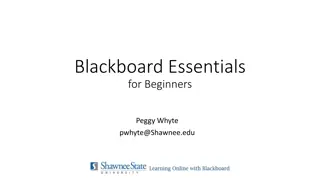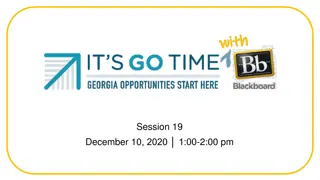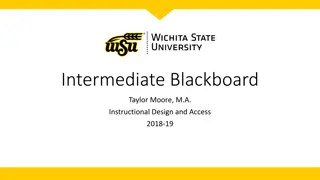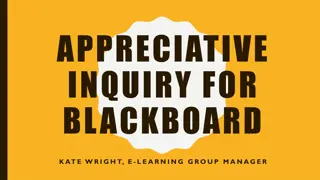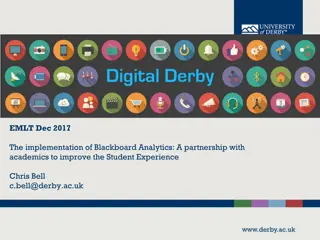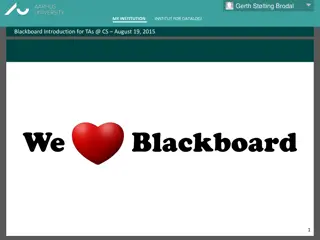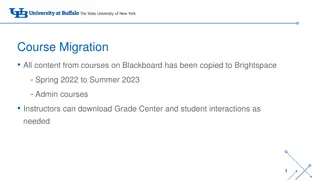Faculty Instructions: Accessing, Viewing & Scoring Student Assessments in VIA/SLL - George Mason University Summer 2023
George Mason University's College of Education and Human Development (CEHD) utilizes the online assessment platform VIA/SLL by Watermark for collecting course-based assessment data. This guide outlines the process for faculty members to access, view, and score student assessments within VIA/SLL. It
6 views • 32 slides
University of South Carolina's Transition to Blackboard Learn Ultra, Important LMS Dates, and Training Opportunities
An update on the University of South Carolina's shift from Blackboard Learn Original Course View to Blackboard Learn Ultra Course View. The transition involves key dates for availability of course shells, implementation of Zoom, and training opportunities for faculty and staff in using the new learn
0 views • 9 slides
Academic Writing Skills Review for English 1099 Week Three
Welcome to English 1099 Week Three! Assignments include a second rough paragraph on addiction, short writing on cueing phrases, a reader's response on face-to-face interaction in the writer's workplace, a discussion board on Blackboard, and regular practice exercises. Engage in a poll game, breakout
0 views • 15 slides
Areas of Distinction in Medical Education at RowanSOM
Areas of Distinction (AoDs) at RowanSOM are specialized curricular components that enhance a student's education and competence in various disciplines. These areas of interest do not appear on transcripts but are recognized in residency applications. Students must demonstrate dedication by completin
0 views • 13 slides
Leveraging Blackboard Analytics and Tableau for Data Visualization
Create insightful visualizations on student admissions using Blackboard Analytics and Tableau, accessing real-time data and examining OLAP sources. Learn how to efficiently manage and view data for identifying trends in enrollment strategies. Gain a deeper understanding of data-driven decision manag
0 views • 24 slides
Effective Strategies for New Faculty Orientation in Blackboard and Online Teaching
Enhance your teaching skills with practical guidance on using Blackboard, creating engaging course content, and effectively communicating with students. Discover valuable insights on structuring your online course, accessing Blackboard tools, and fostering student engagement through clear instructio
0 views • 14 slides
Guide to Logging In to Blackboard at International College - AUT Certificate in Foundation Studies
Helpful guide on how to access and navigate the Blackboard platform for students enrolled in the Certificate in Foundation Studies program at the University of Auckland University of Technology (AUT) International College. Instructions include logging in, accessing important information such as scho
0 views • 12 slides
Enhancing Blackboard Writing Skills for Effective Teaching
Blackboards play a crucial role in education by providing a visual aid that enhances the clarity and understanding of lessons. Maintaining neatness, correctness, and legibility in writing on the blackboard is essential. The size and alignment of letters, highlighting main points, and creating a brie
0 views • 13 slides
Einstein's Oxford Blackboard: Unraveling the Cosmos in 1931
Einstein's lectures in Oxford in 1931, focusing on his blackboard model of the cosmos, shed light on anomalies in his previous work and marked a pivotal moment in 20th-century science. This glimpse into Einstein's views of Oxford and his interactions with the academic community gives insight into hi
4 views • 14 slides
Understanding Linear Momentum and Collisions in Physics
Exploring the concepts of linear momentum, collisions, and conservation of energy in physics, this content covers topics such as momentum definition, conservation laws, impulse, types of collisions, and examples of perfectly inelastic and elastic collisions. It also includes a practical blackboard e
0 views • 17 slides
Efficient Course Package Importing in Blackboard
Discover how to use course packages to import pre-designed courses and content into Blackboard efficiently. Learn the steps involved, including downloading the package file, importing it into a course shell, and accessing the course management tools.
0 views • 13 slides
State Reporting with Blackboard Analytics Data Warehouse at UMBC
Visualization of the state reporting process at University of Maryland, Baltimore County, highlighting the use of Blackboard Analytics Data Warehouse for official reporting to federal and state agencies. The presentation covers topics such as versioning, custom fields, data cleaning, and output gene
1 views • 39 slides
Enhancing Learning at Southern Crescent Technical College
Southern Crescent Technical College implemented Blackboard to provide students with online learning opportunities outside of class hours. The program divided classes by TABE levels and subject areas, ensuring effective teacher assignments. Students attend face-to-face classes Monday to Wednesday and
0 views • 27 slides
Update on LMS Transition to Canvas Steering Committee
Progress update on the migration of courses from Blackboard to Canvas, including the completion of Phase 1 migrations and plans for Phase 2. Details on the project timeline, training sessions, and support for faculty and students during the transition. Information on SAS migration phases and the tra
0 views • 10 slides
Innovative Course Structures for Engaging and Motivating Students in Higher Education
Engage and motivate students using flipped classroom approaches, Blackboard quizzes, and video lectures. Utilize interactive technologies like NETOP Vision PRO software for enhanced classroom participation. Create a dynamic learning environment with collaborative tools for data analysis and hands-on
0 views • 38 slides
Unlocking Endless Collaborative Possibilities with Blackboard Collaborate
Explore the innovative ways institutions are leveraging Blackboard Collaborate to enhance collaboration, live instruction, online course completion rates, operational efficiencies, and more. Discover how this versatile platform is transforming traditional distance learning, meetings, and recorded co
0 views • 25 slides
Financial System Journal Entries Tutorial
This Financial System Journal Entries Tutorial is part of a suite of courses required at CU for accessing the Financial System. It complements the online Blackboard course, Financial-General Ledger, and offers trainees the opportunity to practice creating journal entries in a database, ask departmen
0 views • 34 slides
Developing Online Training Solutions During the COVID-19 Pandemic
Facing challenges presented by the COVID-19 pandemic, Vandenberg Faculty Development initiates a strategic plan to transition courses online. Leveraging existing resources, they address training needs, implement Blackboard, and streamline content delivery. Phased approaches and collaborative efforts
0 views • 14 slides
Efficient Panopto Recording, Editing, and Integration Guide
Explore the comprehensive guide on using Panopto for recording, editing, and integrating with Blackboard. Includes steps for getting started, recorder interface setup, choosing sources, basic and advanced editing techniques, and helpful resources. Learn how to direct students to Panopto videos in Bl
0 views • 11 slides
CS252 Systems Programming Course Overview
This course overview covers topics such as C programming review, Unix basics, Unix systems programming, and grading details. The course includes labs on C/C++ programming, Unix shell scripting, and writing your own shell. Communication is emphasized through Piazza for questions/answers and Blackboar
0 views • 41 slides
Guide to Using Blackboard Mass Notification System
Learn how to effectively utilize the Blackboard Mass Notification System (BB Comms, Parentlink, Connect 5i) for sending messages in educational settings. Access support resources, set up your district's portal, explore dashboard features, and more to enhance communication efficiency.
0 views • 10 slides
Effective Strategies for Engaging Students in Blackboard Discussions
Explore effective strategies for engaging students in Blackboard discussions through insightful tips and practical examples. Learn how to start strong with communication, manage discussions, and evaluate participation using rubrics. Enhance student engagement and interaction in online learning envir
0 views • 44 slides
Enhancing Document Accessibility: Insights & Tips
Explore the significance of document accessibility, understanding gauge colors, 508 compliance laws, strengthening documents for Microsoft products, and top 10 tips for accessible course materials. Learn about the Ally Gauge in Blackboard, accessibility checker instructions, manual testing, and more
0 views • 46 slides
Quick Guide to Blackboard Collaborate for Online Learning
Unlock the full potential of Blackboard Collaborate for online learning with essential first steps such as setting up your camera and microphone, accessing the Collaborate panel, adding it as a tool to course menus, understanding the main Collaborate page overview, launching sessions, utilizing sess
0 views • 14 slides
Guide to Blackboard Collaborate Video Chats
Explore a quick tour of Blackboard Collaborate video chats, including steps to access class meetings, recordings, participant panels, chat features, settings adjustment, and practical icons for connection, muting, hand-raising, and video settings.
0 views • 10 slides
Enhancing Accessibility with Blackboard Ally in Canvas
Blackboard Ally is a valuable Canvas plug-in tool that scans uploaded files, provides accessibility scores, explains reasons for the scores, and offers guidance on remediating files. Ensuring course content accessibility through tools like Blackboard Ally supports Universal Design for Learning princ
0 views • 20 slides
Navigating Blackboard for Effective Course Management
Explore essential aspects of Blackboard, such as access, navigation, announcements, course finding, and using Blackboard's features efficiently. Gain insights on maximizing your online teaching experience through clear instructions and visual guides.
0 views • 45 slides
Easy Banner Creation in Blackboard 9.1 PowerPoint
Creating effective banners in Blackboard 9.1 PowerPoint is made simple with custom slide sizes. Check out the helpful templates and step-by-step guide in LTD3069 on eShare. There's no specific limit to banner size, but consider viewer experience with larger banners. Use the provided resources to cre
0 views • 8 slides
Effective Communication Strategies in Blackboard Courses
Enhance your communication with students in Blackboard using various tools like webinar, email, discussions, and course announcements. Develop clear communication policies, establish netiquette guidelines, and create instructor profiles to facilitate effective online interactions. Follow the sample
0 views • 13 slides
Blackboard Essentials for Beginners Workshop by Peggy Whyte
Dive into the world of Blackboard essentials with Peggy Whyte's workshop tailored for beginners. Learn the basics of navigating Blackboard, collaborating effectively, and enhancing your educational experience. Join the workshop on March 12, 24, and 25 to boost your skills and efficiency in a digital
0 views • 6 slides
Understanding Blackboard Learning Management System in Education
Blackboard training session explores the history, literature, and uses of the Blackboard learning system, shedding light on its evolution as an educational tool since 1997. From its inception at Cornell University to global adoption, Blackboard has become a versatile platform for online education, o
0 views • 12 slides
Streamline Course Experience with Customized Blackboard Banners
Enhance student experience by customizing Blackboard banners for all Northern College courses. Follow simple steps to personalize banners with course branding and images, providing a consistent navigation experience. Empower learners to focus on learning tasks without the hassle of searching for cou
0 views • 4 slides
Optimizing Blackboard Management for Effective Course Delivery
Today's session covered survey results, Blackboard content storage limits, local helpdesk setup, reminders, and announcements. Key areas discussed included assistance needed, content building tips, course content transfer strategies, and managing file storage. Participants were encouraged to provide
0 views • 15 slides
Creating Effective Tests with Blackboard: A Comprehensive Guide
Enhance your online teaching experience by mastering the art of creating tests in Blackboard. From building tests with individual questions to utilizing test question pools, this guide covers all you need to know to effectively assess student knowledge and performance. Learn how to name tests, creat
0 views • 39 slides
Transforming Blackboard with Appreciative Inquiry
Appreciative Inquiry is a positive approach to addressing challenges with Blackboard, focusing on the best aspects and envisioning a more user-friendly layout. Explore Discover, Deliver, Dream, and Design phases to create a better user experience. References and thanks for participation included.
0 views • 9 slides
Evaluation of Learning Management Systems for Blackboard Vista Replacement
Initial evaluation and selection process for replacing Blackboard Vista within the LMS Working Group led by Dr. Kathy McClelland. Timeline, considered LMS options, faculty responses, and timeline for identifying the best replacement LMS highlighted.
0 views • 9 slides
Enhancing Student Engagement and Retention Through Sycamoreology Initiative
The Pathway to Success initiative focuses on leveraging technology, such as Blackboard and Sycamoreology, to enhance student retention rates and engagement. Accomplishments include high retention rates and successful utilization of online platforms. The Budget Summary indicates prudent financial man
0 views • 12 slides
Enhancing Student Learning with Blackboard Analytics Partnership
The implementation of Blackboard Analytics at Derby University aims to improve the student experience through data analysis and predictive insights. By utilizing various datasets and tools like Learner Analytics and Business Intelligence, the project seeks to enhance academic advice, guidance, and o
0 views • 19 slides
Blackboard Introduction for Teaching Assistants at CS August 19, 2015
Background on the use of Blackboard at CS, insights on instructors and TAs' experiences, login information, and guidance on finding missing courses and enrollment as a TA.
0 views • 20 slides
Migration and Transition to Brightspace: Important Information and Policies
The content discusses the migration of courses from Blackboard to Brightspace for Spring 2022 to Summer 2023, including data management policies, course removal timelines, access to Blackboard ending, and training and support information in preparation for the transition. Instructors can access Grad
0 views • 5 slides