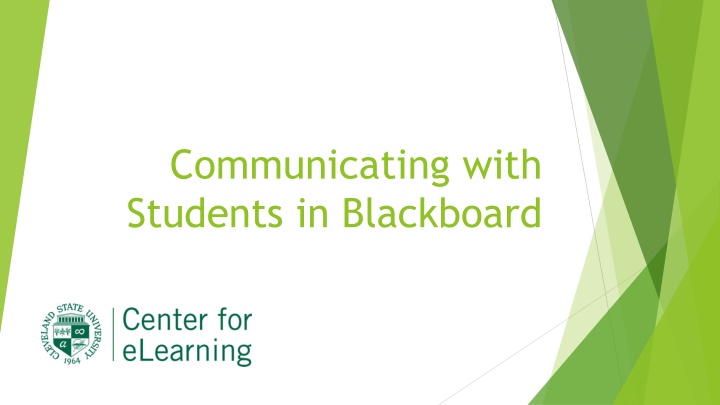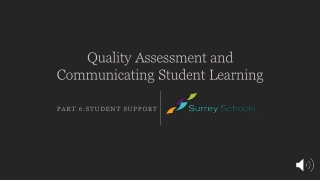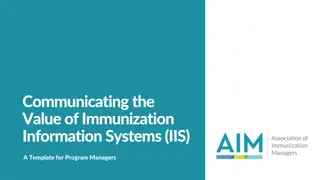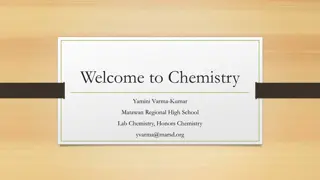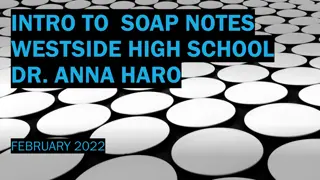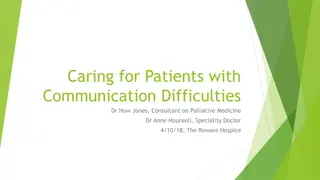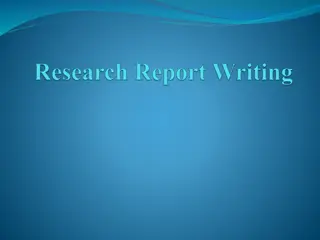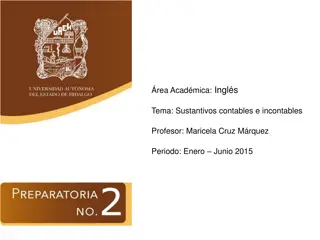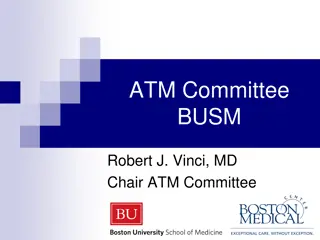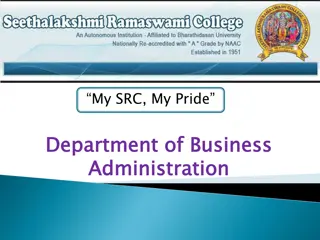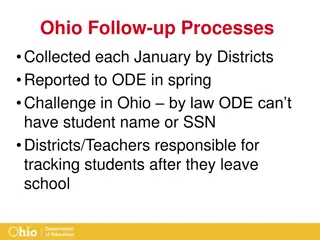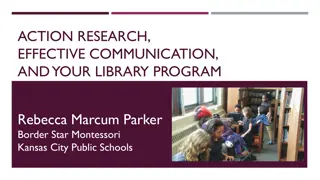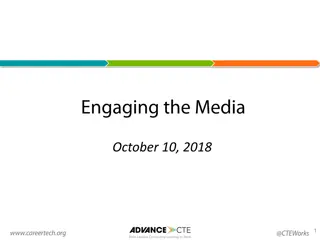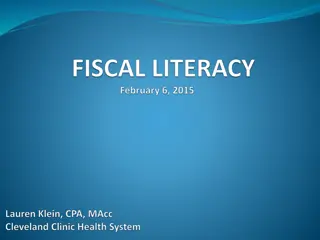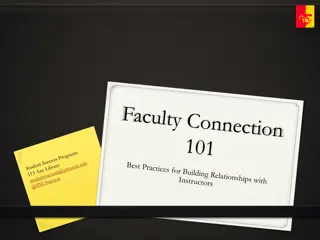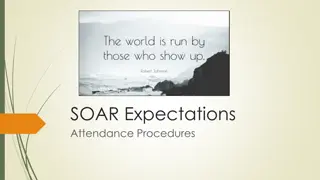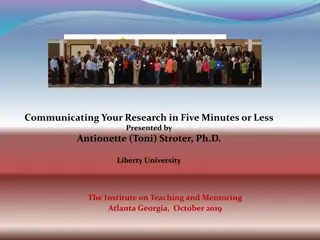Effective Communication Strategies in Blackboard Courses
Enhance your communication with students in Blackboard using various tools like webinar, email, discussions, and course announcements. Develop clear communication policies, establish netiquette guidelines, and create instructor profiles to facilitate effective online interactions. Follow the sample communication policies and netiquette guidelines provided to maintain a professional and organized communication channel with students.
Download Presentation

Please find below an Image/Link to download the presentation.
The content on the website is provided AS IS for your information and personal use only. It may not be sold, licensed, or shared on other websites without obtaining consent from the author.If you encounter any issues during the download, it is possible that the publisher has removed the file from their server.
You are allowed to download the files provided on this website for personal or commercial use, subject to the condition that they are used lawfully. All files are the property of their respective owners.
The content on the website is provided AS IS for your information and personal use only. It may not be sold, licensed, or shared on other websites without obtaining consent from the author.
E N D
Presentation Transcript
Communicating with Students in Blackboard
Communicating with Students in Blackboard Microphone Muted Chat Panel Today s Presenters: LeAnn Krosnick, Sr. Instructional Designer Samantha Kissel, Online Course and Materials Developer
Communication using Blackboard Webinar Communication Netiquette Announcements eMail Discussions Q & A
Communication with Students Sample: Communication Policy Sample: About the Instructor Blackboard Tools: Communication Policy
Communication Policy Sample Please contact me using the [EMAIL OR COURSE MESSAGES] tool in Blackboard. You will see a link to it in the course menu on the left. I will respond to email messages within [XX HOURS]. If I need to be away for longer, I will notify students through Blackboard. You will receive feedback from your assignments within [XX DAYS]. Keep in mind, It may take a little longer to provide feedback depending on the assignment. General questions can be posted in the "General Course Discussion" topic. I will be checking this discussion topic as much as email. Other students may have the same question, so sharing it here will help out everyone. Also, feel free to reply to any student questions you find here. Please use email for questions of a personal nature. For example, if you need an extension on an assignment. I will be making course announcements with the announcement tool in Blackboard. Course announcements can also be sent via email. This means that you should check your CSU email address or forward it to another address. Look here for information on how to forward your CSU email address.
About the Instructor Sample About the Instructor [Jane Doe, Ph.D., CPA] [BU 312] [555-555-5555] [Example: Jane Doe teaches managerial and financial accounting and is an expert in the area of auditing. Her research has been published in Financial Management, Accounting and Business Research, Research in Accounting Regulation, Journal of Emerging Issues, Journal of International Accounting, Journal of Managerial Issues, and Internal Auditor. In addition, she has conducted seminars for the Institute of Internal Auditors, the Ohio Society of CPAs, the City of Akron, and other private and professional organizations.] BB
Netiquette Guidelines Sample: Netiquette Guidelines Blackboard: Setting up Netiquette Guidelines
Netiquette Guidelines Participate Keep an Open Mind Use Academic Writing Use Correct Writing Be Professional Provide Support Be Patient Best to Avoid Before you Send BB
Announcements Announcement Tips Blackboard Tools: Create Announcement Send to eMail Accessing Announcements BB
eMail Tools Description: eMail (CSU email) or Messages (internal in Blackboard) Students Can Forward Blackboard email to personal Address Blackboard Tools: Blackboard email (Sent to CSU email) Blackboard Tools: Messages (internal) BB
Discussions General Course Discussion (common questions) Academic Discussions Settings, grading, dates Rubric (sample) Linking to a Discussion Grading Discussions (Grade Center) BB