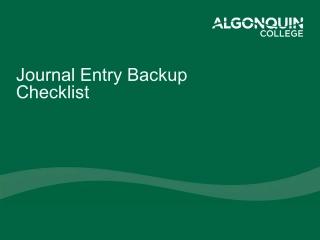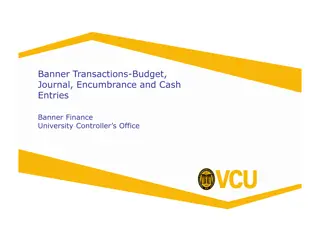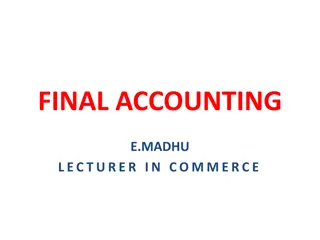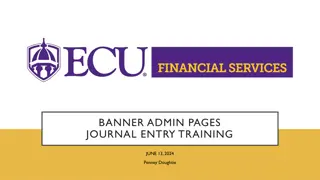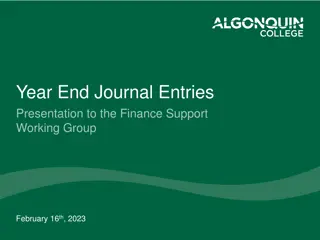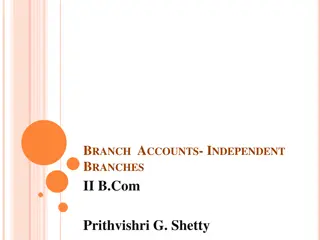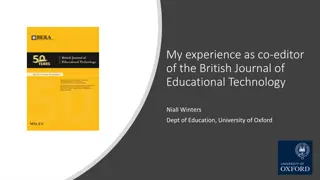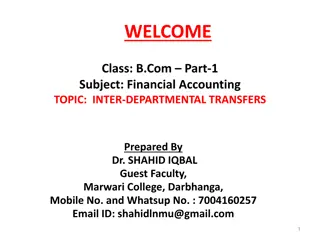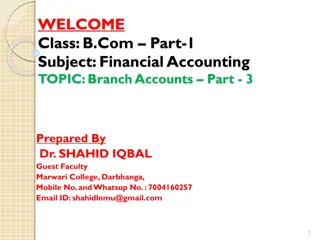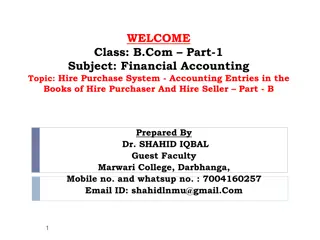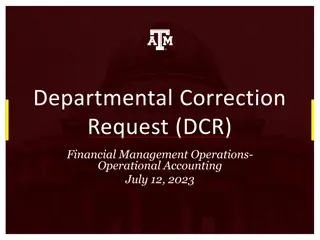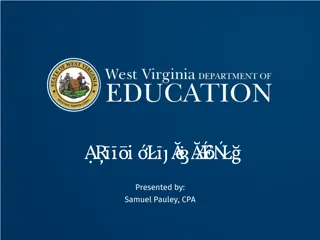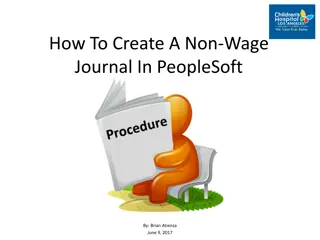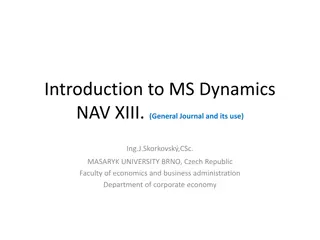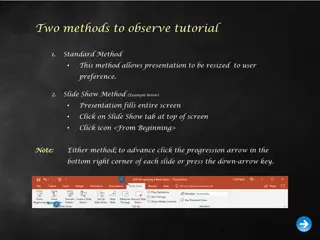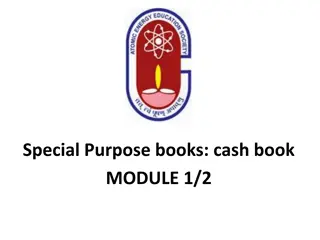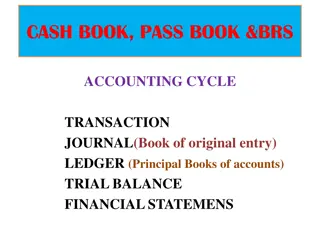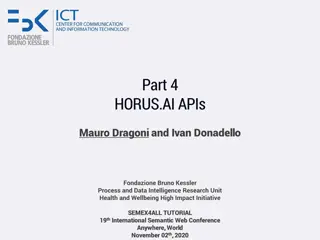Financial System Journal Entries Tutorial
This Financial System Journal Entries Tutorial is part of a suite of courses required at CU for accessing the Financial System. It complements the online Blackboard course, Financial-General Ledger, and offers trainees the opportunity to practice creating journal entries in a database, ask department-specific questions, and access additional resources. The course covers topics such as course overview, debits and credits, journal types, cost transfers, deadlines, and more. Participants can view the tutorial online at any time and progress through the material step by step.
Download Presentation

Please find below an Image/Link to download the presentation.
The content on the website is provided AS IS for your information and personal use only. It may not be sold, licensed, or shared on other websites without obtaining consent from the author.If you encounter any issues during the download, it is possible that the publisher has removed the file from their server.
You are allowed to download the files provided on this website for personal or commercial use, subject to the condition that they are used lawfully. All files are the property of their respective owners.
The content on the website is provided AS IS for your information and personal use only. It may not be sold, licensed, or shared on other websites without obtaining consent from the author.
E N D
Presentation Transcript
This course is part of a suite of courses required for Financial System access at CU. It complements the online Blackboard course, Financial-General Ledger, but also offers trainees: the opportunity to create journal entries in a practice database the ability to ask questions specific to individual department environments additional resources You'll be able to view it online any time you need a refresher; you need not be at a campus computer. Once you're ready to get started, and to progress page by page through the tutorial, click to move forward.
The General Ledger course is fundamentally about creating journal entries (JEs). Here's a look at what we'll be covering: COURSE OVERVIEW DEBITS AND CREDITS INTRODUCTION NAVIGATION PRINTING ROUTING RESOURCES Journal Types Back-up Documentation JE Purposes Debit & Credit Behavior In Finance System Links Journal Requirements Cost Transfers Deadlines CU's Account Codes In Reporting System Gift Fund JEs Error Handling Routing Methods
Financial transactions appear on CU's financial statements via journal entry. Subsystems feed transactions to the general ledger as journals: Payroll (HCM), Marketplace, Concur, Student system, Printing services, Information systems, Building maintenance, etc. Types of journals: Actual Journal Entries Regular Journal Entries Interdepartmental Charges Cash Transfer Journal Entries Budget Journal Entries Encumbrance Journal Entries (subsystem created)
When actual financial transactions need to be recorded and cannot be recorded through a subsystem feed, they are processed as an manual journal entry. The most common reasons for actual journal entry processing at the campus departmental level are: Recording of interdepartmental (IN/ID) revenue and expense Correcting financial transactions Accruals for accounts receivables and revenue, allowance for bad debts and bad debt expense, inventory adjustments, etc. Actual journal entries must be balanced between debits and credits.
Budgets are recorded or adjusted by entering transactions into one of the Finance System budget ledgers: B_INI_CONT (Budget Initial Continuing) B_INI_TEMP (Budget Initial Temporary) B_CUR_CONT (Budget Current Continuing) B_CUR_TEMP (Budget Current Temporary) The INITIAL budget ledgers, B_INI_CONT and B_INI_TEMP, are entered by Budget Office staff. At the beginning of each fiscal year, the Budget Office records the initial budget for speedtypes within the General Fund (fund 10), Auxiliary Funds (funds 20-29), and Renewal/Replacement Funds (funds 71- 72) using the appropriate INITIAL ledger. Fund 30 budgets are input by the Office of Grants and Contracts. The CURRENT budget ledgers are available to certain Finance System users having the proper security authorization. The CURRENT ledgers are used throughout the fiscal year for making budget adjustments. The distinction between Continuing and Temporary budget ledgers relates to carryover from one fiscal year to the next. Each year at fiscal year end, budgets recorded in the B_INI_CONT and B_CUR_CONT ledgers will roll forward from one fiscal year to the next, while budgets recorded in the B_INI_TEMP and the B_CUR_TEMP ledgers will not roll forward. Budget journal entries are single-line entries and are not balanced between debits and credits.
Payroll expense transfer journal (PET) entries are created in the Human Capital Management System. For more information on the PET process, see: the HCM Training Documents.
Debits (traditionally recorded as positive numbers) and credits (traditionally recorded as negative numbers) affect dollar balances differently depending on which account code range they are recorded against: ACCOUNT DEBITS CREDITS ASSETS - Account codes 000000 099999 Increase Decrease LIABILTIES - Account codes 100000 - 199899 Decrease Increase NET ASSETS - Account codes 199900 199999 Decrease Increase REVENUE - Account codes 200000 399999 Decrease Increase EXPENSES - Account codes 400000 989999 Increase Decrease TRANSFERS IN Account codes 995000 995999 or 990000 990999 Decrease Increase TRANSFER OUT Account codes 997000 997999 or 992000 992550 Increase Decrease
A cost transfer is the journal entry (transfer) of a cost incurred initially on one university program/project to a sponsored project (funds 30/31). There are only certain conditions under which cost transfers may be accepted as charges to sponsored projects. Any project direct expense should be charged to the project(s) that is/are benefited by the expense, so long as this type of expenditure is reasonable and is allowable by: The Sponsor Cost Accounting Standards Uniform Administrative Requirements, Cost Principles, & Audit Requirements for Federal Awards OMB Circular A-21 Cost Principles for Educational Institutions OMB Circular A-110 Uniform Administrative Requirements for Grants and Agreements With Institutions of Higher Education, Hospitals, & Other Non-Profit Organizations If a direct expense has been charged to an incorrect project number, this error should be promptly corrected via a Journal Entry (JE) or Payroll Expense Transfer (PET). Any such JE/PET that includes a speedtype that is contained in Funds 30 or 31 will incorporate a Cost Transfer Certification Statement. This certification statement requires that all expenses contained on the JE/PET are true and correct, that cost transferred to a sponsored project (fund 30 or 31 FOPPS) are reasonable, allowable, allocable, and in accordance with award terms.
JE should be: Supported by documentation that contains a full explanation of how the error occurred and a certification of correctness of the new charge by a responsible CU Denver organizational official. Sufficient supporting documentation will: Be Legible Include where, how and/or why Include calculation Demonstrate that the charges are reasonable, allowable, allocable, and in accordance with award terms (for contracts). Finance Office
The long description or Business Purpose of the journal entry should include: Only 254 characters What the JE is meant to do Why the entry is being made (the because rationale) Details of individual journal lines If JE is a Cost Transfer or Correcting Entry Cause of the error How the expense is necessary to complete the scope of work JE Description Email http://www.ucdenver.edu/about/departments/finance/Documents/JE%20Description%20Guidan ce.docx Finance Office
Inadequate journal entry descriptions lead to audit questions such as: Is the department just trying to use up funds? Does this journal entry have a legitimate purpose or is the department trying to cover up fraud? Is the expense truly related to this project? As part of extracting journal entries to test, auditors will frequently search for key words such as plug or net to zero . Your description could raise a red flag to ensure being tested in an audit.
Inadequate Description: To move charge to appropriate speedtype Suggested Description: Speedtype 61003298 was charged in error when allocating expenses. Expense transferred to appropriate funding source.
Inadequate Description: To move lab supplies from one speedtype to the new project speedtype where they should ve been reported. Suggested Description: To transfer lab supplies from ST63022723 NIH training grant to ST63033345. Lab supplies were required by ST63033345 in order to complete INUITRO studies for the grant. Expenses were originally booked wrong due to a miscommunication in lab order request.
Inadequate Description: To redistribute expenses in order to close out and balance speedtypes Suggested Description: To Transfer expenses from Adolescent Research (ST 6306789) to Adolescent Research (new segment and new ST 63010293). Expenses were incurred during budget period of new segment, but purchase was not updated to new speedtype.
Inadequate Description: To transfer income/expenses from HRSA grant Suggested Description: To transfer salary expenses from HRSA sponsored project (ST 63054321) that is over budget due to personnel costs being greater than planned. Expenses transferred to an allowable unrestricted departmental funding source (ST62612345).
FIN 9.2 Learning Resources: http://www.cu.e du/controller/fin- 92-learning- resources
Verify legibility before submission.
In Journal Entry, the ANALYSIS TYPE (An Type) code is required for every journal line with a projectSpeedType. The Analysis Type value affects what is billed for the project and must be accurate. In actual journal entries, enter: GLE if the Account ChartField value is an expense (between 400000 and 989999) GLR if the Account ChartField value is a revenue (between 200000 and 399999) BAL if the Account ChartField value is a balance sheet transaction (<= 199999) In budget journal entries, enter BUD.
Videos, step-by-step guides, and spreadsheet templates: http://www.cu.edu/controller/fin ance-system-learning-resources- journals
Justification of creating a journal entry Speedtype(s) Analysis Type Account Code(s) Amount (Debit/Credit) Supporting document
Journal Entry Example #1 Cost Transfer Journal Entry Example #3 Interdepartmental Revenue/Expense Journal Entry Example #4 UPI Revenue Journal Entry Example #5 Cash Transfer
Whatever speedtype is getting a credit will increase its cash balance. Whatever speedtype is getting a debit will decrease its cash balance.
1. Booking revenue for providing lab service to Dr. Smith of Surgery in Dec. 2016. My lab operation speedtype: 62022512 (390015) Dr. Smith s speedtype: 63077320 (530198) The IN number is 10B-066 and the charge is $550 2. The $900 lab supply charge was incorrectly allocated to ST61020848 with account code 530101. It should have been allocated to ST63432598. 3. Surgery is transferring $100,000 from their reserve account (67213688) to their general fund (61024246) to fund a special faculty start-up program (hint: account codes 997100/995100).
Presenters: Barb.Hayes@UCDenver.edu 303-724-2276; Caroline.Kirkwood@UCDenver.edu 303-315-2286; Help: Finance.AccountingHelp@UCDenver.edu 303-724-9610 FinProHelp@cu.edu 303-837-2161