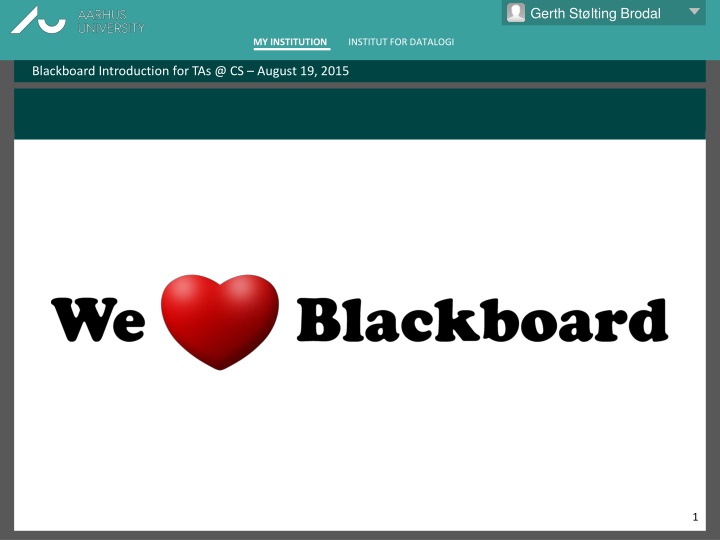Blackboard Introduction for Teaching Assistants at CS August 19, 2015
Background on the use of Blackboard at CS, insights on instructors and TAs' experiences, login information, and guidance on finding missing courses and enrollment as a TA.
Download Presentation

Please find below an Image/Link to download the presentation.
The content on the website is provided AS IS for your information and personal use only. It may not be sold, licensed, or shared on other websites without obtaining consent from the author.If you encounter any issues during the download, it is possible that the publisher has removed the file from their server.
You are allowed to download the files provided on this website for personal or commercial use, subject to the condition that they are used lawfully. All files are the property of their respective owners.
The content on the website is provided AS IS for your information and personal use only. It may not be sold, licensed, or shared on other websites without obtaining consent from the author.
E N D
Presentation Transcript
Gerth Stlting Brodal MY INSTITUTION INSTITUT FOR DATALOGI Blackboard Introduction for TAs @ CS August 19, 2015 1
Gerth Stlting Brodal MY INSTITUTION INSTITUT FOR DATALOGI Blackboard Introduction for TAs @ CS August 19, 2015 Background Blackboard AU s central generic course management system Replacing several existing systems (including CourseAdmin @ CS) CS started using Blackboard in Spring 2015 System has its and AU conservative : AU runs a one year old version to ensure stability + - Our responsibility make the best usage of Blackboard ! Patience ... don t expect the impossible ... ... help each other to find solutions ... 2
Gerth Stlting Brodal MY INSTITUTION INSTITUT FOR DATALOGI Blackboard Introduction for TAs @ CS August 19, 2015 Forel sere/Lecturers (= Instructor in Blackboard) Most lecturers used to use CourseAdmin ...and still obliviously hoping to find the same features in Blackboard ...and definitely never used Blackboard as a student Several lecturers use <iframe> tags to maintain course content outside Blackboard (Aslan, Gerth, Gudmund, Henrik, ...) ...unrealistic that course pages are uniform across courses 3
Gerth Stlting Brodal MY INSTITUTION INSTITUT FOR DATALOGI Blackboard Introduction for TAs @ CS August 19, 2015 Instruktorer/TAs (= Teaching Assistant in Blackboard) Powerful essentially same privileges as instructors can update webpages (if not <iframe> ed) can see and comment on all student handins cannot enroll new instructors and TAs Experience Blackboard from both student and instructor view TAs can have a high influence on how the department uses blackboard ! 4
Gerth Stlting Brodal MY INSTITUTION INSTITUT FOR DATALOGI Blackboard Introduction for TAs @ CS August 19, 2015 Login bb.au.dk blackboard.au.dk is only for BSS courses 5
Gerth Stlting Brodal MY INSTITUTION INSTITUT FOR DATALOGI Blackboard Introduction for TAs @ CS August 19, 2015 Your home page find your course Course missing? Ask lecturer to enroll you as Teaching Assistant 6
Gerth Stlting Brodal MY INSTITUTION INSTITUT FOR DATALOGI Blackboard Introduction for TAs @ CS August 19, 2015 Course page Front page Menu Menu Manual setup. Recommended by week/topic Front page First menu item (title of course) Edit mode Enable to edit content Course management Handins, users, .... Deltagerliste/Roster Remember to press Go Discussion board Encourage web discussion Announcements Use this insted of emails to all students! Management 7
Gerth Stlting Brodal MY INSTITUTION INSTITUT FOR DATALOGI Blackboard Introduction for TAs @ CS August 19, 2015 Course page (Edit mode) 8
Gerth Stlting Brodal MY INSTITUTION INSTITUT FOR DATALOGI Blackboard Introduction for TAs @ CS August 19, 2015 Course Management (Control panel) Only visible to Instructors and TAs Grade Center her you find handins to correct Users and Groups enroll students and manage groups (TA classes, handin groups, ...) S g brugere i grupper Greasemonkey browser plugin by Mathias Rav https://github.com/Mortal/bbdyn 9
Gerth Stlting Brodal MY INSTITUTION INSTITUT FOR DATALOGI Blackboard Introduction for TAs @ CS August 19, 2015 User lists (most students automatically enrolled through STADS) 10
Gerth Stlting Brodal MY INSTITUTION INSTITUT FOR DATALOGI Blackboard Introduction for TAs @ CS August 19, 2015 Manual group membership management 11
Gerth Stlting Brodal MY INSTITUTION INSTITUT FOR DATALOGI Blackboard Introduction for TAs @ CS August 19, 2015 Assignments Blackboard supports many types of assignments individual assignments group handins peer reviewing quizz discussion board activity ... 12
Gerth Stlting Brodal MY INSTITUTION INSTITUT FOR DATALOGI Blackboard Introduction for TAs @ CS August 19, 2015 Grading handins 13
Gerth Stlting Brodal MY INSTITUTION INSTITUT FOR DATALOGI Blackboard Introduction for TAs @ CS August 19, 2015 TA classes and group handins One way (dADS2) :2 group sets with self-enroll Class Gruppe 1 - 01 1 - 02 Group Gruppe 1 - 04 Gruppe 1 - 05 Gruppe 1 - 20 Gruppe Gruppe 1 - 03 Hold 1 Gruppe DA1 - 05 Gruppe DA1 - 20 Gruppe DA1 - 04 Gruppe DA1 - 01 Gruppe DA1 - 02 Gruppe DA1 - 03 Hold DA1 Gruppe DA2 - 05 Gruppe DA2 - 20 Gruppe DA2 - 04 Gruppe DA2 - 01 Gruppe DA2 - 02 Gruppe DA2 - 03 Hold DA2 Gruppe DA3 - 05 Gruppe DA3 - 20 Gruppe DA3 - 04 Gruppe DA3 - 01 Gruppe DA3 - 02 Gruppe DA3 - 03 Hold DA3 Gruppe DA5 - 05 Gruppe DA5 - 20 Gruppe DA5 - 04 Gruppe DA5 - 01 Gruppe DA5 - 02 Gruppe DA5 - 03 Hold DA5 Gruppe DA6 - 05 Gruppe DA6 - 20 Gruppe DA6 - 04 Gruppe DA6 - 01 Gruppe DA6 - 02 Gruppe DA6 - 03 Hold DA6 Gruppe DA7 - 05 Gruppe DA7 - 20 Gruppe DA7 - 04 Gruppe DA7 - 01 Gruppe DA7 - 02 Gruppe DA7 - 03 Hold DA7 Each student self-enrolls into one TA class and one group 14
Gerth Stlting Brodal MY INSTITUTION INSTITUT FOR DATALOGI Blackboard Introduction for TAs @ CS August 19, 2015 TA classes Students enrolled into courses & Blackboard through STADS Students assigned to ta classes through study plan (l seplanen) By letting students self-enroll into TA classes Students confirm that they attend the course (many ghost students during first year) Chaning TA classes does not require TA action (except for an ok) TAs should self-enroll to their class The TA class / Hold groups give possibility to communicate with TA class SmartView in Grade Center for each TA class 15
Gerth Stlting Brodal MY INSTITUTION INSTITUT FOR DATALOGI Blackboard Introduction for TAs @ CS August 19, 2015 Creating group handins (for lecturers) Each group assignment must be assigned to a set of groups A set of empty (handin) groups are created before the course starts All group handins kan be made available at the beginning of the course by assigning them to these empty groups Students self-enroll when groups get known (or when first handin) 16
Gerth Stlting Brodal MY INSTITUTION INSTITUT FOR DATALOGI Blackboard Introduction for TAs @ CS August 19, 2015 Student view (dADS2) Kun synlig n r man er tilmeldt en gruppe ! Two pages with information on signing up to groups & TA classes and handins 17
Gerth Stlting Brodal MY INSTITUTION INSTITUT FOR DATALOGI Blackboard Introduction for TAs @ CS August 19, 2015 Configuration of groups (for lecturers) www.cs.au.dk/~gerth/blackboard/groups.php 18
Gerth Stlting Brodal MY INSTITUTION INSTITUT FOR DATALOGI Blackboard Introduction for TAs @ CS August 19, 2015 Resources CourseAdmin https://cs.au.dk/~amoeller/talks/pdf/Blackboard.pdf Blackboard (slides, NFIT login) Creating group sets for handin http://cs.au.dk/~gerth/blackboard/groups.php S g brugere i grupper (Search users in groups) Greasemonkey browser plugin by Mathias Rav https://github.com/Mortal/bbdyn BB support http://bbsupport.au.dk/en/support/ 19
Gerth Stlting Brodal MY INSTITUTION INSTITUT FOR DATALOGI Blackboard Introduction for TAs @ CS August 19, 2015 20