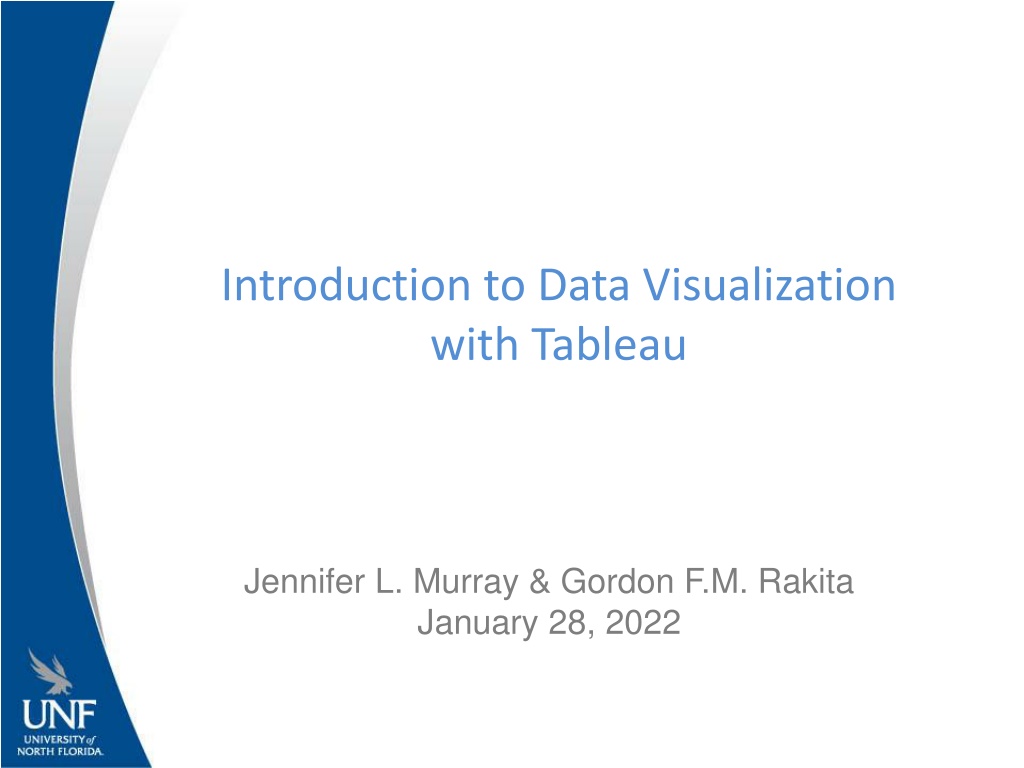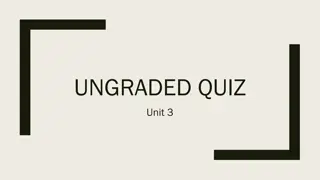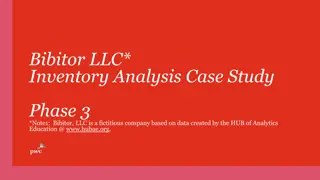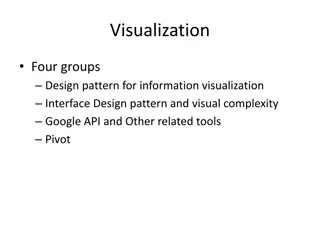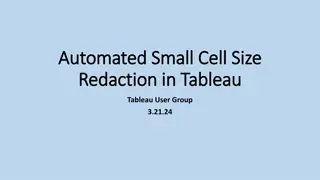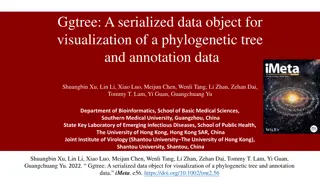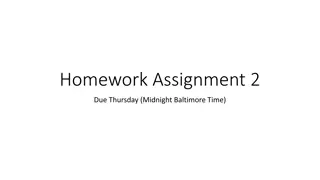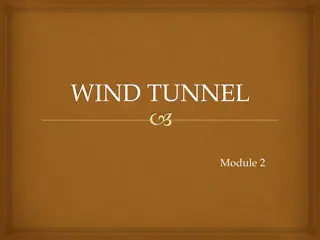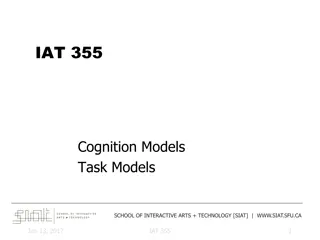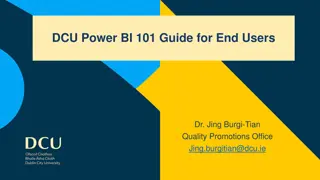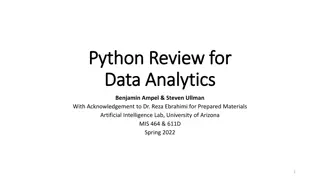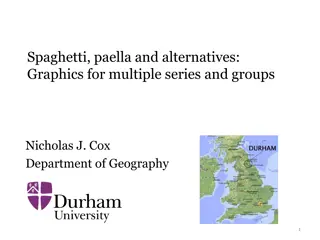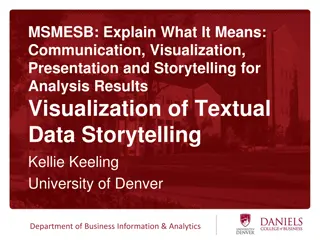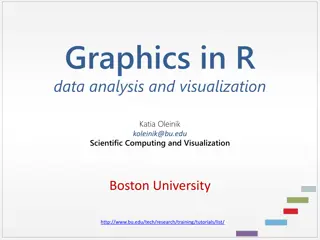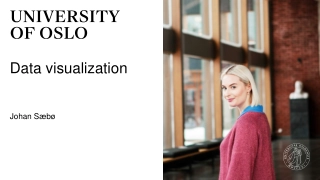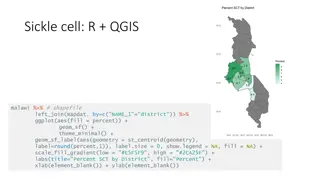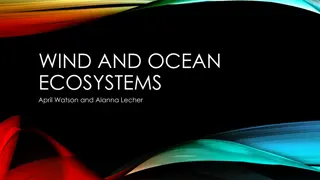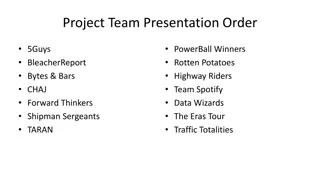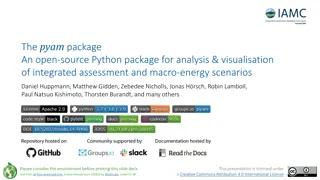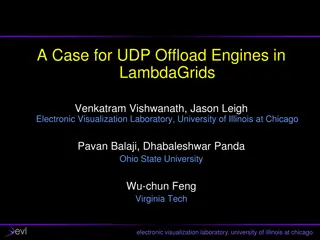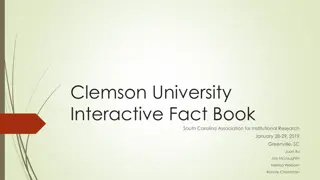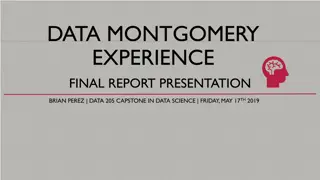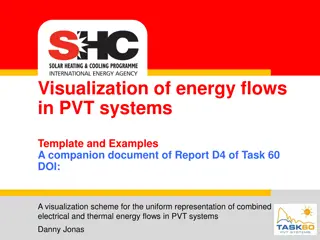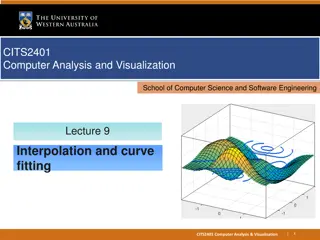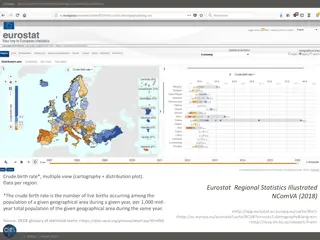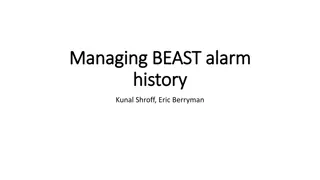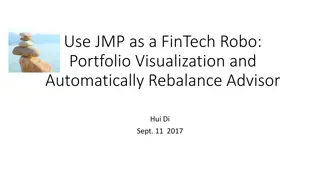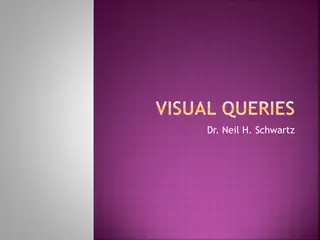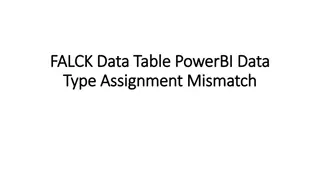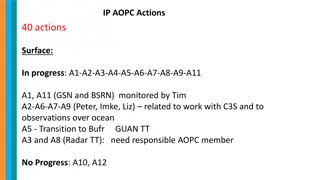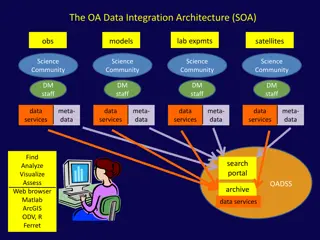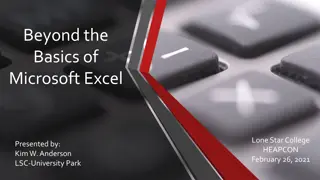A Comprehensive Guide to Tableau Data Visualization
Tableau is a user-friendly business intelligence software that enables users to connect to various data sources and create interactive dashboards easily. Tableau Desktop offers powerful visualization tools and supports connections to different data systems. The software provides a range of graphic types and options for distributing reports efficiently. Tableau Public allows for sharing reports securely with a wider audience while keeping data privacy in mind.
Download Presentation

Please find below an Image/Link to download the presentation.
The content on the website is provided AS IS for your information and personal use only. It may not be sold, licensed, or shared on other websites without obtaining consent from the author. Download presentation by click this link. If you encounter any issues during the download, it is possible that the publisher has removed the file from their server.
E N D
Presentation Transcript
Introduction to Data Visualization with Tableau Jennifer L. Murray & Gordon F.M. Rakita January 28, 2022
What is Tableau? Tableau is an easy-to-use business intelligence software used for data analysis. Tableau natively connects to dozens of data sources, including Oracle and MS-SQL, as well as local sources like MS-Access and Excel. Once connected you use drag and drop tools to visualize and create interactive dashboards. Visualizations can be presented to your audience via PDF, Tableau Reader, Tableau Server/Online or Tableau Public.
What is Visual Analytics? It s Storytelling News4Jax tells a story every day
Tableau Desktop Data visualization software that provides the ability to create interactive workbooks and dashboards to see and understand data in minutes. Tableau Desktop License $630/year for Desktop Professional License FREE for full time students, instructors and non-profit researchers: https://www.tableau.com/academic https://www.tableau.com/academic/teaching/course-licenses
Tableau Desktop Data Connections Connections to a wide variety of data sources File Systems such as CSV, Excel Relational Systems such as Oracle, SQL Server, DB2 Cloud Systems such as Windows Azure, Google BigQuery Other Sources such as ODBC List of Supported Connectors: https://help.tableau.com/current/pro/desktop /en-us/exampleconnections_overview.htm
Tableau Desktop Graphic Types Area Chart Line Chart Bar Chart Maps (Geographical and Heat) Box Plot Pie Chart Bubble Chart Scatter Plot Bullet Graph Text Table Density Marks (Heatmap) Gantt Chart Treemap Dot Plot Word Cloud Highlight Table Histogram
Tableau Desktop Distributing Reports PDF, JPG, Data Tableau Reader Tableau Server/Online Tableau Mobile Tableau Public Embed on a webpage Video recording Skype or Camtasia https://www.tableau.com/products
Tableau Public Making your reports and potentially YOUR DATA available to 7 Billion of your closest friends De-identify everything Strip out non relevant data Do not allow download FREE with restrictions Support for data sets of up to 10 million rows Storage limit of 10 GB Data source limitations i.e., Excel, Text-based, Google Drive Edit viz in browser (beta)
Electronic Resources Usage Tableau Public: https://public.tableau.com/views/OpenAthensStatistics/ActiveUsers?:language=en- US&:display_count=n&:origin=viz_share_link Embedded in Library Impact Dashboard: https://libguides.unf.edu/c.php?g=1164390&p=8500072
Tableau Worksheet Overview Pages shelf: Creates a set of pages with a different view on each page Filters shelf: Allows you to specify which data to include and exclude Dimensions: Fields that cannot be aggregated Marks card: Add context and detail to your view Measures: Fields that can be measured, aggregated or used for mathematical operations Story: Sequence of worksheets or dashboards that work together to convey information Dashboard: Collection of views from multiple worksheets
Mapping with Tableau Tableau Public: https://public.tableau.com/views/Jacksonville-History- Consortium-Map/Jax?:display_count=y&:origin=viz_share_link Embedded in Library Guide: https://libguides.unf.edu/jhc
Additional Tableau Examples Tracking Survey Responses (here) Tracking 2FA Enrollment (here) Anthropology enrollments (here) ITS Project Dashboards (here) COVID-19 Test Positivity Rates (here)
Tableau Resources Free Trial https://www.tableau.com/en-gb/products/trial Getting Started https://help.tableau.com/current/pro/desktop/en-us/gettingstarted_overview.htm Free Training Videos https://www.tableau.com/learn/training Tableau Add-In for Reshaping Data in Excel https://community.tableau.com/docs/DOC-10394 Higher Ed Analytics https://www.tableau.com/solutions/education-higher-ed-analytics Viz of the Day https://public.tableau.com/en-us/gallery/?tab=viz-of-the-day&type=viz-of-the-day
The greatest value of a picture is when it forces us to notice what we never expected to see. (John Tukey) Visualization gives you answers to questions you didn t know you had. (Ben Schneiderman) Bernard Marr. (March 21, 2018). 20 Best Data Visualization Quotes. Retrieved from https://www.qlik.com/blog/20-best-data-visualization-quotes.
Thank you! Questions? Jennifer L. Murray Library Associate Dean jennifer.murray@unf.edu Gordon F.M. Rakita Professor of Anthropology & Associate Vice President of Faculty Development grakita@unf.edu