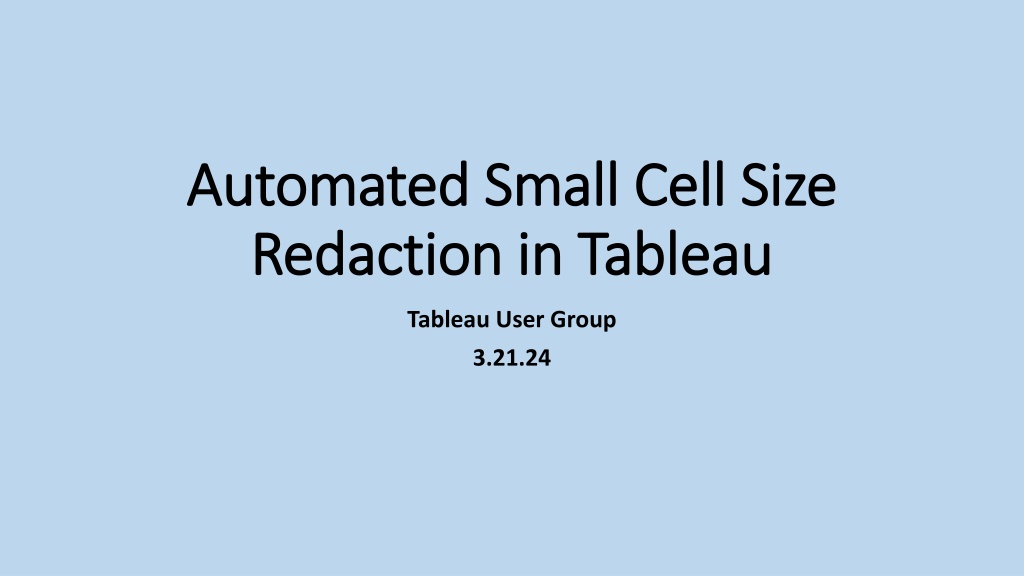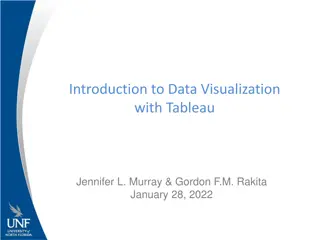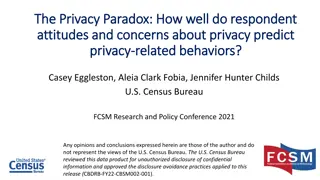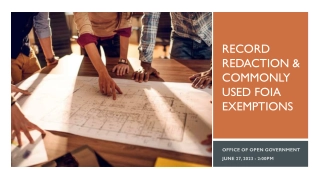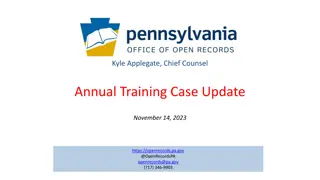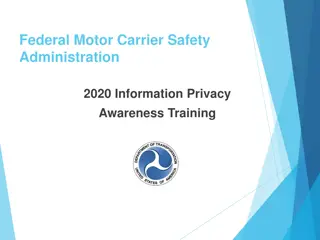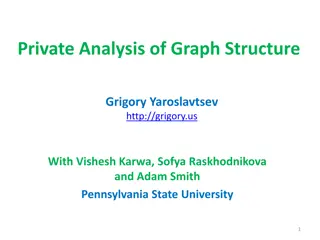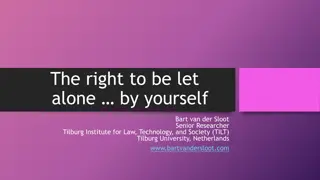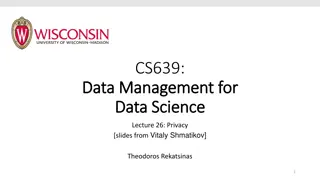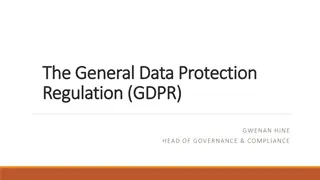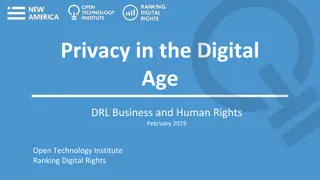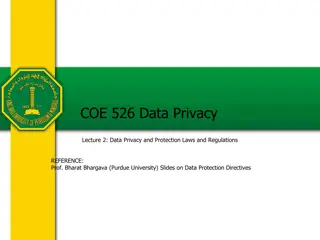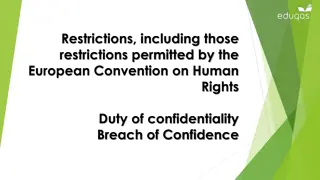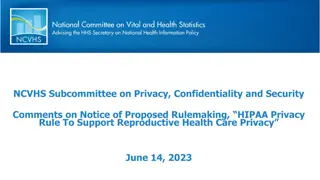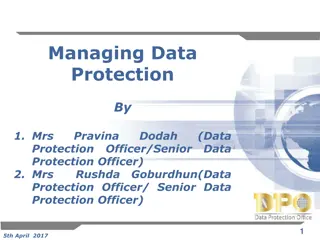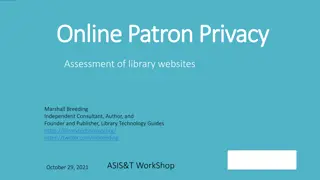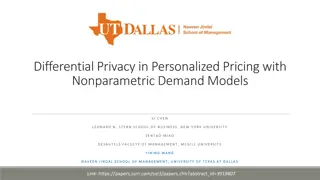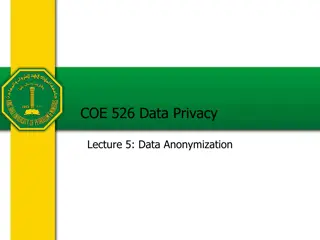Data Redaction Techniques in Tableau for Privacy Protection
"Explore the step-by-step Tableau solution for redacting sensitive Student SOGI data to protect privacy and meet stakeholder requirements. Learn how to automate small cell size redaction and efficiently handle public-facing student demographic data. The solution involves simple redaction methods and creating procedural fields to target specific data cells for redaction."
Download Presentation

Please find below an Image/Link to download the presentation.
The content on the website is provided AS IS for your information and personal use only. It may not be sold, licensed, or shared on other websites without obtaining consent from the author. Download presentation by click this link. If you encounter any issues during the download, it is possible that the publisher has removed the file from their server.
E N D
Presentation Transcript
Automated Small Cell Size Automated Small Cell Size Redaction in Tableau Redaction in Tableau Tableau User Group 3.21.24
Public Facing Student Demographic Data Public Facing Student Demographic Data
Recently Added SOGI Data Recently Added SOGI Data
Requirements Requirements Stakeholder feedback: Protect privacy with sensitive SOGI data Targeted dashboards contain mix of sensitive and non-sensitive data Solution must: o Redact SOGI data cells <5 o Redact next largest cell when <5 redacted cell can be calculated from total o Operate at the column level (year) and across multiple row categories (e.g. campus and student level) o Only redact SOGI data and no redaction on any other demo data
Tableau Solution Step 1 Tableau Solution Step 1 Simple Redaction Simple Redaction Redact cells <5 Not sufficient since missing cell can be calculated
Tableau Solution Step 2 Tableau Solution Step 2 Redact Next Largest Redact Next Largest Create procedural fields to set stage for redacting the next largest cell if only one cell <5 Indicates where a <5 redaction has occurred in a column
Tableau Solution Step 3 Tableau Solution Step 3 Redact Next Largest Redact Next Largest Create procedural fields to set stage for redacting the next largest cell if only one cell <5 Compute the WINDOW_SUM calculation along the COLUMN field Associates the previous redaction indicator with each cell in the column makes future calculations easier
Tableau Solution Step 4 Tableau Solution Step 4 Redact Next Largest Redact Next Largest Create procedural fields to set stage for redacting the next largest cell if only one cell <5 Compute the WINDOW_SUM calculation along the COLUMN field Ranks the values in each column to identify the redacted cell AND the next largest cell to target for redaction
Tableau Solution Step 5 Tableau Solution Step 5 Redact Next Largest Redact Next Largest Create final field that redacts <5 and next largest where necessary Compute the WINDOW_SUM calculation along the COLUMN field <5 and next largest both redacted Set to pane down if more than one category in column
Tableau Solution Step 6 Tableau Solution Step 6 Provide Visibility Provide Visibility Covert redacted counts to STRING to facilitate visibility over disappearing populations Compute the WINDOW_SUM calculation along the COLUMN field Instead of NULL the redacted cells display as <5 or <X rounded up to ensure privacy <5 and next largest both redacted, but VISIBLE Set to pane down if more than one category in column