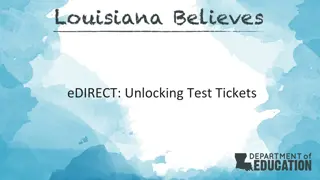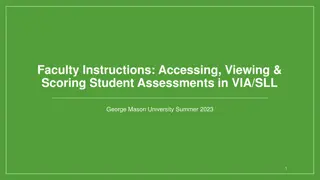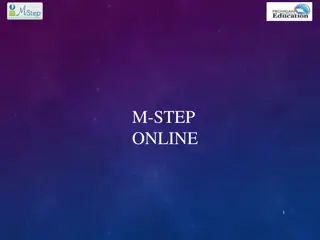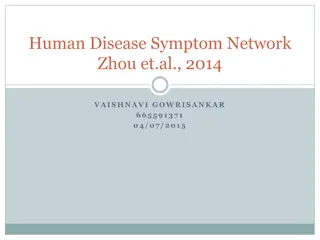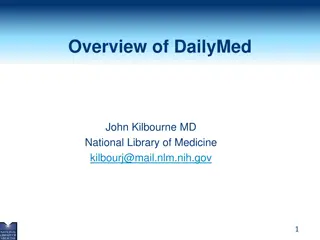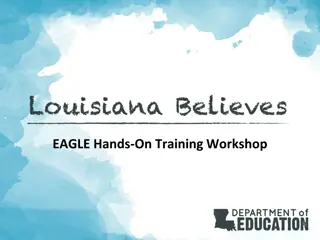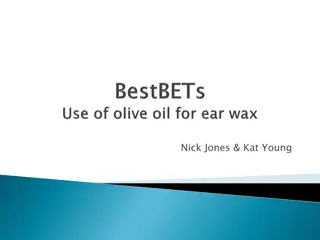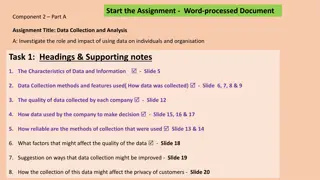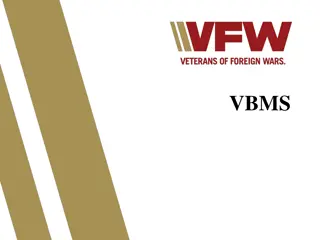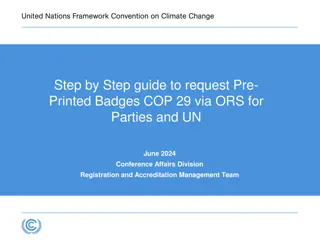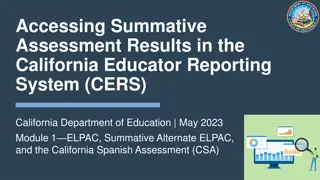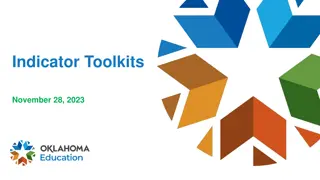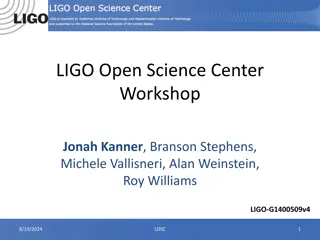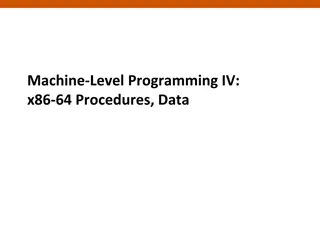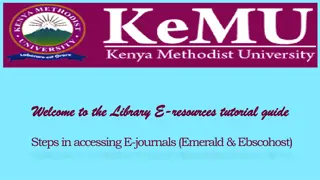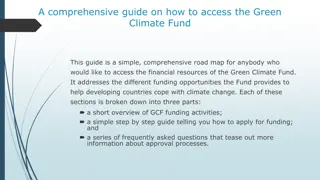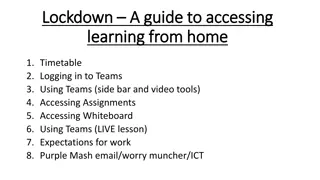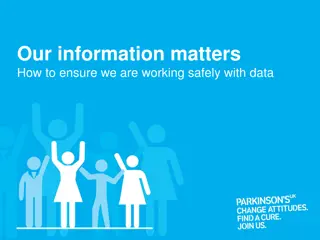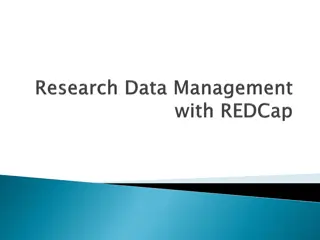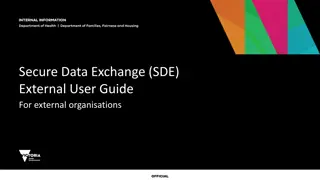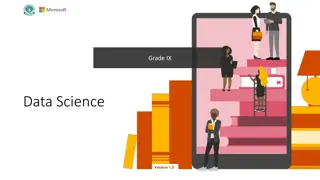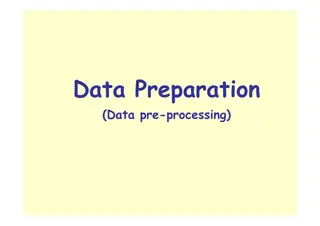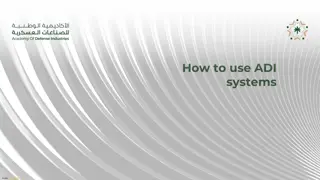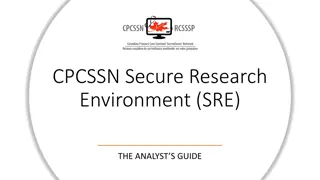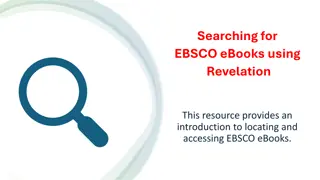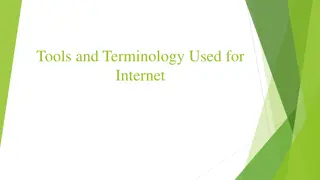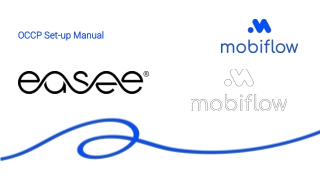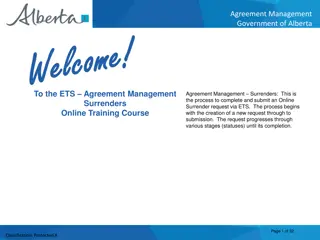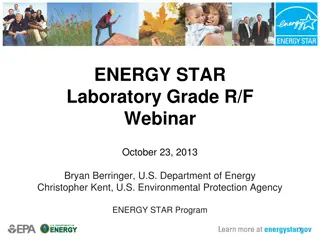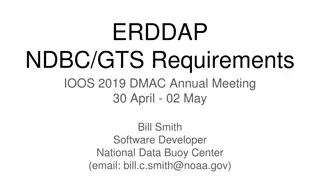Guide to Accessing NLM Data via EDirect for PubMed
In this comprehensive guide, Mike Davidson, MLS from the National Library of Medicine, delves into accessing NLM data using EDirect for PubMed. The guide covers a range of topics including extracting conditional arguments, limiting output based on conditions, using if-then statements, and ensuring data retrieval meets specific criteria. With illustrations and practical examples, readers are equipped to efficiently access and format the necessary data from PubMed.
Download Presentation

Please find below an Image/Link to download the presentation.
The content on the website is provided AS IS for your information and personal use only. It may not be sold, licensed, or shared on other websites without obtaining consent from the author. Download presentation by click this link. If you encounter any issues during the download, it is possible that the publisher has removed the file from their server.
E N D
Presentation Transcript
The Insiders Guide to Accessing NLM Data EDirect for PubMed Part 4: xtract Conditional Arguments Mike Davidson, MLS National Library of Medicine National Institutes of Health U.S. Department of Health and Human Services
EDirect for PubMed Agenda Part 1: Getting PubMed Data Part 2: Extracting Data from XML Part 3: Formatting Results and Unix Tools Part 4: xtract Conditional Arguments Part 5: Developing and Building Scripts 2
Todays Agenda Quick Recap of Part Three Using -if to limit output based on a condition Imposing multiple conditions with -and/-or Limiting by location with position Dealing with blanks using -def 3
Recap of Part Three -tab: defines separators between columns -sep: defines separators between values in the same column -block: Selects and groups child elements of the same parent 4
Recap of Part Three (cont'd) ">" saves output to a file "cat" reads contents of a file epost: stores PMIDs to the History server 5
Remember our theme Get exactly the data you need and only the data you need in the format you need. 7
How EDirect helps you esearch/efetch get you the data you need xtract gets you the format you need To get "only the data you need," you need xtract's Conditional arguments 8
-if Limits output of xtract, based on certain conditions Only includes data if it matches the condition 9
If-Then Ifthe condition is met Then create a new row for the pattern and populate the specified columns. 10
-if Example We want a list of the authors in our results set with ORCID IDs. We want the names and IDs of each author Use this efetch to test: efetch -db pubmed \ -id 27460563,27298442,27392493,27363997,27298443 -format xml 11
If-Then: -if Identifier If the pattern has an Identifier element Then create a new row for the pattern. Two columns: LastName,Initials and Identifier xtract pattern Author if Identifier \ -sep " " element LastName,Initials Identifier 12
How -if works xtract output XML input [ ] <Author> <LastName>Manonmani</LastName> <Initials>HK</Initials> <Identifier>http://orcid.org/0000-0002-2454- 7970</Identifier> </Author> <Author> <LastName>Darshan</LastName> <Initials>N</Initials> </Author> <Author> <LastName>Fukuda</LastName> <Initials>N</Initials> <Identifier>http://orcid.org/0000-0001-7053- 7194</Identifier> </Author> [ ] Manonmani HK http://orcid.org/0000-0002-2454-7970 Fukuda N http://orcid.org/0000-0001-7053-7194 xtract pattern Author if Identifier \ -sep " " element LastName,Initials Identifier 13
Exercise 1 Write an xtract command that only includes PubMed records if they have MeSH headings One row per PubMed record Two columns: PMID, Citation Status Hint: Use this efetch to test efetch -db pubmed \ -id 26277396,2156457,19649173,21906097,25380814 -format xml 14
Exercise 1 Solution xtract -pattern PubmedArticle -if MeshHeading \ -element MedlineCitation/PMID MedlineCitation@Status 15
-if/-equals To limit based on the value of an element, rather than on the name: Use -if to specify an element, and Use -equals to specify a value xtract pattern PubmedArticle \ if ISOAbbreviation equals JAMA element Volume Issue 16
If-Then: -if ISOAbbreviation -equals JAMA If the element "ISOAbbreviation" equals "JAMA" Then create a new row for the pattern. Two columns: Volume and Issue xtract pattern PubmedArticle \ if ISOAbbreviation equals JAMA element Volume Issue 17
-if/-equals: Attributes Use "@": xtract pattern PubmedArticle \ if MedlineCitation@Status equals MEDLINE \ element MedlineCitation/PMID 18
If-Then: -if/-equals: Attributes If the attribute "Status" for the "MedlineCitation" element equals "MEDLINE" Then create a new row for the pattern. One column: PMID xtract pattern PubmedArticle \ if MedlineCitation@Status equals MEDLINE \ element MedlineCitation/PMID 19
Alternatives to -equals -contains: Element contains string -starts-with: Element starts with string -ends-with: Element ends with string -is-not: Element does not match string 20
If-Then: -if/-contains If the Element "Affiliation" contains "Japan" Thencreate a new row for the pattern Two columns: LastName,Initials and Affiliation xtract pattern Author \ if Affiliation contains Japan \ -sep " " element LastName,Initials Affiliation 21
Exercise 2 Write an xtract command that only includes PubMed records for articles published in one of the JAMA journals. One row per PubMed record Two columns: PMID, ISOAbbreviation ISOAbbreviation should start with "JAMA" efetch -db pubmed \ -id 27829097,27829076,19649173,21603067,25380814 -format xml 22
Exercise 2: Solution xtract pattern PubmedArticle \ if ISOAbbreviation -starts-with JAMA \ element MedlineCitation/PMID ISOAbbreviation 23
-if in a -block Only includes data from inside the -block if the condition is met by data inside the block xtract pattern PubmedArticle element MedlineCitation/PMID \ block ArticleId -if ArticleId@IdType equals doi \ element ArticleId 24
If-Then: -if in a -block If the "IdType" attribute for an "ArticleId" element equals "doi" Then put the value of the "ArticleID" in the second column. xtract pattern PubmedArticle element MedlineCitation/PMID \ block ArticleId -if ArticleId@IdType equals doi \ element ArticleId 25
Combining multiple conditions -or: At least one condition must be true. -and: All conditions must be true 26
Using or Use -if for the first condition then use -or for the others. xtract pattern PubmedArticle element MedlineCitation/PMID \ block ArticleId \ -if ArticleId@IdType equals doi \ or ArticleID@IdType equals pmc element ArticleId 27
If-Or-Then If the "IdType" attribute for the "ArticleId" element equals "doi" OR the "IdType" attribute for the "ArticleId" element equals "pmc" xtract pattern PubmedArticle element MedlineCitation/PMID \ block ArticleId \ -if ArticleId@IdType equals doi \ or ArticleID@IdType equals pmc element ArticleId 28
If-Or-Then (cont'd) then put the value of the "ArticleID" in the second column. If not, skip that "ArticleID" block and check the next one. xtract pattern PubmedArticle element MedlineCitation/PMID \ block ArticleId \ -if ArticleId@IdType equals doi \ or ArticleId@IdType equals pmc element ArticleId 29
Using -and Use -if for the first condition then use -and for the others. xtract pattern Author \ -if LastName -equals Kamal and Affiliation \ -sep " " -element LastName,Initials Affiliation 30
If-And-Then If the pattern has a "LastName" element with the value "Kamal" And the pattern has any "Affiliation" element xtract pattern Author \ -if LastName equals Kamal and Affiliation \ -sep " " -element LastName,Initials Affiliation 31
If-And-Then (cont'd) Then create a row for the new pattern Two columns: LastName,Initials and Affiliation xtract pattern Author \ -if LastName equals Kamal and Affiliation \ -sep " " -element LastName,Initials Affiliation 32
Another -and example Only include records: with any MeSH heading that contains the words "Zika Virus", and with the MeSH heading "Microcephaly" 33
If-And-Then If the pattern has a "DescriptorName" element that contains the string "Zika Virus" And has a "DescriptorName" element that equals "Microcephaly" xtract pattern PubmedArticle \ -if DescriptorName contains "Zika Virus" \ and DescriptorName equals Microcephaly \ element MedlineCitation/PMID ArticleTitle 34
If-And-Then (cont'd) Thencreate a row for the new pattern Two columns: PMID and ArticleTitle xtract pattern PubmedArticle \ -if DescriptorName contains "Zika Virus" \ and DescriptorName equals Microcephaly \ element MedlineCitation/PMID ArticleTitle 35
-contains "Zika Virus" -equals Microcephaly [ ] <MeshHeadingList> <MeshHeading> <DescriptorName UI="D001921" MajorTopicYN="N">Brain</DescriptorName> <QualifierName UI="Q000530" MajorTopicYN="Y">radiography</QualifierName> </MeshHeading> <MeshHeading> <DescriptorName UI="D008831" MajorTopicYN="N">Microcephaly</DescriptorName> <QualifierName UI="Q000530" MajorTopicYN="Y">radiography</QualifierName> <QualifierName UI="Q000821" MajorTopicYN="N">virology</QualifierName> </MeshHeading> [ ] <MeshHeading> <DescriptorName UI="D000071243" MajorTopicYN="N">Zika Virus Infection</DescriptorName> <QualifierName UI="Q000150" MajorTopicYN="Y">complications</QualifierName> <QualifierName UI="Q000530" MajorTopicYN="N">radiography</QualifierName> </MeshHeading> </MeshHeadingList> [ ] 36
Exercise 3 We want to do a search for author BH Smith, and see the different affiliations that are listed for that author. Limit to publications from 2011 through 2016 We only want to see affiliation data for BH Smith, no other authors. We want our output to be a table of citations with specific data: PMID Author Last Name/Initials (should always be "Smith BH") Affiliation Data We want the whole script (not just the xtract command). 37
Exercise 3 Solution esearch db pubmed query "smith bh[Author]" \ -datetype PDAT mindate 2011 maxdate 2016 | \ efetch format xml | \ xtract pattern PubmedArticle element MedlineCitation/PMID \ block Author if LastName equals Smith" \ and Initials equals BH \ -sep " " element LastName Initials Affiliation 38
Finding the First Author We want author information, but only for the First Author. We don't know the First Author's name We can't use -equals, -contains, etc. How can we do this? 39
-position Include a -block based on its position xtract pattern PubmedArticle -element MedlineCitation/PMID \ -block Author position first \ sep " " element LastName,Initials Use Can also use an integer: or -position first -position last -position 1 40
Dealing with blanks Use "-def" to specify a default value to replace blanks in your output. xtract pattern PubmedArticle -element MedlineCitation/PMID \ -block Author position first \ sep " " def "N/A" element LastName,Initials Identifier Placed like you would for -tab/-sep 41
Coming next time Strategies for developing a script Building a solution step-by-step Real-world case studies/examples 42
Homework At the bottom of the handout for today's class Annotated solutions available online: https://dataguide.nlm.nih.gov/classes 43
In the meantime Insider s Guide online https://dataguide.nlm.nih.gov Questions? NLMTrainers@nih.gov 44
Questions? 45