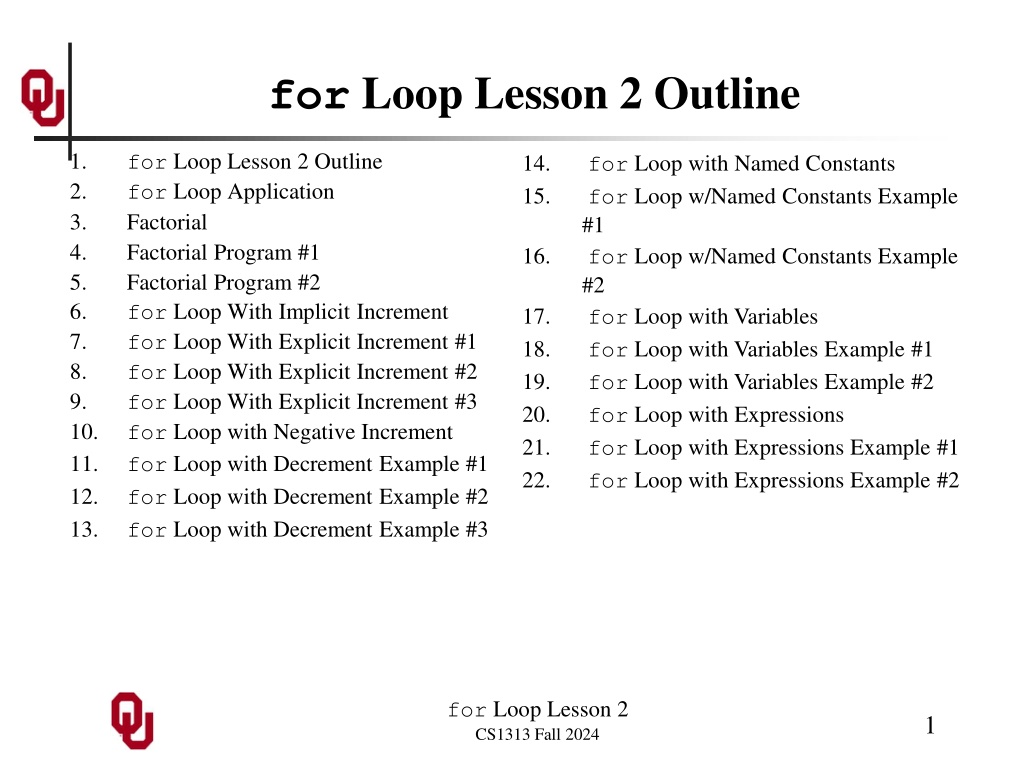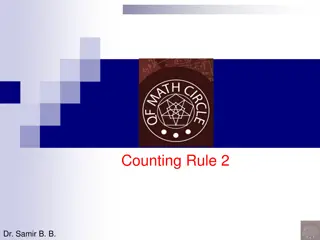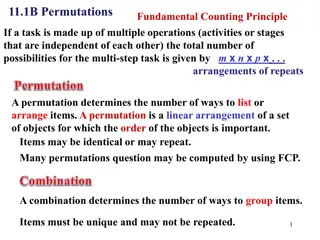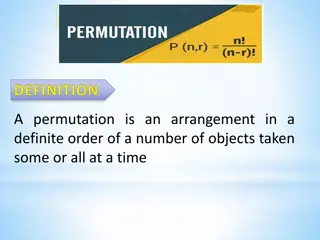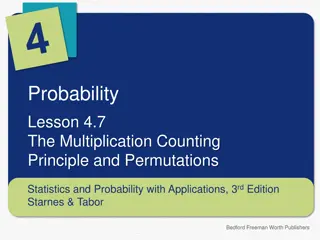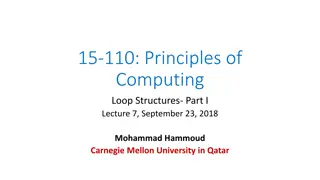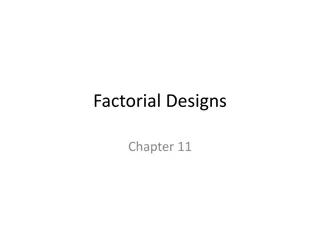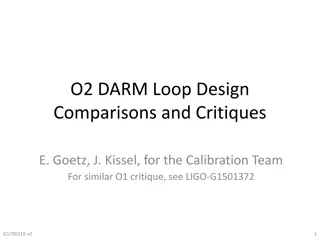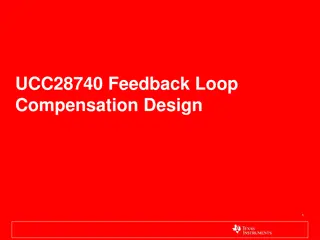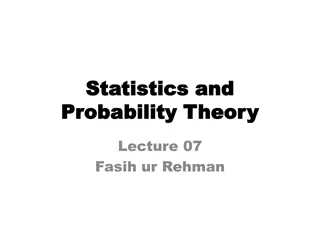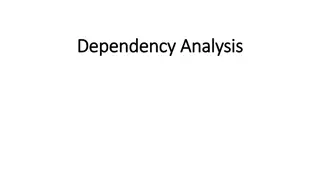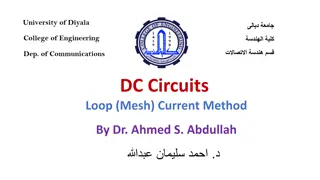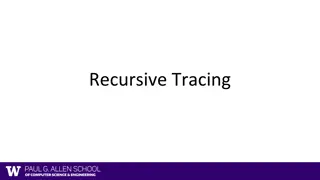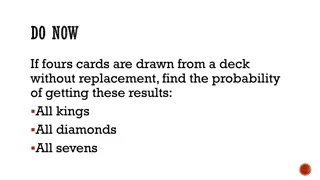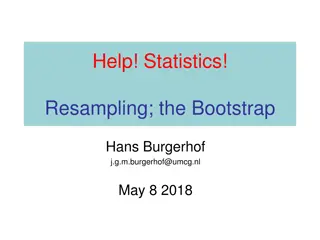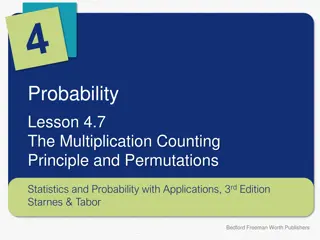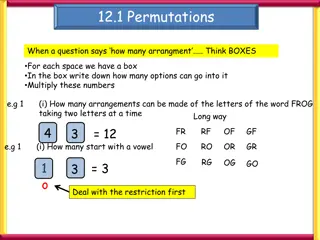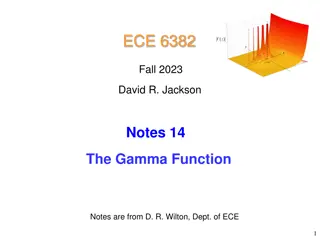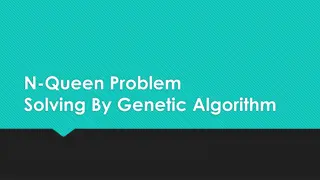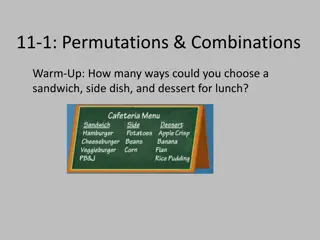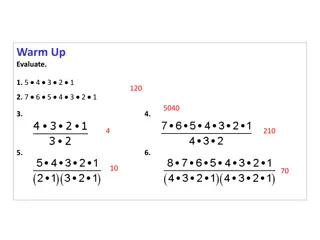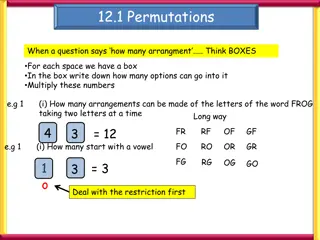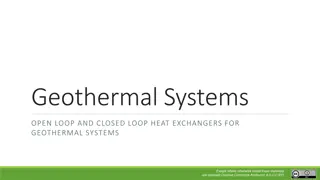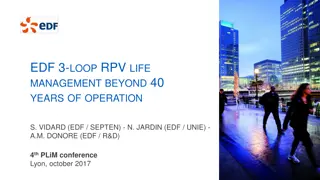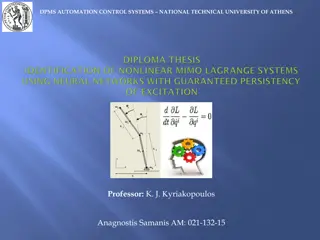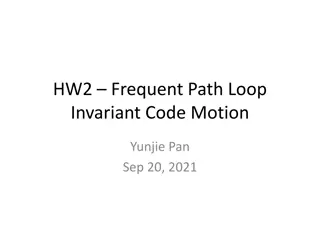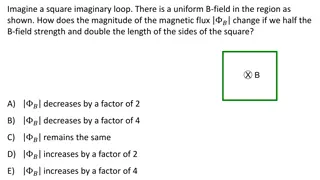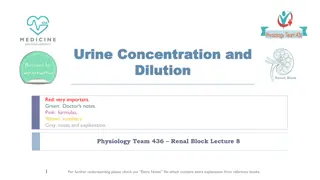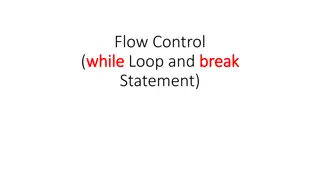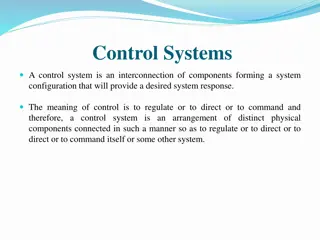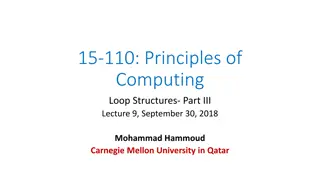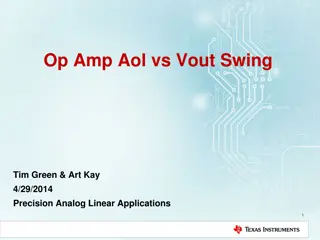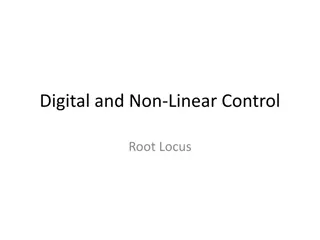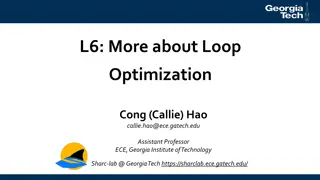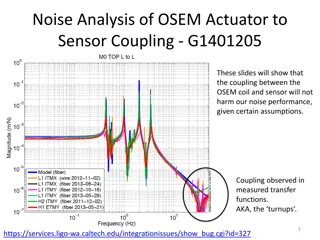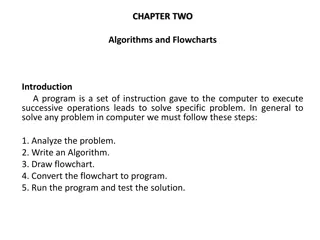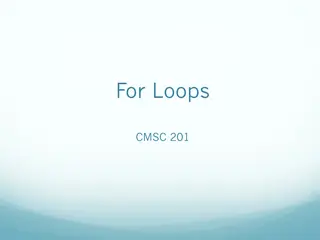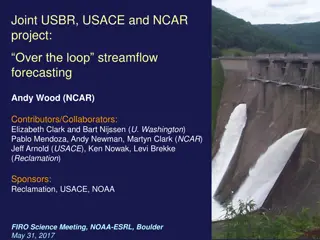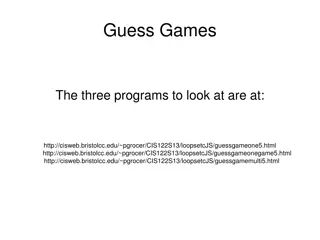Understanding Factorial and Permutations with For Loop in C
Learn about the concept of factorial, permutations, and how they are calculated using a for loop in C programming. Explore different examples and programs to understand the application of for loops in calculating the number of orders in a line of students waiting for tickets.
Download Presentation

Please find below an Image/Link to download the presentation.
The content on the website is provided AS IS for your information and personal use only. It may not be sold, licensed, or shared on other websites without obtaining consent from the author. Download presentation by click this link. If you encounter any issues during the download, it is possible that the publisher has removed the file from their server.
E N D
Presentation Transcript
for Loop Lesson 2 Outline 1. 2. 3. 4. 5. 6. 7. 8. 9. 10. 11. 12. 13. for Loop Lesson 2 Outline for Loop Application Factorial Factorial Program #1 Factorial Program #2 for Loop With Implicit Increment for Loop With Explicit Increment #1 for Loop With Explicit Increment #2 for Loop With Explicit Increment #3 for Loop with Negative Increment for Loop with Decrement Example #1 for Loop with Decrement Example #2 for Loop with Decrement Example #3 14. 15. for Loop with Named Constants for Loop w/Named Constants Example #1 for Loop w/Named Constants Example #2 for Loop with Variables for Loop with Variables Example #1 for Loop with Variables Example #2 for Loop with Expressions for Loop with Expressions Example #1 for Loop with Expressions Example #2 16. 17. 18. 19. 20. 21. 22. for Loop Lesson 2 CS1313 Fall 2024 1
for Loop Application Suppose that there s a line of a dozen students waiting for tickets for the next OU-Texas football game. How many different orders can they have in the line? The head of the line could be any student. The 2nd position in line could be any student except the student at the head of the line. The 3rd position in line could be any student except the student at the head of the line or the student in the 2nd position. And so on. for Loop Lesson 2 CS1313 Fall 2024 2
Factorial Generalizing, we have that the number of different orders of the 12 students is: 12 11 10 ... 2 1 We can also express this in the other direction: 1 2 3 ... 12 In fact, for any number of students n, we have that the number of orders is: 1 2 3 ... n This arithmetic expression is called n factorial, denoted n! There are n!permutations (orderings) of the n students. for Loop Lesson 2 CS1313 Fall 2024 3
Factorial Program #1 #include <stdio.h> int main () { /* main */ const int program_success_code = 0; int number_of_students; int permutations; int count; printf("How many students are in line for tickets?\n"); scanf("%d", &number_of_students); permutations = 1; for (count = 1; count <= number_of_students; count++) { permutations = permutations * count; } /* for count */ printf("There are %d different orders in which\n", permutations); printf(" the %d students can stand in line.\n", number_of_students); return program_success_code; } /* main */ for Loop Lesson 2 CS1313 Fall 2024 4
Factorial Program #2 % gcc -o permute permute.c % permute How many students are in line for tickets? 12 There are 479001600 different orders in which the 12 students can stand in line. for Loop Lesson 2 CS1313 Fall 2024 5
for Loop With Implicit Increment The most common increment in a for loop is 1. For convenience, therefore, we typically use the increment operator++ in our loop change. For example: int product; int count; product = 1; for (count = 1; count <= 5; count++ ) { product *= count; } /* for count */ for Loop Lesson 2 CS1313 Fall 2024 6
for Loop With Explicit Increment #1 We could state the loop increment explicitly in the for statement, by using, for example, an addition assignment operator += int product; int count; product = 1; for (count = 1; count <= 5; count += 1) { product *= count; } /* for count */ The above program fragment behaves identically to the one on the previous slide. Notice that both of the above loops have 5 iterations: count of 1, 2, 3, 4, 5. for Loop Lesson 2 CS1313 Fall 2024 7
for Loop With Explicit Increment #2 On the other hand, if the loop increment isn t 1, then it MUST be explicitly stated, using, for example, an addition assignment operator += int product; int count; product = 1; for (count = 1; count <= 5; count += 2) { product *= count; } /* for count */ Notice that the above loop has only 3 iterations: count of 1, 3, 5. for Loop Lesson 2 CS1313 Fall 2024 8
for Loop With Explicit Increment #3 int product; int count; product = 1; for (count = 1; count <= 5; count += 2) { product *= count; } /* for count */ The above program fragment behaves identically to: int product = 1; int count; count = 1; /* count == 1, product == 1 */ product *= count; /* count == 1, product == 1 */ count += 2; /* count == 3, product == 1 */ product *= count; /* count == 3, product == 3 */ count += 2; /* count == 5, product == 3 */ product *= count; /* count == 5, product == 15 */ count += 2; /* count == 7, product == 15 */ for Loop Lesson 2 CS1313 Fall 2024 9
for Loop with Negative Increment Sometimes, we want to loop backwards, from a high initial value to a low final value. To do this, we use a negative loop increment; that is, we use the decrement operator -- : count-- for Loop Lesson 2 CS1313 Fall 2024 10
for Loop with Decrement Example #1 #include <stdio.h> #include <math.h> int main () { /* main */ const int input_digits = 4; const int base = 10; const int program_success_code = 0; int base_power, input_value; int base_digit_value, output_digit; printf("Input an integer of no more "); printf("than %d digits:\n", input_digits); scanf("%d", &input_value); for Loop Lesson 2 CS1313 Fall 2024 11
for Loop with Decrement Example #2 for (base_power = input_digits - 1; base_power >= 0; base_power--) { base_digit_value = pow(base, base_power); if (input_value < base_digit_value) { printf("%2d^%1d: 0\n", base, base_power, output_digit); } /* if (input_value < ...) */ else { output_digit = input_value / base_digit_value; printf("%2d^%1d: %1d\n", base, base_power, output_digit); input_value = input_value - output_digit * base_digit_value; } /* if (input_value >= ...)...else */ } /* for base_power */ return program_success_code; } /* main */ for Loop Lesson 2 CS1313 Fall 2024 12
for Loop with Decrement Example #3 % gcc -o decimaldigits decimaldigits.c -lm % decimaldigits Input an integer of no more than 4 digits: 3984 10^3: 3 10^2: 9 10^1: 8 10^0: 4 % decimaldigits Input an integer of no more than 4 digits: 1024 10^3: 1 10^2: 0 10^1: 2 10^0: 4 for Loop Lesson 2 CS1313 Fall 2024 13
for Loop with Named Constants For the loop lower bound and upper bound, and for the stride if there is one, we can useint named constants. for Loop Lesson 2 CS1313 Fall 2024 14
for Loop w/Named Constants Example #1 #include <stdio.h> int main () { /* main */ const int initial_sum = 0; const int initial_value = 1; const int final_value = 20; const int stride = 3; const int program_success_code = 0; int count, sum; sum = initial_sum; for (count = initial_value; count <= final_value; count += stride) { sum = sum + count; printf("count = %d, sum = %d\n", count, sum); } /* for count */ printf("After loop, count = %d, sum = %d.\n", count, sum); return program_success_code; } /* main */ for Loop Lesson 2 CS1313 Fall 2024 15
for Loop w/Named Constants Example #2 % gcc -o loopbndconsts loopbndconsts.c % loopbndconsts count = 1, sum = 1 count = 4, sum = 5 count = 7, sum = 12 count = 10, sum = 22 count = 13, sum = 35 count = 16, sum = 51 count = 19, sum = 70 After loop, count = 22, sum = 70. In fact, we should use int named constants instead of int literal constants: it s much better programming practice, because it s much easier to change the loop bounds and the stride. for Loop Lesson 2 CS1313 Fall 2024 16
for Loop with Variables For the loop lower bound, loop upper bound and loop stride, we can useint variables. for Loop Lesson 2 CS1313 Fall 2024 17
for Loop with Variables Example #1 #include <stdio.h> int main () { /* main */ const int initial_sum = 0; const int program_success_code = 0; int initial_value, final_value, stride; int count, sum; printf("What are the initial, final and "); printf("stride values?\n"); scanf("%d %d %d", &initial_value, &final_value, &stride); sum = initial_sum; for (count = initial_value; count <= final_value; count += stride) { sum = sum + count; printf("count = %d, sum = %d\n", count, sum); } /* for count */ printf("After loop, count = %d, sum = %d.\n", count, sum); return program_success_code; } /* main */ for Loop Lesson 2 CS1313 Fall 2024 18
for Loop with Variables Example #2 % gcc -o loopbndvars loopbndvars.c % loopbndvars What are the initial, final and stride values? 1 7 2 count = 1, sum = 1 count = 3, sum = 4 count = 5, sum = 9 count = 7, sum = 16 After the loop, count = 9, sum = 16. for Loop Lesson 2 CS1313 Fall 2024 19
for Loop with Expressions If we don t happen to have a variable handy that represents one of the loop bounds or the stride, then we can use an expression. for Loop Lesson 2 CS1313 Fall 2024 20
for Loop with Expressions Example #1 #include <stdio.h> int main () { /* main */ const int initial_sum = 0; const int program_success_code = 0; int initial_value, final_value, multiplier; int count, sum; printf("What are the initial, final and "); printf("multiplier values?\n"); scanf("%d %d %d", &initial_value, &final_value, &multiplier); sum = initial_sum; for (count = initial_value * multiplier; count <= final_value * multiplier; count += multiplier - 1) { sum = sum + count; printf("count = %d, sum = %d\n", count, sum); } /* for count */ printf("After loop, count = %d, sum = %d.\n", count, sum); return program_success_code; } /* main */ for Loop Lesson 2 CS1313 Fall 2024 21
for Loop with Expressions Example #2 % gcc -o loopbndexprs loopbndexprs.c % loopbndexprs What are the initial, final and multiplier values? 1 7 2 count = 2, sum = 2 count = 3, sum = 5 count = 4, sum = 9 count = 5, sum = 14 count = 6, sum = 20 count = 7, sum = 27 count = 8, sum = 35 count = 9, sum = 44 count = 10, sum = 54 count = 11, sum = 65 count = 12, sum = 77 count = 13, sum = 90 count = 14, sum = 104 After the loop, count = 15, sum = 104. for Loop Lesson 2 CS1313 Fall 2024 22