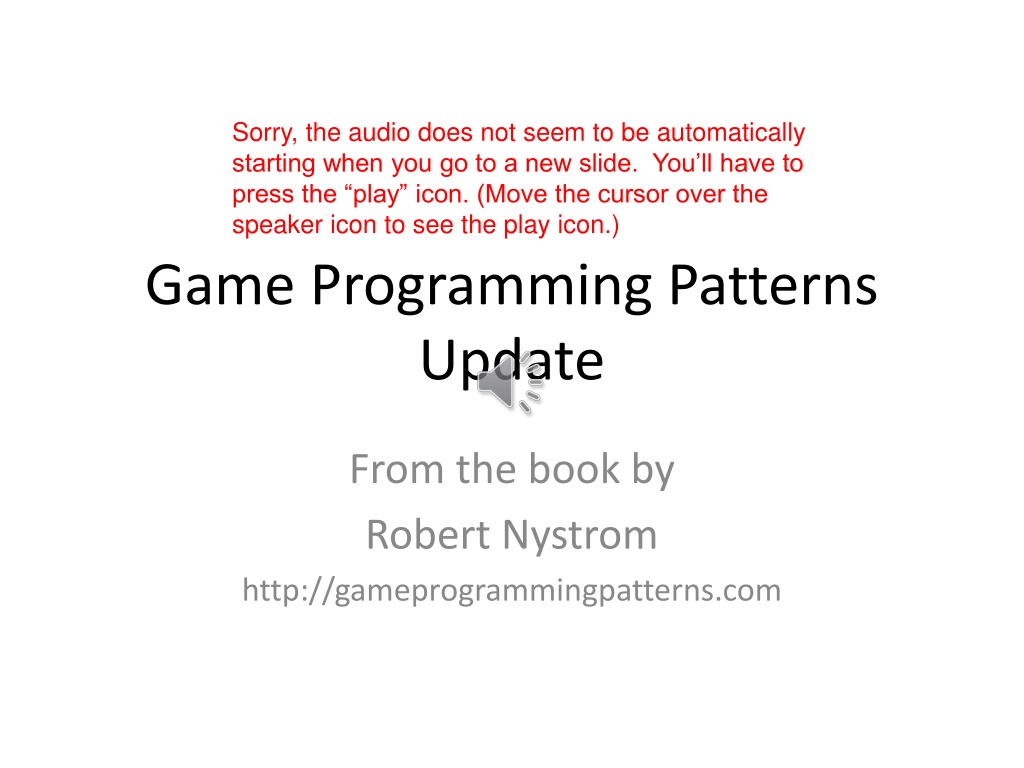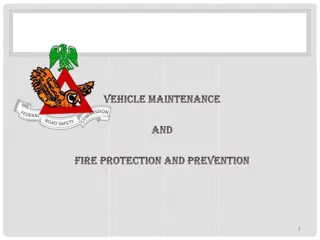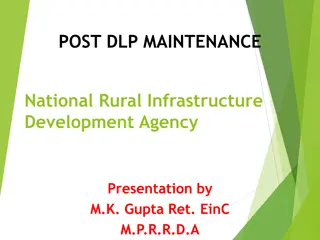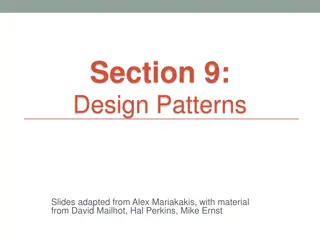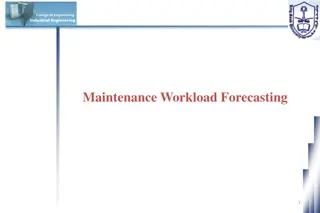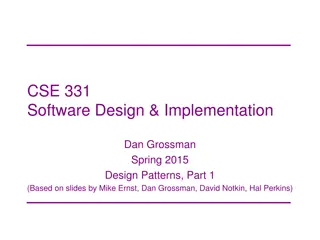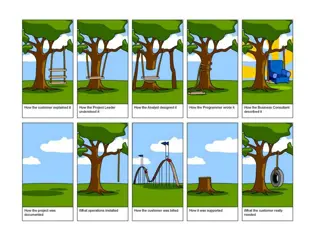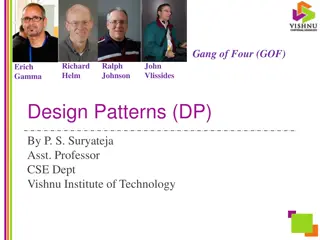Improving Game Programming Patterns for Better Maintenance
In game development, synchronization with the render cycle is crucial to ensure smooth movement and user experience. The current approach of handling individual entities in the main game loop can lead to a cluttered and difficult-to-maintain codebase. By implementing the Update Pattern, where each entity encapsulates its behavior through an abstract update method, the game loop becomes more organized and scalable. This pattern enhances code maintainability and allows for easy addition and removal of entities in the game world.
Download Presentation

Please find below an Image/Link to download the presentation.
The content on the website is provided AS IS for your information and personal use only. It may not be sold, licensed, or shared on other websites without obtaining consent from the author. Download presentation by click this link. If you encounter any issues during the download, it is possible that the publisher has removed the file from their server.
E N D
Presentation Transcript
Sorry, the audio does not seem to be automatically starting when you go to a new slide. You ll have to press the play icon. (Move the cursor over the speaker icon to see the play icon.) Game Programming Patterns Update From the book by Robert Nystrom http://gameprogrammingpatterns.com
Much activity that takes place in a game has to be synchronized with the render cycle, so that one quantum of activity happens per frame. It doesn t work to move a character without regard to the frame rate. In this example, the skeleton moves (its x value changes), but the player doesn t see any movement: while (true) { // Patrol right. for (double x = 0; x < 100; x++) { skeleton.setX(x); } // Patrol left. for (double x = 100; x > 0; x--) { skeleton.setX(x); } }
Of course what we really want to do is move the skeleton once per frame: // Main game loop: while (true) { if (patrollingLeft) { x--; if (x == 0) patrollingLeft = false; } else { x++; if (x == 100) patrollingLeft = true; } skeleton.setX(x); // Handle user input and render game... }
This works fine, so we keep going and put more stuff into the main loop: // Main game loop: while (true) { // Skeleton moving code from before... if (++leftStatueFrames == 90) { leftStatueFrames = 0; leftStatue.shootLightning(); } if (++rightStatueFrames == 80) { rightStatueFrames = 0; rightStatue.shootLightning(); } // Handle user input and render game... }
You can tell this isnt trending towards code wed enjoy maintaining. We ve got an increasingly large pile of variables and imperative code all stuffed in the game loop, each handling one specific entity in the game. To get them all up and running at the same time, we ve mushed their code together. The pattern to fix this: each entity in the game should encapsulate its own behavior. This will keep the game loop uncluttered and make it easy to add and remove entities. To do this, we need an abstraction layer, and we create that by defining an abstract update() method.
The Update Pattern: The game world maintains a collection of objects. Each object implements an update method that simulates one frameof the object s behavior. Each frame, the game updates every object in the collection by calling every object s update method.
class Entity { public: Entity() : x_(0), y_(0) {} virtual ~Entity() {} virtual void update() = 0; double x() const { return x_; } double y() const { return y_; } void setX(double x) { x_ = x; } void setY(double y) { y_ = y; } private: double x_; double y_; };
class World { public: World() : numEntities_(0) {} void gameLoop(); // body on next slide private: Entity* entities_[MAX_ENTITIES]; int numEntities_; };
void World::gameLoop() { while (true) { // Handle user input... // Update each entity. for (int i = 0; i < numEntities_; i++) { entities_[i]->update(); } // Physics and rendering... } }
Aside: This approach involves making a subclass of Entity for everything which has a different behavior in the game. Lots of subclassing often leads to problems. Instead, we could use the Component pattern (in the book, not discussed in class) or the Type Object pattern (discussed in class in January). For the purposes of simple exposition of the Update pattern, we ll use subclassing.
class Skeleton : public Entity { public: Skeleton() : patrollingLeft_(false) {} virtual void update() { if (patrollingLeft_) { setX(x() - 1); if (x() == 0) patrollingLeft_ = false; } else { setX(x() + 1); if (x() == 100) patrollingLeft_ = true; } } private: bool patrollingLeft_; // field not local variable };
class Statue : public Entity { public: Statue(int delay) : frames_(0), delay_(delay) {} virtual void update() { if (++frames_ == delay_) { shootLightning(); // Reset the timer. frames_ = 0; } } private: int frames_; int delay_; void shootLightning() { // Shoot the lightning... } };
Its now much easier to add new entities to the game world because each one brings along everything it needs to take care of itself.
Some wrinkles and options: 1. We can support variable time steps by passing an elapsed time parameter to the update() method. void Skeleton::update(double elapsed) 2. If some update() methods add to or remove from the object list, we need to handle this. Perhaps int numObjectsThisTurn = numObjects_; for (int i = 0; i < numObjectsThisTurn; i++) { objects_[i]->update(); } 3. Does it matter if A.update() is called before or after B.update()? If we want to control the order of update calls, we need to add some additional logic. 4. How are dormant (disabled, off-screen, invisible) Entity objects handled? Maybe with an enabled flag; or put them into another list.