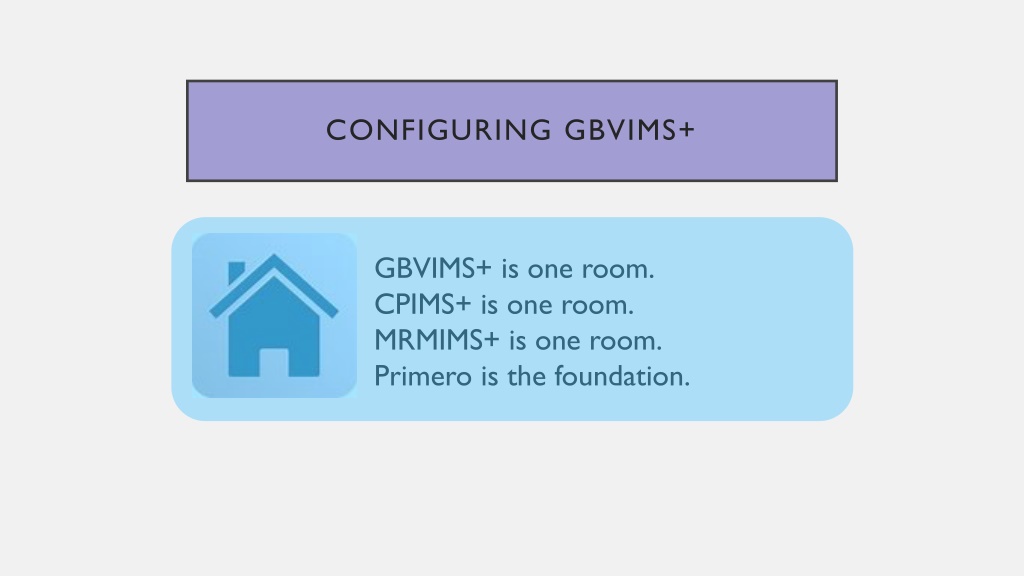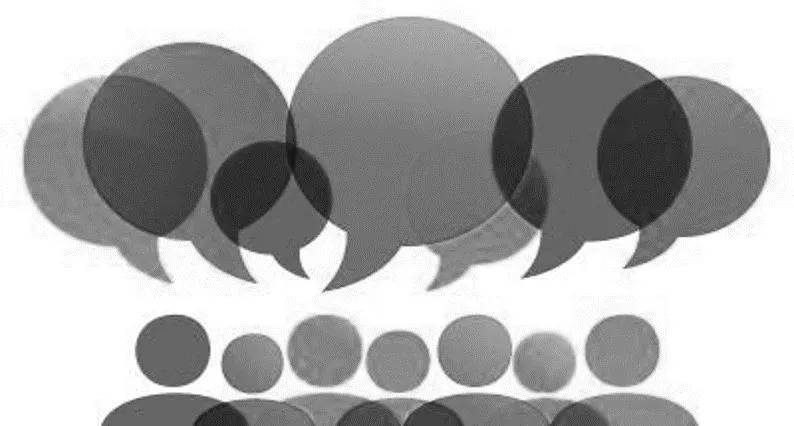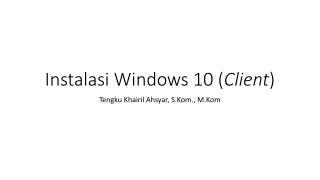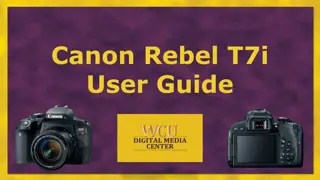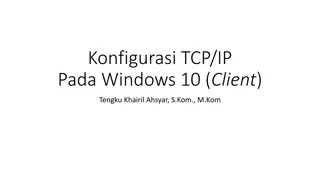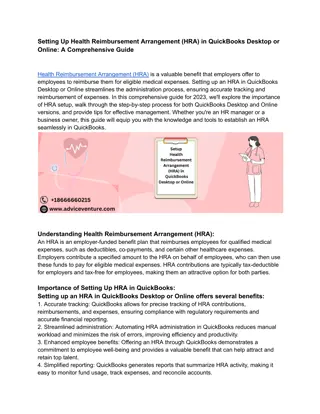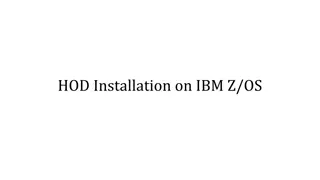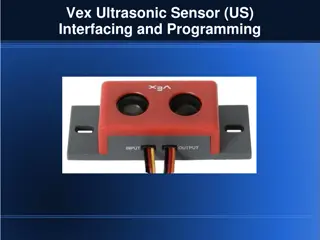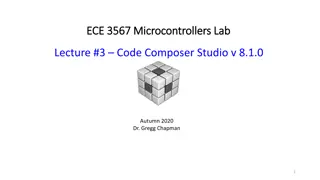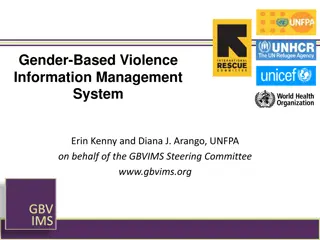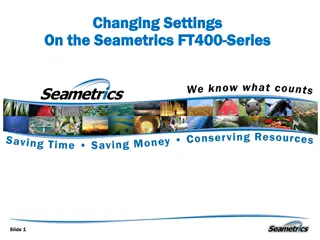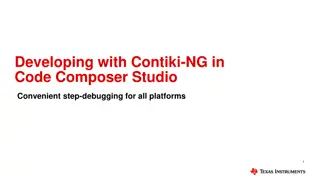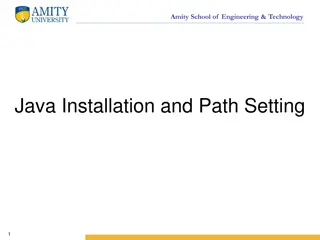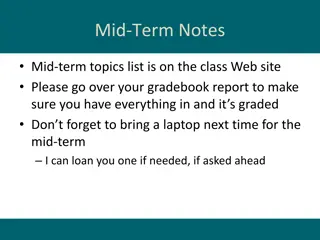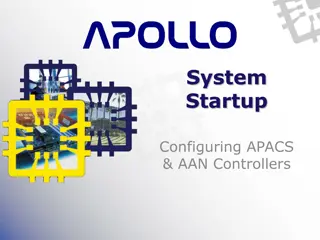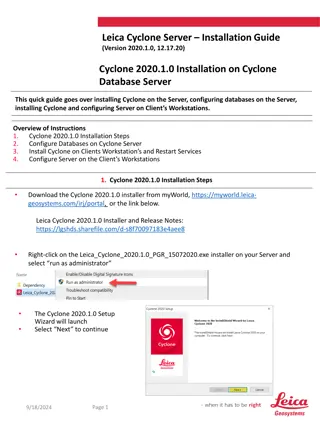Configuring GBVIMS+: A Comprehensive Guide
GBVIMS+ is a software solution designed for managing and tracking Gender-Based Violence data. This guide covers the setup, user groups, roles, system functions, and examples of roles and users within GBVIMS+. Learn how to configure and manage user access, permissions, and teams effectively. Understand the importance of roles and users in controlling system actions and data visibility. Explore snapshots of roles like Data Collectors/Service Providers and Data Entry users to see access levels and permissions in detail.
Download Presentation

Please find below an Image/Link to download the presentation.
The content on the website is provided AS IS for your information and personal use only. It may not be sold, licensed, or shared on other websites without obtaining consent from the author.If you encounter any issues during the download, it is possible that the publisher has removed the file from their server.
You are allowed to download the files provided on this website for personal or commercial use, subject to the condition that they are used lawfully. All files are the property of their respective owners.
The content on the website is provided AS IS for your information and personal use only. It may not be sold, licensed, or shared on other websites without obtaining consent from the author.
E N D
Presentation Transcript
CONFIGURING GBVIMS+ GBVIMS+ is one room. CPIMS+ is one room. MRMIMS+ is one room. Primero is the foundation.
CONFIGURING GBVIMS+ Contact Information Modules Program User Groups Roles Agency Users Forms
CONFIGURING GBVIMS+ The Users are the individuals using GBVIMS+ who each have a unique username and password. Their Role sets the actions they can and cannot perform - write, export, flag, import, etc. and the data they can see - their own, their group or all. Their User Group creates teams of users who can share information. However, what the users in this group can see is governed by the data set in the role. Each of the above elements is created or edited from the Settings function.
USER GROUPS User Groups are teams of users Typically set by site
ROLES AND USERS The Users are the individuals using GBVIMS+ who each have a unique username and password. Their Role sets the actions they can and cannot perform - write, export, flag, import, etc. and the data they can see - their own, their group or all. Roles are created to determine what actions someone with that title can perform in the system. Each user must have a role, but not all roles must be assigned to a user. Some may sit in the system for future use.
ROLES AND USERS EXAMPLE A Maya Data Collector / Service Provider Sara Data Entry Fatima Oversight / Casework Supervisor Sophia Program Coordinator Farah Senior Management Focal Point Mohammed
SYSTEM FUNCTIONS Read (cases, incidents) Write(cases, incidents) Flag Assign Refer and Transfer Import Export
SNAPSHOTS OF ROLES: DATA COLLECTOR/SERVICE PROVIDER Access: only their records (incidents and cases) Permissions: Incidents and Cases: Read, Write, Flag, Import [Refer and Transfer for cases only], override consent
SNAPSHOTS OF ROLES: DATA ENTRY Access: only their records (incidents and cases) Permissions: Incidents and Cases: Read, Write, Flag, Assign Cases, Import [Refer and Transfer for cases only]
SNAPSHOT OF ROLES: OVERSIGHT / CASEWORK SUPERVISOR Access: records of users in their group (incidents and cases) Permissions: Incidents and Cases: Read, Flag, Assign Cases, Import, Export JSON, [Refer and Transfer for cases only] Read and Write Reports
SNAPSHOTS OF ROLES: ORGANIZATIONAL PROGRAM COORDINATOR Access: all records (not individual level) Permissions: Incidents and Cases: Read, Flag, Import Users: Read, Export, Import, Assign Read and Write Reports
SNAPSHOTS OF ROLES: ORGANIZATIONAL FOCAL POINT Access: all records* Permissions: Incidents and Cases: Read, Flag, Export (xls and JSON, IR), Import, Assign, [Refer and Transfer for cases only] Roles: Read, Export, Import, Assign Users: Read, Export, Import, Assign Read and Write Reports
ORDER OF CONFIGURATION 1. Contact Information 2. Modules 3. Program 4. Agency 5. User Groups 6. Roles 7. Users