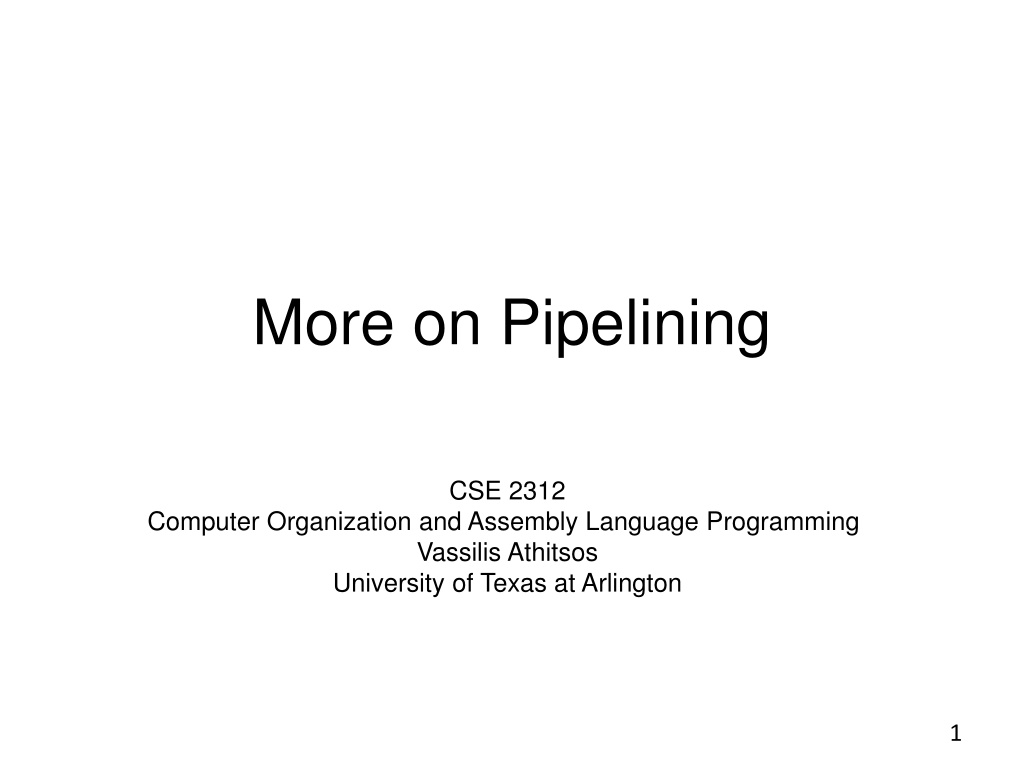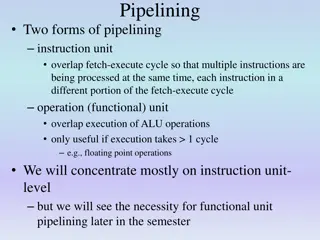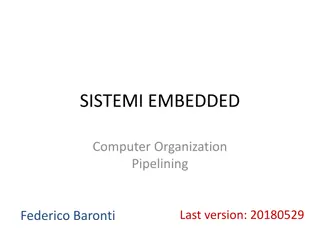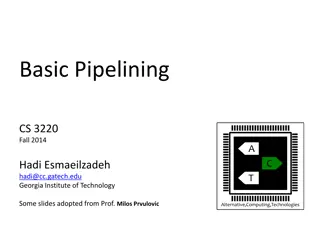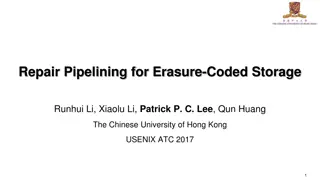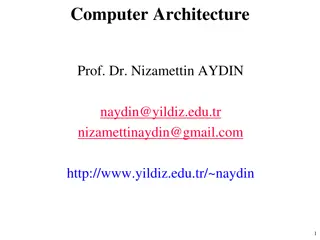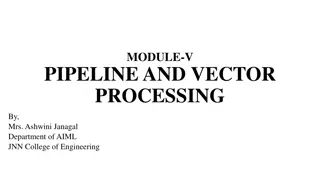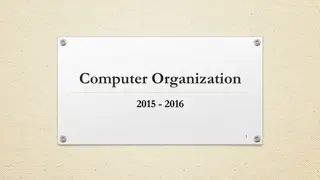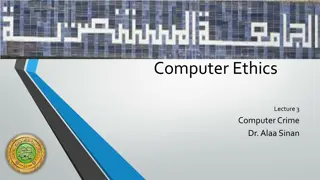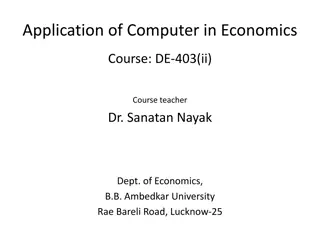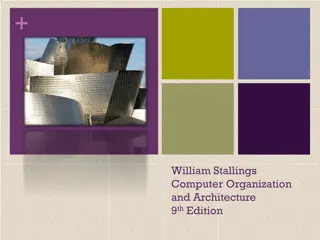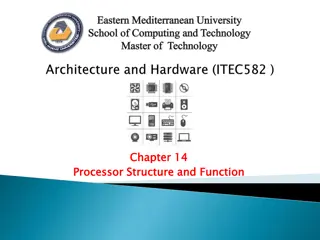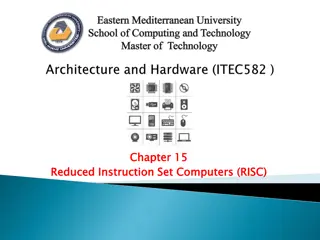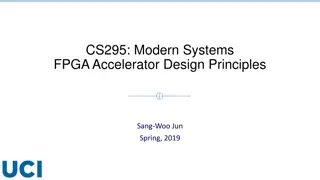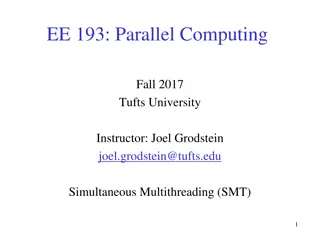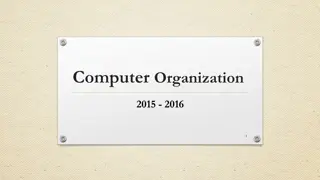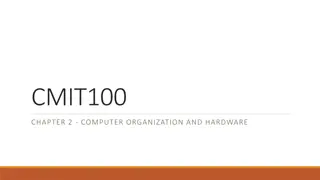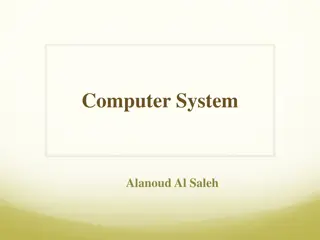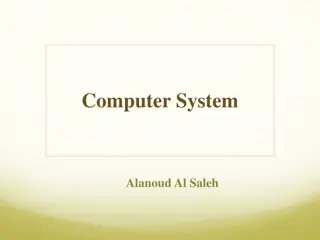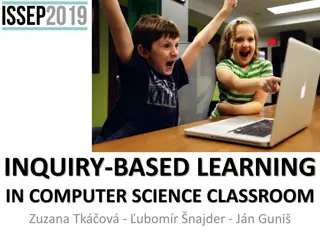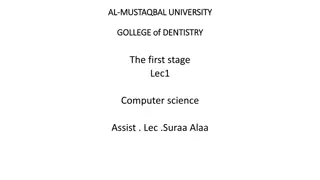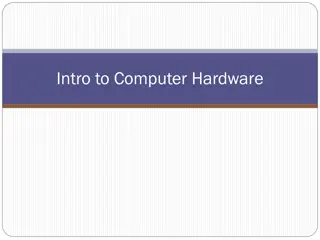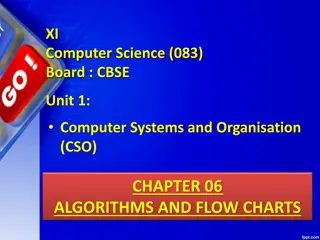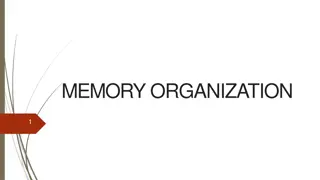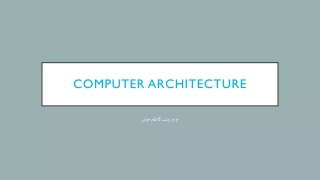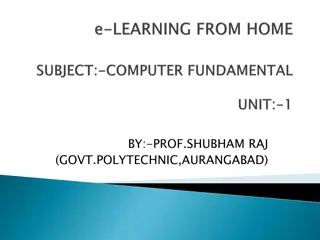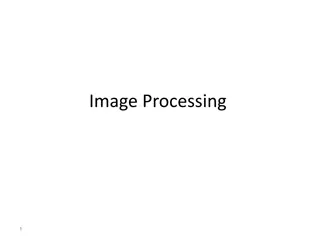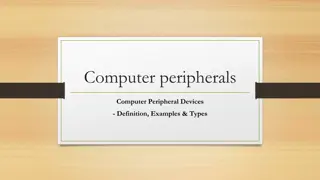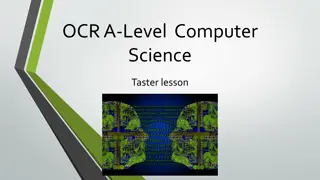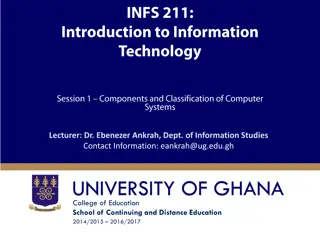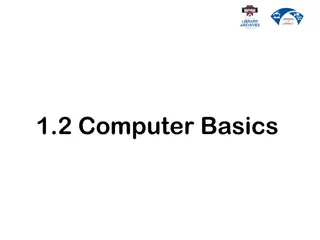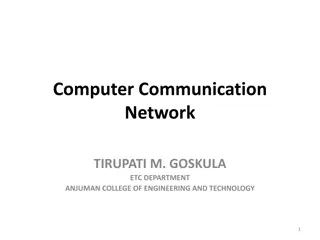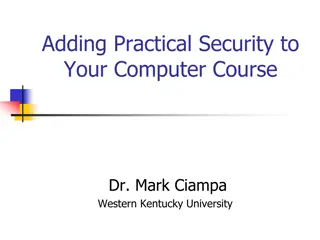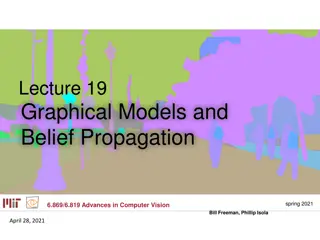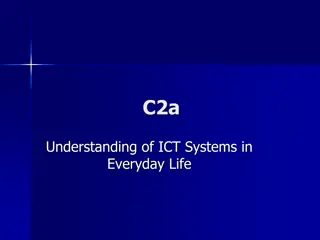Understanding Pipelining in Computer Organization
Explore the intricate process of pipelining in computer organization and assembly language programming. Delve into the fetch-decode-execute cycle, toy ISA instructions, defining pipeline behavior, and the pipeline steps for different instructions. Gain insights into how instructions progress through the pipeline stages in a simplified manner.
Download Presentation

Please find below an Image/Link to download the presentation.
The content on the website is provided AS IS for your information and personal use only. It may not be sold, licensed, or shared on other websites without obtaining consent from the author. Download presentation by click this link. If you encounter any issues during the download, it is possible that the publisher has removed the file from their server.
E N D
Presentation Transcript
More on Pipelining CSE 2312 Computer Organization and Assembly Language Programming Vassilis Athitsos University of Texas at Arlington 1
Fetch-Decode-Execute Cycle in Detail The CPU clock ticks to mark start of cycle. 1. Fetch next instruction from memory 2. Change program counter to point to next instruction 3. Determine type of instruction just fetched 4. If instruction uses a word in memory, locate it 5. Fetch word, if needed, into a CPU register. 6. Execute instruction. 7. The clock cycle is completed. Go to step 1 to begin executing the next instruction. 2
Toy ISA Instructions add A B C: Adds contents of registers A and B, stores result in register C. addi N A C: Adds integer N to contents of register A, stores result in register C. load address A: Loads data from the specified memory address to register A. store A address: Stores data from register A to the specified memory address. goto line: Set the instruction counter to the specified line. That line should be executed next. if A line: If the contents of register A are NOT 0, set the instruction counter to the specified line. That line should be be executed next. 3
Defining Pipeline Behavior In the following slides, we will explicitly define how each instruction goes through the pipeline. This is a toy ISA that we have just made up, so the following conventions are designed to be simple, and easy to apply. You may find that, in some cases, we could have followed other conventions that would make execution even more efficient. 4
Pipeline Steps for: add A B C Fetch Step: Decode Step: Operand Fetch Step: Execution Step: Output Save Step: NOTES: 5
Pipeline Steps for: add A B C Fetch Step: Fetch instruction from memory location specified by PC. Increment PC to point to the next instruction. Decode Step: Determine that this statement uses the ALU, takes input from registers A and B, and modifies register C. Operand Fetch Step: Copy contents of registers A and B to ALU input registers. Execution Step: The ALU unit performs addition. Output Save Step: The result of the addition is copied to register C. NOTES: This instruction must wait at the decode step until all previous instructions have finished modifying the contents of registers A and B. 6
Pipeline Steps for: addi N A C Fetch Step: Decode Step: Operand Fetch Step: Execution Step: Output Save Step: NOTES: 7
Pipeline Steps for: addi N A C Fetch Step: Fetch instruction from memory location specified by PC. Increment PC to point to the next instruction. Decode Step: Determine that this statement uses the ALU, takes input from register A, and modifies register C. Operand Fetch Step: Copy content of register A into one ALU input register, copy integer N into the other ALU input register. Execution Step: The ALU unit performs addition. Output Save Step: The result of the addition is copied to register C. NOTES: This instruction must wait at the decode step until all previous instructions have finished modifying the contents of register A. 8
Pipeline Steps for: load address A Fetch Step: Decode Step: Operand Fetch Step: Execution Step: Output Save Step: NOTES: 9
Pipeline Steps for: load address A Fetch Step: Fetch instruction from memory location specified by PC. Increment PC to point to the next instruction. Decode Step: Determine that this statement accesses memory, takes input from address, and modifies register A. Operand Fetch Step: Not applicable for this instruction. Execution Step: The bus brings to the CPU the contents of address. Output Save Step: The data brought by the bus is copied to register C. NOTES: This instruction must wait at the decode step until all previous instructions have finished modifying the contents of address. 10
Pipeline Steps for: store A address Fetch Step: Decode Step: Operand Fetch Step: Execution Step: Output Save Step: NOTES: 11
Pipeline Steps for: store A address Fetch Step: Fetch instruction from memory location specified by PC. Increment PC to point to the next instruction. Decode Step: Determine that this statement accesses memory, takes input from register A, and modifies address. Operand Fetch Step: Not applicable for this instruction. Execution Step: The bus receives the contents of register A from the CPU. Output Save Step: The bus saves the data at address. NOTES: This instruction must wait at the decode step until all previous instructions have finished modifying the contents of register A. 12
Pipeline Steps for: goto line Fetch Step: Decode Step: Operand Fetch Step: Execution Step: Output Save Step: NOTES: 13
Pipeline Steps for: goto line Fetch Step: Fetch instruction from memory location specified by PC. Increment PC to point to the next instruction. Decode Step: Determine that this statement is a goto.Flush (erase) what is stored at the fetch step in the pipeline. Operand Fetch Step: Not applicable for this instruction. Execution Step: Not applicable for this instruction. Output Save Step: The program counter (PC) is set to the specified line. NOTES: See next slide. 14
Pipeline Steps for: goto line NOTES: When a goto instruction completes the decode step: The pipeline stops receiving any new instructions. However, instructions that entered the pipeline before the goto instruction continue normal execution. The pipeline ignores and does not process any further the instruction that was fetched while the goto instruction was decoded. Fetching statements resumes as soon as the goto instruction has finished executing, i.e., when the goto instruction has completed the output save step. 15
Pipeline Steps for: if A line Fetch Step: Decode Step: Operand Fetch Step: Execution Step: Output Save Step: NOTES: 16
Pipeline Steps for: if A line Fetch Step: Fetch instruction from memory location specified by PC. Increment PC to point to the next instruction. Decode Step: Determine that this statement is an if and that it accesses register A. Flush (erase) what is stored at the fetch step in the pipeline. Operand Fetch Step: Copy contents of register A to first ALU input register. Execution Step: The ALU compares the first input register with 0, and outputs 0 if the input register equals 0, outputs 1 otherwise. Output Save Step: If the ALU output is 1, the program counter (PC) is set to the specified line. Nothing done otherwise. NOTES: See next slide. 17
Pipeline Steps for: if A line NOTE 1: an if instruction must wait at the decode step until all previous instructions have finished modifying register A. When an if instruction completes the decode step: The pipeline stops receiving any new instructions. However, instructions that entered the pipeline before the if instruction continue normal execution. The pipeline erases and does not process any further the instruction that was fetched while the if instruction was decoded. Fetching statements resumes as soon as the if instruction has finished executing, i.e., when the if instruction has completed the output save step. 18
Pipeline Execution: An Example Consider the program on the right. The previous specifications define how this program is executed step- by-step through the pipeline. To trace the execution, we need to specify the inputs to the program. Program inputs: line 1: load address2 R2 line 2: load address1 R1 line 3: if R1 6 line 4: addi 20 R1 R3 line 5: goto 7 line 6: addi 10 R1 R3 line 7: addi 5 R2 R4 line 8: store R4 address10 line 9: addi 30 R2 R5 line 10: store R5 address11 line 11: add R3 R2 R8 line 12: store R8 address12 Program outputs: 19
Pipeline Execution: An Example Consider the program on the right. The previous specifications define how this program is executed step- by-step through the pipeline. To trace the execution, we need to specify the inputs to the program. Program inputs: address1, let's assume it contains 0. address2, let's assume it contains 10. Program outputs: address10 address11 address12 line 1: load address2 R2 line 2: load address1 R1 line 3: if R1 6 line 4: addi 20 R1 R3 line 5: goto 7 line 6: addi 10 R1 R3 line 7: addi 5 R2 R4 line 8: store R4 address10 line 9: addi 30 R2 R5 line 10: store R5 address11 line 11: add R3 R2 R8 line 12: store R8 address12 20
line 1: load address2 R2 line 2: load address1 R1 line 3: if R1 6 line 4: addi 20 R1 R3 line 5: goto 7 line 6: addi 10 R1 R3 line 7: addi 5 R2 R4 line 8: store R4 address10 line 9: addi 30 R2 R5 line 10: store R5 address11 line 11: add R3 R2 R8 line 12: store R8 address12 Time Fetch Decode Operand ALU exec. Output Save PC Notes Fetch 1 1 X X X X 1 2 1 X X X 2 2 3 2 1 X X 3 3 4 3 2 1 X 4 4 4 3 X 2 1 5 4 line 3 waits for line 2 to finish. 4 3 X X 2 6 4 line 3 moves on. if detected. Stop fetching, flush line 4 from fetch step. X X 3 X X 7 4 X X X 3 X 8 4 X X X X 3 9 4 21
line 1: load address2 R2 line 2: load address1 R1 line 3: if R1 6 line 4: addi 20 R1 R3 line 5: goto 7 line 6: addi 10 R1 R3 line 7: addi 5 R2 R4 line 8: store R4 address10 line 9: addi 30 R2 R5 line 10: store R5 address11 line 11: add R3 R2 R8 line 12: store R8 address12 Time Fetch Decode Operand ALU exec. Output Save PC Notes Fetch X X X X 3 9 4 10 4 X X X X 4 if has finished, PC does NOT change. 11 5 4 X X X 5 12 6 5 4 X X 6 goto detected. Stop fetching, flush line 6 from fetch step. 13 X X 5 4 X X 14 X X X 5 4 X 15 X X X X 5 X 16 7 X X X X 7 goto has finished, PC set to 7. 17 8 7 X X X 8 22
line 1: load address2 R2 line 2: load address1 R1 line 3: if R1 6 line 4: addi 20 R1 R3 line 5: goto 7 line 6: addi 10 R1 R3 line 7: addi 5 R2 R4 line 8: store R4 address10 line 9: addi 30 R2 R5 line 10: store R5 address11 line 11: add R3 R2 R8 line 12: store R8 address12 Time Fetch Decode Operand ALU exec. Output Save PC Notes Fetch 17 8 7 X X X 8 18 9 8 7 X X 9 19 9 8 X 7 X 9 line 8 waits for line 7 to finish. 20 9 8 X X 7 9 21 10 9 8 X X 10 line 8 moves on. 22 11 10 9 8 X 11 23 11 10 X 9 8 11 line 10 waits for line 9 to finish. 24 11 10 X X 9 11 25 12 11 10 X X 12 line 10 moves on. 23
line 1: load address2 R2 line 2: load address1 R1 line 3: if R1 6 line 4: addi 20 R1 R3 line 5: goto 7 line 6: addi 10 R1 R3 line 7: addi 5 R2 R4 line 8: store R4 address10 line 9: addi 30 R2 R5 line 10: store R5 address11 line 11: add R3 R2 R8 line 12: store R8 address12 Time Fetch Decode Operand ALU exec. Output Save PC Notes Fetch 25 12 11 10 X X 12 line 10 moves on. 26 X 12 11 10 X X no more instructions to fetch. 27 X 12 X 11 X X line 12 waits for line 11 to finish. 28 X 12 X X 11 X 29 X X 12 X X X line 12 moves on. 30 X X X 12 X X 31 X X X X 12 X 32 program execution has finished! 24
Reordering Instructions Reordering of instructions can be done by a compiler, as long as the compiler knows how instructions are executed. The goal of reordering is to obtain more efficient execution through the pipeline, by reducing dependencies. Obviously, reordering is not allowed to change the meaning of the program. What is the meaning of a program? line 1: load address2 R2 line 2: load address1 R1 line 3: if R1 6 line 4: addi 20 R1 R3 line 5: goto 7 line 6: addi 10 R1 R3 line 7: addi 5 R2 R4 line 8: store R4 address10 line 9: addi 30 R2 R5 line 10: store R5 address11 line 11: add R3 R2 R8 line 12: store R8 address12 25
Meaning of a Program What is the meaning of a program? A program can be modeled mathematically as a function, that takes specific input and produces specific output. In this program, what is the input? Where is information stored that the program accesses? line 1: load address2 R2 line 2: load address1 R1 line 3: if R1 6 line 4: addi 20 R1 R3 line 5: goto 7 line 6: addi 10 R1 R3 line 7: addi 5 R2 R4 line 8: store R4 address10 line 9: addi 30 R2 R5 line 10: store R5 address11 line 11: add R3 R2 R8 line 12: store R8 address12 What is the output? What is information left behind by the program? 26
Meaning of a Program What is the meaning of a program? A program can be modeled mathematically as a function, that takes specific input and produces specific output. In this program, what is the input? Where is information stored that the program accesses? address1 and address2. What is the output? What is information left behind by the program? address10, address11, address12. line 1: load address2 R2 line 2: load address1 R1 line 3: if R1 6 line 4: addi 20 R1 R3 line 5: goto 7 line 6: addi 10 R1 R3 line 7: addi 5 R2 R4 line 8: store R4 address10 line 9: addi 30 R2 R5 line 10: store R5 address11 line 11: add R3 R2 R8 line 12: store R8 address12 27
Reordering Instructions Reordering is not allowed to change the meaning of a program. Therefore, when given the same input as the original program, the re- ordered program must produce same output as the original program. Therefore, the re-ordered program must ALWAYS leave the same results as the original program on address10, address11, address12, as long as it starts with the same contents as the original program on address1 and address2. line 1: load address2 R2 line 2: load address1 R1 line 3: if R1 6 line 4: addi 20 R1 R3 line 5: goto 7 line 6: addi 10 R1 R3 line 7: addi 5 R2 R4 line 8: store R4 address10 line 9: addi 30 R2 R5 line 10: store R5 address11 line 11: add R3 R2 R8 line 12: store R8 address12 28
Reordering Instructions Reordering of instructions can be done by a compiler, as long as the compiler knows how instructions are executed. How can we rearrange the order of instructions? Heuristic approach: when we find an instruction A that needs to wait on instruction B: See if instruction B can be moved earlier. See if some later instructions can be moved ahead of instruction A. line 1: load address2 R2 line 2: load address1 R1 line 3: if R1 6 line 4: addi 20 R1 R3 line 5: goto 7 line 6: addi 10 R1 R3 line 7: addi 5 R2 R4 line 8: store R4 address10 line 9: addi 30 R2 R5 line 10: store R5 address11 line 11: add R3 R2 R8 line 12: store R8 address12 29
Reordering Instructions What is the first instruction that has to wait? line 1: load address2 R2 line 2: load address1 R1 line 3: if R1 6 line 4: addi 20 R1 R3 line 5: goto 7 line 6: addi 10 R1 R3 line 7: addi 5 R2 R4 line 8: store R4 address10 line 9: addi 30 R2 R5 line 10: store R5 address11 line 11: add R3 R2 R8 line 12: store R8 address12 What can we do for that case? 30
Reordering Instructions What is the first instruction that has to wait? line 3 needs to wait on line 2. What can we do for that case? Swap line 2 and line 1, so that line 2 happens earlier. line 1: load address2 R2 line 2: load address1 R1 line 3: if R1 6 line 4: addi 20 R1 R3 line 5: goto 7 line 6: addi 10 R1 R3 line 7: addi 5 R2 R4 line 8: store R4 address10 line 9: addi 30 R2 R5 line 10: store R5 address11 line 11: add R3 R2 R8 line 12: store R8 address12 31
Reordering Instructions What is another instruction that has to wait? line 1: load address2 R2 line 2: load address1 R1 line 3: if R1 6 line 4: addi 20 R1 R3 line 5: goto 7 line 6: addi 10 R1 R3 line 7: addi 5 R2 R4 line 8: store R4 address10 line 9: addi 30 R2 R5 line 10: store R5 address11 line 11: add R3 R2 R8 line 12: store R8 address12 What can we do for that case? 32
Reordering Instructions What is another instruction that has to wait? line 8 needs to wait on line 7. What can we do for that case? We can move line 9 and line 11 ahead of line 8. line 1: load address2 R2 line 2: load address1 R1 line 3: if R1 6 line 4: addi 20 R1 R3 line 5: goto 7 line 6: addi 10 R1 R3 line 7: addi 5 R2 R4 line 8: store R4 address10 line 9: addi 30 R2 R5 line 10: store R5 address11 line 11: add R3 R2 R8 line 12: store R8 address12 33
Result of Reordering line 1: load address2 R2 line 2: load address1 R1 line 3: if R1 6 line 4: addi 20 R1 R3 line 5: goto 7 line 6: addi 10 R1 R3 line 7: addi 5 R2 R4 line 8: store R4 address10 line 9: addi 30 R2 R5 line 10: store R5 address11 line 11: add R3 R2 R8 line 12: store R8 address12 line 1 (old 2): load address1 R1 line 2 (old 1): load address2 R2 line 3 (old 3): if R1 6 line 4 (old 4): addi 20 R1 R3 line 5 (old 5): goto 7 line 6 (old 6): addi 10 R1 R3 line 7 (old 7): addi 5 R2 R4 line 8 (old 9): addi 30 R2 R5 line 9 (old 11): add R3 R2 R8 line 10 (old 8): store R4 address10 line 11 (old 10): store R5 address11 line 12 (old 12): store R8 address12 34
line 1: load address1 R1 line 2: load address2 R2 line 3: if R1 6 line 4: addi 20 R1 R3 line 5: goto 7 line 6: addi 10 R1 R3 line 7: addi 5 R2 R4 line 8: addi 30 R2 R5 line 9: add R3 R2 R8 line 10: store R4 address10 line 11: store R5 address11 line 12: store R8 address12 Time Fetch Decode Operand ALU exec. Output Save PC Notes Fetch 1 1 X X X X 1 2 1 X X X 2 2 3 2 1 X X 3 3 4 3 2 1 X 4 4 4 3 X 2 1 5 4 line 3 waits for line 1 to finish. line 3 moves on. if detected. Stop fetching, flush line 4 from fetch step. X X 3 X 2 6 4 7 X X X 3 X 4 8 X X X X 3 4 9 4 X X X X 4 if has finished, PC does NOT change. 35
line 1: load address1 R1 line 2: load address2 R2 line 3: if R1 6 line 4: addi 20 R1 R3 line 5: goto 7 line 6: addi 10 R1 R3 line 7: addi 5 R2 R4 line 8: addi 30 R2 R5 line 9: add R3 R2 R8 line 10: store R4 address10 line 11: store R5 address11 line 12: store R8 address12 Time Fetch Decode Operand ALU exec. Output Save PC Notes Fetch 9 4 X X X X 4 if has finished, PC does NOT change. 10 5 4 X X X 5 11 6 5 4 X X 6 goto detected. Stop fetching, flush line 6 from fetch step. 12 X X 5 4 X X 13 X X X 5 X X 14 X X X X 5 X 15 7 X X X X 7 goto has finished, PC set to 7. 16 8 7 X X X 8 17 9 8 7 X X 9 36
line 1: load address1 R1 line 2: load address2 R2 line 3: if R1 6 line 4: addi 20 R1 R3 line 5: goto 7 line 6: addi 10 R1 R3 line 7: addi 5 R2 R4 line 8: addi 30 R2 R5 line 9: add R3 R2 R8 line 10: store R4 address10 line 11: store R5 address11 line 12: store R8 address12 Time Fetch Decode Operand ALU exec. Output Save PC Notes Fetch 17 9 8 7 X X 9 18 10 9 8 7 X 10 19 11 10 9 8 7 11 20 12 11 10 9 8 12 21 X 12 11 10 9 X 22 X X 12 11 10 X 23 X X X 12 11 X 24 X X X X 12 X 25 program execution has finished! Execution took 24 clock ticks. Compare to 31 ticks for the original program. 37