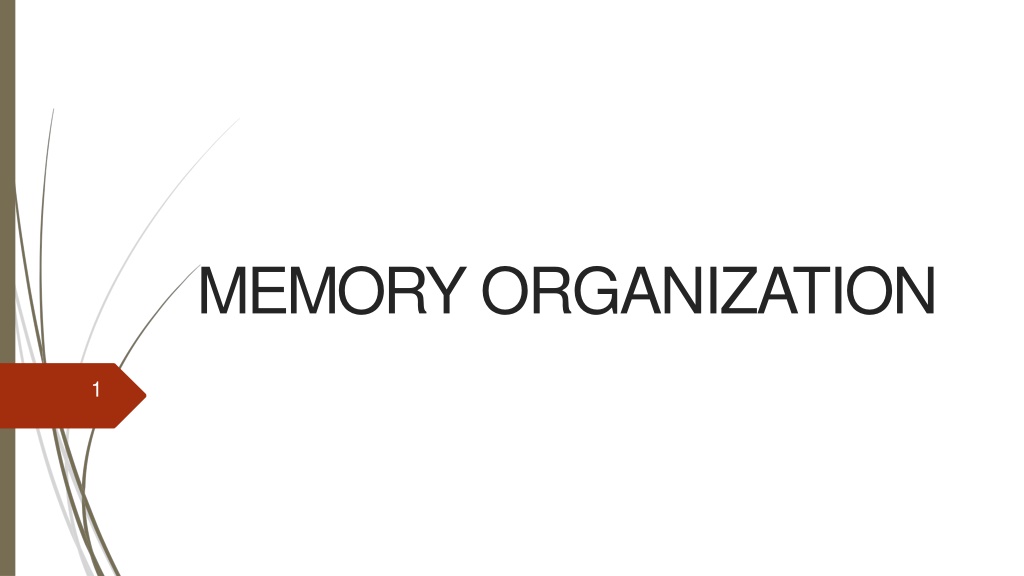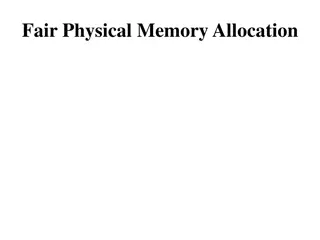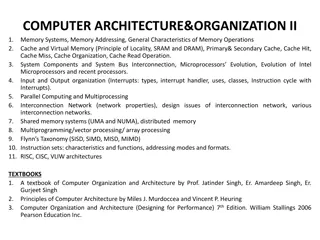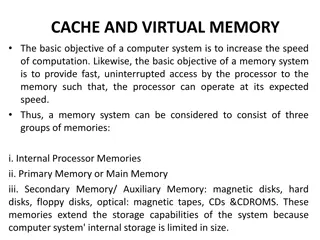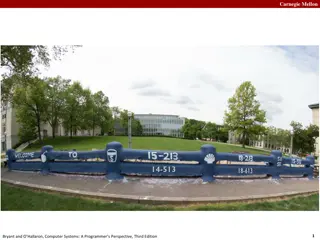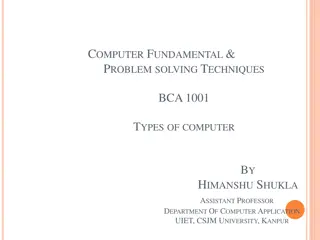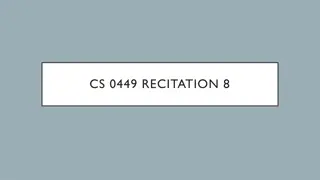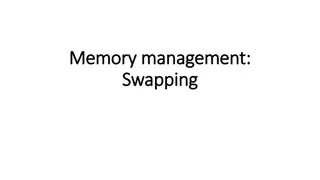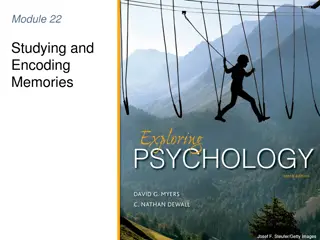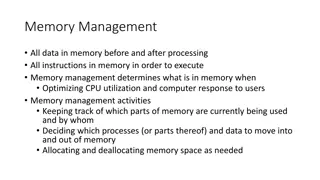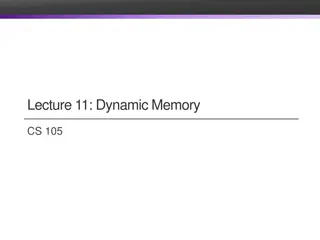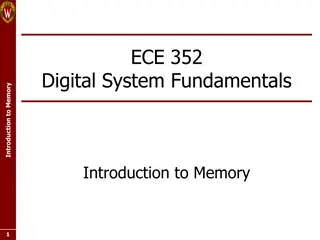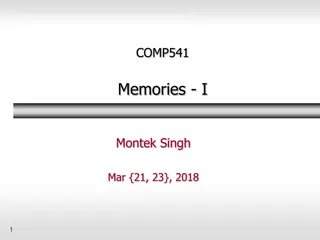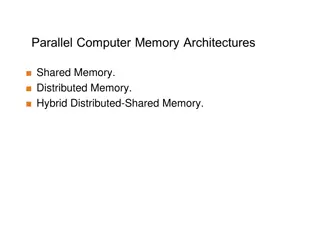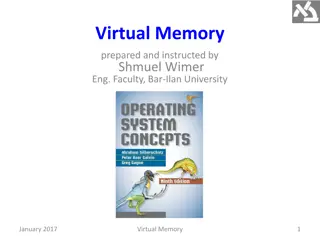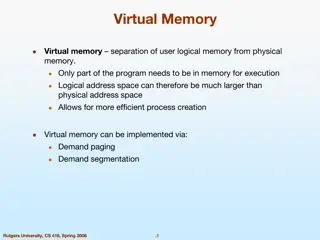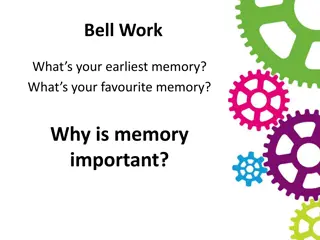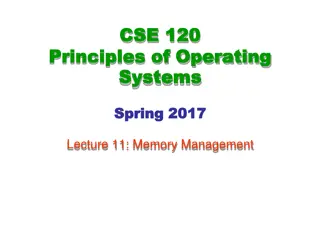Understanding Memory Organization in Computers
Delve into the intricate world of memory organization within computer systems, exploring the vital role of memory units, cache memory, main memory, auxiliary memory, and the memory hierarchy. Learn about the different types of memory, such as sequential access memory and random access memory, and how they contribute to the overall performance and efficiency of a computer. Unravel the complexities of memory systems to enhance your understanding of computing fundamentals.
Download Presentation

Please find below an Image/Link to download the presentation.
The content on the website is provided AS IS for your information and personal use only. It may not be sold, licensed, or shared on other websites without obtaining consent from the author. Download presentation by click this link. If you encounter any issues during the download, it is possible that the publisher has removed the file from their server.
E N D
Presentation Transcript
2 MEMORY UNIT
Memory Unit 3 an essential component in any general purpose computer sinceit is needed to store programs and data. memory unit that communicates directly with the CPU = main memory devices that provide backup storage = auxiliarymemory. Auxiliary memory devices are used to store system programs, large data files and other backup information. Only programs and data currently needed by the processor reside in main memory. All other information is stored in main memory and transferred to main memory when needed.
CacheMemory 4 Memory that lies in between main memory and CPU Holds those parts of the program and data that are most heavily used increases the overall processing speed of the computer by providing frequently required data to the CPU at a fasterspeed.
5 Main Memory Memory unit that communicates directly with CPU Programs and data currently needed by the processor reside here Also known as primary memory RAM and ROM
6 Auxiliary Memory Made of devices that provide backup storage Magnetic tapes, Magnetic disks At the bottom of the hierarchy are the relatively slow magnetic tapes used to store removable files whereas at the top level, magnetic disks used as backup storage
Memory Types 7 Sequential Access Memory A class of data storage device that read their data in sequence Are usually a form of magnetic memory Typically used for secondary storage in general-purpose computers due to their higher density, resistance to wear and non-volatility Eg: hard disk, CD-ROMs, magnetic tapes etc Random Access Memory Is a form of computer data storage Allows stored data to be accessed in anyorder Associated with volatile types of memory Type: SRAM and DRAM
Memory Hierarchy 8 To obtain the highest possible access speed while minimizing the total cost of the memory system Consists of all storage device in a computer system (auxiliary, cache, main , high speed registers and processing logic)
10 Magnetic tapes Main Memory I/O Processor Magnetic disk Cache Memory CPU Fig: Memory Hierarchy in a Computer System
11 MAIN MEMORY
Main memory 12 Basic memory of the computer Temprorary memory except ROM Faster for read write operation Expensive internal memory so not portable. RAM Volatile memory. Store the information required during processing Two types of random Static RAM(SRAM) and Dynamic RAM(DRAM)
TYPES OF RAM 13 DRAM SRAM Loses its content after few seconds Does not lose its content until computer is turned off Information is stored in form of voltage Information is stored in the form of charge faster slower
14 ROM Permanent memory Store the information required for computer operations Types of ROM (PROM,EPROM,EEPROM)
Boot Straploader 15 Initial program whose function is to start the computer operating system after the power is turned on. and it is stored in the ROM portion of the main memory. Computer start up :starting the execution of initial program after computer is turned on Boot strap loader loads the portion of disk to main memory and control is then transferred to OS.
Auxiliary memory(SECONDARY MEMORY) 16 The most common auxilliary device used in the computer systemis magnetic disk and magnetic tape. Store large amount of datapermanantly. Portable Types of auxilliary memory Magnetic disk Magnetic tape
Magnetic disk 17 circular plate ,made of metal or plastic coated with magnetize material. High speed of rotation Bits are store in a concentric circle called tracks. Division of tracks are called sectors.
Magnetic tape 19 Sequential access memory used for storing,backup,audio,video data etc . Highly reliable memory. Slower for read write operation.
21 RAM AND ROMCHIP
RAM AND ROMCHIPS 22 RAM chip: Used for communication with the CPU if one or more control inputs. requires 7-bit address and an 8-bit bidirectional data bus. chipselect (CS) are for enabling the chip.
24 when CS1=1 and (CS2) =0, the unit in operation. High impedance state indicates opencircuit. When CS1=1 and (CS2) =0, the memory is places in a R/W mode. When the RD input is enabled, the content of the selected byte is placed intothe data bus.
ROM chip 25
A ROM chip isunidirectional. 26 9 address lines to address 512bytes. chip select CS1=1 and (CS2) =0 for the unit to operate. Otherwise, the data bus in a high-impedance state.
27 VIRTUAL MEMORY
28 Attempts to optimize the use of the main memory(thehigh speed portion) with the hard disk (the lower speedportion). Technique for using the secondary storage to extend the apparent limited size of the physical memory beyond its physical size . Implemented since the available physical memory will not be enough to host all the program.
Address space and Memory space 29 An address used by the programmer is virtual memory , the set of such address is called address space. An address in main memory is location ,the set of such location is called memory space. Example: consider main memory :32k words(k=1024)=2^15 and auxiliary memory 1024k words=2^20(to address 15 bits of physical memory and 20 bits of virtual memory is required)
. 30
. 31 In our example we have 20-bit address of an instruction (to refer 20-bit virtual address) but physical memory addresses are specified with 15-bits. So a table is needed to map a virtual address of 20-bits to a physical address of 15-bits. Mapping is a dynamic operation, which means that every address is translated immediately as a word is referenced by CPU.
Address Mapping using Pages 33 Blocks (or page frame): Blocks are the groups of equal size which are broken down from physical memory and ranges from 64 to 4096wordseach. Pages: refers to a portion of subdivided virtual memory having same size as blocks i.e. groups of address space.
Example: consider computer with address space = 8K and memory space = 4K. 34 If we spit both spaces into groups of 1k words we get 8 pages and 4 blocks. blocks.
35 Page Replacement A virtual memory system is a combination of hardware and software techniques. A memory management software system handles: Which page in main memory should be removed to make room for a new page? When a new page is to be transferred from auxiliarymemory to main memory?
36 Where the page is to be placed in mainmemory? There are numerous page replacement algorithms, two of which are: First-in First-out (FIFO): replaces a page that has been in memory longest time. 2. Least Recently Used (LRU): assumes that least recently used page is the better candidate for removal than the least recently loaded page. 1.
37 When a page fault occurs in a virtual memory system, it signifies that the page referenced by the program is not in main memory. A new page is then transferred from auxiliary memory to main memory. If main memory is full, it would be necessary to remove a page from a memory block to make a room for a new page. The policy for choosing pages to remove is determined from the replacement algorithm that is used. GOAL: try to remove the page least likely to be referencedby in the immediate future.
38 Memory Management Hardware
Introduction 39 Collection of hardware and software procedures for managing various program.
Basic component of MMU 40 Sharing common program by multiple user Protection of information unauthorized
Segmented Page Mapping 41 Length of each segment allowed to grow and contract according need of program execution. Way of specifying the length of a segment by associating with it a no. of equal sized page Consider diagram below
In above fig: Consider Logical Address=Segment+page+word segment specifies segment no. Page field specifies page within the segment Word field specifies specific word within the page 43