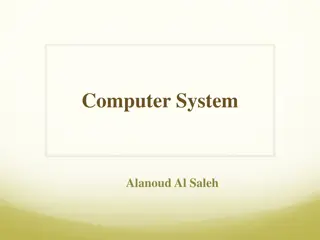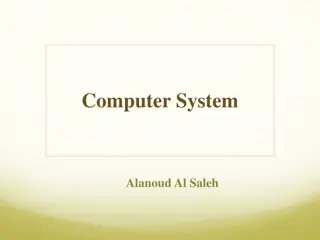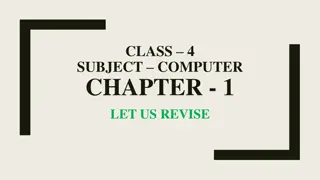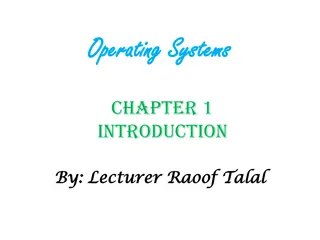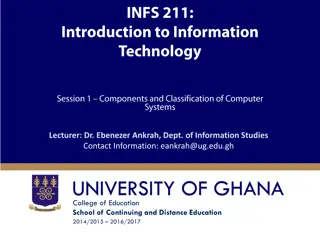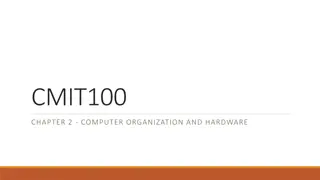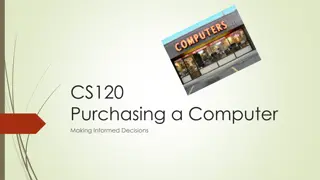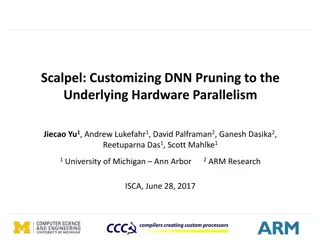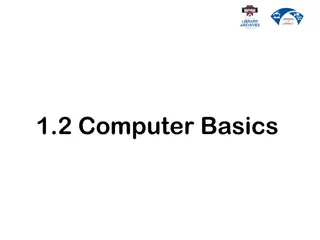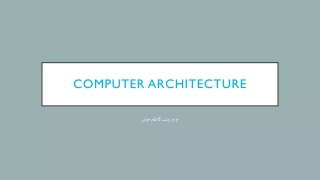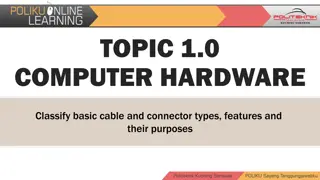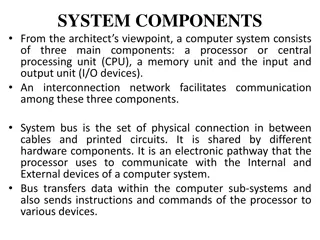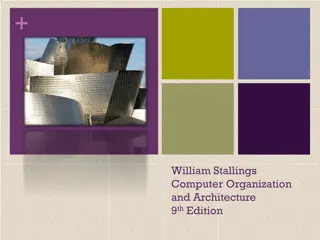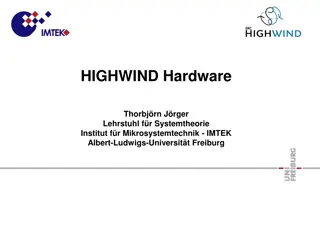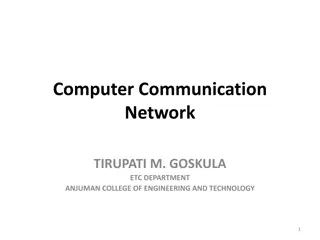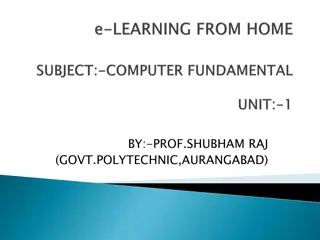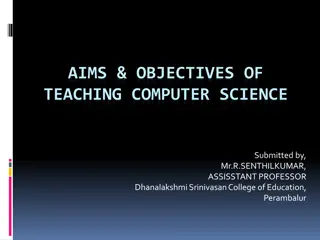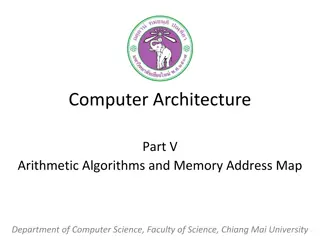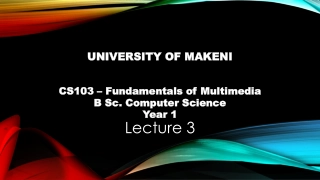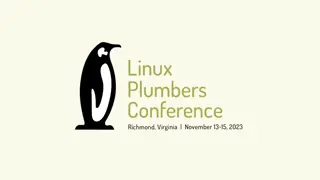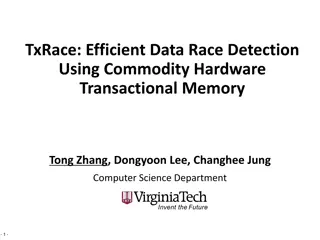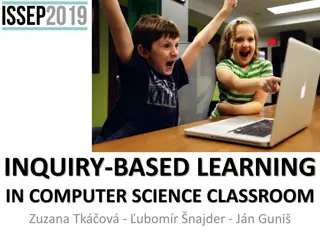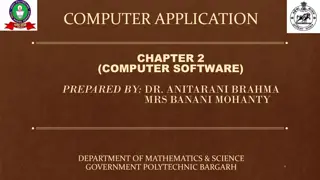Understanding Computer Hardware Components
Computer hardware encompasses the physical components of a computer system that can be touched and felt, such as the motherboard, CPU, RAM, and storage devices like HDD and SSD. Without hardware, essential software cannot run efficiently. This lesson explores the definition, importance, and various examples of computer hardware components, ranging from input and output devices to storage and processing units.
Download Presentation

Please find below an Image/Link to download the presentation.
The content on the website is provided AS IS for your information and personal use only. It may not be sold, licensed, or shared on other websites without obtaining consent from the author. Download presentation by click this link. If you encounter any issues during the download, it is possible that the publisher has removed the file from their server.
E N D
Presentation Transcript
COMPUTER HARDWARE Sir Josh
Objectives By the end of this lesson, you should know What computer hardware is List some examples of computer hardware
RECAP In our previous lessons, we learnt that the components of a computer system can be grouped into four: Hardware, Software, Liveware/user and procedures. In today's lesson we shall look at computer hardware.
DEFINITION A computer hardware refers to the physical or the tangible components of a computer that can be touched and felt. All peripheral devices are hardware components.
Without hardware, there would be no way of running the essential software that makes computers so useful. Although a computer can function only when both hardware and software are working together, the speed of a system will largely rely on the hardware used.
EXAMPLES OF COMPUTER HARDWARE Printer Speakers Pen Tablet Network Interface Card (NIC) Hard Drive Controller Card Scanner Projector Floppy Disk Drive Joystick Webcam Microphone Zip Drive Motherboard Central Processing Unit (CPU) Random Access Memory (RAM) Power Supply Video Card Hard Drive (HDD) Solid-State Drive (SSD) Optical Drive (e.gDVD/CD drive) Card Reader (SD/SDHC, CF, etc.) Monitor Keyboard Mouse Battery Backup (UPS) Flash Drive