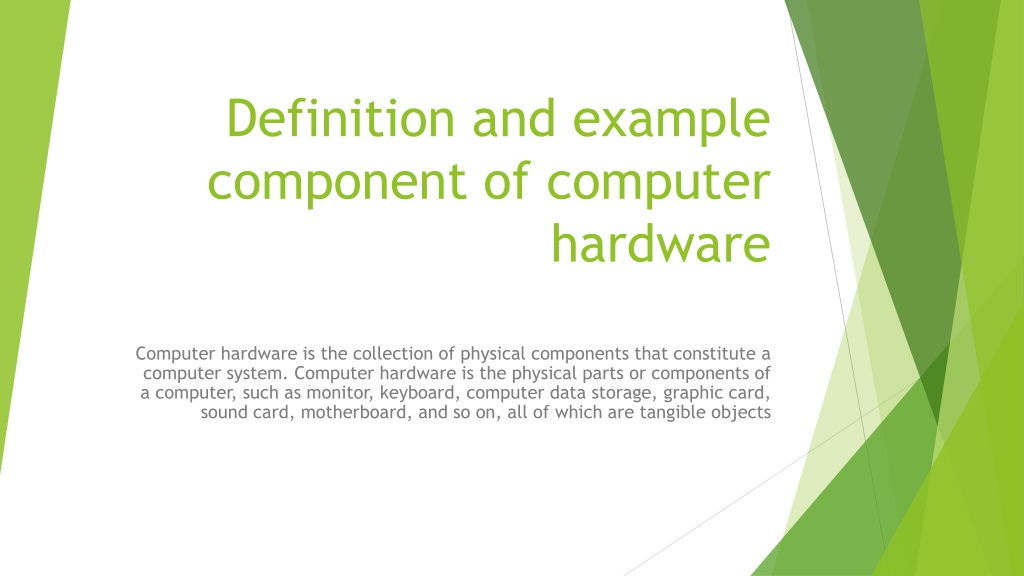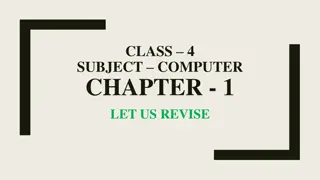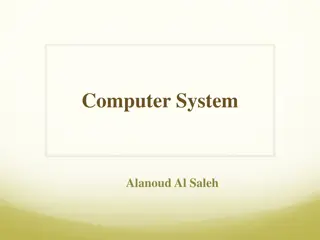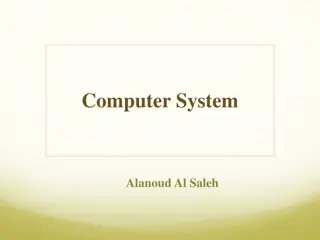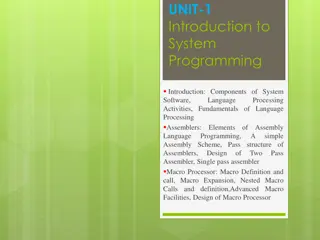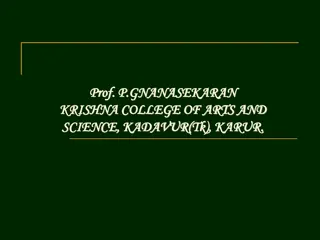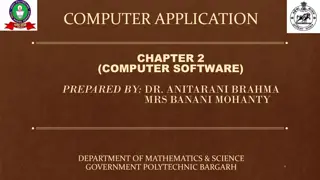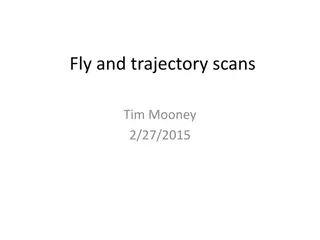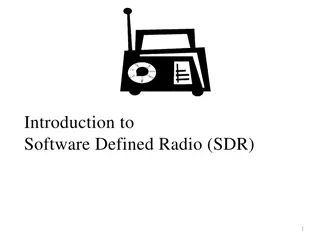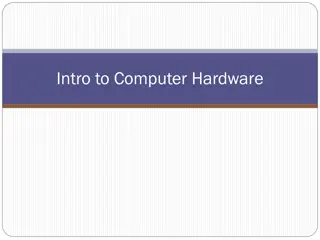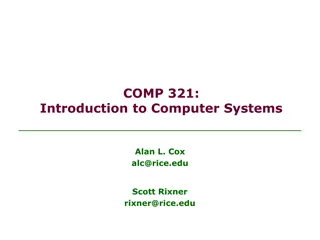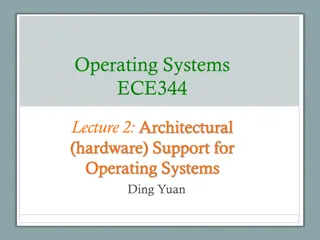Overview of Computer Hardware Components and Software Functions
Computer hardware components such as monitor, CPU, mouse, and projector are essential physical parts of a computer system, while software includes intangible programs like operating systems and utility software. Hardware components perform tasks like displaying data, processing information, and printing, while software runs the computer system and manages resources. Understanding the functions of both hardware and software is crucial for efficient computer operation.
Download Presentation

Please find below an Image/Link to download the presentation.
The content on the website is provided AS IS for your information and personal use only. It may not be sold, licensed, or shared on other websites without obtaining consent from the author. Download presentation by click this link. If you encounter any issues during the download, it is possible that the publisher has removed the file from their server.
E N D
Presentation Transcript
Definition and example component of computer hardware Computer hardware is the collection of physical components that constitute a computer system. Computer hardware is the physical parts or components of a computer, such as monitor, keyboard, computer data storage, graphic card, sound card, motherboard, and so on, all of which are tangible objects
Monitor :is a device used to display data. It has loudspeakers and tuners
Central processing The CPU case normally houses the power supply, the motherboard and the disk storage (hard disk drives, optical disk drives) that store data.
MOUSE is used appointing device with sensors that execute instruction by pointing.
projector Projector: Is an ICT device used to display data in bigger format on big screen. The data displayed is on the computer or any storage device connected to the projector. The data can be in form of text, video or images. There exist portable projectors that can be moved from place to place and there are also overhead projectors fixed in one single room. To data can be displayed on a projector screen or on a white wall for better view.
What is a software? Software is intangible part of computer or is computer programs and data
printer Printers: No computer is complete without a printer. At some point, you're going to want to print photos scan a document. A good, reliable, feature-rich printer can make these tasks simple as well as fun. The two primary types are inkjet and laser
Function of software System software runs the hardware and computer system. The two main categories of system software are operating systems and utility software. Functions of system software are: The three major functions of system software are allocating system resources, monitoring system activities, and disk and file management.
What are the functions of application software? The function of application software is to perform specific operations for various applications. These functions include writing reports, creating spreadsheets, manipulating images, keeping records, developing websites and calculating expenses.