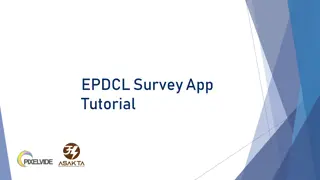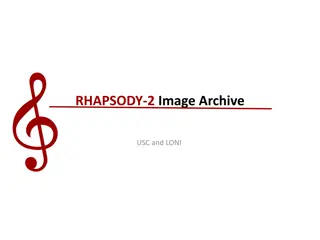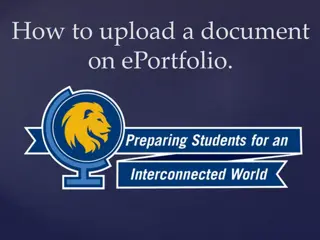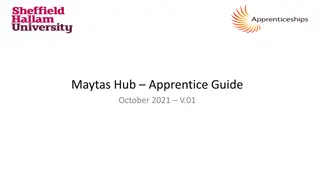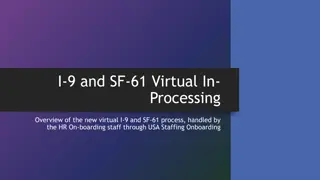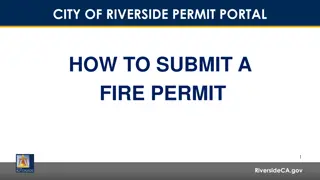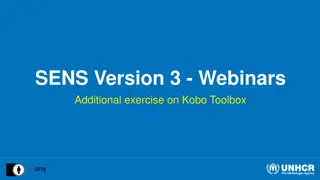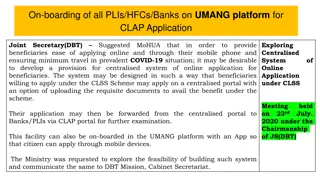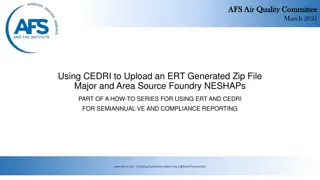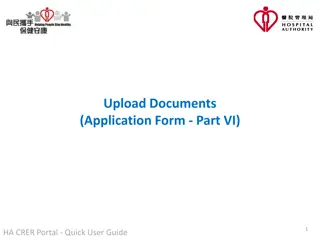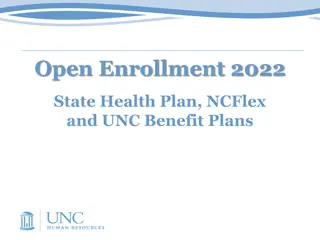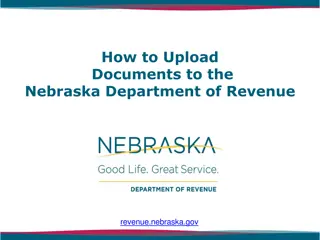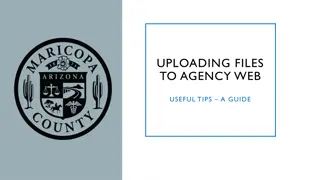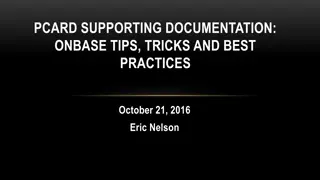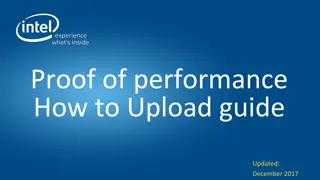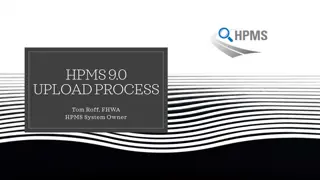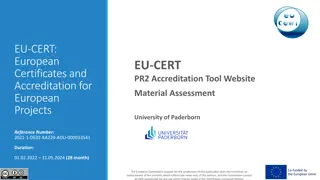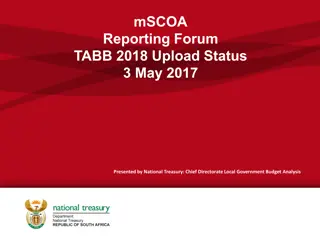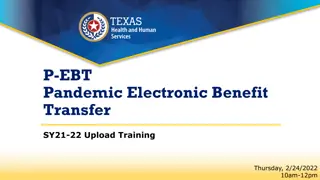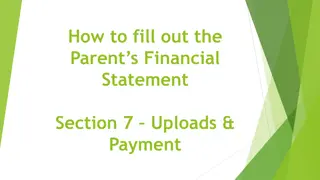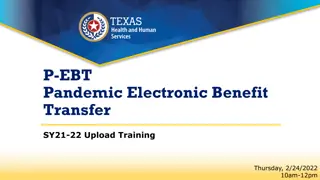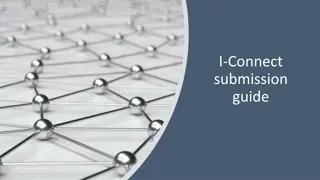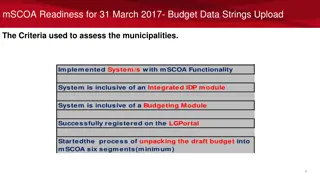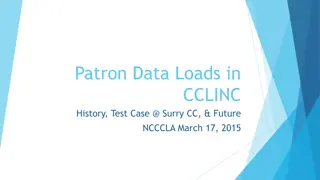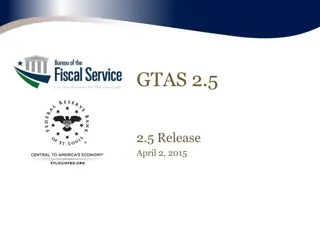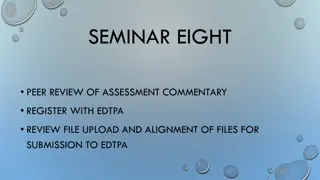Publication flow chart
In the publication flow chart for manuscript submission process, the steps from initial manuscript upload to final decision are outlined. The process includes initial checks by administrators, handling editor review, peer review, decision-making stages, and revision requests. Authors are guided on m
2 views • 12 slides
How to Upload E-Poster Files for ASRM Speaker Center
Learn how to upload your E-Poster files for ASRM Speaker Center efficiently. Follow the three-step process to confirm participation, upload your E-Poster, and record/upload audio. Access your Speaker Center using login credentials, select Presenter Intent tab, and upload your files by clicking on th
0 views • 14 slides
EULAR 2024. How to upload your presentations Poster Tour / Viewing Presentations.
Learn how to upload your presentations for the European Alliance of Associations for Rheumatology (EULAR) 2024 Congress. Follow a detailed process, including downloading templates, adding your content, logging into your EULAR account, uploading your presentation, reading guidelines, updating your pr
1 views • 14 slides
Tutorial for EPDCL Survey App: How to Use Survey Lite App for Data Collection
This tutorial provides a step-by-step guide on using the Survey Lite App by EPDCL for efficient data collection. Learn how to download the app, login, access the dashboard, upload survey points, add DTR points, map DTRs, fill questionnaires, and more. Follow the detailed instructions with visual aid
9 views • 18 slides
Guide to Using Survey Lite App: Adding VCB and HT POLE Points
In this detailed guide, learn how to navigate the Survey Lite App login page, access the dashboard, add VCB and HT POLE points, freeze HT POLE points, answer questionnaires, and upload images effectively. Follow step-by-step instructions with accompanying visual aids to streamline your survey proces
10 views • 22 slides
Comprehensive Guide to Registering and Archiving with LONI at USC
Learn how to certify data for research studies using LONI at USC through a detailed step-by-step process. Create an IDA account, request archive access, install necessary applications, upload test MRI data, and follow secure archiving procedures. Find detailed instructions for registering, archiving
4 views • 27 slides
How to Upload Presentations for EULAR 2024
Detailed step-by-step guide on uploading presentations for the European Alliance of Associations for Rheumatology (EULAR) Congress 2024. Steps include downloading the PowerPoint template, adding your presentation, logging into the EULAR Congress account, uploading content, reading guidelines, updati
1 views • 13 slides
How to Upload a Document on ePortfolio
Learn how to upload a document on ePortfolio by following these steps: Log in to myLeo, access the Mane Sync tab, click on ePortfolio, upload your document in the Documents section, retrieve your profile URL, and share it with your professor. Keep your documents organized and easily accessible on eP
0 views • 7 slides
Maytas Hub Apprentice Guide - Uploading Evidence and Mapping Process
Learn how to upload evidence and map it against Knowledge, Skills, and Behaviours (KSBs) in Maytas Hub Apprentice Guide. Follow step-by-step instructions to locate, select, and map your evidence efficiently. Enhance your Off-the-Job learning log, track progress reviews, and stay updated with notific
0 views • 18 slides
Virtual In-Processing Overview: I-9 and SF-61 Procedure Changes
This document outlines the new virtual I-9 and SF-61 in-processing process managed by HR On-boarding staff through USA Staffing Onboarding. Instead of completing forms on the first day, HR now collaborates with new hires prior to their start date to upload necessary information to USA Staffing. The
1 views • 6 slides
How to Submit a Fire Permit Application in Riverside Permit Portal
Detailed step-by-step guide to submit a fire permit application through the City of Riverside Permit Portal. Learn how to set up a new user login, access fire permits, enter project details, select permit types, upload required documents, and complete the application process online.
1 views • 10 slides
State of Wisconsin Document Upload and Appointment Scheduling Guide
This comprehensive guide provides step-by-step instructions on how to upload documents for the State of Wisconsin, login to DaySmart Appointments, create interview schedule links for various regions and agencies, obtain the 4-digit schedule ID number, and includes instructions for creating schedule
0 views • 8 slides
Hands-On Exercises with Kobo Toolbox for Data Collection
Master the use of Kobo Toolbox for data collection with step-by-step exercises covering basic and advanced features. Learn to create projects, upload forms, collect data on ODK Collect, visualize and download data entries, and adapt forms to your specific needs. Practice error correction, deployment
0 views • 5 slides
Streamlining Student Admission Process with Data Upload and Query Viewer
Simplify the student admission process by allowing users to upload personal and academic data using a Student Data Template. Learn how to extract student information and verify uploads through a detailed flow chart. Enhance efficiency with the Query Viewer feature for accessing and searching student
0 views • 61 slides
Streamlining CLAP Application Process through Centralized System on UMANG Platform
Explore the feasibility of implementing a centralized online application system for beneficiaries applying under the CLSS Scheme through a central portal, integrated with UMANG platform. This system aims to simplify the application process, minimize travel during COVID-19, and provide easy access fo
0 views • 8 slides
Streamlined Process for 1098t System Access
Simplify your 1098t document management with the new streamlined process, including easy upload options, student connectivity, and document access instructions. Utilize the dedicated URLs for clients and students, facilitate bulk imports, and ensure accurate data placement with updated field definit
0 views • 10 slides
Guidelines for Verification and Assessment Process in 2019
Guidelines and procedures for the verification, learner records, and assessment process in 2019 to ensure compliance and accuracy. Covers aspects such as verification applications, learner data upload timeframes, non-compliance issues, trends in quality oversight, and minimum standards for uploads.
0 views • 9 slides
Step-by-Step Guide for Utilizing CEDRI to Upload ERT Generated Zip Files for Foundry NESHAPs
This detailed guide provides a step-by-step tutorial on using CEDRI to upload ERT generated zip files for Foundry NESHAPs reporting, specifically focusing on major and area source foundries. It covers essential processes from logging in to CDX to selecting a preparer, creating a report, and uploadin
0 views • 16 slides
HA.CRER Portal Quick User Guide for Document Upload Process
Learn how to upload documents in the HA.CRER Portal efficiently with this detailed user guide. Understand the importance of renaming attachments, submitting mandatory documents, and zipping large reports for easy upload. Follow step-by-step instructions with images for a seamless document submission
0 views • 14 slides
Open Enrollment 2022 for State Health Plan, NCFlex, and UNC Benefit Plans
Open Enrollment 2022 provides a comprehensive guide for participants to review materials, prepare, decide, and take action on available benefits and resources. From understanding plan options to enrolling at CONNECTCAROLINA, participants can ensure they make informed choices for the upcoming benefit
0 views • 21 slides
How to Upload Documents to the Nebraska Department of Revenue
The Nebraska Department of Revenue offers a secure electronic method for taxpayers to upload documents using the State of Nebraska File Sharing system. Follow the provided instructions to successfully upload your documents to the DOR, receive email confirmation, and ensure a smooth process. For any
0 views • 9 slides
Practical Guide for Uploading Files to Agency Web Portal
Explore useful tips and guidelines for uploading files to the agency web, empowering authorized users to efficiently manage warrant information, revenue files, and general ledger transactions. Understand the process of requesting upload capabilities and essential information such as file formats, te
0 views • 14 slides
Efficient PCard Documentation Upload Process
Learn how to efficiently upload PCard documentation using the OnBase system. Find tips, tricks, and best practices for scanning, saving, and uploading various types of documentation to streamline the process. Discover how to upload single and multiple documents, ensuring accuracy and compliance with
0 views • 16 slides
Guidelines for Active Agency Upload and Employee Status Changes
This document provides detailed instructions on using the Active Agency Upload tool, selecting the correct Reason for Application or Change in Employee Status in KHRIS, and completing various actions as required, such as new hire enrollment, demographic updates, terminations, and health benefit enro
0 views • 29 slides
Proof of Performance Upload Guide - How to Navigate and Upload PoP Files
In this guide updated for December 2017, learn how to efficiently upload Proof of Performance (PoP) files step by step. Discover how to navigate through the PoP system, find and review your purchase orders, and handle actions such as submissions and clarifications. Ensure a smooth process by followi
0 views • 15 slides
Overview of FHWA HPMS Upload and Update Process
This briefing provides insights into the incremental process of uploading data to the FHWA HPMS system, including details on how the system handles data from State DOTs. It covers the update process, spatial comparisons, and requirements for updating the ARNOLD Gold records. Additionally, it discuss
0 views • 10 slides
Client Data Upload Process Overview for MOHCD Grantees
In this guidance, learn about the process of uploading client data for MOHCD grantees. Understand the required fields, common errors, and how to troubleshoot template issues. Follow step-by-step instructions for successful client data uploads using the Data Upload Tool. Ensure accuracy and completen
0 views • 11 slides
Abstract Submission and Presentation Upload Guide for 2019 IC Istanbul Conference
Guide on how to submit abstracts and upload presentations for the 2019 IC Istanbul Conference on the AbstractAgent website. Steps include logging in, accessing submitted abstracts, uploading presentations, and editing files before the deadline of May 1st, 2019.
0 views • 9 slides
EU-CERT: European Project Accreditation Tool - Material Assessment
This EU-CERT project involves the accreditation of European projects through a material assessment process conducted by the University of Paderborn. The material assessment includes the upload of materials, expert assignment, analysis, and feedback under the support of the European Commission. The t
0 views • 36 slides
mSCOA TABB File Upload Status Analysis
Analysis of the mSCOA TABB file upload status for various municipalities and vendors. The report provides insights into the successful and unsuccessful uploads, categorized by provinces, vendors, and specific municipalities. It outlines the progress, challenges, and outstanding submissions in the mS
0 views • 10 slides
Step-by-Step Guide on How to Upload Pictures, Presentations, and Videos
Learn how to upload content such as pictures, presentations, and videos by following these simple steps: Connecting to the internet, opening a browser, logging in, selecting type, class, subject, and finally, uploading and saving your content.
0 views • 6 slides
P-EBT SY2022 Upload Training: Eligibility and Process Overview
The P-EBT SY2022 Upload Training on 2/24/2022 provides information on campus and student eligibility criteria, file preparation, timeline, and technical support. Learn about the requirements for campus and student eligibility, including National School Lunch Program approval, COVID-19-related criter
0 views • 20 slides
Uploading Financial Documents for Application Review
Upload supporting financial documents such as tax slips, notices of assessment, business statements, and financial statements to facilitate the analysis process for your application. Ensure all required documents are uploaded for a smooth review process.
0 views • 12 slides
P-EBT SY21-22 Upload Training and Eligibility Guidelines
P-EBT program offers benefits for students affected by the COVID-19 pandemic. The training covers eligibility criteria, file preparation, key dates, and support details. Campus and student eligibility requirements are outlined, emphasizing the importance of being approved to operate NSLP, experienci
0 views • 20 slides
Streamlining Payroll Submissions with i-Connect
Streamline your monthly payroll submissions with i-Connect, saving time and improving accuracy. Employers can easily upload data to the WPF database, enabling members to access up-to-date information on the My Wiltshire Pension portal. With functionalities like online returns and dashboard features,
0 views • 18 slides
Municipalities mSCOA Readiness Assessment for Budget Data Upload
Assessment of mSCOA readiness for budget data upload for various municipalities in South Africa. The assessment includes criteria such as system functionality, module integration, registration status, and budget data string submission readiness. Images of municipalities by province are provided alon
0 views • 10 slides
Overview of Patron Data Loads Process at Surry CC
Explore the detailed process involved in loading patron data at Surry Community College, including historical background, system requirements, preparatory steps, and crucial considerations for efficient data management. Learn about the evolution of library systems, necessary protocols, and key recom
0 views • 12 slides
Faculty Promotion and Tenure Process Overview
In this detailed guide, learn about generating, organizing, and preparing eBinders for the faculty promotion and tenure process. Find out who can generate eBinders, how candidates and delegates upload materials, and the steps involved in creating and submitting eBinders. Discover the responsibilitie
0 views • 16 slides
New Features and Enhancements in GTAS 2.5 Bulk File Upload Process
Explore the revamped Bulk File Upload process in GTAS 2.5, including improved navigation, new menu options, and a comprehensive ATB Bulk File Processing Status dashboard for tracking file uploads and processing statuses efficiently.
0 views • 27 slides
Submission Process to Register and Upload Files for EdTPA Review
Learn how to complete the submission process for your EdTPA assessment, including registering with EdTPA, aligning and uploading files, and submitting your portfolio for scoring. Follow step-by-step instructions to ensure a smooth and successful submission process without any hassles.
0 views • 8 slides