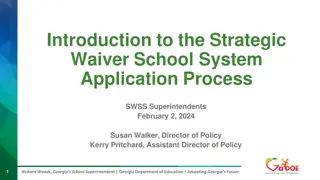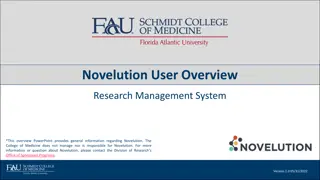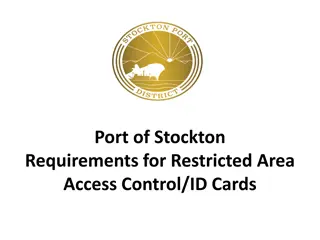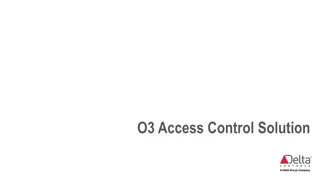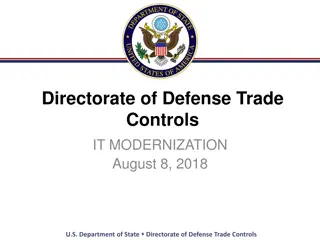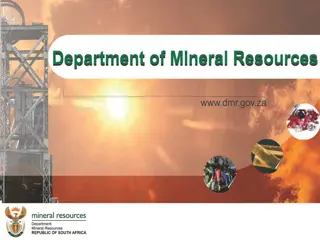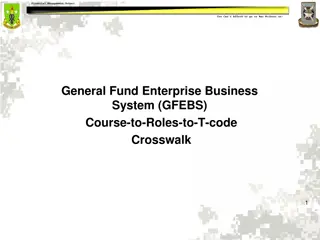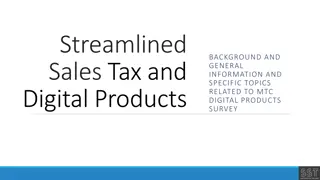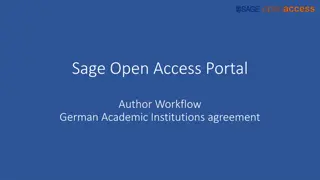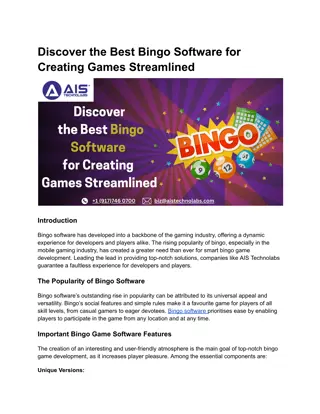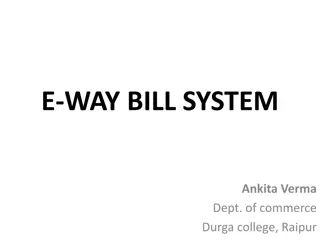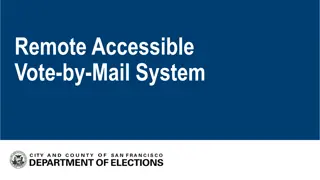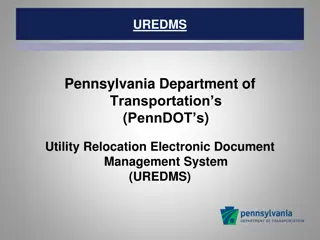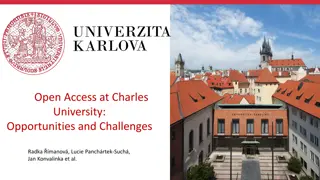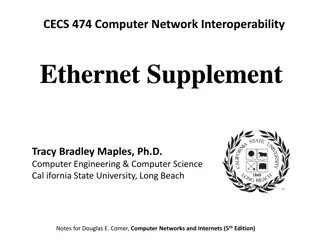Streamlined Process for 1098t System Access
Simplify your 1098t document management with the new streamlined process, including easy upload options, student connectivity, and document access instructions. Utilize the dedicated URLs for clients and students, facilitate bulk imports, and ensure accurate data placement with updated field definitions.
Download Presentation

Please find below an Image/Link to download the presentation.
The content on the website is provided AS IS for your information and personal use only. It may not be sold, licensed, or shared on other websites without obtaining consent from the author. Download presentation by click this link. If you encounter any issues during the download, it is possible that the publisher has removed the file from their server.
E N D
Presentation Transcript
2018 1098t Process New 1098t System
The URL for clients will be: 1098.UASNorthStar.com The URL for students will be: 1098.UASConnect.com LOG IN
UPLOAD On the left hand menu, you will see an option for BULK IMPORTS. Click on the drop down and you will see the 1098t Upload Area. Click on that link.
Under Upload Data Type, select 1098t from the menu. Select the file from your computer. Select your email notification preferences. Then, click UPLOAD.
Field Definitions In The Spreadsheet The field definitions have not changed since last year. We will make sure that the correct information ends up in the correct places on the forms in the back end, with no extra work to you.
Connect For Students Getting the 1098t to the students
1098.UASConnect.Com The process for the student, or their parent, to log in and access their file is very simple, and uses only information the student already has.
What The Students See When the students hit the link that says My Documents they will see this screen with an option to download the file.
Any student who does not view the portal Any student who does not view their tax documents online will get a paper copy of their tax information in the mail by 1/31/19
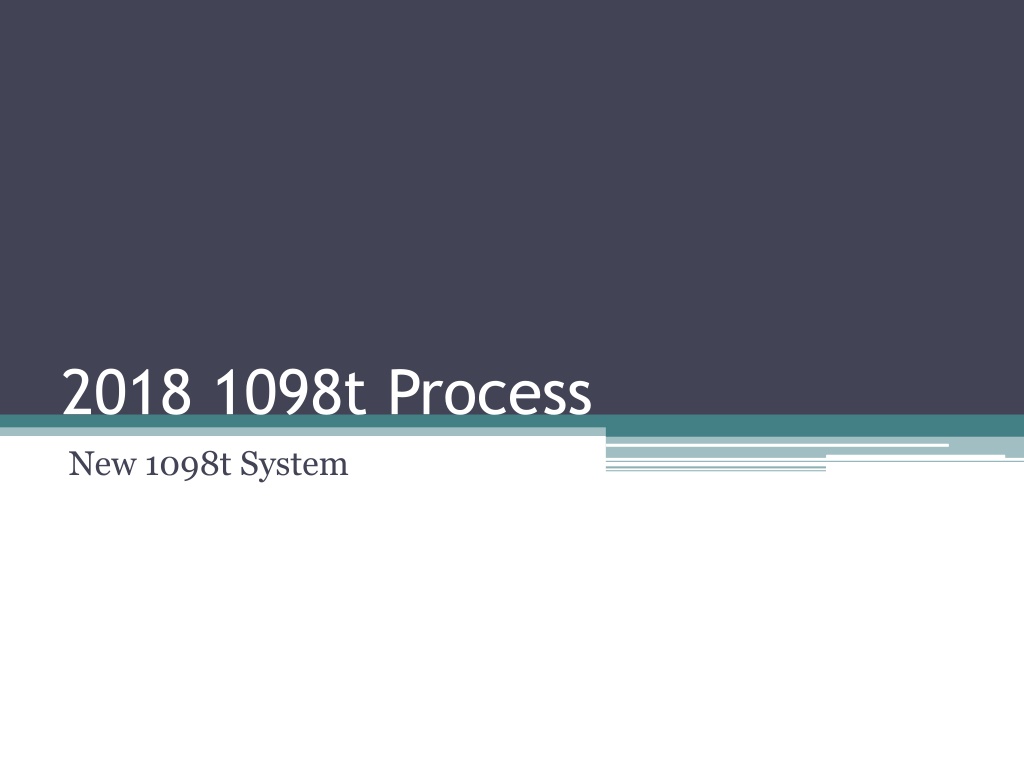
 undefined
undefined










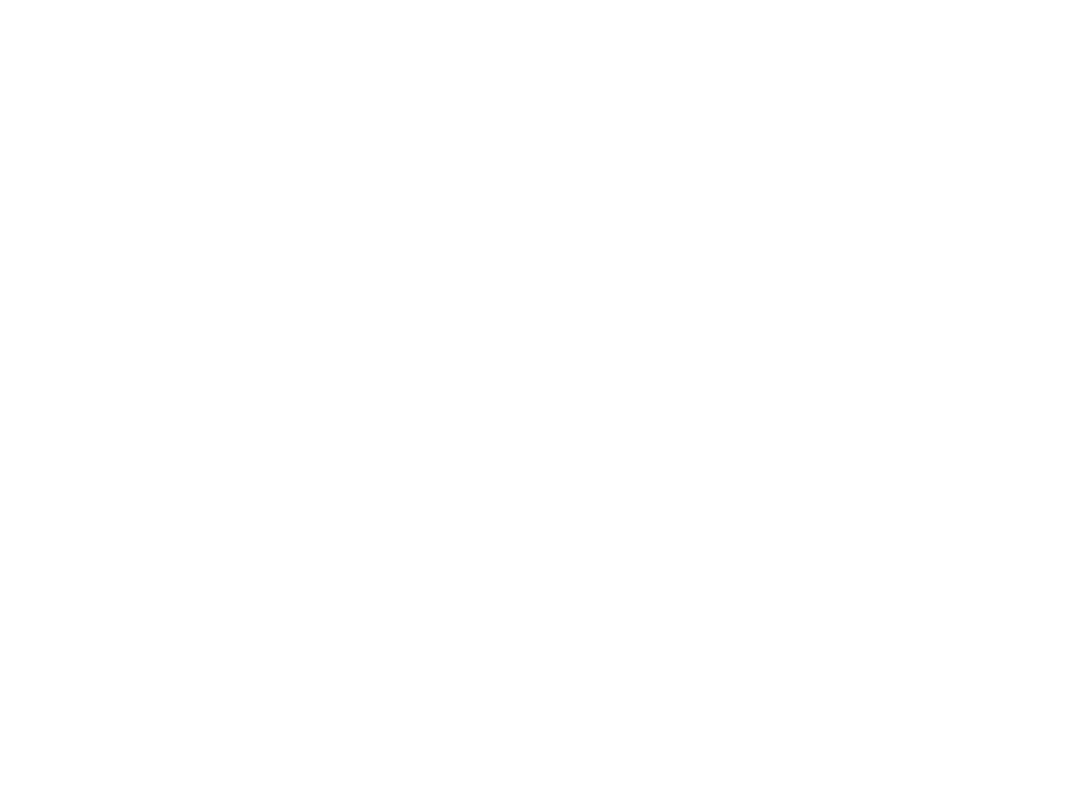 undefined
undefined