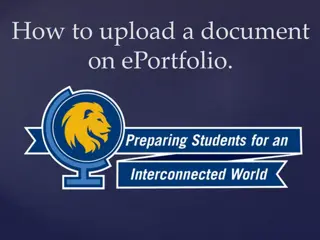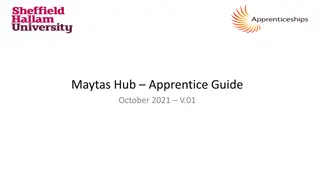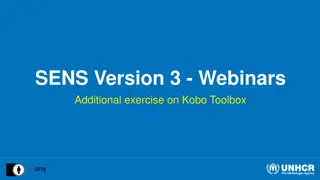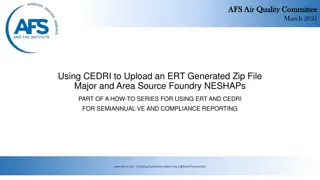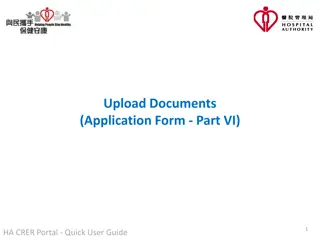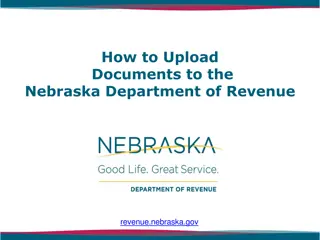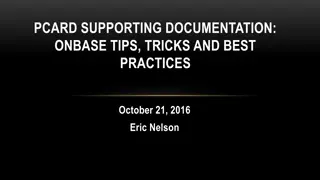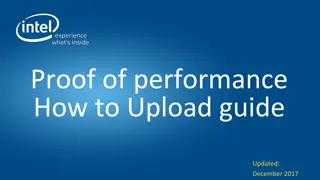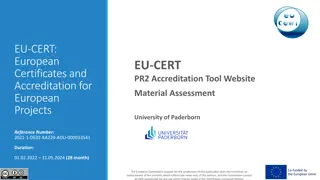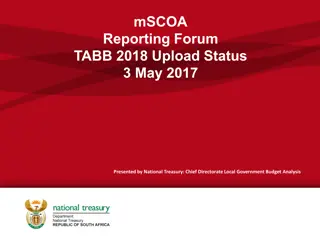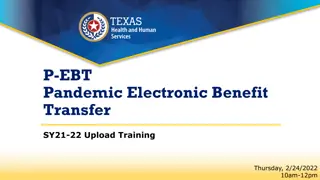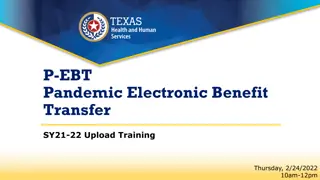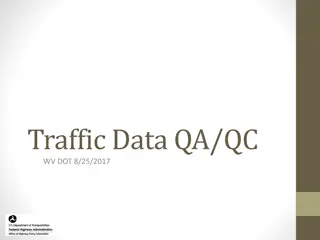Overview of FHWA HPMS Upload and Update Process
This briefing provides insights into the incremental process of uploading data to the FHWA HPMS system, including details on how the system handles data from State DOTs. It covers the update process, spatial comparisons, and requirements for updating the ARNOLD Gold records. Additionally, it discusses mileage calculations based on LRS, road events, and change detection procedures.
Download Presentation

Please find below an Image/Link to download the presentation.
The content on the website is provided AS IS for your information and personal use only. It may not be sold, licensed, or shared on other websites without obtaining consent from the author.If you encounter any issues during the download, it is possible that the publisher has removed the file from their server.
You are allowed to download the files provided on this website for personal or commercial use, subject to the condition that they are used lawfully. All files are the property of their respective owners.
The content on the website is provided AS IS for your information and personal use only. It may not be sold, licensed, or shared on other websites without obtaining consent from the author.
E N D
Presentation Transcript
HPMS 9.0 UPLOAD PROCESS Tom Roff, FHWA HPMS System Owner
Incremental Process of HPMS The purpose of this briefing is to give a taste of how FHWA will treat the data received from State DOTs through HPMS. 01 02 03 Update ARNOLD Create Geometries Change Detection
Upload Process Domain Fail Notify User Update Arnold Gold V Upload Arnold Domain Check Domain Pass Create Geometries Change Detection Update Event V Upload Events Domain Check Domain Pass Domain Fail Notify User
Update ARNOLD Process Consider Two ARNOLD Submittals from Minnesota Year 1 = MN2019 Year 2 = MN2020 MN2019 Becomes ARNOLD Gold Every Record has a BeginDate
Update ARNOLD Process Spatial comparison between Minnesota 2020 and Minnesota Gold Legend MNGold MN20
Update Arnold Gold Required: 1. Complete ARNOLD 1. Add Records have new BeginDate (Purple) 2. Retire Records have an EndDate (Blue) 3. Duplicate Records are ignored (Yellow) 4. Records that have changed the referencing are a combination of Retire/Add
Mileage based on the LRS (Classic Dynamic Segmentation) AAA AAA BBB 14 0 5 10 .75 3 5.75 7.8 12 13.5 Scenario 1 .75 3.0 Scenario 2 12.0 13.5 Scenario 3 11.5 8.0 Scenario 4 3.0 7.78 Test Case RoadEvents Record finds RouteID and is contained within the Measures of a single ARNOLD record RoadEvents fails to find the RouteID in ARNOLD RoadEvents Measures are not in range in a record in ARNOLD Action RouteID BP EP RouteID BP EP Scenario 1 RoadEvents record creates geometry. AAA RoadEvents record fails to create geometry RoadEvents record fails to create geometry RoadEvents record creates geometry but only for the ARNOLD section within range RoadEvents record is split between each ARNOLD section for which it is in range. .75 3.0 AAA .75 3.0 Scenario 2 Orphan1 20.4 25.6 --- --- --- Scenario 2 AAA 12.0 13.5 --- --- --- RoadEvents Measures partially within range of Record in ARNOLD Scenario 3 AAA 8.0 11.5 AAA 8.0 10.0 RoadEvents Measures are split between two ARNOLD Records Scenario 4 AAA 3.0 7.78 AAA 3.0 7.8
Change Detection A Add Records have a new BeginDate TL = 4 TL = 2 TL = 2 B Through_Lanes Gold Retire Records get an EndDate (it can not find a current ARNOLD Record) A TL = 2 C Retire Record (TL=2) get an EndDate Add Record (TL=4) get a BeginDate D TL = 4 C Through_Lanes 2020 B D Nothing happens
Change Detection Spatial Comparison can be made of Data Items against a base. Purple shows New Roads added to F_SYSTEM. Green shows existing F_SYSTEM 1. Add Records have new BeginDate 2. Retire Records have an EndDate 3. Duplicate Records are ignored
Questions Contact: Tom Roff thomas.roff@dot.gov The phone is limiting these days. Best to E-Mail. A half hour does not provide justice to this topic. Stay tuned for Talking HPMS: HPMS 9.0 Implementation Series State DOTs and Divisions: Please reach out to the HPMS Team through your State Coach and we can set something up in more detail. Consultants who are working with State DOTs should contact me directly.