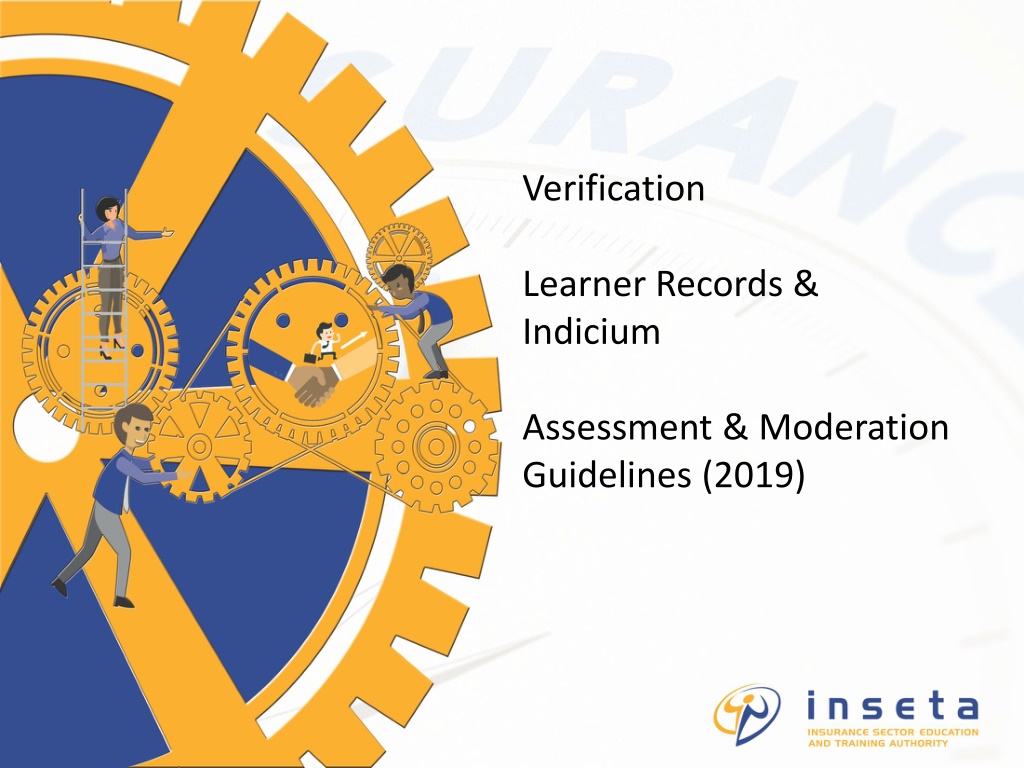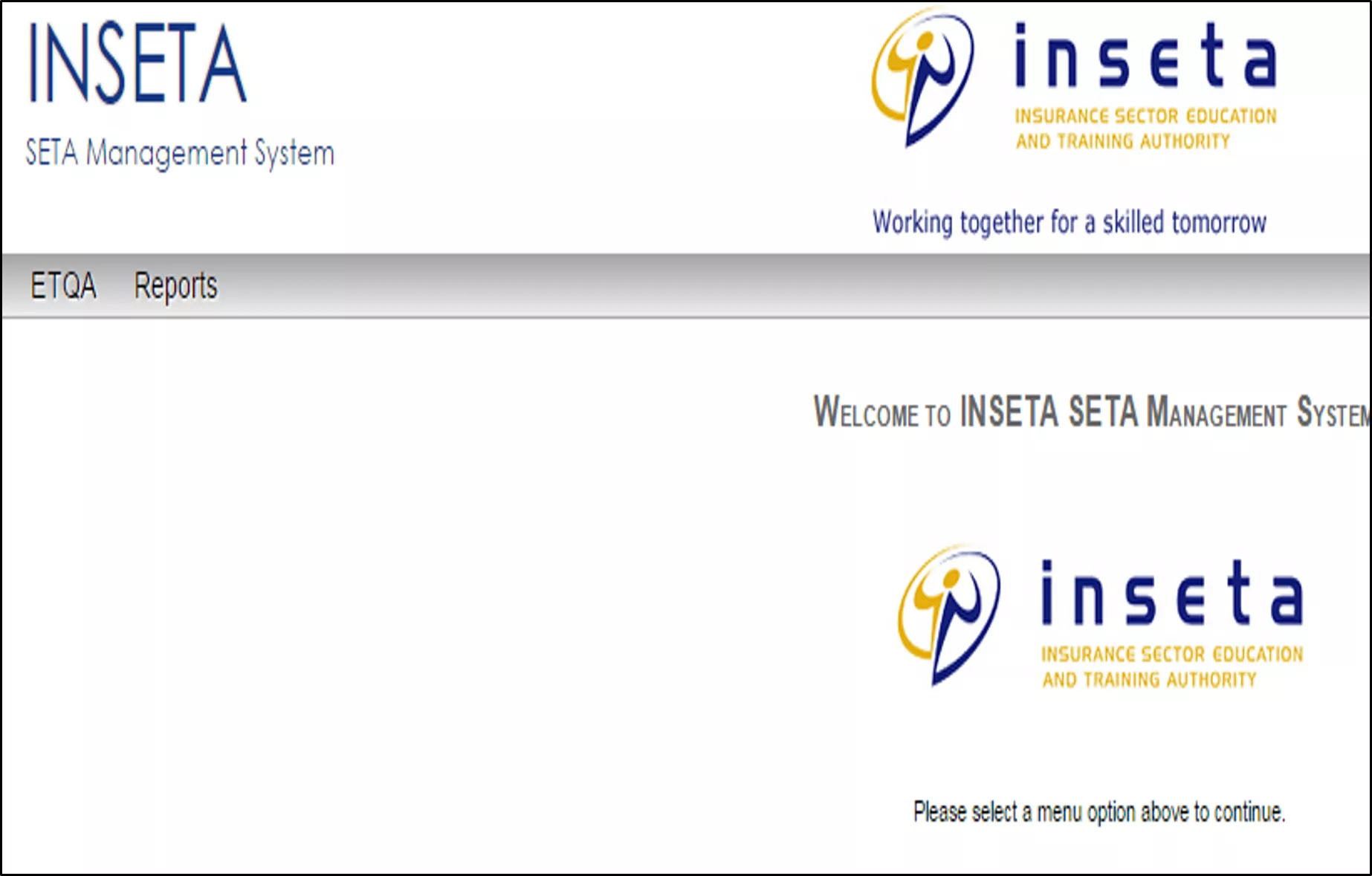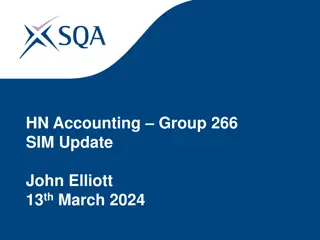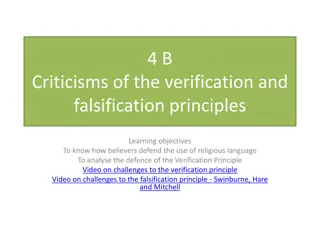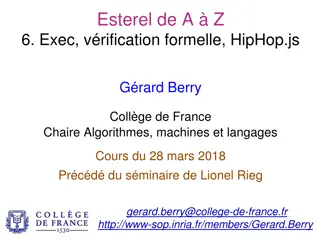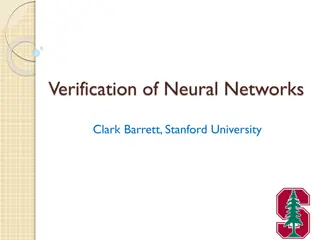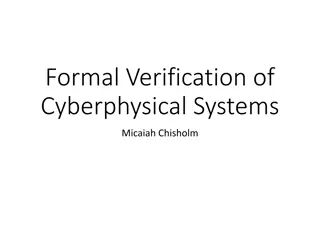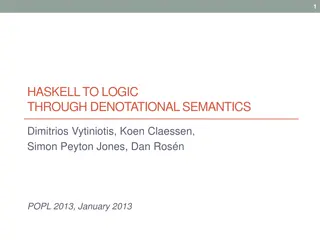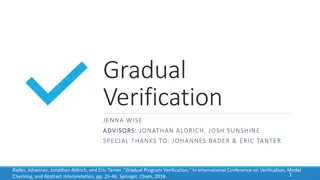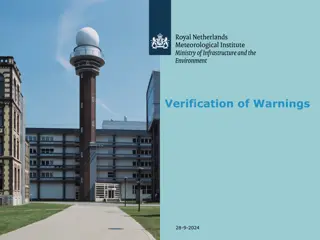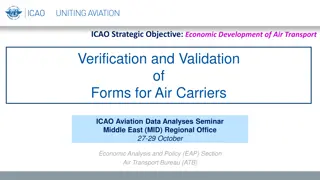Guidelines for Verification and Assessment Process in 2019
Guidelines and procedures for the verification, learner records, and assessment process in 2019 to ensure compliance and accuracy. Covers aspects such as verification applications, learner data upload timeframes, non-compliance issues, trends in quality oversight, and minimum standards for uploads.
Download Presentation

Please find below an Image/Link to download the presentation.
The content on the website is provided AS IS for your information and personal use only. It may not be sold, licensed, or shared on other websites without obtaining consent from the author. Download presentation by click this link. If you encounter any issues during the download, it is possible that the publisher has removed the file from their server.
E N D
Presentation Transcript
Verification Learner Records & Indicium Assessment & Moderation Guidelines (2019)
Verification verifications@inseta.org.za 1. No Provisional Verification Applications 2. Application (one) & Indicium Learner List(s) 3. 2 weeks prior to Verification visit, load onto Dropbox:- NLRDS (2019 version) Assessor & Moderator Reports 4. Desktop Verification- confirm or cancel the Verification visit.
Turn-around time 1. 2. Verification sign-off Report processed by ETQA (7 days). QA process: 3 to 4 weeks ONLY if learner records are fully compliant Non-Compliance results in delays in Qa ing. Upload Timeframes Training providers are required to adhere to the following timeframes regarding the upload of learner data. Learner Enrolment Upload: Within seven working days of the learner commencing the learning programme. Capturing of Learner credits and quality auditing by SDP: Within twenty one working days of verification. 3. 4.
Trends 1. Poor quality oversight and auditing by SDPs 2. US credits uploaded do not match verification NLRD 3. US on NLRD do not exist against the LP ( replaced US ) 4. Assessor & assessment date not entered correctly or at all 5. Uploads against incorrect LP (Title of the LP on the NLRD does not correlate with the enrolment on Indicium) 6. Uploads not done within timeframe (21 days) 7. Completion dates not correct 8. Learner details & ID incomplete/missing/ fake 9. Learning Programme Enrolment incomplete/inaccurate. 10. Qualification enrolment is under another provider and/or employer.
Minimum Standards for uploads Refer to the Indicium Guide 1. Learner Registration Learner details in full ID document 2. Programme Enrolment Correct LP (as per Verification NLRD) Part Qualif (SP) is titled as per INSETA instruction Correct Commencement & Completion dates 3. Uploading Learner Assessment Details Assessor uploaded Date of assessment uploaded & correct (date of summative exam) Record of achievements must correlate with the endorsed Verification NLRD
SP US Qualification 1. Learners must be enrolled against SP, not qualifications 2. Enroll learner on qualification ONLY when learner meets the qualification requirements and rules If qualification enrolment already exists (previous provider), request ETQA to link to YOU as provider. If you are not linked, the certificate will not be distributed to you. 3. Enrolments must have a clear Commencement & Completion date (FSB). The Completion Date is the date the learner wrote the Summative Assessment for the particular US. The Commencement date is the learner s first day of study. 4. Don t upload a full qualification (120 credits)as a Skills programme 5. Skills Programme Upload Template to be completed and emailed to Miranda.
Unit Standard Issues Unit Standards take on the life of the Qualification Unit Stds from a qualification that has Expired and replaced . Provider must map the old with new & 60% correlation. Present the map and NLRD for endorsement at verification stage. No NLRD =No endorsement of the credit.
Learnership Enrolment Check 1. A learner may not be enrolled for the same study period, on both the learnership & qualification 2. If leaner is enrolled on qualification, and the employer is granted learnership request the INSETA Certification team to terminate the qualification on the system. 3. Do not upload learnership credits until the learner has completed all 3 components and found competent and verified (formative assessment, summative assessment, logbook) 4. Check learner details are complete & correct; ID uploaded; Provider and Employer correct against enrolment. 5. ETQA will not Partially Achieve learners.