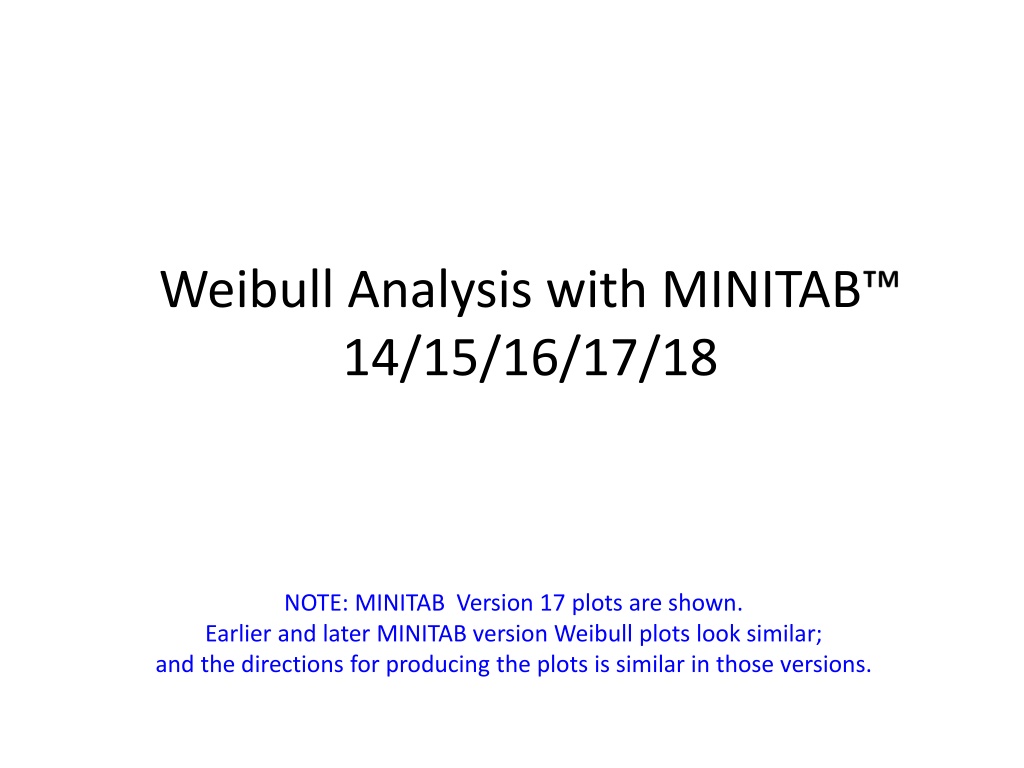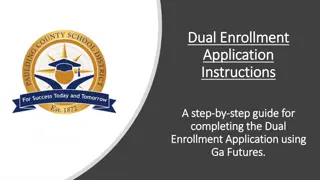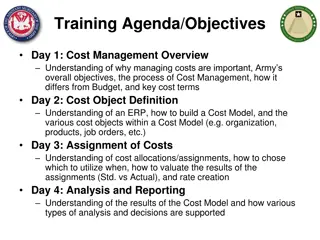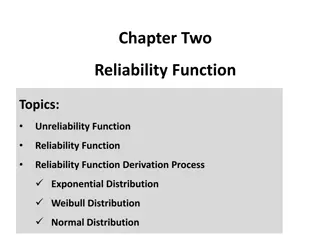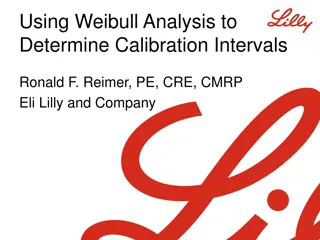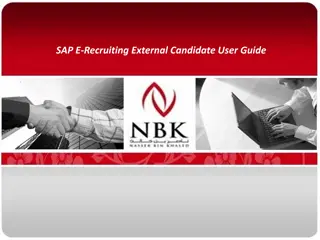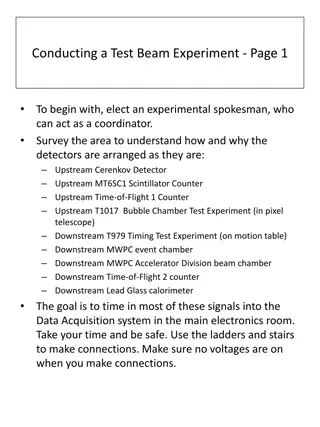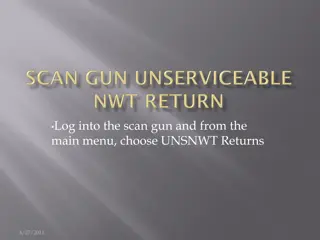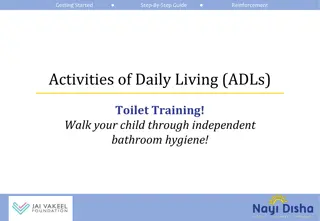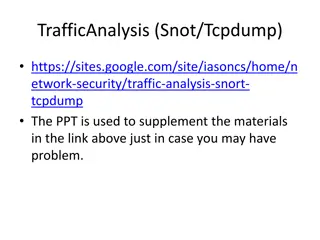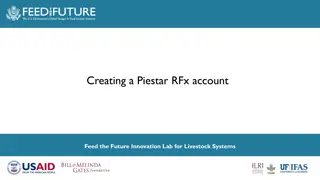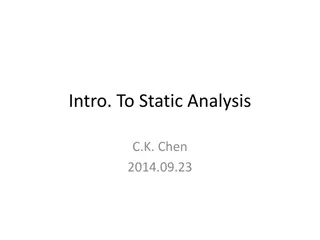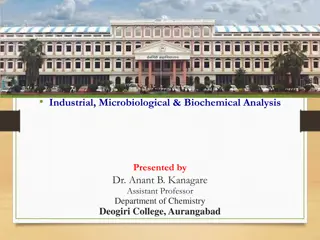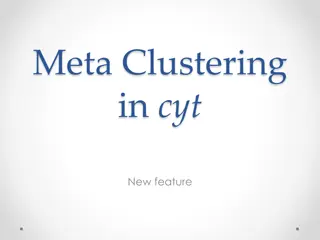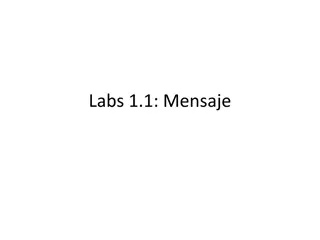Weibull Analysis with MINITAB: Step-by-Step Guide
Learn how to perform Weibull Analysis using MINITAB versions 14 to 18. Understand the process of plotting failures, picking the right distribution, and interpreting Weibull plots for reliability analysis. Follow the detailed steps and visual aids provided to conduct a successful Weibull Analysis on your data.
Download Presentation

Please find below an Image/Link to download the presentation.
The content on the website is provided AS IS for your information and personal use only. It may not be sold, licensed, or shared on other websites without obtaining consent from the author.If you encounter any issues during the download, it is possible that the publisher has removed the file from their server.
You are allowed to download the files provided on this website for personal or commercial use, subject to the condition that they are used lawfully. All files are the property of their respective owners.
The content on the website is provided AS IS for your information and personal use only. It may not be sold, licensed, or shared on other websites without obtaining consent from the author.
E N D
Presentation Transcript
Weibull Analysis with MINITAB 14/15/16/17/18 NOTE: MINITAB Version 17 plots are shown. Earlier and later MINITAB version Weibull plots look similar; and the directions for producing the plots is similar in those versions.
Outline Right Censored 1. 2. Arbitrary censoring Picking the right distribution Least squares (failures only) Least squares (with censored times)
HOW ARE FAILURES PLOTTED? The y-axis on the Weibull plot is the cumulative percent of engines predicted to fail at or before a given age Most software packages use the estimate (i-.3)/(n+.4) x (100%) for finding the y-axis plotting positions. The x-axis on the Weibull plot is the life parameter or failure time axis (cycles, miles, operating time, etc.) Locate the point on the x-axis corresponding to the failure time / cycles.
Performing a Weibull Analysis Airseal rivets S/N Failure Time (minutes) Remarks 13 90 Failure 14 96 Failure 15 100 Test terminated - no failure 16 30 Failure 17 49 Failure 18 45 Rivet flare loosened w/o failure 19 10 Disk lug failed at rivet attachment 20 82 Failure * Current rivet lab data
Rivet failure with suspensions..the data(in MINITAB ) The 5 failures are put in like this Exact time of failure
Using MINITAB to so a Weibull plot- Step 2 Then click Censor
Using MINITAB to so a Weibull plot- Step 3 B A Click C D Click
A Using MINITAB to so a Weibull plot- Step 4 Chose MLE or LSQ A B Click OK B C These are Defaults, click Or unclick As desired Then Click OK
Distribution Analysis (Arbitrarily Censored Data) When your data consist of exact failures and a varied censoring scheme, including right-, left- and interval-censored data, your data is arbitrarily-censored. For general information on life data and censoring, see Distribution Analysis Data. You can enter up to 50 samples per analysis. Minitab estimates the functions independently for each sample, unless you assume a common shape (Weibull) or scale (other distributions). All the samples display on a single plot, with different colors and symbols, which helps you compare the various functions between samples. Minitab analyzes systems with one cause of failure or multiple causes of failure. For systems that have more than one cause of failure, see Multiple Failure Modes (Arbitrarily Censored Data). Enter your data in table form, using a Start column and End column: For this observation... Enter in the Start Column... Enter in the End Column... Exact failure time Failure time Failure time Right censored Time that the failure occurred after Missing value symbol '? ' Left censored Missing value symbol '? ' Time before which the failure occurred Interval censored Time at start of interval during which the failure occurred Time at end of interval during which the failure occurred This data set illustrates tabled data. For observations with corresponding columns of frequency, see Using requency olumns. Start End * 10000 10000 20000 20000 30000 30000 30000 30000 40000 40000 50000 50000 50000 50000 60000 60000 70000 70000 80000 80000 90000 90000 * Left censored at 10000 hours. Exact failures at 30000 hours. Interval censored between 50000 and 60000 hours. Right censored at 90000 hours. When you have more than one sample, you can use separate columns for each sample. Alternatively, you can stack all the samples in one column, then set up a column of grouping indicators, which can be numbers or text. For an illustration, see Stacked vs. Unstacked data.
Using frequency columns (arbitrarily censored data) You can structure each column so that it contains individual observations (one row = one observation) or unique observations with a corresponding column of frequencies (counts). Here are the same data structured both ways: Individual observations Frequency columns Start End Start End Frequency * 10000 * 10000 2 * 10000 10000 20000 1 10000 20000 20000 30000 1 20000 30000 30000 30000 2 30000 30000 30000 40000 2 30000 30000 40000 50000 4 30000 40000 50000 50000 7 30000 40000 50000 60000 5 40000 50000 60000 70000 12 . . 70000 80000 23 . . 80000 90000 31 90000 * 90000 * 19 90000 * 90000 * Frequency columns are useful for data where you have large numbers of observations with common failure and censoring times. For example, warranty data usually includes large numbers of observations with common censoring times.
Example of a parametric distribution analysis with arbitrarily censored data Suppose you work for a company that manufactures tires. You are interested in finding out how many miles it takes for various proportions of the tires to "fail," or wear down to 2/32 of an inch of tread. You are especially interested in knowing how many of the tires last past 45,000 miles. You inspect each tire at regular intervals (every 10,000 miles) to see if the tire has failed, then enter the data into the Minitab worksheet. 1 Use the data on the next slide on tirewear. 2 Choose Stat > Reliability/Survival > Distribution Analysis (Arbitrary Censoring) > Parametric Distribution Analysis 3 In Start variables, enter Start. In End variables, enter End. 4 In Frequency columns, enter Freq. 5 From Assumed distribution, choose Smallest extreme value. 6 Click Graphs. Check Survival plot, then click OK. 7 Click Estimate. In Estimate probabilities for these times (values), enter 45000. Click OK in each dialog box.
Tirewear example Start End Freq * 10000 8 10000 20000 10 20000 30000 14 30000 40000 25 40000 50000 37 50000 60000 87 60000 70000 145 70000 80000 231 80000 90000 145 90000 * 71
Arbitrary censoring -- Step 2 A B C D Then click Graphs
Step 3 Then click OK
But, this isnt a good fit!!!! now what?? Survival Plot for Start Weibull Arbitrary Censoring - ML Estimates Table of Statistics 100 Shape Scale Mean StDev Median IQR AD* 4.53499 76173.7 69545.4 17411.5 70259.7 23987.5 2.534 80 60 Percent 40 20 0 20000 30000 40000 50000 60000 70000 80000 90000 100000 110000 Start Cumulative Failure Plot for Start Weibull Hazard Plot for Start Weibull Arbitrary Censoring - ML Estimates Arbitrary Censoring - ML Estimates 0.00020 Table of Statistics Table of Statistics 100 Shape Scale Mean StDev Median IQR AD* 4.53499 76173.7 69545.4 17411.5 70259.7 23987.5 2.534 Shape Scale Mean StDev Median IQR AD* 4.53499 76173.7 69545.4 17411.5 70259.7 23987.5 2.534 80 0.00015 60 Percent Rate 0.00010 40 0.00005 20 0 0.00000 20000 30000 40000 50000 60000 70000 80000 90000 100000 110000 20000 30000 40000 50000 60000 70000 80000 90000 100000 110000 Start Start
Probability plot plot looks good Then click OK
You get 11 distributional Plots and can pick The highest correlation Coefficient (or lowest AD value)