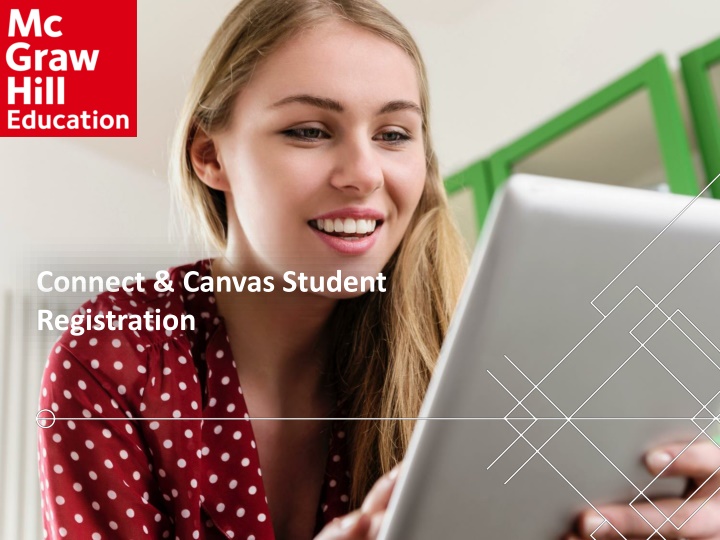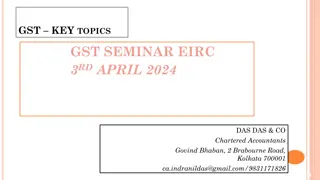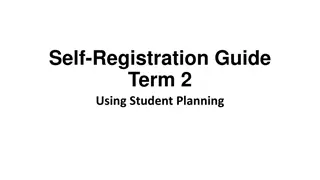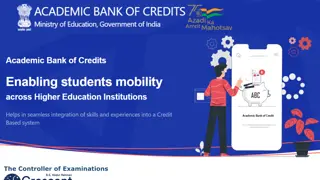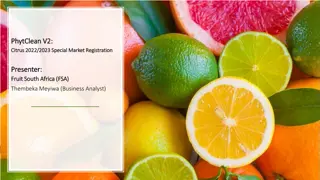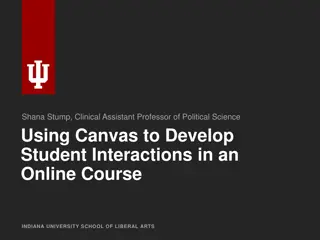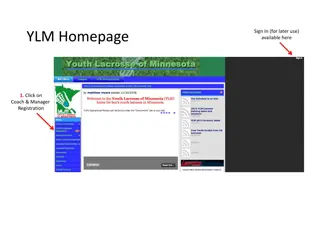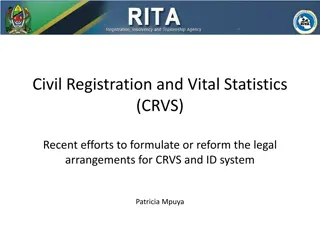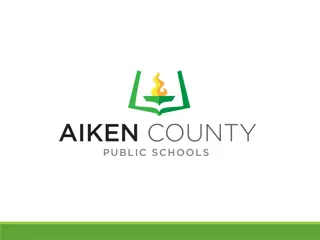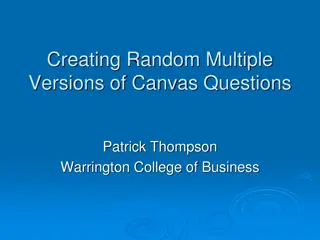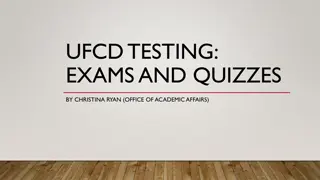Step-by-Step Guide for Connect & Canvas Student Registration
Step 1: Enter your Canvas username and password, then click Login to start the registration process. Step 2: Navigate to Courses and select a course name. Step 3: Access Assignments from the course home page. Step 4: Click on the Connect assignment. Step 5: Begin the assignment. Step 6: Register as a new Connect user or sign in as an existing user. Step 7: Enter your email address and submit. Step 8: Choose the appropriate registration option. Step 9: Provide all required information and complete the registration. Step 10: Proceed to Connect Now to finalize the registration and pairing process.
Download Presentation

Please find below an Image/Link to download the presentation.
The content on the website is provided AS IS for your information and personal use only. It may not be sold, licensed, or shared on other websites without obtaining consent from the author.If you encounter any issues during the download, it is possible that the publisher has removed the file from their server.
You are allowed to download the files provided on this website for personal or commercial use, subject to the condition that they are used lawfully. All files are the property of their respective owners.
The content on the website is provided AS IS for your information and personal use only. It may not be sold, licensed, or shared on other websites without obtaining consent from the author.
E N D
Presentation Transcript
Connect & Canvas Student Registration
Connect & Canvas Student Registration Step 1: To get started, enter your Canvas username and password. Click Login.
Connect & Canvas Student Registration Step 2: Under Courses, click on Course name.
Connect & Canvas Student Registration Step 3: On Canvas course home page, locate and click on Assignments(via course navigation menu).
Connect & Canvas Student Registration Step 4: Click on the Connect assignment.
Connect & Canvas Student Registration Step 5: Click on Begin.
Connect & Canvas Student Registration Step 6: If a new Connect user, click on Register. *If an existing Connect user, enter your Connect email address (username) and password; click Sign In.
Connect & Canvas Student Registration Step 7: Enter email address; then, click Submit.
Connect & Canvas Student Registration Step 8: Select the appropriate registration option
Connect & Canvas Student Registration Step 9: Enter in all required information; then, click Complete My Registration.
Connect & Canvas Student Registration Step 10: Click Go to Connect Now to complete the Connect registration and pairing process.
Need Help? Tech Support & FAQ: Call: (800) 331-5094 Email & Chat: www.mhhe.com/support Monday - Thursday 7 AM - 3 AM Friday 7 AM - 8 PM Saturday 9 AM - 7 PM Sunday 11 AM 1 AM (All times Central) Find more support at: www.connectstudentsuccess.com NOTE: If you contact your instructor with a technical question, you will be asked to provide a case number from tech support before your concern is escalated.
CONNECT with McGraw-Hill Higher Education Like us on Facebook: McGraw-Hill Education Higher Ed Follow us on Twitter: @mhhighered @mhestudents Subscribe to us on YouTube: youtube.com/mhhighered