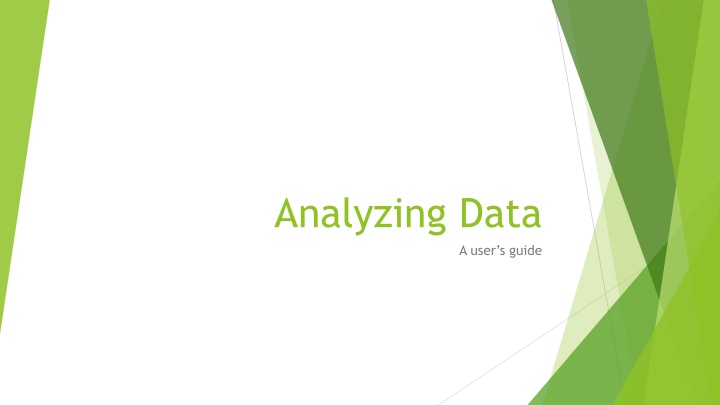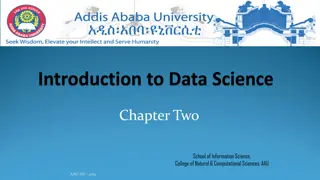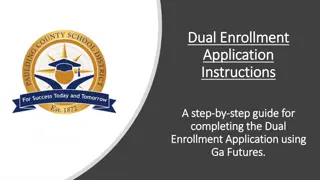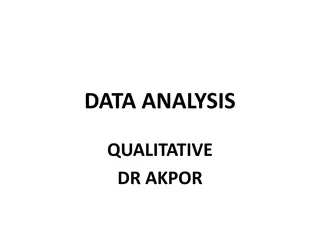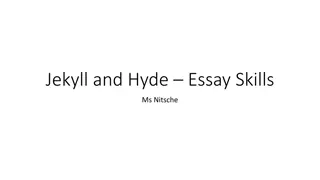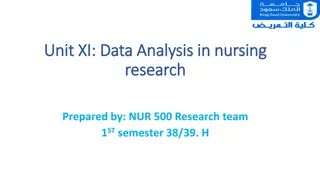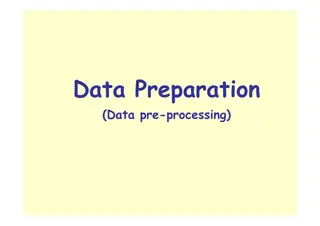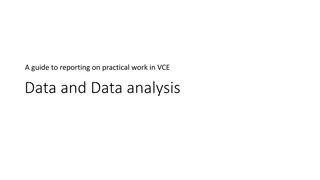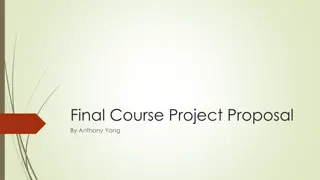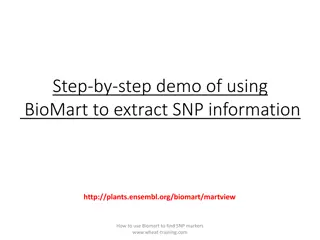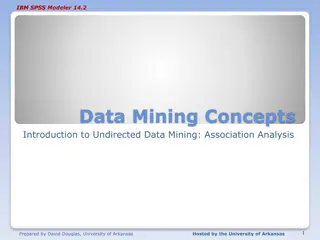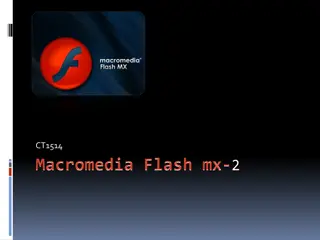Mastering Data Analysis with RCommander: A Step-by-Step Guide
Dive into the world of data analysis using RCommander with this comprehensive guide. Learn how to import, clean, and analyze data efficiently, ensuring your datasets are well-prepared for insightful insights. Follow simple steps to navigate RCommander, import Excel files, save datasets, and review variable labeling, all presented in a user-friendly manner. Elevate your data analysis skills today!
Download Presentation

Please find below an Image/Link to download the presentation.
The content on the website is provided AS IS for your information and personal use only. It may not be sold, licensed, or shared on other websites without obtaining consent from the author.If you encounter any issues during the download, it is possible that the publisher has removed the file from their server.
You are allowed to download the files provided on this website for personal or commercial use, subject to the condition that they are used lawfully. All files are the property of their respective owners.
The content on the website is provided AS IS for your information and personal use only. It may not be sold, licensed, or shared on other websites without obtaining consent from the author.
E N D
Presentation Transcript
Analyzing Data A user s guide
Data analysis programs R if you know what you are doing not recommended SPSS I can help you with this one but not available on your own computer RCommander!!! We LOVE IT!!!!
Status of your data Cleaned Coded Formatted properly In Excel
Downloading Rcommander (skip if it s still on your computer from Stats) Go to the course schedule page Click the link that says Analysis Materials Download the word document for Installing RCommander. Choose the right operating system: Windows or Mac
Starting up RCommander Go to wherever your programs are located Start up R Type: library(Rcmdr)
Importing your Excel file into RC Name the data set WhateverYouWant Click OK
Saving your RC Dataset This is the MOST IMPORTANT thing you will ever do in your life.
Saving your RC Dataset Navigate to an appropriate location Name the data set WhateverYouWant Click OK
Viewing your RC Dataset Are all of your variables included? Are all of your variables labeled properly? Are all of your subjects included?
Now you are ready to analyze your data Whomp-Whomp
Components of an Analysis Plan 1. A list of the questions you want to address E.G.: Did type of high school influence creativity? 2. A specification of the Independent and Dependent variables (or predictors and dependent variables). IV = Type of high school DV = Creativity scores 3. What kind of analysis you are doing T-test? ANOVA? Correlation? Regression? Make your best guess then I will help you.