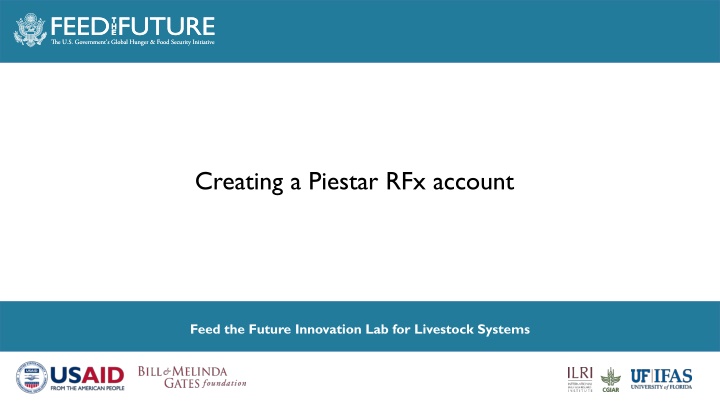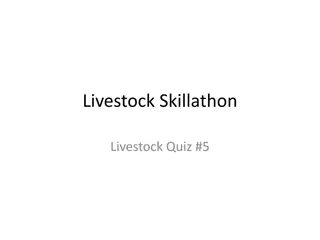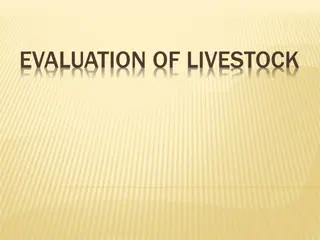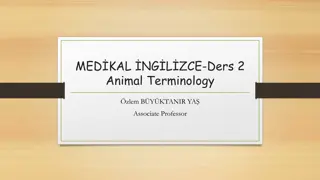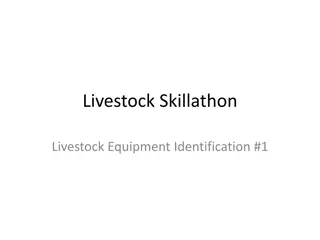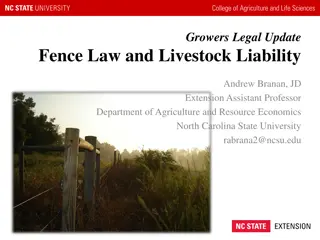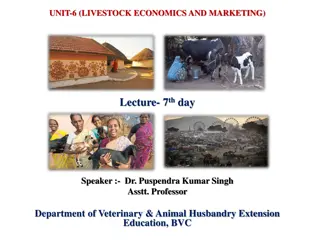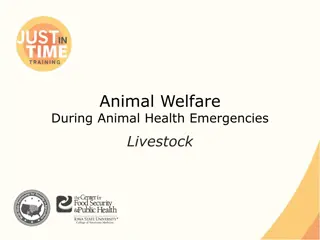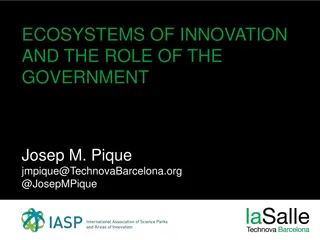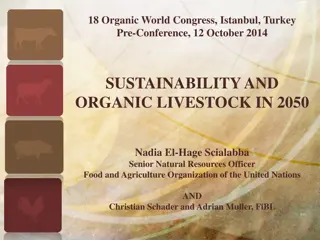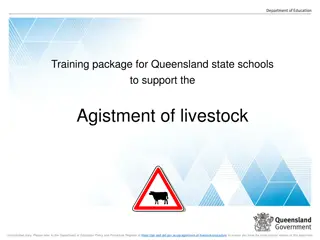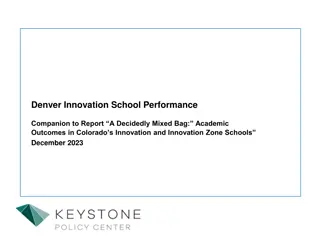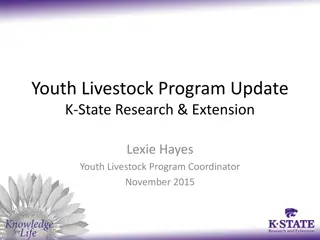Step-by-Step Guide to Creating a Piestar RFx Account for Livestock Innovation
Learn how to create a Piestar RFx account for the Feed the Future Innovation Lab for Livestock Systems in a detailed step-by-step guide. From signing up to browsing funding opportunities and submitting your application, follow this guide to access resources for your livestock projects.
Download Presentation

Please find below an Image/Link to download the presentation.
The content on the website is provided AS IS for your information and personal use only. It may not be sold, licensed, or shared on other websites without obtaining consent from the author.If you encounter any issues during the download, it is possible that the publisher has removed the file from their server.
You are allowed to download the files provided on this website for personal or commercial use, subject to the condition that they are used lawfully. All files are the property of their respective owners.
The content on the website is provided AS IS for your information and personal use only. It may not be sold, licensed, or shared on other websites without obtaining consent from the author.
E N D
Presentation Transcript
Creating a Piestar RFx account Feed the Future Innovation Lab for Livestock Systems Photo Credit Goes Here
STEP 1 Go https://livestock.piestar-rfx.com Click on the second tab in the middle of the screen Sign Up
STEP 2 Enter your email address and a password to create your account. Click on the box I confirm that the email I provided is correct. Make sure you type in your email address and password if you are not using a gmail account.
STEP 3 You will receive a confirmation email that your account has been set up. Use the email and password you created to log in. Make sure you type in your email address and password if you are not using a gmail account.
STEP 4 You will now be able to browse the funding opportunities currently open in Piestar RFx. On the left-hand side of the menu click on Funding Opportunities to see these opportunities. Read through and select the one that you are interested in applying to and click Learn more and apply.
STEP 5 You will be able to see a few options for the funding opportunity you select. You can Download Solicitation to download a PDF file of the RFA. You can Apply Now to fill out and submit your application. You can also Contact Manager if you have questions about the submission process. This will send an email to the LSIL team.
STEP 6 The submission form will ask you to input some basic information about your project Upload proposal/concept note files and/or budget, as appropriate and designated by your submission type. Refer to RFA document for how individual projects and consortium/consortium+ projects differ for submission. You can choose to Save Draft of your submission and return later, or if finished click Submit.
STEP 7 If you have technical issues using the platform you can click on Help on the left- hand menu. This will allow you to email Piestar support to address technical issues using the site. Note, the Piestar team cannot answer substantive questions about the RFA itself, only questions related to using the website.
Feed the Future Innovation Lab for Livestock Systems https://livestocklab.ifas.ufl.edu/ https://livestocklab.ifas.ufl.edu/ (Subscribe to newsletter) livestock-lab@ufl.edu livestock-lab@ufl.edu Disclaimer This work was funded by the United States Agency for International Development (USAID) Bureau for Food Security under Agreement #AID-OAA-L-15-00003 as part of Feed the Future Innovation Lab for Livestock Systems, and by the Bill & Melinda Gates Foundation OPP#1175487. Any opinions, findings, conclusions, or recommendations expressed here are those of the authors alone.