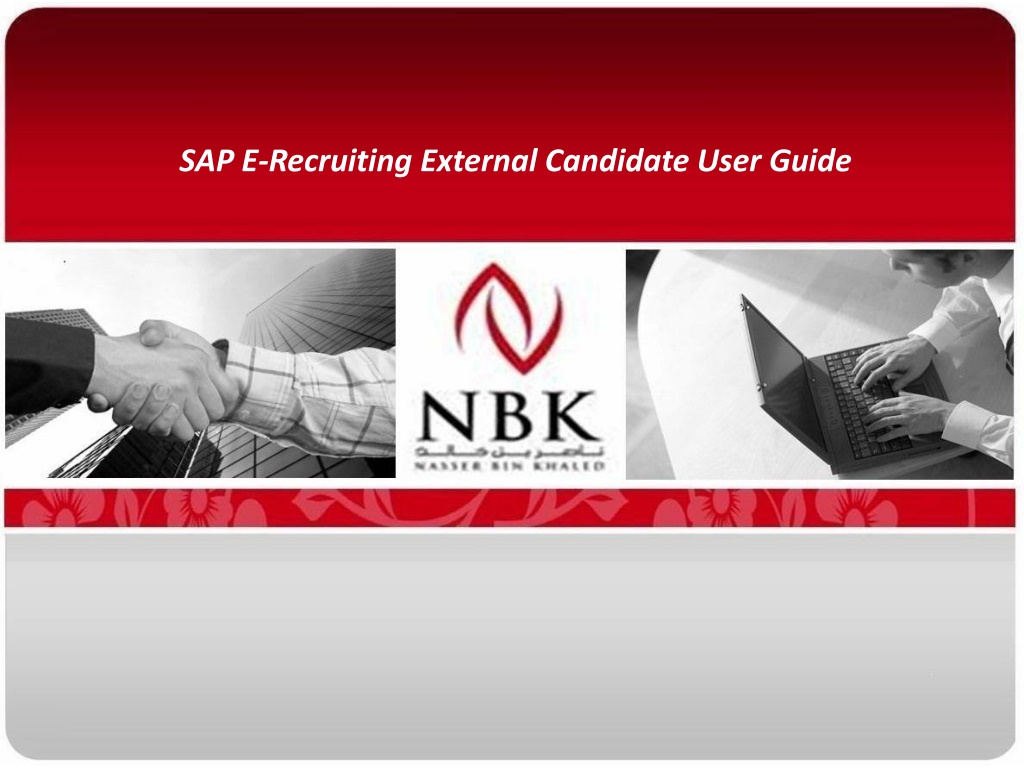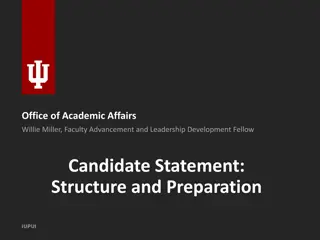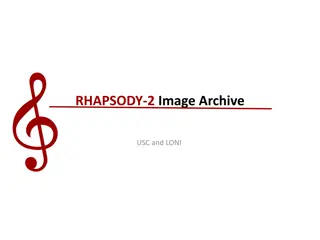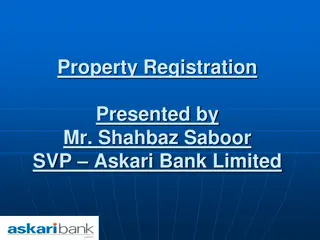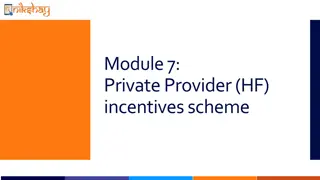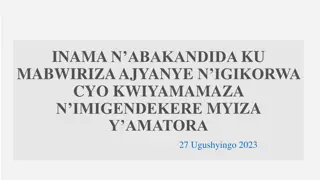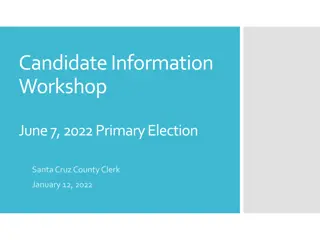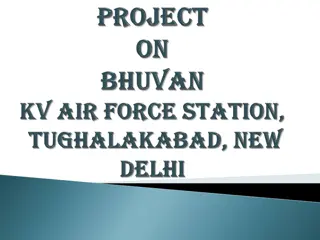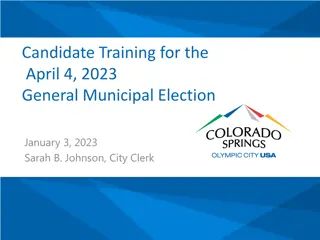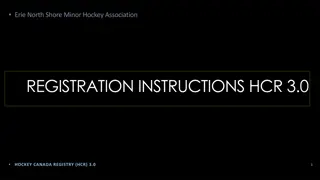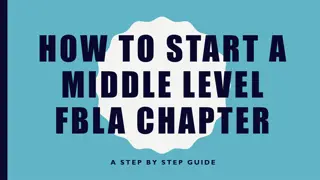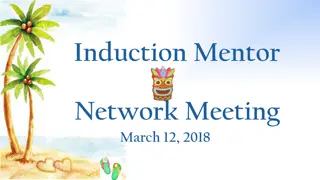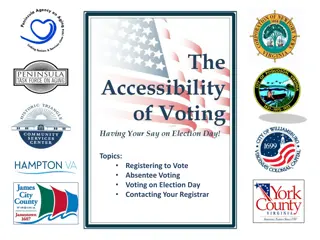Step-by-Step Guide for Registering as a Candidate at NBK
Follow this detailed step-by-step guide to register as a candidate at NBK through their website. Learn how to create your candidate profile, search for employment opportunities, and apply for jobs efficiently. The guide provides clear instructions and screenshots for each stage of the process.
Download Presentation

Please find below an Image/Link to download the presentation.
The content on the website is provided AS IS for your information and personal use only. It may not be sold, licensed, or shared on other websites without obtaining consent from the author. Download presentation by click this link. If you encounter any issues during the download, it is possible that the publisher has removed the file from their server.
E N D
Presentation Transcript
Introduction As a candidate, you can now register with NBK . by visiting our website www.nbks.com and navigating to Careers tab. You can now create your Candidate Profile and release the same for the Talent Acquisition team to view. You can search for Employment Opportunities and Apply to a Job OR You can request the Talent Acquisition Team for the Job Reference Code & Search for the Job and Apply the same. Should you at any time face any technical difficulties with the application, please write to xxxx@nbks.com We wish you all the very best in your Career Search!
Please follow the below procedure 1.Register with us on the Corporate Website s Career Section. 2.You will receive a link in the e-mail account you specify. 3.Click on the link or paste it into a browser to confirm and open your Profile Creation screen. 4.Create your Candidate Profile and Release it(very important). 5.Search for suitable employment opportunities. 6.Complete your application in fully. 7.Apply to suitable Jobs Or secure the Job Reference Code , apply using job reference code.
STEP 3: On left navigation pane, click on Prospective Candidate
STEP 4: Click on Register The below samples until we update our web site , then will replace the screenshot from NBK web site
STEP 5: Complete the Registration form providing a valid e-mail address First Register, then using your login credentials log on and create/update your profile ALERT! You will receive an e-mail with a Link
STEP 6 : Create your Candidate Profile Completely by selecting each tab (as per highlighted arrows)
STEP 7 : Attach your documents under Attachment's tab then save it
STEP 11: Review your application & Submit it!! Once all the data are entered in each tab , navigate to the Send Application and click Submit