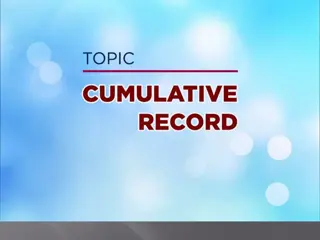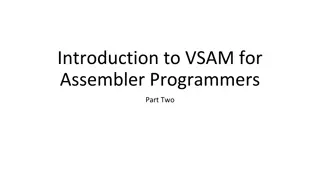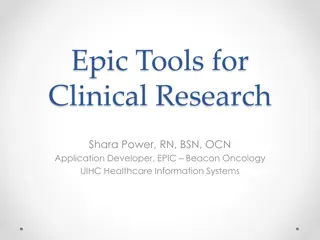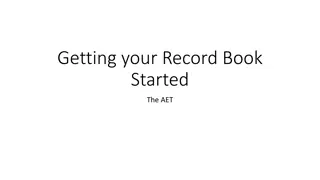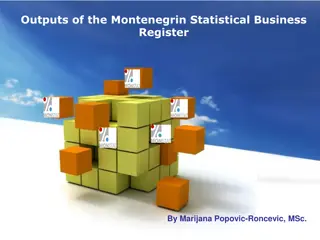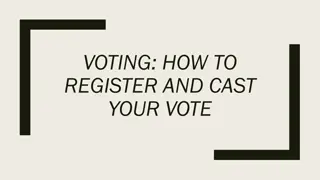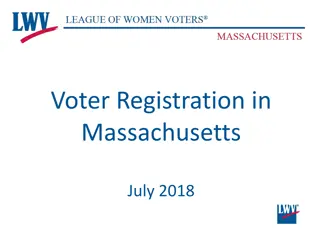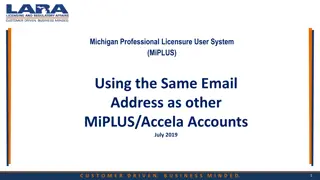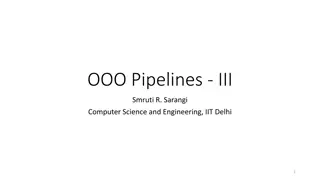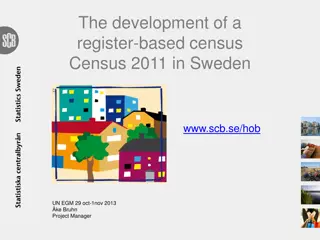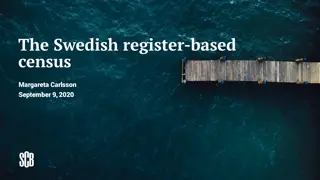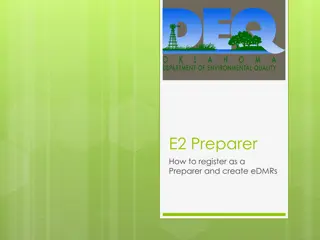Step-by-Step Guide: How to Register on Online Record Book
Follow this detailed step-by-step guide to successfully register on the Online Record Book platform. From setting up your account to verifying your email and awaiting approval, this guide covers everything you need to know. Download the app for convenient access and explore the next steps to start logging your activities and engaging with your Award Leader. Take the first step towards tracking your achievements and progress today!
Download Presentation

Please find below an Image/Link to download the presentation.
The content on the website is provided AS IS for your information and personal use only. It may not be sold, licensed, or shared on other websites without obtaining consent from the author. Download presentation by click this link. If you encounter any issues during the download, it is possible that the publisher has removed the file from their server.
E N D
Presentation Transcript
STEP 1: REGISTER www.onlinerecordbook.org 1. 2.
STEP 2: WELCOME 1. Australia 2. South Australia 3. School/ Organisation 4. Yes 5. Email address of Award Leader
STEP 4: CONTACTS Email will become your username Change to AUS flag
STEP 9: ACCOUNT Set password for your account
STEP 10: VERIFY EMAIL Go to emails and click on email from Duke of Ed
STEP 11: WAIT FOR APPROVAL You re all set! Now your Award Leader just needs to approve you online to access your Online Record Book!
DOWNLOAD OUR APP! The App can be downloaded for: Android Play Store iPhone - App Store The Apps for the Online Record Book are supported on the latest versions only
NEXT STEPS 1. Choose your activities 2. Nominate an Assessor for each activity (subject matter expert) 3. Remember to log activities regularly 4. Check in with your Award Leader if you have any questions!